YouTube expansion access to the “Courses” option to all creators introduces another potential revenue stream. The feature allows creators to offer free or paid learning workshops on different subjects.
Creators can use the feature to create educational videos and increase channel engagement. Here are the details of the course options for all creators who aim to educate people through their videos.
Creators Can Access Courses Option On YouTube To Add Another Revenue Source
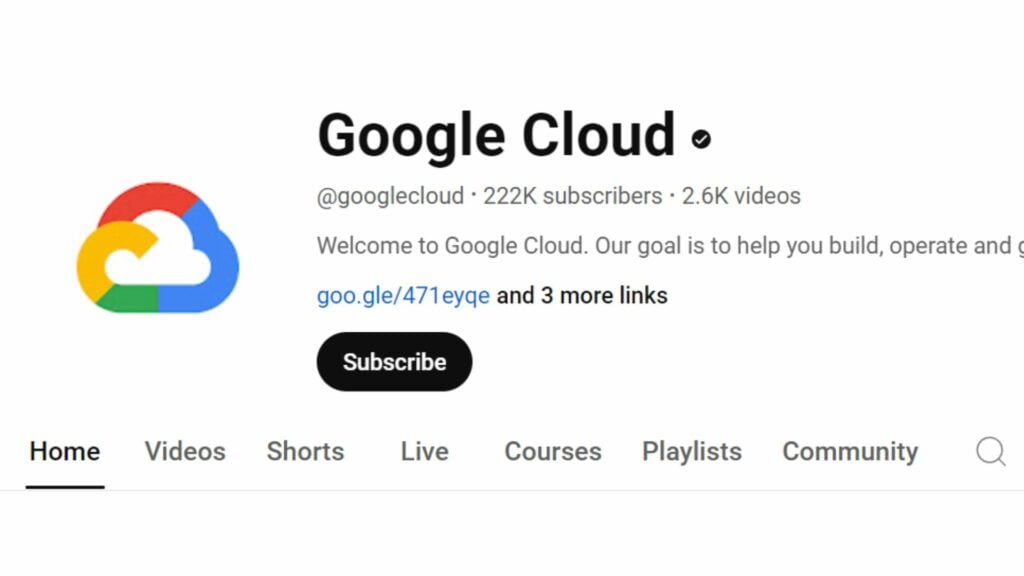
The course option on YouTube is available to creators, letting them increase engagement on their channel. You can arrange all your videos like a playlist for viewers who visit your page through a QR channel code or explore you on the platform. This gives them easy access to everything you post. However, you can decide whether to keep the courses paid for or free for viewers. If you make your skills paid, you can add one more revenue option to your list.
According to YouTube, creators who organize their informational video playlists under the courses option are more likely to receive a course badge on their YouTube channel. This badge will appear anywhere viewers discover your course.
Viewers who finish watching your “Courses” playlist on YouTube are likely to receive a badge in the You tab. According to YouTube, the information panel will have more information about viewers’ course length and progress chart.
Conclusion
No matter what the context of your videos is, it always falls under the video section until you create a playlist. YouTube expanded its options for creators and now provides a “Courses” option. It simply means that you can separate your course videos from other randoms if you are a video creator with an education niche. The option already appears on all creators’ devices. If you cannot see the option under your home page, see if you are using the latest version of your YouTube.


