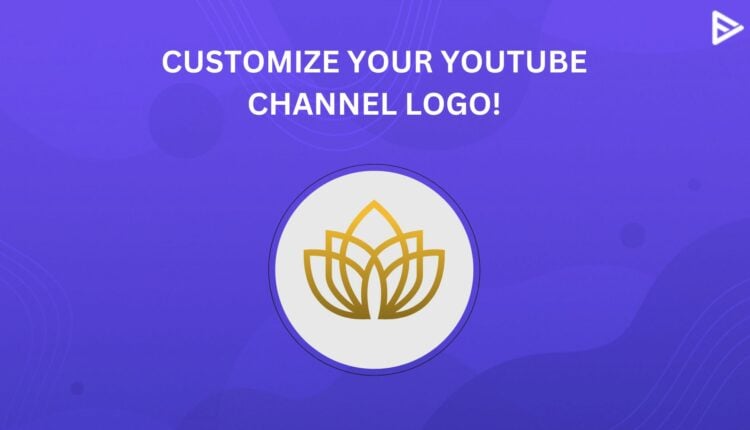Creating a visually appealing YouTube logo can attract more viewers to your channel. If you’re wondering how to create a logo for YouTube that attracts an audience, this guide is for you. YouTube is a very entertaining platform that can help you make money. If you combine your creative and marketing skills, you can get paid for your videos and make a living from YouTube. To make your video truly stand out, creating an appealing logo for YouTube is a crucial step for a creator.
Begin by setting up a YouTube channel and choosing a niche. Then, use the right equipment to record your videos. You can then go ahead and search engine optimize it for better ranking results. While in the editing stage, you would want all your videos to have your logo on them. So, start creating a logo for your channel. Here are a few helpful tips on how to create a logo for YouTube.
Why do you need a unique YouTube channel logo?
YouTube is one of the biggest streaming platforms worldwide. With increasing competition, standing out in your channel is very important. The YouTube channel logo is one way to do it. Logo design is the first thing that visitors notice. Making a stand-out logo can always keep your channel in their mind. A logo created with creativity and strategy helps increase your channel’s credibility and build strong brand awareness. Ultimately, understanding how to create a logo for YouTube becomes a necessary step for the creator.
Tips for creating a strong YouTube logo for your channel
The YouTube channel logo can make or break your brand to your audience. So, here are some tips for creating a YouTube logo that makes your YouTube channel stand apart.
1. Keep it simple
Simplicity is crucial for making an impression on your audience. Keep your logo clean and minimal, avoiding unnecessary elements to communicate a clear and meaningful message. This is a great way to direct viewers to your channel and buy YouTube views.
2. Use specific colors
Logos are an important part of your brand image, so you must focus on each element and craft it carefully. Use two or three colors max in your channel logo to avoid the misinformation that might be created.
3. Use the right acronym
Using the right acronyms can enhance your brand logo’s sound and appearance. Since including your entire business name in a logo is impractical, acronyms are an ideal solution. Take H&M, for example—it’s derived from the initials of the two stores that merged in the late ’90s. Simple yet impactful, it makes a memorable statement.
4. Know the image size
The first thing to know when creating your YouTube logo is its image size. The ideal image size of your YouTube channel banner is 800 X 800 pixels.
5. Save in the correct format
YouTube logos are represented in a circular shape. So when you create our channel’s logo, keep that in mind and design it accordingly. If you add some design of your choice at the edge of the square format, it cannot be added.
Types of YouTube Logos
There are different types of logos, each serving a unique brand voice. The following will help you determine what logo type will represent your brand.
Mascot logo
This type of logo features a character or a figure. For example, Colonel Sanders on KFC logo. The logo type is for creators who want to add face value to their channel.
Abstract Logo
This type of logo consists of a unique geometric design that doesn’t represent an object but has a brand message. For example, Nike’s tick mark symbol.
Text Logo
A logo with an alphabet using a different font style. For example, PRIME-Logan Paul’s brand. This logo is simple and direct.
Emblem Logo
A brand’s initials or name inside an icon or shape. For example, Dude Perfect. This type of logo is useful for watermarking content or printing on merchandise.
Monogram Logo
A logo type uses the initials of the company name like an acronym. For example, HBO(Home Box Office). The logo type is used by creators with long channel names.
Conclusion
The YouTube logo’s potential is more than we understand. The blog explained how to create a YouTube logo to make your channel appealing to visitors and turn them into a recurring audience, creating brand awareness and credibility. When you start your channel, creating it isn’t enough; you have to showcase everything you are doing, including the interiors. Promote a video on YouTube to drive more people to your channel and let them know the difference so they can recognize your channel.
Frequently Asked Questions
Q1. How much does a logo cost to start?
Anywhere between 0$ – 50$ will be needed for the initial phase in brand creation.
Q2. What app do YouTubers use to make their logo?
The widely used apps are Canva and Figma, which are free and easy to use. For advanced customization, Adobe Illustrator is the preferred choice.
Q3. What font styles work best for YouTube logos?
A few popular font styles, such as Bebas, Neue, Impact, Bada Boom, and Lato, are some of the fonts you can consider for your channel.
Q4. How to make a watermark logo for YouTube?
Sign in to your YouTube studio. From the left pane menu, select channel customization profile > Branding Tab > Go to Video Watermark > Select display time > and your brand logo is added. It will appear in the bottom right corner of your video.