Are you wondering how much data YouTube uses? As we all know, YouTube is a social platform that has managed to be so important in our lives that it seems impossible to work without it. Whether from simple tasks, such as learning how to tie a tie, or from humongous work, such as building a sculpture from scratch, YouTube has got you covered in every way.
We are sure that while you watch these exceptionally interesting videos, you must have wondered how much YouTube data usage you are using. That is why we are here to tell you how much data YouTube uses. We will also include some tips and tricks on how you can save your data, too! So let us get started without any further delay!
Steps To Know How Much Data YouTube Uses.
The haunting question of how much data YouTube uses per hour is pretty agitating. And for this, you have landed on a perfect place to check out your data usage on YouTube! Follow the steps written below:-
1. On your mobile, head over to the settings.
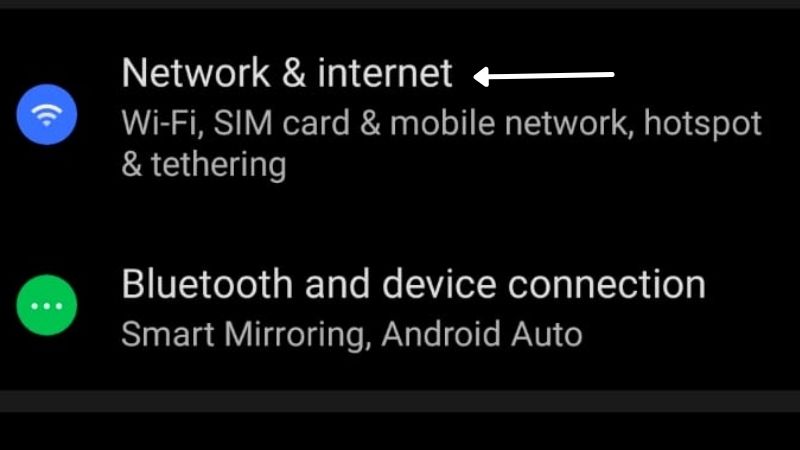
2 Click on network and internet
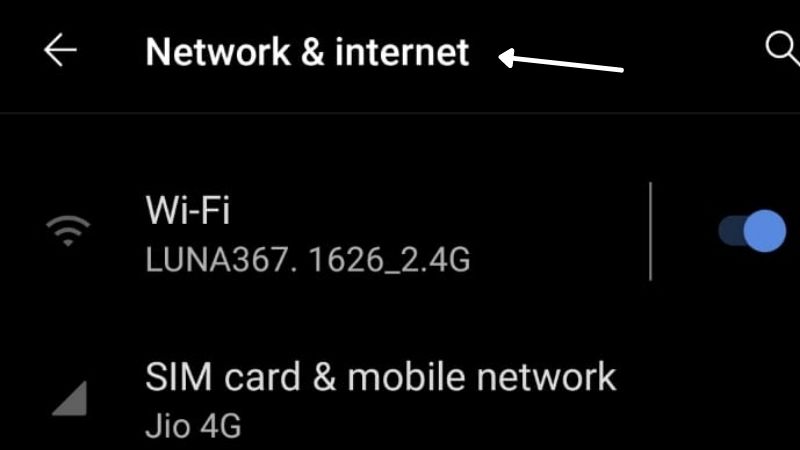
3 Select Mobile network
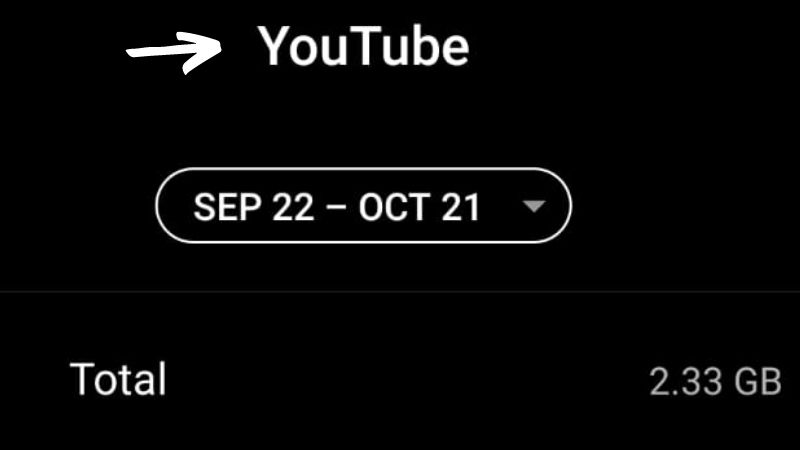
4 Tap the app data shown on the screen.
Once you select the app data, you can quickly locate YouTube and check how much data does a YouTube video use.
Wasn’t that pretty simple! You can easily follow the above steps. These would help you out for sure!
How To Calculate The Data That Is Being Used By YouTube App?
The kind of video that you stream on YouTube has a significant impact on data consumption. A low-resolution video would actually consume a lesser volume of data as compared to 1080p or 4k videos.
How To Prevent Any App From Using Mobile Data On Android?
The first and foremost solution is to restrict the unwanted apps that actually eat up your battery life and use the data. How can you do that? Well, we are always on standby for your difficulties. Follow these steps to know the quick fix!
1 Head over to your phone settings
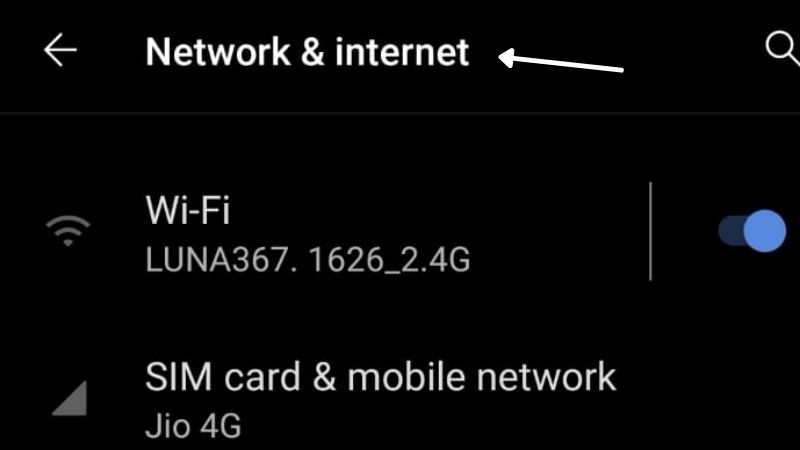
2 Tap network and internet> data usage
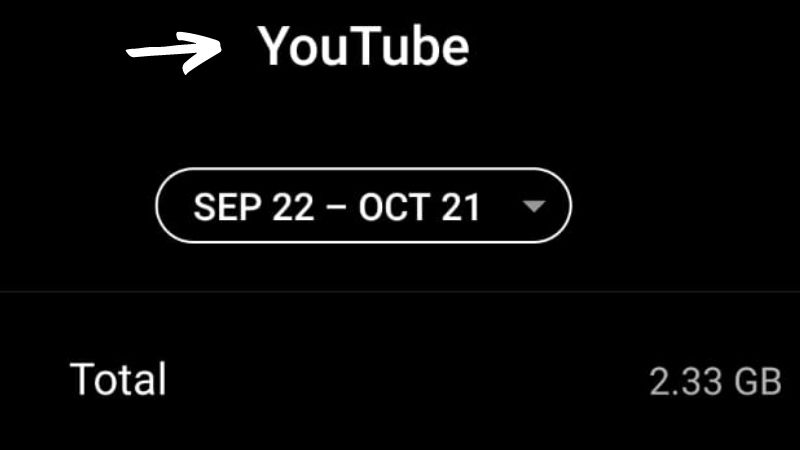
3 You can now select each app and see the data used by them
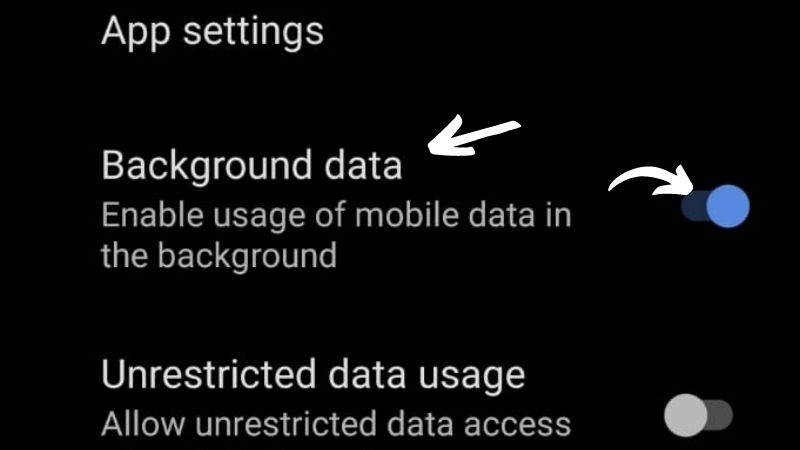
4 These apps will have a background data option. You need to turn that off.
How Much Data Does YouTube tv Use?
If you think the screen size increases, YouTube data usage will also increase; you are being misled. The size of the screen on which you stream YouTube videos does not really matter. The whole story is dependent on the type of resolution that you are using.
If you want a realistic view and watch a 4 K video quality on YouTube TV, data consumption will increase—by a large number. The same rule applies to your phone, too, so you don’t need to worry about whether YouTube TV uses more data.
How Much Data Does YouTube Music Use?

Let us try doing a rough calculation of the above statement. If your video is being streamed at the resolution of 240p, that is used by YT music would be around 150 MB an hour. Similarly, 420p uses the data of 370MB per hour.
The many video qualities such as 720p and 1080p use the YouTube music data from 620MB to 1.1GB per hour.
If your math is strong on point, please feel free to correct us in the comment section below!
YouTube Quality Based on Streaming Quality?
The streaming quality affects the consumption of data. Let’s break down the quality-to-consumption ratio:
| YouTube Video Quality | Data Consumption Per Minute |
| 144p | 0 to 2 MB approx |
| 240p | 3 to 5 MB approx |
| 360p | 5 to 7 MB approx |
| 480p | 8 to 15 MB approx |
| 720p (HD) | 20 to 50 MB approx |
| 1080p (FHD) | 50 to 70 MB approx |
| 1440p (QHD) | 70 to 110 MB approx |
| 2160p (4K) | 120 to 150 MB approx |
| 4320p (8K) | 150 to 200 MB approx |
The data consumption is proportional to video quality; the higher the quality, the more data it will consume. Based on the data plan or the speed of the internet, you can choose a perfect video setting to watch uninterrupted content.
Tips to Minimize Data Consumption on YouTube
Let’s look at some practical tips to optimize data for YouTube usage.
Pre-Download Videos: You can download and watch the video offline. If you know you will be in a region without internet, you can watch these videos later without losing quality. You can download these videos over wifi. The quality you selected will be the same for offline video as well.
Adjust Quality of Video: By default, keep the video quality low. You can choose 360p, a basic video quality optimal for the watching experience and saving data. Change the setting to a higher resolution if you are in a Wi-Fi zone. Mobile networks automatically adjust the video quality. By keeping it low by default. Saving data from unnecessary consumption.
Data Saving Options: YouTube has data-saving options. You can choose from high, low, and medium resolutions. This saves a lot of internet data from preview videos, initial loads, and ad quality. However, the video quality can be a little off. You can change the settings manually for the video you are watching.
How to Monitor YouTube Data Usage
Here is how you can check the data usage on your desktop and mobile devices.
On Desktop (Windows)
Go to settings, use the Windows key + I, and navigate to Network & Internet. Look for Data Usage. You can find the stats on data consumption. Look for YouTube under the browser app, such as Edge or Chrome. You can see the data usage. Change the duration, such as 30 days, 60 days, or 90 days, for longer tracking.
On Desktop (MacOS)
Go to Spotlight or Applications, find Utilities, and open Activity Monitor. Look for the browser where you used to watch YouTube. You can see the stats of data received and sent. However, you will not see a specific YouTube tab showing consumed data.
On Mobile Device (Android)
You can look for Apps or App Management in the settings and open YouTube, along with other options. There, you will see data usage. Click on it, and you can see the data consumed.
Also, you can press the app longer and get an option for either data usage or app settings.
On Mobile Device (IOS)
To track data usage on iOS devices, go to settings and look for the cellular tab. Then, look for the YouTube app in the list. You can see the usage data for the mobile network. You can’t track Wi-Fi data consumption on an iOS device; for that, you can use a third-party app.
Conclusion
We hope we have solved all your queries about how much data YouTube uses. In our blogs section, you can also check out how to stream YouTube in 4k. Happy streaming, folks!
Frequently asked questions
Q1. Will YouTube Music Use A Lot Of Data?
No. The amount of video quality you use is equivalent to the data you spend
Q2. How long will 1GB Of Data Last On YouTube?
With 1GB, you can easily enjoy YouTube for 5 hours.
Q3. How Much Data Does YouTube Use 144p Hourly?
The video quality of 144p would use around 3.3MB of data per minute garnished with 200MB data per hour. Good soup.
Q4. How Can I Watch YouTube Without Using Data?
Download the YouTube video. You can then easily stream the data in offline mode!
Q5. Does YouTube Use More Data Than Netflix?
We can say they have a tie. Even though the bandwidth of Netflix may broadly vary from that of YouTube, you can still enjoy both. At the exact video resolution, of course.


