YouTube announces an audio replies feature to be released to all creators. This feature was in the testing phase last season and is now rolled out for everyone. But here’s a catch: creators who own an iOS can only access the voice note feature. Plus, YouTube also develops new options for creators to promote their YouTube shorts to a broader audience.
YouTube Rolls Out Audio Replies & New Shorts Promotion
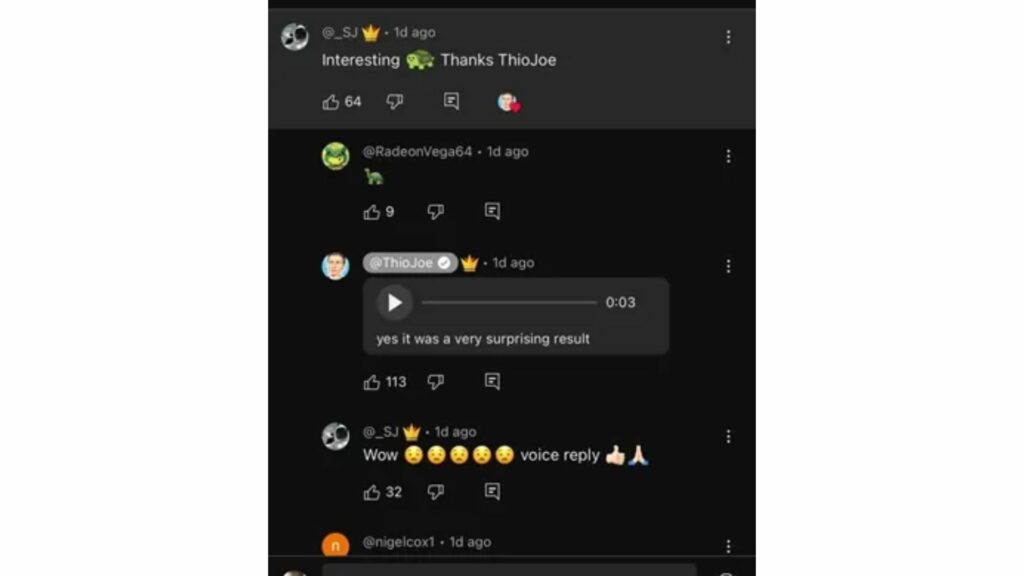
The YouTube audio replies feature is available to the broader audience using Apple devices. This will enable the channel manager to respond to comments under the video and convey the message properly.
If you are a creator with an iOS device, navigate to one of your videos and find a comment that you would wish to reply to. Click on the soundwave icon to record a voice reply and post it as a comment. This will make the user feel special as you reply through YouTube audio replies.
You can make voice notes up to 30 seconds in length, taking enough time to gather your thoughts and pass on the information.
According to YouTube, even if the feature is accessible by specific creators in the experimenting phase, everyone can engage with these comments.
The expansion of YouTube audio replies to viewers seems quite controversial, but it may come for the viewers in the future.
On YouTube, we have ample ways to promote videos. But YouTube still comes with the option of promoting video creators wish to. It is like a YouTube hype feature. But that was for the YouTube videos. The new ‘Promote’ video option is primarily established for YouTube shorts for which creators will be charged.
Promote allows creators to quickly have the buying ad experience from the YouTube Studio without the need to follow the campaign-creating process. Promoted video will be shown to the viewers who engage with your channel or your potential viewers.
To access the feature, go to your YouTube channel. Under the Shorts section, choose the short you want to promote and click on the three-dot icon. Click on ‘Promote’ and make the payment.
Conclusion
Audio replies were the most awaited feature for creators and viewers. As a creator, you leverage this feature to connect with your viewers at a personal level. Such a gesture from your end can make them feel special, which will help you retain most viewers. Speaking of the ‘Promote’ option for YouTube shorts, it is a great deal for those shorts that couldn’t make it up. It is a chance to expand the reach of those shorts to people who missed it.


