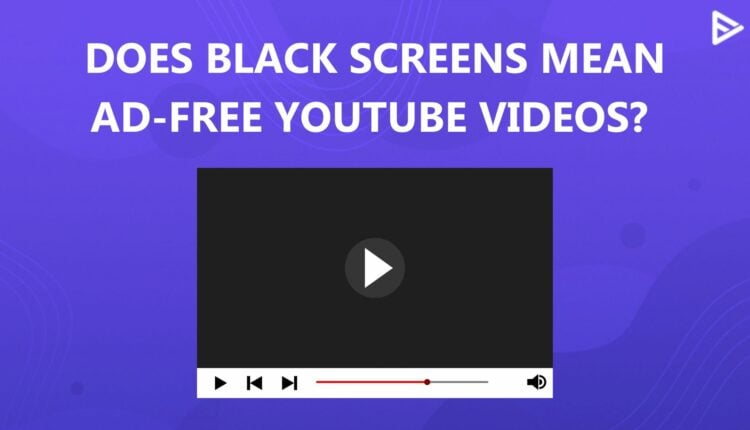YouTube, last month, took a big step and cracked down on multiple ad-block users to encourage them to get premium. While YouTube decided to inject server-side ads into the videos that are tricky to block, clever old ad blockers still managed to escape from it. Now, almost every ad blocker is seeing a black screen on the YouTube service. Let’s look into it in detail.
YouTube server-side ads show a black screen for ad blocker users
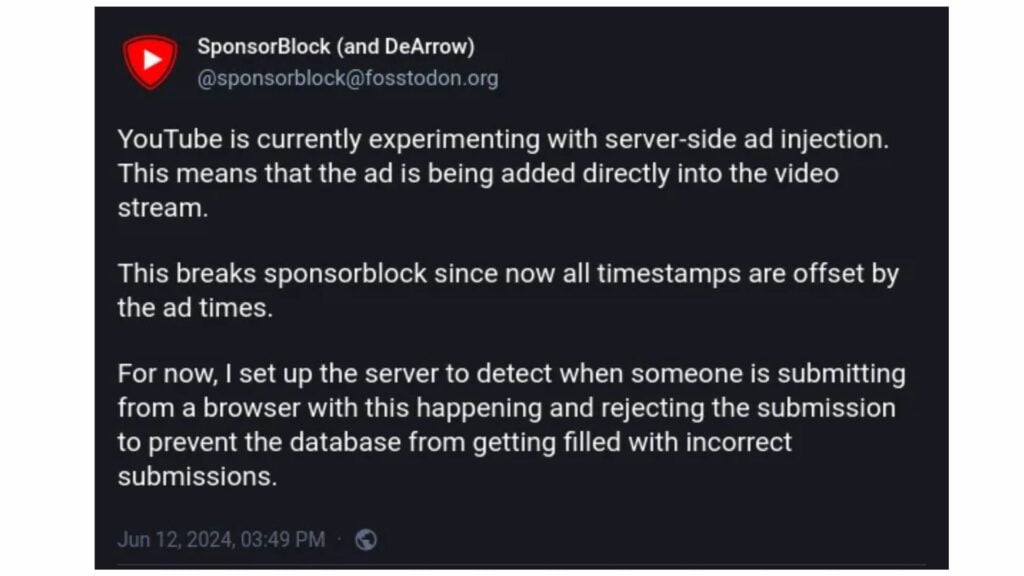
While YouTube is on the path of cracking down the ad blockers, first it was lagging the video and now showing a black screen. The black screen stays up to 6 seconds before the video starts. It is like a replacement of ads for users using third-party tools to block ads.
But this new strategy of YouTube doesn’t seem to annoy the users as one of them has to say that they would rather see a black screen than an ad. Apparently, hitting the F5 as soon as you refresh the page resolves the problem.
Server-side ads are those that are directly injected into your videos from the server hosting the content, which cannot be tracked. While YouTube ads are added to your device using the script which is easily detectible to ad blockers.
Conclusion
YouTube server-side ads result in a black screen for ad blocker users instead of artificial lag or load signs. However, this action affects different browsers except Chrome. You can still use the ad blockers of your choice to stop the ads on Google-based sites.