If you spend a lot of time crafting the perfect video description to entice viewers, you’ve come to the right place. It contains the solution to all your problems. We will show you how to leverage the YouTube description maker for the best results possible.
We will focus on the use cases of this fantastic tool, explore the available tools on the market, and discuss how you can further enhance the output to maximize SEO gains.
Why Does Your YouTube Description Matter?
YouTube descriptions matter for the following reasons:
- It helps your content get discovered by the intended audience.
- Including the focus keyword in the YouTube description helps with improving search visibility.
- It helps the Algorithm to better index your content.
- A well-written description sparks curiosity and encourages users to click on the video.
- Moreover, descriptions that include timestamps, links, and CTAs enhance user accessibility, increase viewer engagement, and improve watch time and retention.
Benefits Of AI YouTube Description Maker
There’s so much noise around AI, but how does it make any difference? Here are 3 ways in which AI description generator for YouTube benefits creators!
1. Simplify SEO With YouTube Description Maker:
Once you find high-potential keywords, you can use them in your video descriptions. The description wouldn’t look spammy, which increases your videos’ ranking potential and attracts more users.
2. Increase Efficiency With Video Description Generator:
Here’s why AI tools generate excellent YouTube descriptions:
- Multiple Videos: AI tools can generate video descriptions in bulk, reducing the time required to create them.
- Gains: You are not only saving your own personal time but also saving money on skilled human resources. This is extremely useful for productive, technological, and scientific channels, among others.
- Appeal: Your channel will look professional and be free of grammatical errors or misinformation.
3. Compel Viewers With Description Generator For YouTube:
This AI tool crafts video descriptions in a way that makes them appealing. Here are the components into which their outputs can be broken down.
- To The Point: Crisp phrases that capture your video’s crux and generate viewer interest.
- Targeted Pain Points: They contain interactive opening lines that intrigue viewers, encouraging them to click on the video.
- Relevance: It provides the context of your video and its content while also stressing how they matter to the target audience.
How Does AI YouTube Description Maker Work?
Let’s see how AI tools generate outputs. Here’s a process breakdown.
- Patterns: The AI YouTube Description Maker utilizes NLP to identify patterns, grammar, and vocabulary across various content forms.
- Results: It then uses this knowledge to generate compelling video descriptions.
- Fine-tuning Outcomes: Finally, it enhances its recommendations based on the prompts specified by users.
Best AI YouTube Description Maker In The Market
We have prepared a list of some effective description generator YouTube, that can save you time and reduce your efforts. Let’s go through each one by one.
1. AI YouTube Description Generator – VeeFly
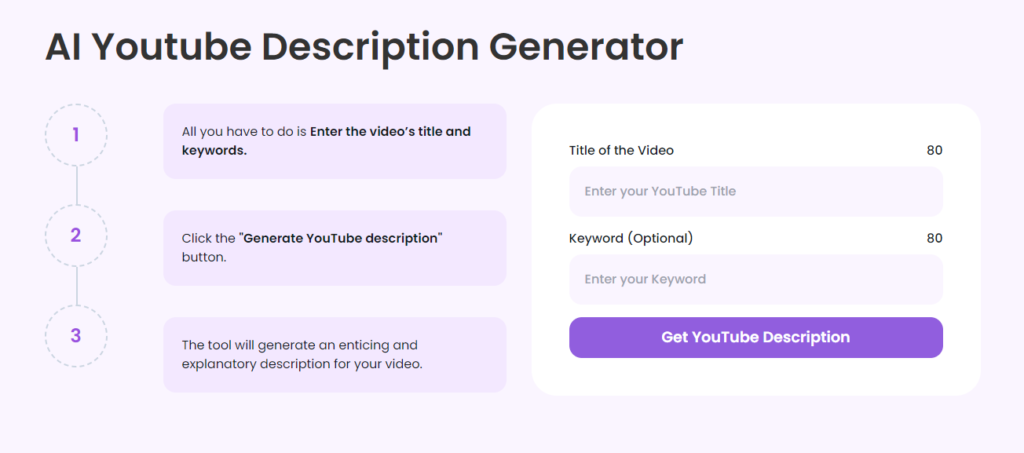
- With VeeFly, you insert your potential keyword and wait for the tool to generate attractive video descriptions.
- What’s more? You can choose from 29 tones depending on your campaign goals.
- Just sit back and let this AI YouTube description generator generate desired outputs within seconds! You receive these benefits at no cost.
2. Ahrefs’ YouTube Description Maker
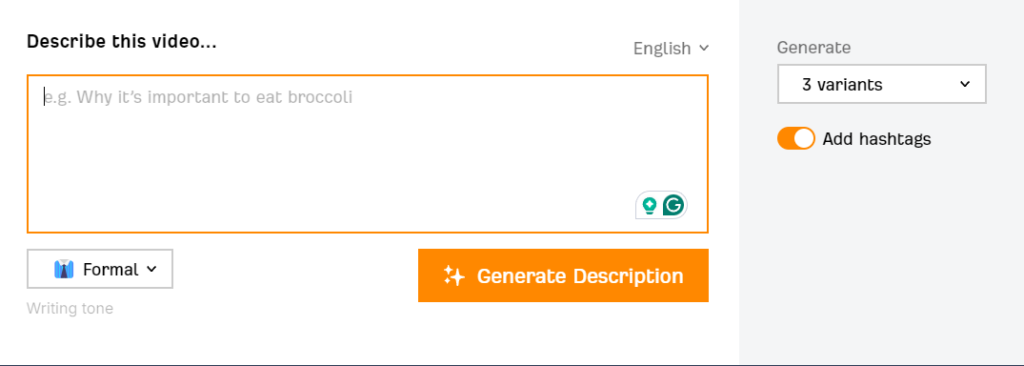
- You can enter your target keywords and get a stylish video description within seconds.
- You get to play with 16 styles and formats.
- And just like VeeFly, this tool is absolutely free to use!
3. VidIQ YouTube Description Generator AI
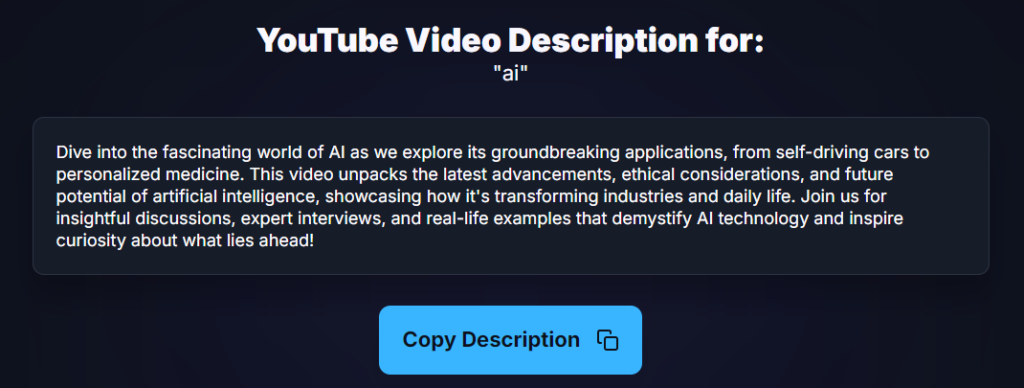
- If you are on the run and need an instant and accurate video description, then this is the tool to use
- Unlike VeeFly, you don’t get to experiment with different styles or tones, but it works well.
- This tool is also available for free use.
If you envision owning a vast YouTube channel with a massive reach, promote videos on YouTube and see the results!
How To Maximise Output By AI YouTube Description Maker
While you may receive compelling descriptions from the YouTube description generator, you can combine them with these tips to make them more effective.
- Use active voice.
- Select a tone that aligns with your brand voice and content needs.
- Add statistical facts or end results to stress the importance of the issue you cover.
- Also, highlight those concepts that other competitors have not covered.
- Add CTAs such as social media links, contact details, and website URLs.
Conclusion
AI isn’t the future any longer; it is the present reality for most YouTubers. With AI YouTube Description Maker, creators can improve speed and quality. All AI technologies are engineered to produce results that meet creators’ expectations.
Frequently Asked Questions
Q1. Can AI describe videos?
AI tools can effectively summarize videos using NLP algorithms to analyze the video title or inserted keywords and identify concepts or user-triggered points that are closely related. Some tools, such as VeeFly, also enable you to generate video descriptions in specific tones tailored to your content requirements.
Q2. Does putting keywords in YouTube description help?
Yes, adding relevant keywords in the YouTube descriptions will help viewers find your content through search. Keywords also enhance search discoverability by improving SEO and search engine rankings.
Q3. Is it worth putting hashtags in the YouTube description?
Yes. Hashtags help the YouTube algorithm categorize your content and show it to audiences searching for related terms, phrases, or similar content based on the hashtags used in the description.
Q4.How many hashtags should I use on a YouTube description?
Use 3-5 hashtags in the YouTube descriptions. Do not overuse hashtags, as YouTube will consider them as spammy content.


