A win-win situation, with YouTube BrandConnect, genuine brands can now shake hands with authentic, influential creators. BrandConnect is a self-service platform that connects creators and brands. By connecting with brands, creators can monetize their content, and brands can reach ideal customers using the creators’ influence.
Let’s examine what YouTube BrandConnect is, how it benefits creators and brands, how to get started with BrandConnect, and how to make the most of the platform. But first, let’s understand what BrandConnect is.
How does YouTube BrandConnect work?
Previously known as Famebit, YouTube revamped the platform into BrandConnect. YouTube aims to connect eligible creators with genuine brands for paid opportunities. Traditionally, creators earn from ad revenue, chat donations, and sponsorships. With YouTube BrandConnect, finding sponsorship opportunities has become seamless for both brands and creators.
Brandconnect offers tools and resources to help you discover each other. Being a self-service platform, creators can upload sponsored content and manage their campaigns directly from YouTube Studio. The tools provide audience insights that will help creators pitch themselves to brands. This will also help brands find creators that align with their niche and target audience.
The platform allows only eligible creators to connect with brands. For example, a creator who is active and has no community guidelines strikes. This helps brands find the right candidates, and creators can easily negotiate deals with brands and manage campaigns for those brands.
Why do you use YouTube BrandConnect?
YouTube is a vast platform with billions of users and millions of ads running daily. As a global advertising platform, YouTube has designed BrandConnect to facilitate partnerships between brands and creators.
YouTube has launched many features over the years to support creators. For example, last year’s studio update allowed creators to send their Shorts for brand sponsorships. Although this required a to-and-fro communication, it helped small creators. Now, with BrandConnect, the opportunities have increased.
Well, what is the BrandConnect YouTube platform’s idea or motive? In simpler terms, brands gain the creators’ influential presence, and creators earn paid sponsorships through BrandConnect.
How YouTube BrandConnect helps creators
Secured revenue opportunity: Creators can work with brands that match their vibe. They work with products and brands that they are passionate about. BrandConnect makes the opportunity secure, smooth, and reliable.
All-in-one platform: Creators can work with multiple brands, manage deals, negotiate, or run campaigns on one platform. No more email interactions and third-party integration. All can be done on YouTube Studio.
Value to audience: Since BrandConnect allows you to work with brands, you can choose the right fit for your audience and promote relevant, meaningful products to them.
Showcase Stats: You can share your content stats, including audience insights, to demonstrate your reliability. On BrandConnect, this will help you attract top brands.
How YouTube BrandConnect helps brands?
Finding Top Talent: YouTube Brandconnect for creators assists with matchmaking, data, niche, demographics, performance, etc. Brands can also look for already performing creators or deep insights, such as watch time.
Genuine creators: Many creators have used bots or unethical methods to gain temporary engagement. BrandConnect lets you see analytics, which helps build trust and acquire talent that resonates with the brand.
Campaign Management: The platform has built-in reporting and analytics tools, making it easier for brands to plan, start, and analyse campaigns. Brands can analyze multiple creators at one place.
Reach an active audience: BrandConnect enables creators eligible for the YouTube Partner Program who do not have copyright strikes. This allows brands to connect with active creators who don’t violate community guidelines.
YouTube BrandConnect Requirements for Eligibility
Let’s examine the YouTube BrandConnect eligibility criteria. Meeting this criterion means you can monetize your content, engage with brands, and comply with YouTube’s policies.
Available Locations: YouTube BrandConnect for brands is currently available in only these countries: the United States, the United Kingdom, India, Brazil, and Indonesia.
Eligible for the YouTube Partner Program: The creator must be enrolled in or eligible for the YouTube Partner Program. That means having at least 1000 subscribers, 4000 watch hours on public videos in the last year, or 10 million views on Shorts during the previous 90 days. The creator must also have an active AdSense account and no active strikes.
BrandConnect Beta: YouTube BrandConnect is in beta and invitation-only. This means creators with 25k subscribers, high engagement, no strikes, available locations, etc, get notified about the BrandConnect program.
Following community guidelines: Creators must ensure their content doesn’t violate the YouTube community guidelines. The channel should be strike-free.
No policy violations: The account should not violate policies, such as spam, metric manipulation, or misleading metadata.
Age Limit: The age limit for being a BrandConnect creator is 18 years.
Step-by-Step Process to Start with BrandConnect
If you are eligible for YouTube BrandConnect, here are the steps to follow:
1. Go to YouTube Studio:
After you log in to your YouTube account, you can navigate to YouTube Studio. Most of the management will be from the Studio.
2. Find the Earn section:
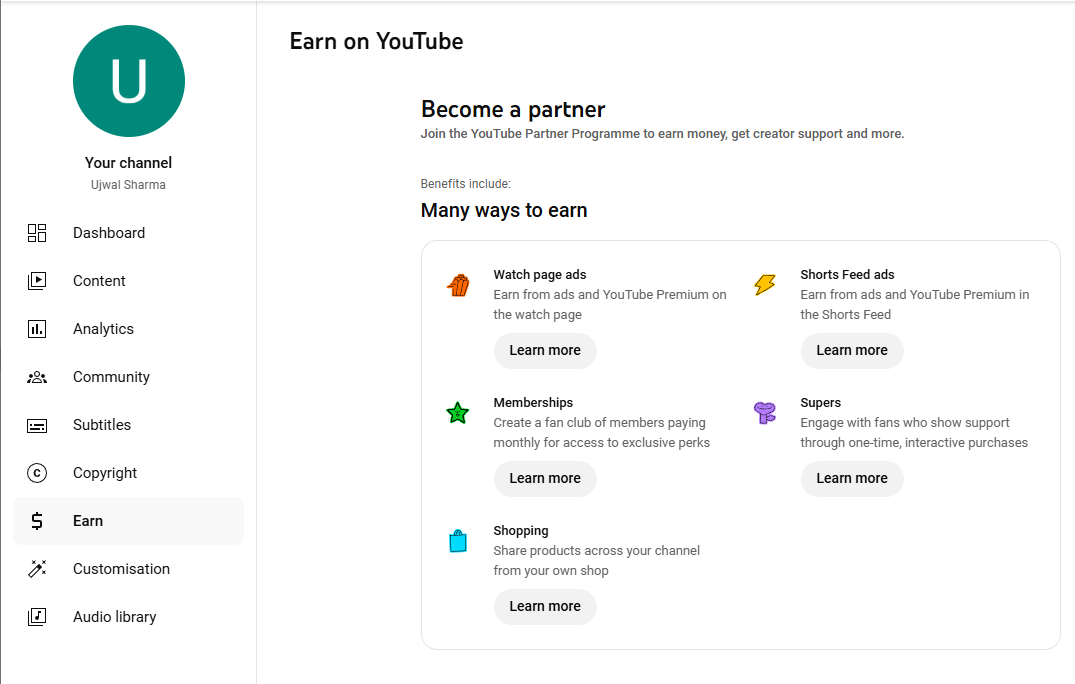
Once you are in Studio, you will see “$ Earn” on the left-hand side. Once you click that, you will see the BrandConnect tab only if you are eligible.
3. Navigate BrandConnect:
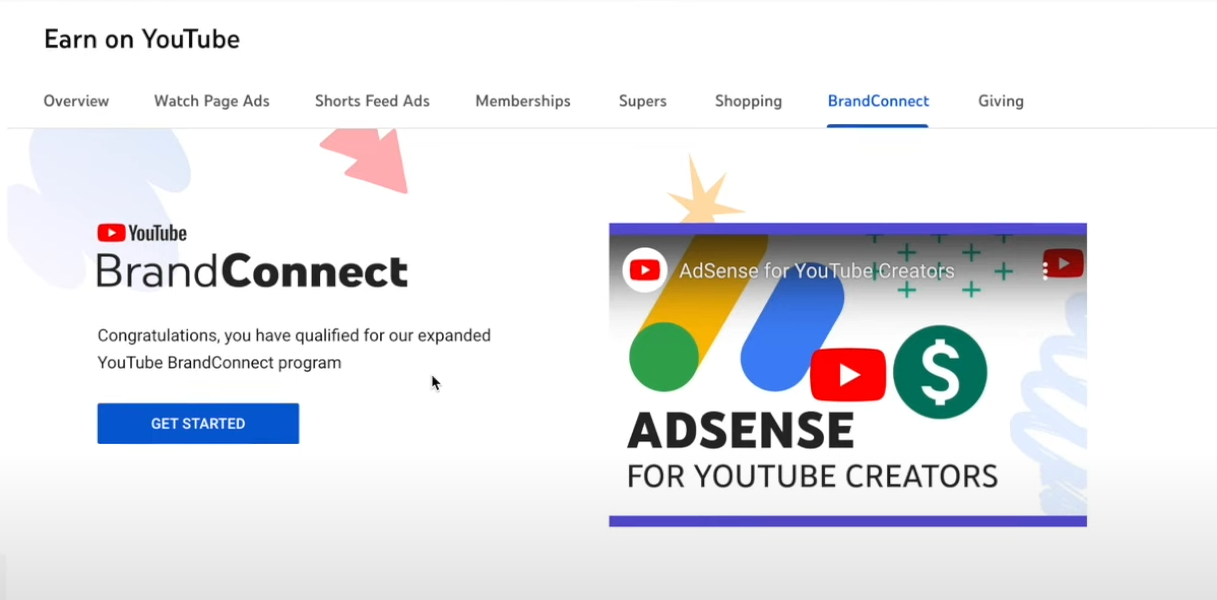
Once you become eligible for BrandConnect, you will see the “Get started” card. Click to proceed. You will be promoted to the Terms & Conditions page. Review the terms, and if you agree, you will be proceeded to the next step.
4. Complete BrandConnect Profile:
Let’s see YouTube BrandConnect requirements for completing the profile.
Contact information: The email address, phone number, full name, and channel or company name you use that are active.
Select Categories: Choose the relevant categories or niches for your content.
Social Profile Links: Add links to your social media profiles.
Audience Insights: Provide details of your audience base. Such as demographics and interests.
5. Set your suggested price
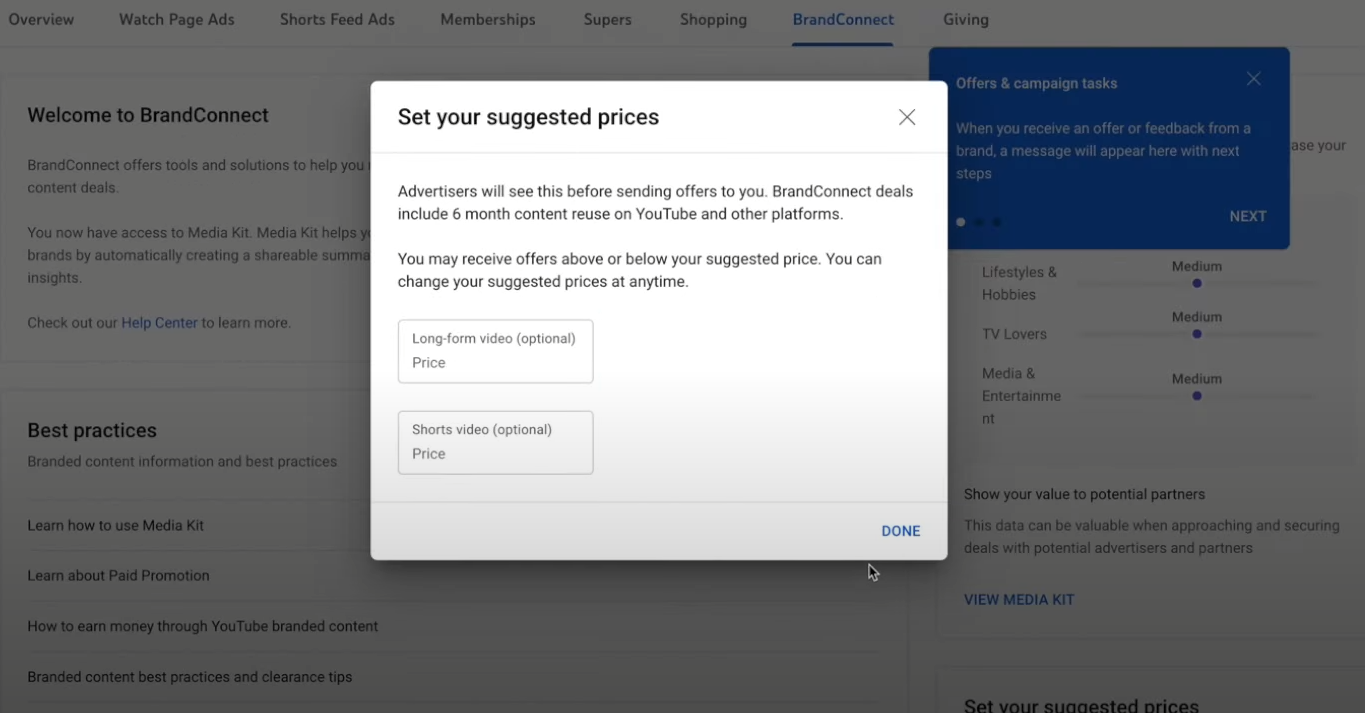
You have set your price for long-form and short-form videos. Brands and advertisers will see this price before sending you offers. Once you have entered the price, click “Done.”
6. Set your availability for brands
You must be available for the brands. Set your availability for the campaign and preference for the brands or products you like to work with.
7. All done, now look for available campaigns.
Once you have completed your profile, you can look for available campaigns. Filter out campaigns that align with your content or channel.
Now that we have seen the steps to set up your profile for YouTube BrandConnect, the next step is to get discovered by the brands. Brands browse creators from the media kit. The measure of the creator’s performance and approach.
How to Get Success on YouTube BrandConnect?
To achieve success using YouTube Brandconnect influencer marketing, use the following methods:
Keep your Media Kit Updated: Since brands look for creators using a media kit. It is advisable to frequently update your stats and featured videos to stay relevant to your targeted brands. Attract brands with your performance and creativity.
Choose the correct brand: Partner up with brands and companies that provide value to your audience. If your audience doesn’t value the product you are promoting, it will affect you negatively, affecting future brand deals.
Engage the audience: When promoting brands, be transparent with the audience. If they find value, they will look for the product without affecting your engagement. You can integrate products naturally into your content to show creativity and subtle promotion.
Examine Analytics: YouTube BrandConnect has a reporting tool. Examine what’s working for you and what’s not. Adapt the negative results and change your approach to see good results.
What are the Drawbacks of YouTube BrandConnect?
Let’s look at the downfalls of the Brandconnect platform:
Limited Platform Exposure: The BrandConnect is in beta phase. It is only available in the USA, the UK, India, Brazil, and Indonesia. If you are from any other country, you are losing the opportunity.
High Eligibility: As we have seen, to be part of BrandConnect, you must be part of the YouTube partner program, have 25k subscribers, have no strikes, and be on an innovation-only basis.
Dependency on the platform: From managing campaigns to negotiating deals, everything is on the platform, which makes you dependent on it. Any change in the algorithm or terms and conditions will directly impact your creator journey.
Via communication: You will communicate with brands via BrandConnect, which avoids a personal connection with a brand representative and can lead to miscommunication.
Content Control: BrandConnect’s terms and conditions state that advertisers may use your content as an advertising asset. You give Google the right to share your content, including raw files, with advertisers.
How Much Do You Earn From BrandConnect?
YouTube BrandConnect influencer earnings highly depend on the creator and the brand. Several factors are considered when determining earnings. These include the following:
- Influencer’s engagement, audiences, their brand positioning in the market, etc. The earnings will heavily depend on how the audience interacts with your content, likes, comments, shares, and watch time, all of which signal value to brands.
- Not all niches pay the same. A YouTube BrandConnect influencer in tech, finance, or education often commands higher rates than general entertainment or vlogs due to brand demand.
- Smart negotiation can significantly increase payouts. Influencers who understand their worth often secure better long-term deals.
- Consistent posting and brand-safe content improve visibility within BrandConnect, leading to higher-paying repeat collaborations over time.
Conclusion
YouTube BrandConnect is an evolution in brand collaboration. Eligible creators can streamline their revenue with BrandConnect. The creators and brands can both choose who they want to work with. Brands can find the right influencer by reviewing the creator’s media kit. The creators can look for the right brand by seeing ongoing campaigns. The guide has decoded what it takes to be eligible for BrandConnect. The steps you need to activate your account, and most importantly, the pros and cons of using YouTube BrandConnect.
Frequently Asked Questions
Q1. Why can’t I access BrandConnect?
You might not see BrandConnect because your channel does not yet meet the eligibility criteria. Other reasons that a YouTube BrandConnect influencer cannot access could be due to the country being restricted, the account not being approved for monetization.
Q2. How much does a BrandConnect account cost on YouTube?
YouTube BrandConnect is free. It’s currently in the beta phase and available in selected countries(USA, UK, India, Brazil, and Indonesia). The program is invitation-only and has eligibility criteria.
Q3. What is the point of YouTube BrandConnect?
YouTube has launched a platform called BrandConnect that lets creators find brands and brands get to see creators. A platform that makes sponsorship opportunities seamless for both parties.
Q4. Can I Join BrandConnect?
BrandConnect is currently in beta and available by invitation only. The requirements are that Creators have 25k subscribers, participate in the YouTube Partner Program, have no strikes, and be 18+.
Q5. How to find a YouTube sponsor?
The channel should be ready for sponsors, create a media kit to showcase your stats, make a pitch, try networking, connect with agencies, have a price, and close the deal with paperwork.


