If you, as a content creator, have ever wondered how long it takes to upload a YouTube video, you are in the right place. It is always better to be prepared and know the timing of uploads to save time and frustration caused by slow uploads.
This blog will walk you through and explain how long it takes for YouTube to process a video. It will also provide solutions to speed up the process. Let’s explore.
How YouTube Processes a Video Upload?
Uploading a YouTube video is just the start of the journey, with processing being the first step. The YouTube process is a preliminary stage that ensures the audience can experience your content without any hassle. YouTube converts your video into multiple resolutions. It includes 144p, 360p,720p,1080p and 4k. YouTube actively prefers your videos to be played on all devices.
How Long Does It Take To Upload a Video To YouTube?
Typically, video uploading to YouTube can take a few minutes to a few hours. The exact duration depends on several factors, like video size, resolution, internet speed, etc. So, understanding the factors that influence the time to upload is crucial.
For example, uploading a 5-minute video with a 1020p resolution will take around 5 minutes. At the same time, if it is shot at 4K resolution, that video will take around 15 minutes to upload.
The upload process has two main stages:
- Uploading: When the file is transferred from your device to YouTube’s servers.
- Processing: YouTube processes the uploaded file to optimize it for various devices and resolutions.
So, if you ask how long it takes for YouTube to process a video, then we would say it is controlled by YouTube’s algorithm and video quality.
Factors That Affect YouTube Upload Speed
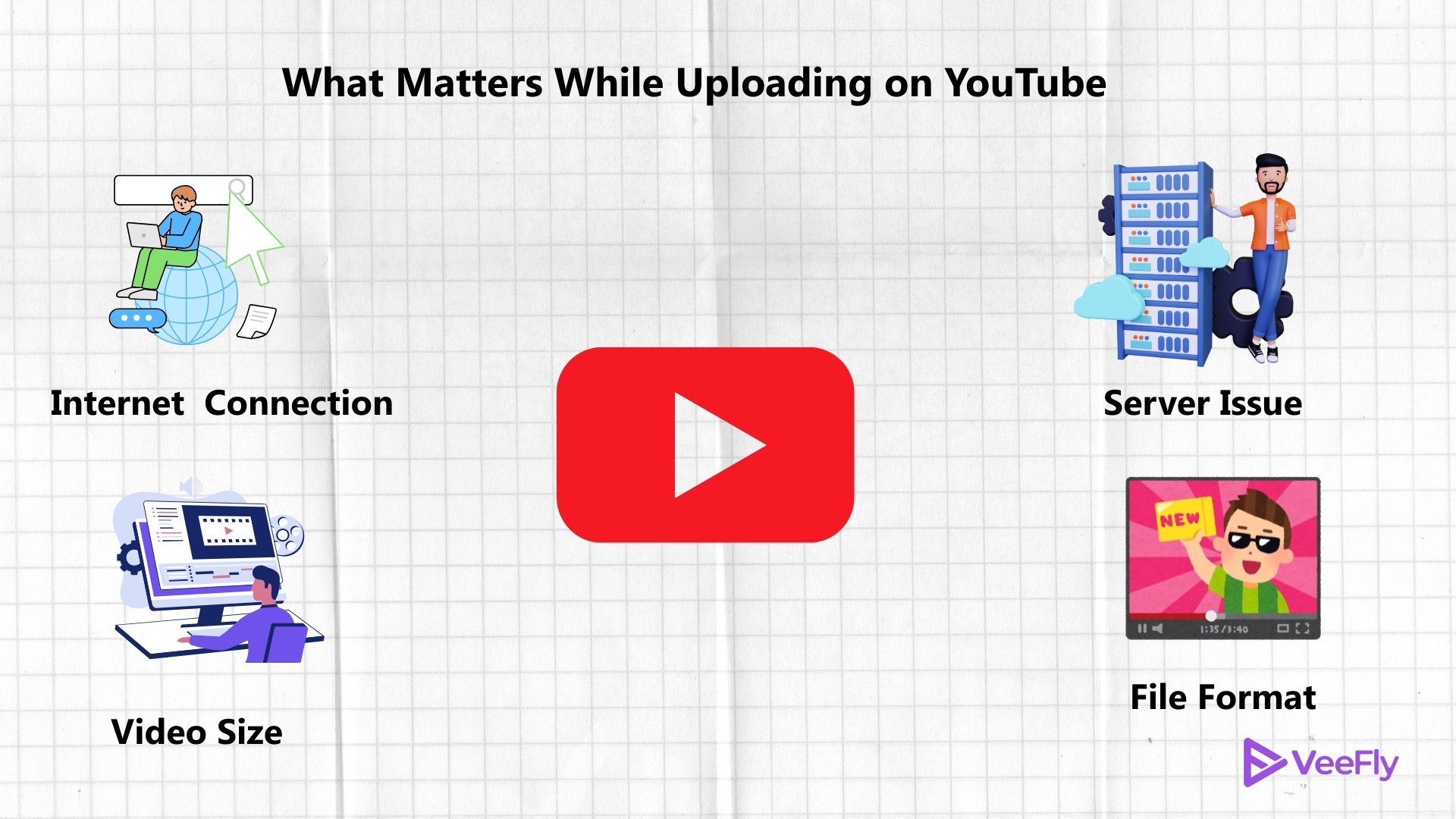
Let us understand the key factors that affect video upload speed.
Internet Speed Connection
The speed of your internet connection is a crucial factor in determining how long it takes to upload a video to YouTube. It depends on your internet plan. You can check your internet speed online at sites like Speedtest.net. If your internet speed is slower, you can schedule your uploads at a time when internet usage is relatively low, like in the early mornings, especially if the file is big.
Video Size
Larger files will take longer to upload, while short files will take less time. However, the size of a video also depends on its length, file format, and resolution. If the video file size is too big, consider using a compressed file without compromising quality.
File Format
Another factor that influences YouTube uploads is file format. YouTube usually prefers MP4 for uploads. Formats such as AVI or MOV can have larger file sizes, leading to slower upload speeds.
Platform’s Server Issue
During peak hours, YouTube’s servers may experience higher traffic, slightly delaying upload and processing times. While this is rare, it’s worth considering if you’re uploading during evenings, weekends, or significant events.
Now, you know the factors that influence the upload speed of a video on YouTube.
Tips To Improve The Upload Speed Of A Video On YouTube
Don’t wait for YouTube to process your video faster; instead, as a YouTube influencer take charge with innovative strategies to speed up the process. It includes:
1)Export in Optimal Resolution: High resolution takes more time to upload. While a video in 1080p and 4k is certainly pleasing to watch, you also have options ranging from 144p to 720p to quicken the process.
2)Compress Video Without Losing Quality: Large files may take a long time to upload; to avoid that, choose files with a smaller size.
3)Upload During Off-Peak Hours: To avoid YouTube server traffic, try uploading during less busy hours.
4)Stable Internet Connection: If slow internet is your issue, upgrading to a higher internet speed is best.
5)Avoid Multitasking: Close other apps and tabs to free up system resources.
How to Format Your Video Before Uploading?
To ensure optimal playback quality and easy viewing experience, choose the best YouTube video format. YouTube’s recommended format is MP4 file format using the H.264 video codec. For audio you can opt for AAC audio codec. Further, the resolution aspect can be 1920×1080 with 16:9 aspect ratio. Make sure you steer clear from large formats like MOV unless it’s necessary.
Conclusion
We have answered your question about how long it takes to upload a video to YouTube. While it is difficult to pinpoint an exact duration, these factors will help you understand and manage your uploads and time and optimize workflow. By following tips like compressing videos, using the right formats, and upgrading your internet plan, you can significantly reduce upload times and focus more on creating engaging content for your audience.
Frequently Asked Questions
Q1. Can I upload a 20-minute video to YouTube?
Yes, you can upload 20 minutes video to YouTube. By default, YouTube allows users to upload videos up to 15 minutes in length. However, if you verify your YouTube account, you can upload videos that are longer than 15 minutes, including 20-minute or even hour-long videos.
To verify your account, go to YouTube Studio, follow the prompts under “Channel Settings,” and complete the verification process using your phone number.
Q2. How long can it take to upload a YouTube video that is 1 hour long?
When you want to upload a YouTube video that is 1 hour long, it can take approximately 15-20 minutes to upload.
Q3. Why is my YouTube video taking 2 hours to upload?
YouTube videos take 2 hours to upload, mainly because of an unstable internet connection and traffic. However, sometimes, your file type and size also matter.
Q4. How Long Does It Take to Upload a 3 Minute YouTube Video?
Uploading a 3-minute video to YouTube can take up to 30 seconds to 5 minutes. YouTube considers the video file size, internet speed, and resolution and quality.
Q5. How to Increase Upload Speed?
You can improve your YouTube video upload speed by using a faster internet connection, compressing your video file, and closing any background apps. Additionally, you can choose to upload during hours with less network congestion.


