YouTube has billions of videos on its channel. Thousands of YouTubers spent years creating content, refining strategies, and conducting trial and error; before they made it big, they understood how YouTube works and what works for their channel. So, having years of experience, do they hold hidden secrets? No, they know things, but no one can be 100% sure.
The top YouTubers, such as MrBeast, continue to refine their strategies. Why? There are two main reasons. First, they want to be relevant, and second, because of YouTube algorithm updates.
The first reason appears to be a matter of channel preference, but the second reason is something you should be concerned about. I don’t know at which stage you are in your YouTube career. However, I categorize YouTubers into two types of people. Some are satisfied with their YouTube earnings, and others are not.
Well, you might be creating some outstanding content, but you’re not satisfied with your YouTube journey because you are a great creator. But is your content getting YouTube recommendations?
Today, we’re discussing how to get YouTube to recommend your videos to its audience. We’ll decode how the YouTube algorithm works and how video suggestions for YouTube work. So that you can be in the right place with the right audience.
How YouTube Recommendations Work in 2025?
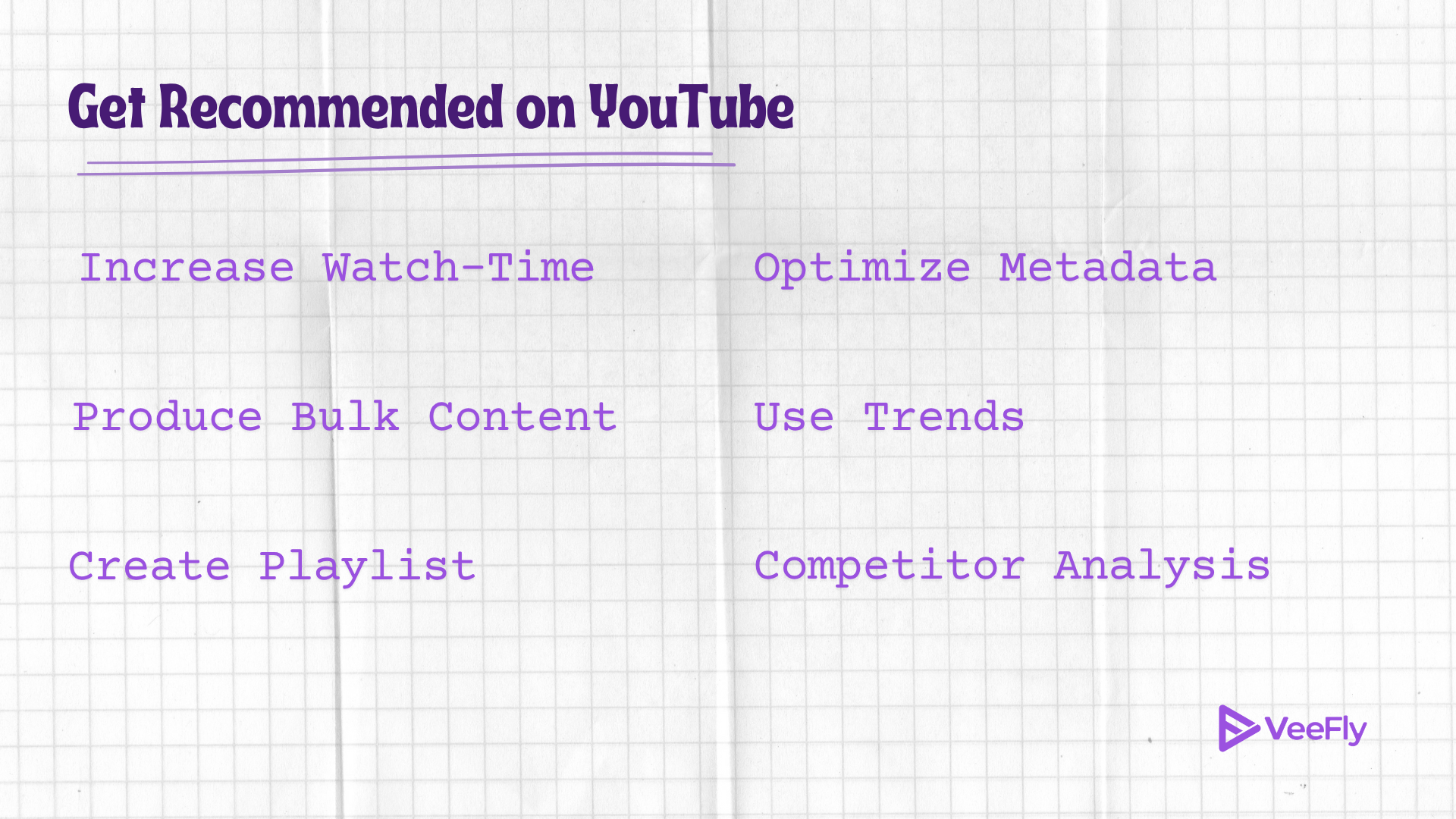
First of all, recommendations on YouTube work on the homepage, the Up Next section, and search results. That’s how the audience discovers new content. The audience is recommended a particular type of content based on their viewing history, likes, subscriptions, searches, and other factors.
These factors are not new; every YouTuber is aware of them. However, YouTube updates can help creators refine their content strategy. For example, at the start of 2025, YouTube provided an update that allows the audience to see video suggestions for YouTube channels with low views, along with high-viewership videos.
That means the audience is receiving YouTube recommendations not only for videos with high CTRs or engagement metrics, but also for videos with higher watch time, even if they have only 500-700 views. If they have strong watch time, they will be recommended.
The update gave new and niche creators a chance to compete with bigger YouTubers. They are more aware of how to get on the recommended page on YouTube. Let’s examine the factors that contribute to video recommendations, and then, further, we’ll understand how the algorithm shift also aids in recommendations.
Watch History
If a user has signed in to YouTube, their watch history will be saved; however, users can turn off this feature. Based on the watch preferences, the algorithm suggests relevant content.
YouTube search results
When users search for something on YouTube, it is taken into consideration when recommending content.
Likes and Dislikes
When users like or dislike content, the algorithm takes their preferences into account to recommend relevant content.
Subscriptions
When users subscribe to channels, the algorithm suggests content that is similar to the niche.
Feedback
Occasionally, YouTube conducts manual surveys and asks users whether they like the content by prompting a survey form before or after the video.
As a creator, you can form a picture that suggests your videos to the audience by following the nominal algorithm norm. Additionally, the updates that YouTube provides can work in your favor; you just need to be aware of them and develop effective strategies.
For example, in the latest update, YouTube has focused on eliminating the overuse of AI-generated content and promoting originality and authentic content.
How to get your videos recommended on YouTube in 2025?
Let’s explore some practices that can help show recommended videos on YouTube suggestions.
Aim for watch time
This may seem obvious, but targeting watch time can also impact other metrics. The watch time metric measures the amount of time the audience spends on your content. This will help you gain more likes, increase your subscriber count, explore other content, and eventually, videos will be suggested to your YouTube audience.
Rack up content
To recommend videos, you need videos. The algorithm chooses a video from a channel. If you have one video and it’s performing well, you still need multiple videos to get recommended to a broader range of audiences. YouTube favors consistent channels. You can’t get recommended by uploading just one world-class video; you need a cluster and an algorithm that will suggest your videos accordingly.
Create Playlist
Even if you have one subscriber or your video is being recommended to only a few people. Still, provide them with a strong user experience. Let’s say someone is binge-watching your content; does the extra effort pay off, and do they create a playlist for themselves?
Add proper metadata
Metadata is the language of algorithms. The better the algorithm understands the video context, the easier it will be to recommend content to the audience. Everything from the title, captions, tags, and descriptions gets fed into metadata, and then the YouTube algorithm reads it and suggests content to relevant users.
Understanding competition from scratch
Create a dummy account and attempt to clear the watch history and search history from the browser at regular intervals. Then, analyze how recommendations work for a regular audience. Look for competitor’s videos and see if your channel is getting recommended. If you are receiving recommendations from competitors, analyze what they are doing that is getting them into Upnext or the suggestion list.
Making trending content
Creating a video on trending content can help you appear in the trending and recommendation lists. Let’s say you have created content on Oppenheimer vs. Barbie, a trending topic. It will boost the video for some time, and that’s the window where you can show your other relevant content to the audience.
Why is YouTube Not Suggesting Your Video?
If you feel like your YouTube video is not getting suggested to the audience. There may be a few reasons that have impacted your strategy. Let’s examine them and explore possible practices you can apply to address them.
Your YouTube video is not satisfying metrics
Firstly, the obvious YouTube metric is not getting satisfied. The metrics, such as watch time, likes, and CTRs, are not yielding high numbers. This is a basic concern. If you achieve this number, at least some of your videos will be included in the recommendation list.
Unoptimized Videos
YouTube SEO is also a crucial factor in gaining recommendations. As we have seen, the metadata is the language of the algorithm. You need to optimize your video for both YouTube search results and other search engines, such as Google. Adding proper tags also makes a massive difference.
Lack of consistency
One thing that can beat all the odds is consistency on YouTube. The more content you publish, the better the YouTube algorithm understands your channel. This helps in recommendations. One mistake creators often make is prioritizing trendy content. Be consistent with your natural content, not with content that gives a temporary boost.
Can You Control the YouTube Algorithm?
You can’t control your fingers or will; however, you can understand the game. You can use any resource that helps you understand how video suggestions on YouTube work, such as YouTube analytics, trends, feeds, updates, etc.
Ultimately, you can foresight what will work for your content and channel. Still, if you don’t want to wait for things to happen, then you can take things into your own hands and recommend your videos to your target audience.
I am not talking about some algorithm hack. The method is genuine and used by most popular YouTubers. I am talking about YouTube promotion. Yes, you can promote your videos and let your audience know about your content. YouTube has billions of videos, and to stand out, creators often engage in YouTube promotion.
You may be wondering how video suggestions for YouTube content work. You must have seen many musicians trying to promote their videos through ads. We see ads before the video we like to watch, and most of the time, we get hooked on the music. We click on the music, and that’s how we discover our new favorite artist in the YouTube search suggestions.
Conclusion
Getting your video suggestions on YouTube is not about decoding the algorithm; instead, it focuses on producing high-quality content. The YouTube updates are pushing original and authentic content. As a YouTuber, you follow the ordinary but crucial steps to get your video recommended. Start by increasing watch time, adding metadata, optimizing the channel, relevant youtube tags, and improving content quality. Try avoiding copyright claims or strikes. This will eventually lead you to YouTube suggestions. Although this can take several months. If you want to reach your target audience quickly, you can consider using YouTube promotion services.
Frequently Asked Questions
Q1. How do I get YouTube to suggest my videos?
Focus on generating more watch time, CTRs, and engagement on your YouTube videos.
Q2. How to make YouTube suggest your video?
YouTube saves your preferences, such as likes, search results, and subscribed channels, to get video suggestions for YouTube. Optimize your channel with metadata, keywords, produce trendy content, and analyze competitors.
Q3. What is the best topic for YouTube videos?
The best topic is something that resonates with your audience, channel, and brands you are targeting.
Q4. How do I turn on suggestions on YouTube?
Go to Settings and look for Search History. Toggle the watch history on or off to receive personalized suggestions.
Q5. How can I give suggestions on YouTube?
YouTube rolls out manual surveys. Complete the form to receive personalized recommendations based on your preferences.


