As the title suggests, YouTube tags vs. hashtags are our main topic of discussion today. At first, both terms seem similar, but they serve different functions and are used in various parts and elements of the video. Hashtags and tags help improve the video’s discoverability, rankings, channel visibility, etc. The guide will help you define each term in detail and how to use them in your videos to boost YouTube SEO.
What Are YouTube Hashtags?
YT hashtags are keywords and phrases that make your video discoverable by the viewers, preceded by the symbol ‘#.’ Based on the hashtags used, YouTube categorizes the content and helps viewers find related videos across the platform. When you add hashtags in the description, they become clickable links. YouTube uses them to group similar content and improve content discovery.
Why Use YouTube Hashtags For Your Videos?
Let us now discuss the importance of hashtags before understanding YouTube tags vs hashtags:
- Improved Visibility: The YT algorithm recommends including hashtags in your video to enhance searchability and visibility. Viewers can discover your videos from a larger pool of similar content.
- Following Trends: You can attract new video viewers by identifying trending hashtags. It stimulates and encourages content creators to participate in trends and challenges to draw more attention.
- Enhances YouTube SEO: It is essential to place YT hashtags, as they play a crucial role in YouTube SEO and improve the ranking of your videos in YT search results. Using the correct hashtags for your videos also helps audiences find relevant and related content.
- Better User Experience: Hashtags make it easier for viewers to find similar content when it is mentioned in your description.
- Content Discovery: Hashtags allow related videos to be easily discovered on your channel. For example, viewers can find videos in playlists.
- Attract more views: Using relevant and trending hashtags increases the chances of your video appearing in front of a broader audience, helping you gain more clicks and views.
How do YouTube hashtags work?
When you include the symbol # followed by a keyword relevant to your video, YouTube will increase the exposure of that hashtag and group it with other similar content. When the user searches for that hashtag, YouTube will display all the videos, including yours and other creators. The algorithm shows the first three hashtags from your description above your video title, which can influence click-through rates.
How to Add YouTube hashtags on YouTube?
You must keep in mind the following best practices to add hashtags on YouTube:
- During upload, Aadd hashtags in the video description or the title feed.
- It is essential to add 1-3 hashtags that are relevant to your video.
- You must also check your competitors within the same niche and find out what types of hashtags they use in their popular videos.
- Use a mix of broad and niche hashtags for wider reach.
- Don’t overuse—YouTube discourages spamming (more than 15 hashtags may result in all being ignored).
- Place the most essential hashtags at the top of your description.
- Create brand-specific hashtags.
What Are YouTube Tags?
YT tags are additional metatags that support and help the YouTube algorithm understand your video content. The tags enable the platform to recommend your videos to users searching for related content. Tags play an essential role in search discoverability, even though the tags are not visible on the feed.
How do YouTube tags help your videos?
Tags play a supportive role in the following ways:
- Improves Searchability: Tags help your videos appear and increase the visibility of the videos to potential viewers. It allows viewers to discover your content when they search for the tags mentioned in your videos. As YouTube enables 500 characters, adding as many tags as possible, especially a mix of specific and broad keywords, is recommended. So, even if there are variations in the keyword or it is misspelled, it is recommended to use those to improve the discoverability. For example, the keyword is AI tools; use variations like artificial intelligence software/tools, etc.
- Useful for new channels: If you are just starting out, tags will guide the algorithm to recommend your content to potential viewers who are likely to watch similar content, giving your channel a boost.
- Enhances Context: Tags enable YouTube to better understand the context of the video and categorize it more accurately.
Importance Of YouTube Tags
Let’s further understand how YT tags play a significant role in helping users discover your videos.
- Targeted Audience Reach: Tags attract a specific audience interested in watching and engaging with your content, leading to higher engagement rates.
- Improves Branding: YouTube tags help improve the SEO of your videos, which can help them rank higher on the SERP. They also help more viewers find your content and enhance your channel’s branding.
- Better Recommendations: YouTube uses tags to categorize your video and suggest it alongside other videos with similar tags, enhancing its discoverability.
How to view tags on YouTube?
Tags are not directly visible to the viewers. The creators can add them to their videos through YouTube Studio. If you are a YouTuber and want to check the tags used by your competitor, you must use VeeFly’s YouTube tag extractor tool to see which tags a video uses. It will reveal the hidden tags popular videos use and suggest which ones you can use in your content.
What are the best Hashtags & Tags for YouTube videos?
The best hashtags and tags depend on your content, niche, and target audience’s preferences and interests. However, there are a few guidelines that you must follow while selecting hashtags and tags for your videos:
- The hashtags and tags must be relevant, searchable, and specific.
- Use keywords that are related to the niche as well as general keywords within your niche.
- Look for popular terms and phrases that are trending and most used in competitors’ videos.
- For best results, use keywords based on video categories.
- Use tools to explore tags to find out the most commonly searched terms and phrases by viewers.
YouTube Tags Vs. Hashtags: Differences
Above, we have stated the meaning and importance of tags and YouTube hashtags. Now, let us understand the significant differences between the two:
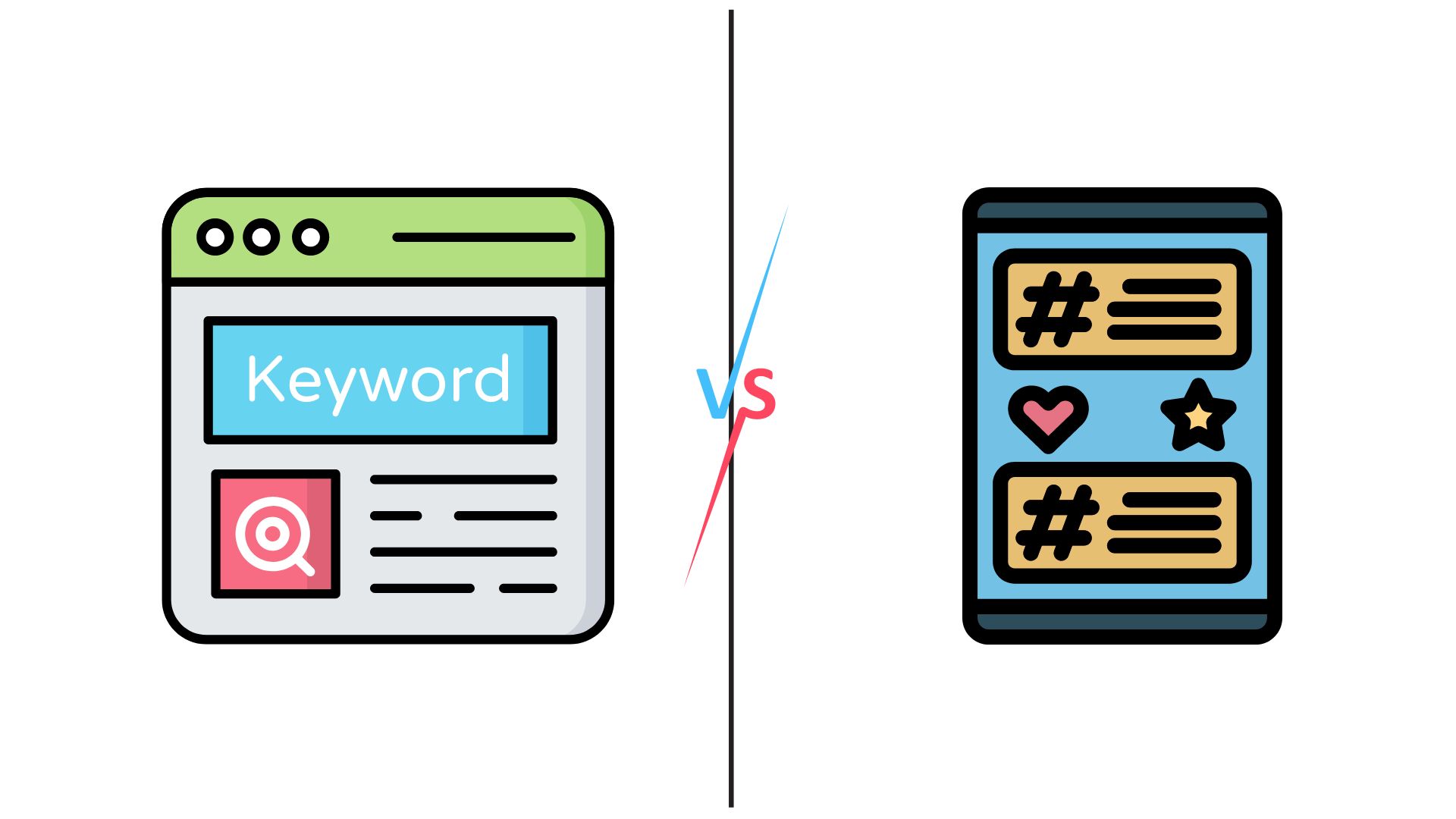
- Formatting: While hashtags are denoted with #, tags do not have a specific formatting.
- Visibility: Hashtags are visible to all viewers on YouTube videos, while tags are only visible to the content creator on their channel’s backend.
- Placement: Hashtags can be placed anywhere in the title, description, or comment section, but they are only to be placed on the video upload page.
- Limit: YouTube allows up to 15 hashtags, but the number of tags that can be used is unlimited.
- Trending: Hashtags are used to discover new and trending content to follow challenges; tags have no connection with trending aspects on YouTube.
- Clickable Content: YouTube will show all videos with specific hashtags and keywords, but users cannot click on tags as they are not seen by the viewers.
- Searchability: Users can look up and search for particular hashtags on YouTube but cannot search for tags.
Best Practices To Use Tags & Hashtags For YouTube Videos
YouTubers can promote video on YouTube to relevant audiences with the help of YouTube promotional services. Here are a few tips to follow while choosing hashtags and tags for your videos:
- Use Keywords: Firstly, look for phrases and keywords that are popular or commonly searched for by the users. Include those in the tags and the video’s hashtags for relevance.
- Limit the Use of Hashtags: Do not overuse hashtags. Though the limit is 15, overusing hashtags can reduce visibility.
- Be Descriptive: Use tags that accurately describe the video’s content. Misleading or irrelevant tags can hurt your channel’s credibility.
- Similar Tags: Incorporate similar tags and hashtags to those of your competitors. Study popular videos and the hashtags they use and consider using them in your videos depending on their relevancy.
Conclusion
This sums up everything about YouTube tags vs. hashtags. Leveraging both in your content is essential to maximizing your videos’ search and visibility. While tags help YouTube’s algorithm understand and categorize your content, hashtags enhance its discoverability and engagement among viewers. By understanding the unique roles and best practices for each, you can effectively use tags and hashtags to grow your channel, reach a wider audience, and foster a loyal community.
You can always use online AI tools like YouTube description generator and title generator for YouTube. These AI tools will help content creators save time and create SEO-friendly descriptions. Similarly, a YouTube title generator will allow more clicks and improve the video’s discoverability.
Frequently Asked Questions
Q1. Do Tags Make A Difference On YouTube?
YouTube tags can significantly impact videos. Tags help YouTube understand your video’s content and context, which can improve its visibility in search results and suggested videos. While tags do not directly boost rankings, they assist the YouTube algorithm in categorizing the videos. To enhance the visibility of the videos, you can buy YouTube views to increase engagement through Google Ads being shown to a targeted audience.
Q2. Are Tags Better Than Hashtags?
Tags are more important from an SEO perspective. Hashtags, on the other hand, can increase discoverability and engagement. Both tags and hashtags serve different purposes. Tags help the YT Algorithm understand the video’s content, while hashtags help users discover more related content.
Q3. How many characters can I use in the tags section of a YouTube video?
YouTube allows a maximum of 500 characters. So, use the space provided wisely with keywords and variations.
Q4. Do Tags Affect YouTube Algorithm?
Yes, video tags do impact YouTube’s search Algorithm. However, other factors such as titles, descriptions, and watch time are equally crucial for the YT Algorithm. Buying YouTube subscribers is a great way to boost your YT channel’s growth and presence. This strategy will help you attract more viewers and expand the reach of your channel.
Q5. Can I use the same hashtags and tags for all my videos?
You can, but it is not recommended. You can use niche and brand-specific tags for YouTube videos. However, it is recommended that you tailor your tags to each video’s topic to boost relevance and discoverability.


