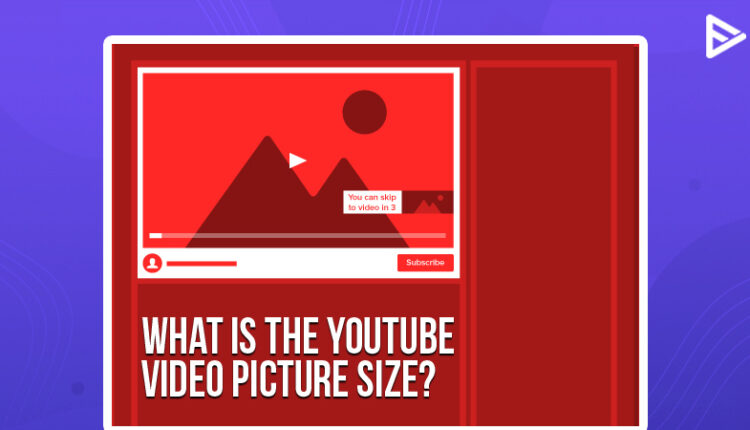YouTube has over 500 hours of videos uploaded every minute. YouTube shows a list of videos in the search results. How will you make your video visible? Out of the 100 videos in the search results, how will your viewers recognize your videos? YouTube allows you to add a still from your own video or insert a customized picture before your video. YouTube has specified sizes for thumbnails, profile pictures, and channel art. Your YouTube profile picture, channel banner, and YouTube thumbnail represent your channel, therefore you need to be very specific while creating all of these. In today’s blog let’s discuss the YouTube video picture size that is recommended by YouTube.
What is the recommended YouTube video picture size?
YouTube allows you to add a snippet from your own video to the video that you are uploading. This snippet or a still from the video acts as a window to your video. It’s a visual representation of what your video contains. Therefore, you need to be very creative with the YouTube video picture. It is also known as a YouTube thumbnail. Follow these sizes that are suggested by YouTube
- YouTube video picture: 1280 x 720 pixels
- Channel banner: 2560 x 1440 pixels
- YouTube Profile Picture: 800 x 800 pixels
YouTube also allows you to customize thumbnails for your videos. Follow these steps to insert the customized thumbnail:
- Sign in to ‘YouTube Studio’
- In the menu bar click on ‘Videos’
- Select the video you want to add a customized thumbnail to
- Tap on ‘Edit thumbnail’
- From your device, select the thumbnail of your choice then click on ‘upload’. At this point, YouTube also allows you to add a still from your own video.
- Click on ‘Save’.
Done! You have uploaded your customized YouTube video picture size. Learn how to customize thumbnails in our guide.
Concluding thoughts
YouTube thumbnails or YouTube video pictures should be in HD quality, as it is one factor that helps you get more views on your videos.
While customizing your thumbnail remember these points:
- Include the title of your video in the thumbnail. The image is the first impression of your video.
- Avoid using flashy colors in the thumbnail. The font color and the background color should be color coordinating.
- If you are including images in your thumbnail, use images that are relevant to your video. For eg, if you’re a food vlogger include pictures of the food items that you are reviewing.
- Try to add your own image to the thumbnail. It gives your own touch to the image and also your video will be easily recognizable to your viewers.
- If you’re adding the title of the video to the image make sure the font is easily readable to viewers. Avoid using cursive fonts. Also, remember maximum people use YouTube on their phones. So while editing the thumbnails, you need to make sure that the font is readable from the phone screen as well.