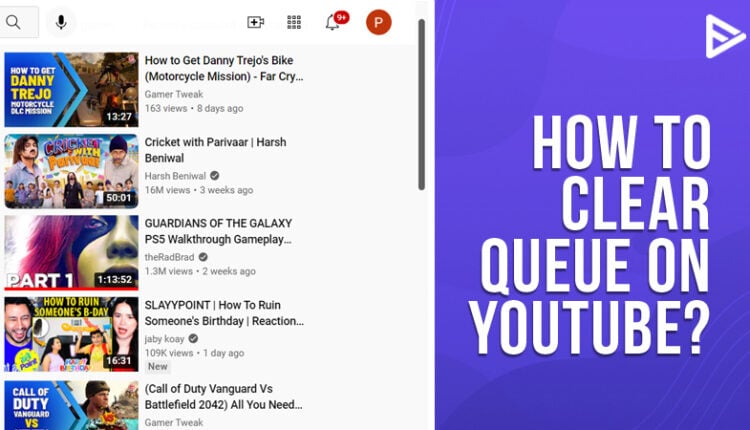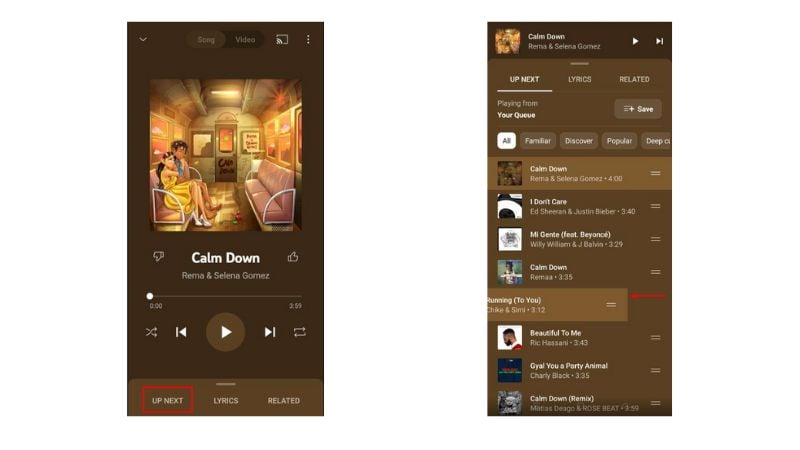Are you wondering how to clear Queue on YouTube? The queue feature, which was pushed in by YouTube, seemed promising at the very first glance. But there can be instances where you feel like organizing your whole list of new songs! If you are confused while trying to find a way how to clear Queue on YouTube, you are on the right page! Let’s understand how to clear the Queue on YT on the app or while using YT on the browser!
Steps On How To Clear Queue On YouTube
Did you know that the add-to queue feature was introduced by YouTube, which helped its users set the list of videos according to them in a playlist! It works well, as you wouldn’t want to manually select the next video to watch! But as mentioned before, you can encounter a situation where you want to clear the YouTube queue! If your situation is mutual, take a look at the steps below!
1. Open the YouTube app.
2. Tap on Library.
3. Now open a playlist.
4. To clear a video from the Queue, swipe the video towards the left.
5. Tap on the delete icon to get rid of the video from the Queue.
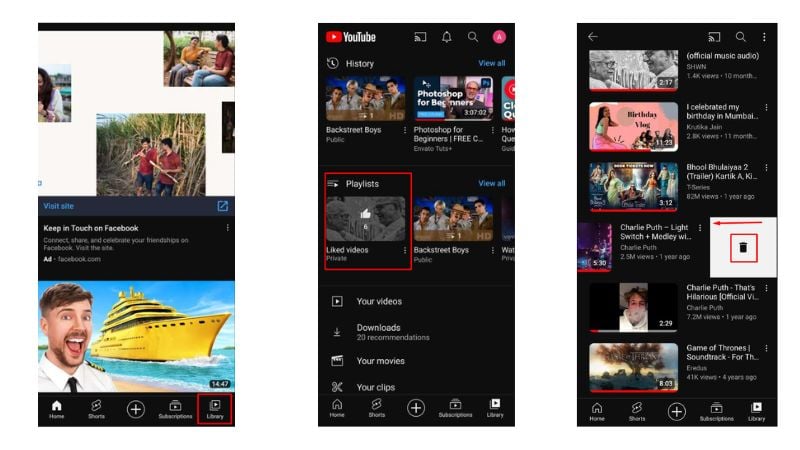
Weren’t the steps pretty easy!? There is no reason to lose your sleep when you have us at your fingertips!
How To Clear Queue On YouTube Music?
Are you trying to place a finger on how to make your YouTube queue disappear? If yes, we have a magic bullet ready for the problem! Follow the below-listed steps to learn how to remove videos from Queue on YouTube!
1. Head over to the YouTube Music
2. Play the song from your playlist
3. Click Up next.
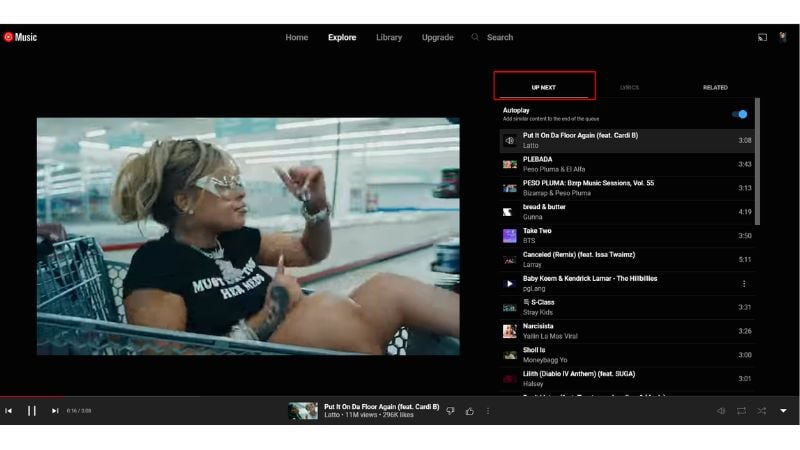
4. Hover the cursor over the song you want to remove from the list. Click on the three dots.
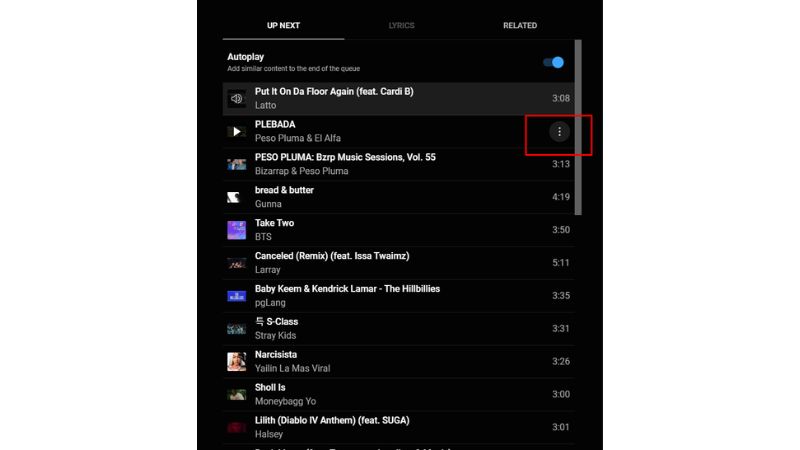
5. Click Remove from Queue.
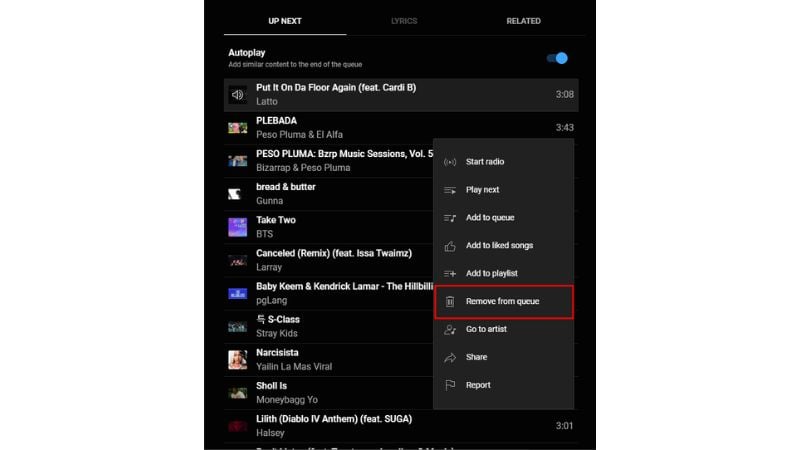
And boom! The individual song is no longer on the list!
Note – There is no method to clear the whole Queue yet. You can remove individual songs by following the above-written steps!
How To Clear YouTube Queue? (iOS)
If you’re listening to YT music and do not want to hear the other songs in the upcoming list, follow these steps to clear YT queue on the YT Music App:
- Open the YouTube music app.
- Tap up next.
- Scroll down to the song that you want to remove from the list.
- Swipe the song towards the left to clear it from the Queue.
![How To Clear YouTube Queue on YT Music]()
How To Clear YouTube Tv Queue With Chromecast On Android?
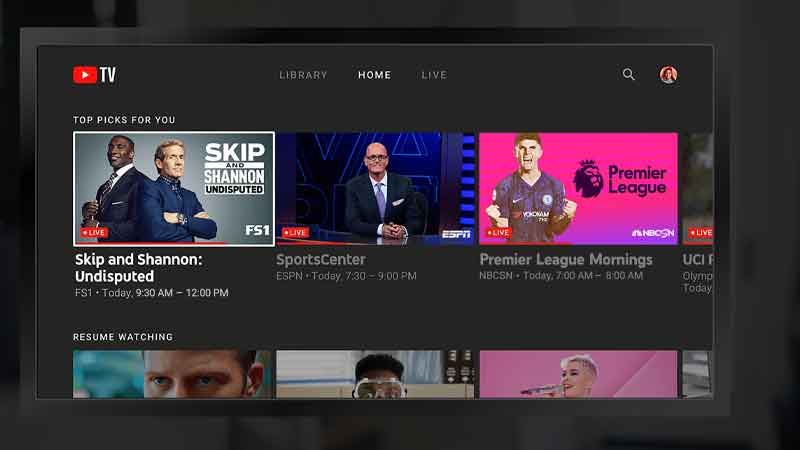
From your smartphones and laptops, Chromecast is a popular interface on Android TV that supports playing YouTube videos and music on TV. So, if you are listening to music on your TV via Chromecast, follow these steps to remove songs from the Queue and use your smartphone as a remote to clear the Queue. You can clear all or remove individual songs from the playlist.
To remove individual songs/videos from the Queue:
- View your YouTube queue
- Tap on Up Next, and swipe left or right to remove a song.
To clear the Queue entirely from the Chromecast, follow these steps:
- Play the video
- Look for a menu icon (three dots) in the upper right corner of your screen and tap it.
- Tap on Queue to proceed
- A list of videos will be displayed on your TV screen
- To delete everything from the Queue, tap on Clear all
What To Do To Remove One Video From The Queue On The YouTube Website?
To remove one video from the queue on the YouTube website, make sure you already have videos in the queue. While watching the video, on the right side of the screen, you see the videos in the queue. Tap on the three dots icon, and select the “remove from playlist” option.
Tips For Managing Your Queue
Managing the queue on YouTube helps you get the song you want without hassle. It also keeps your playlist organized. Here are a few tips to maintain your music queue:
1. Create a playlist for different genres so it matches your mood.
2. Swipe left on the song you do not want to listen to.
3. Save the song you liked to the playlist using the “save to playlist” option to access it later.
Conclusion
We hope we have answered your questions about clearing the queue on YouTube. Queues are a great way for viewers to explore similar content. If you are a creator, you should be delighted as this feature directs your viewers from one video to another. This is an unpopular way to promote video on YouTube that now you can use.
We are sure you are aware of how the YouTube queue works. Now that you know your videos get lined up one after another, use eye-catching titles and engaging descriptions to get definite clicks. You can use tools like YouTube description generator and title generator for YouTube to successfully achieve the goal.
Frequently Asked Questions
Q1. How Do I Delete My Entire Queue?
As for now, the feature to delete the entire queue is unavailable!
Q2. What Is Add To Queue On YouTube?
YT is now in the news to add new features, such as an add queue on YouTube! This aspect allows you to edit your current playback songs!
Q3. Can I Loop A Queue On YouTube?
Yes, YouTube allows you to watch videos or playlists on repeat. On your Android phones, to loop a video, play the YouTube video>Tap more>Tap on the loop icon to play the video repeatedly. Similarly, to play videos on a loop on the computer, right-click on the video screen and tap on the first option to loop.
Q4. Why Does YouTube Have A Queue?
The queue feature on YouTube is to provide the audience with an uninterrupted viewing experience. This helps creators buy YouTube views for their videos from viewers. But, to enjoy the benefits of a YouTube queue, it is essential to have a YouTube premium subscription.
Q5. Can I Clear The Queue On Both The YouTube Website And The Mobile App?
Yes, it is possible to clear the queue from the YouTube website as well as the mobile app. Follow these steps to learn how to clear the queue on the YouTube Mobile app. Select the song or the video you wish to delete from the queue by tapping on the three dots next to it, no longer in the queue.
Q6. What Happens When I Clear The Queue On YouTube?
If you’re curious about what happens when you clear the queue on YouTube, all the songs in the queue will be cleared. Pressing F5 will also clear the current queue, reload the page, and deliver better results.
Q7. Why is YouTube queue important?
YouTube queues are important for viewers and creators. They help viewers watch videos uninterrupted, whereas they help creators buy YouTube subscribers and views. This happens when viewers explore more of the creator’s content and subscribe to the channel if they like the content offered.