Want to know how to appear offline on Xbox? Well, you are being sneaky, but it’s okay. Sometimes we all need to be stay hidden because of a few reasons! If you don’t want your friends to know your online icon on Xbox, read this guide! We have provided the best hacks that you can use and eradicate the question on how to appear offline on Xbox
Steps on how to appear offline on Xbox.

You can easily appear offline on the Xbox series if you follow the steps listed below. When you decide to shut off the green signal, your friends will not be able to keep a track of your online activity. There are two ways to hide your online status on the Xbox series X/S.
- Hide your status directly from the console
- Use the Xbox app on your smartphone
Here is how you can use the console to appear offline

The steps are simple for appearing offline on your Xbox. For the series X/S, you will need to switch off the console. Also, ensure that you are on the homepage when you do this.
- Press the up arrow on your Xbox controller D-pad.
- Select your profile
- Tap on appear online option
- Select that, a drop-down box will appear.
- You can now select appear offline option
- How to use Xbox app to appear offline on Xbox series X/S
As we mentioned above, you can make yourself appear offline using Xbox app on android and iPhone. Take a look at the steps below to know more!

- Click on the bottom menu
- Select your profile
- Tap on appear offline
- You now need to exit the app.
- This will remove the green dot from your gaming tag.
How to customize your online status?
Well, the steps we wrote above are the people who want to go total ghost mode and don’t need any disturbance. But we have a few exceptions. There are few gamers who would like to show their online status to their friends and exclude any strangers. You can use it to appear offline to one person on Xbox too!
- Go to your Xbox one
- Find the account option
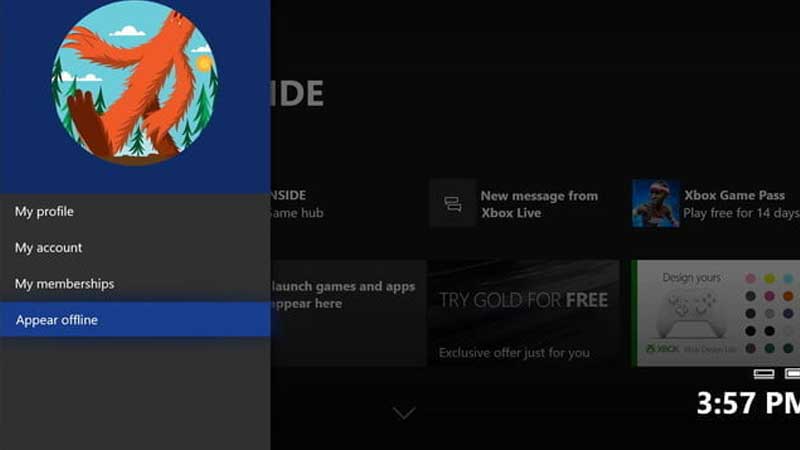
3. Tap on the privacy and online safety option
4. Tap on Xbox privacy
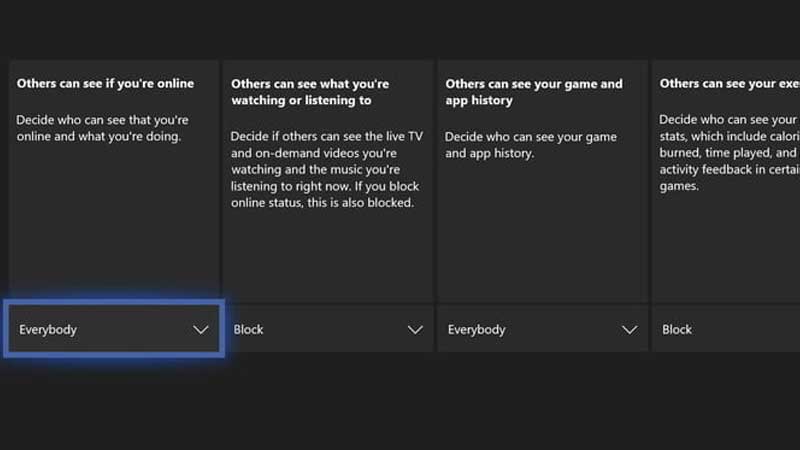
5. The screen that you will see now will show that you appear online to everyone
6. You need to click on everyone and customize that to your liking
How to appear offline on Xbox One?
How can we forget the first and foremost, the Xbox one?! If you wish to appear offline to your friends, follow the steps below!
- On your Xbox home screen press on the Xbox button
- Navigate to the far left menu
- Tap on sign in menu tab

4. Select Your profile
5. At the bottom of the menu, you can see an appear online option
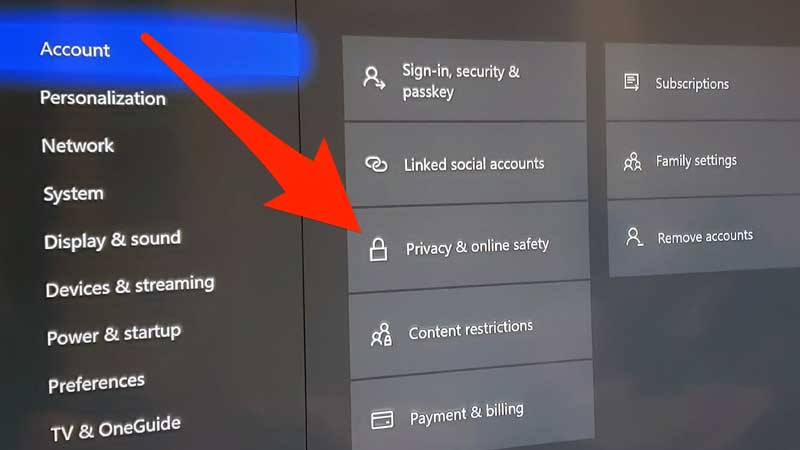
6. Navigate to the appear offline option. Press A
7. Your profile will now appear offline to your friends on Xbox One!
Can you appear offline to only one person on Xbox One?
Is this question troubling you? No need to fret. You now easily hide your online status on Xbox by following the below-written steps!
- From your Xbox One’s Home screen, press the Xbox button on your controller, and navigate to the “System” tab on the far right of the menu. Select “Settings” and press the A button.
- On the next menu, in the “Account” tab, there is a button labeled “Privacy & online safety.” Navigate to this button and press A.
- Tap on “Xbox Live privacy” and press A.
- On the next menu, navigate to “View details & customize” and press A.
- Head to “Online status & history” and press A.
- The next menu has a series of categories and corresponding dropdown menus, with options for “Everybody,” “Friends,” and “Block.”
Conclusion
We hope that you have understood the method for how to appear offline on xbox! Be sure to follow them and enjoy some privacy in your lives. See you around!
Frequently Asked Question
Ques.1 Can you change your online status on the Xbox app?
Select the top-most option on the list, which will include your username. Now, scroll to the bottom of the list and hit the A button. You may set your online status to one of three options: Appear Online, Appear Offline, or Do Not Disturb.
Ques.2 Can you appear offline to certain friends on Xbox?
By making a tiny change to your Xbox Live privacy settings, you may seem offline on an Xbox One even though you’re actually online. You may also configure your Xbox One’s privacy settings so that only select pals can see you online while everyone else sees you as offline.
Ques.3 How do I make it look like I am offline on Xbox?
Here is how you can appear offline on Xbox:-
- Hide your status directly from the console
- Use the Xbox app on your smartphone


