Do you know how to clear cookies on Android phone? Sometimes you are unable to access some websites on the browser on your phone. Also, the functioning of your phone might have gotten slower and clearing cache on your smartphone might solve the issue. Hence we are sharing some easy steps on how to clear cookies on Android phone.
Steps On How To Clear Cookies On Android Phone
Follow these steps to clear cookies on your smartphone:
1. Click on the three vertical dots on the right side.
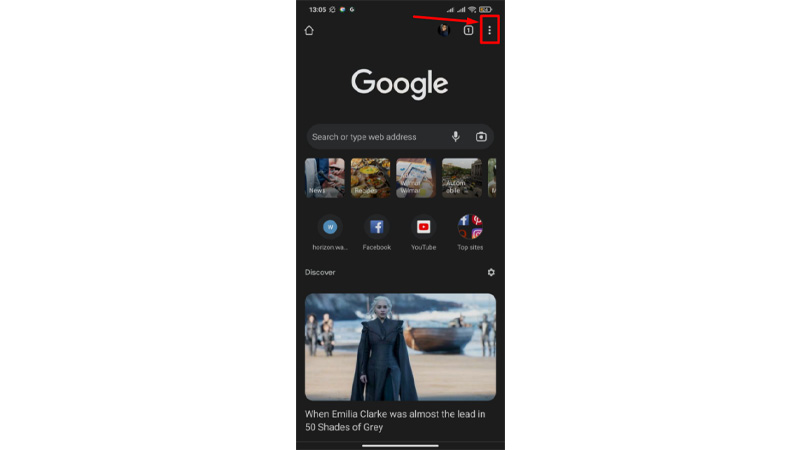
2. Select “Settings”
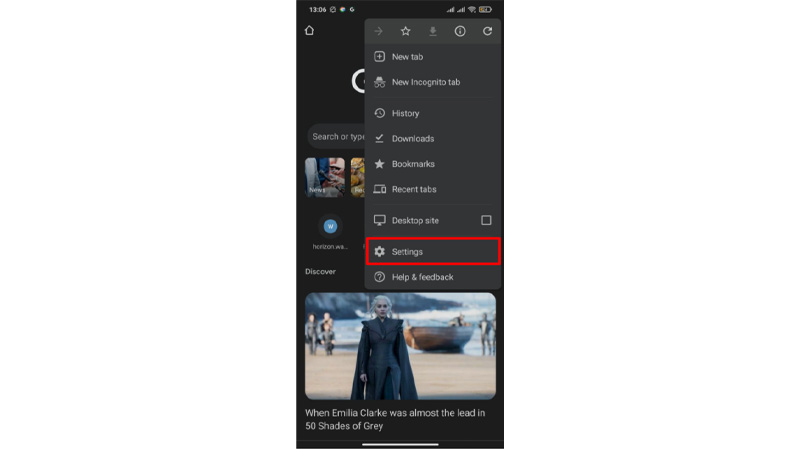
3. Tap on “Privacy and security”
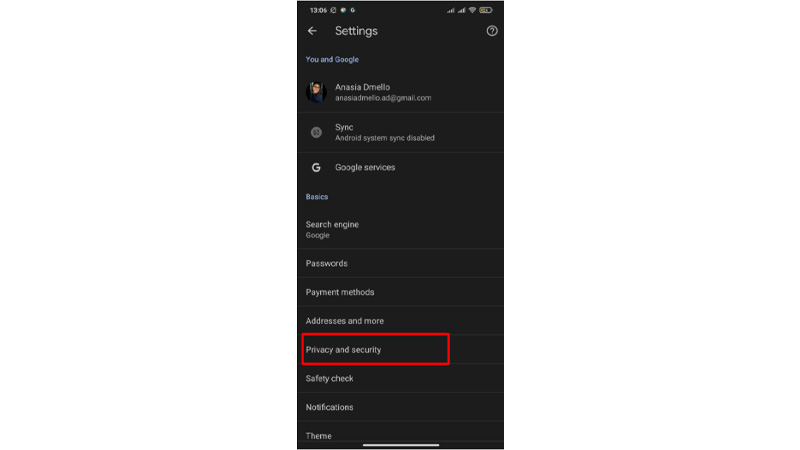
4. Select “Clear browsing data”
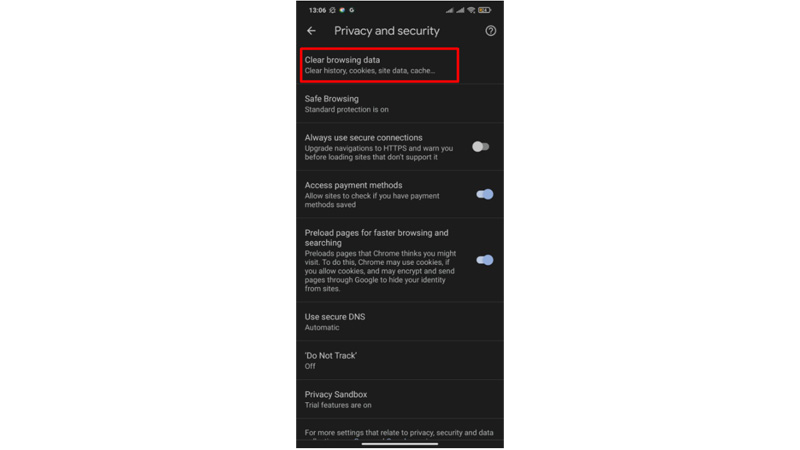
5. Choose the time range from the drop-down such as the past hour, or the previous day. You can select any one from the given option.
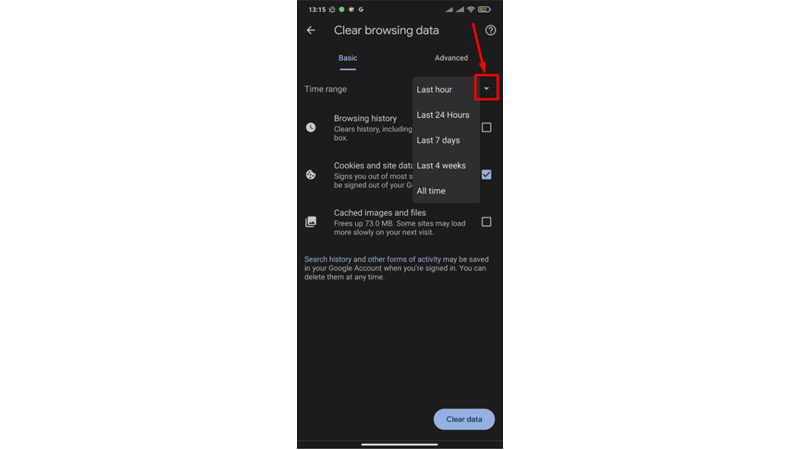
6. Only tap on cookies and site data to clear the cookies on your phone. The remaining options should be unticked.
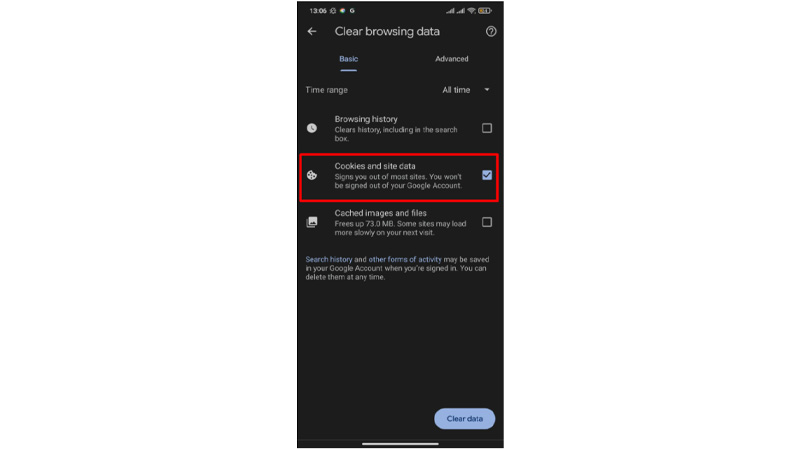
7. Click on “Clear Data”
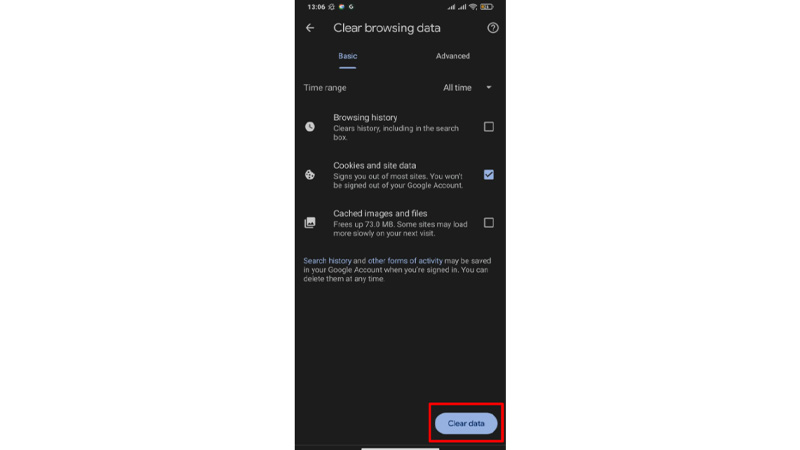
8. Finally, tap on “Clear”
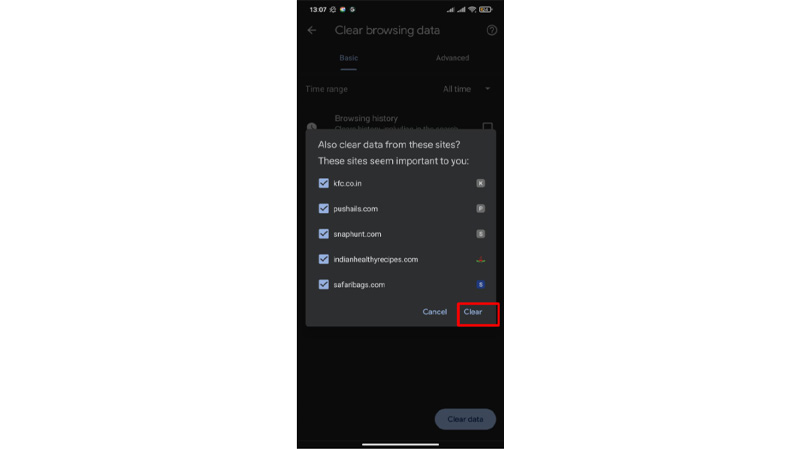
Conclusion
Now that you know how to clear cookies on Android phone, delete them to improve the performance of your smartphone. Learn how to clear cookies on your browser.
Frequently Asked Questions
Q1. Do I need to clear cookies on my phone?
Ans. Deleting the cookies on your phone will fix some issues like the website not loading.
Q2. Where do I find cookies on my Android phone?
Ans. You need to open the Chrome app on your phone to clear browsing cookies:
- Click on the three vertical dots on the right side.
- Tap on “Privacy and security”
- Select “Clear browsing data”
- Choose the time range from the drop-down such as the past hour, or the previous day. You can select any one from the given option.
- Only tap on cookies and site data to clear the cookies on your phone. The remaining options should be unticked.
- Click on “Clear Data”
- Finally, tap on “Clear”
Q3. Should I delete cookies?
Ans. Cookies being small in size, take up space on your computer. They may slow down the speed of your computer and other devices if you have a large number of them saved for a long time. Cookies that have been flagged as suspicious should be deleted. Also, delete cookies if your antivirus software identifies them.
Q4. What happens if I clear all cookies?
Ans. When you delete cookies on your browser, it deletes the passwords that are saved on the browser. So if you share your computer and you want to delete your browsing history, then this will help.


