Today we will answer your “How to delete subscriptions on YouTube” query. You are here, which means you, too, have finally realized how messy your YouTube homepage has turned over the years. Based on your subscriptions, YouTube shows the most popular and newest videos of most YT channels you have subscribed to on your home page.
It’s time you decluttered, and what better way than to unsubscribe to channels you no longer enjoy. YouTube has been around for almost 16 years now, so there’s a mammoth list of subscriptions that you must have assembled over the years.
It’s time you learn how to delete subscriptions on YouTube and tidy up your YT homepage.
Steps To Delete YouTube Subscription
To delete YouTube subscriptions, you need to follow these steps:
- Open YouTube and go to your home page once you have signed in.
- Click subscriptions from the menu bar on the left.
- Now, click manage.
- You’ll see a list of channels that you have subscribed to.
- To delete subscribers, you need to click on the subscribed option.
- From the drop-down, select unsubscribe.
For a better understanding, you can refer to the images that explain the steps easily:
- Open YouTube on your browser.
- On the left-hand menu, select the Subscriptions option.
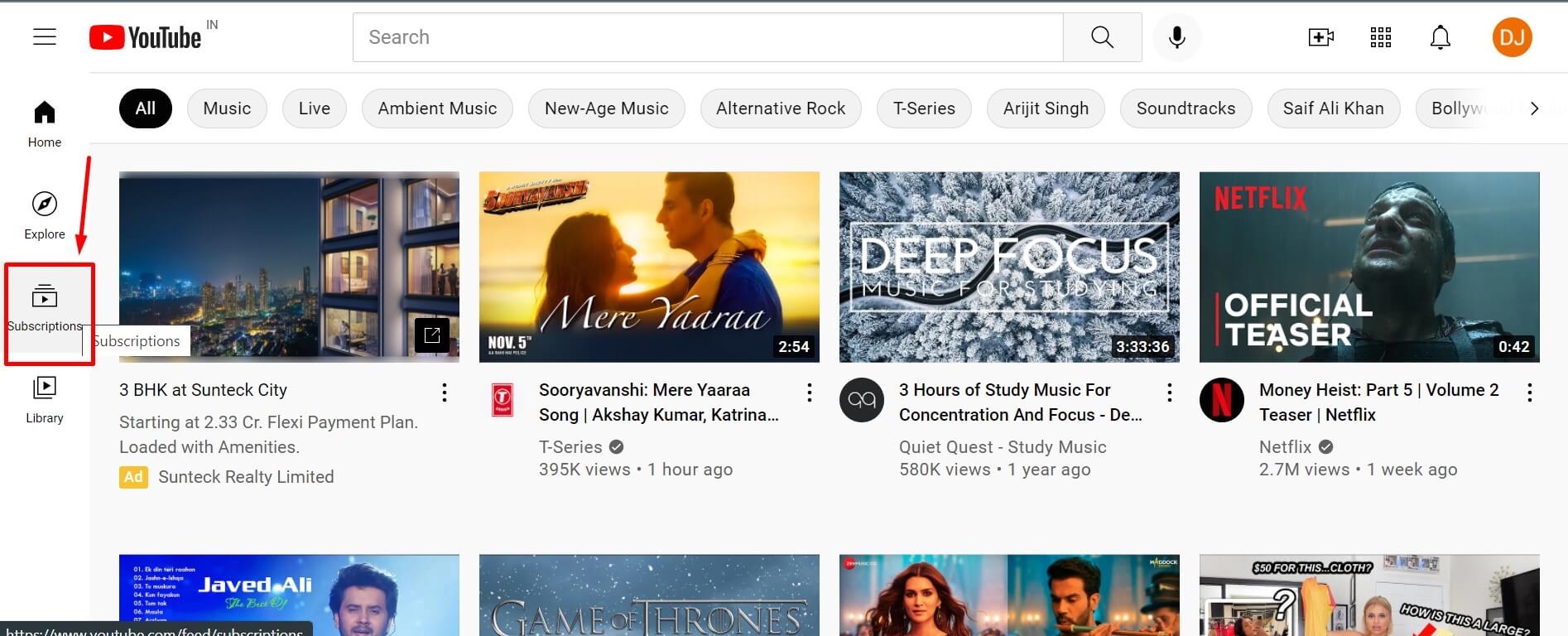
- On the Subscriptions page, you will see all the channels you have subscribed to in the past 16 years. Next, select the “Manage” option on the right corner.
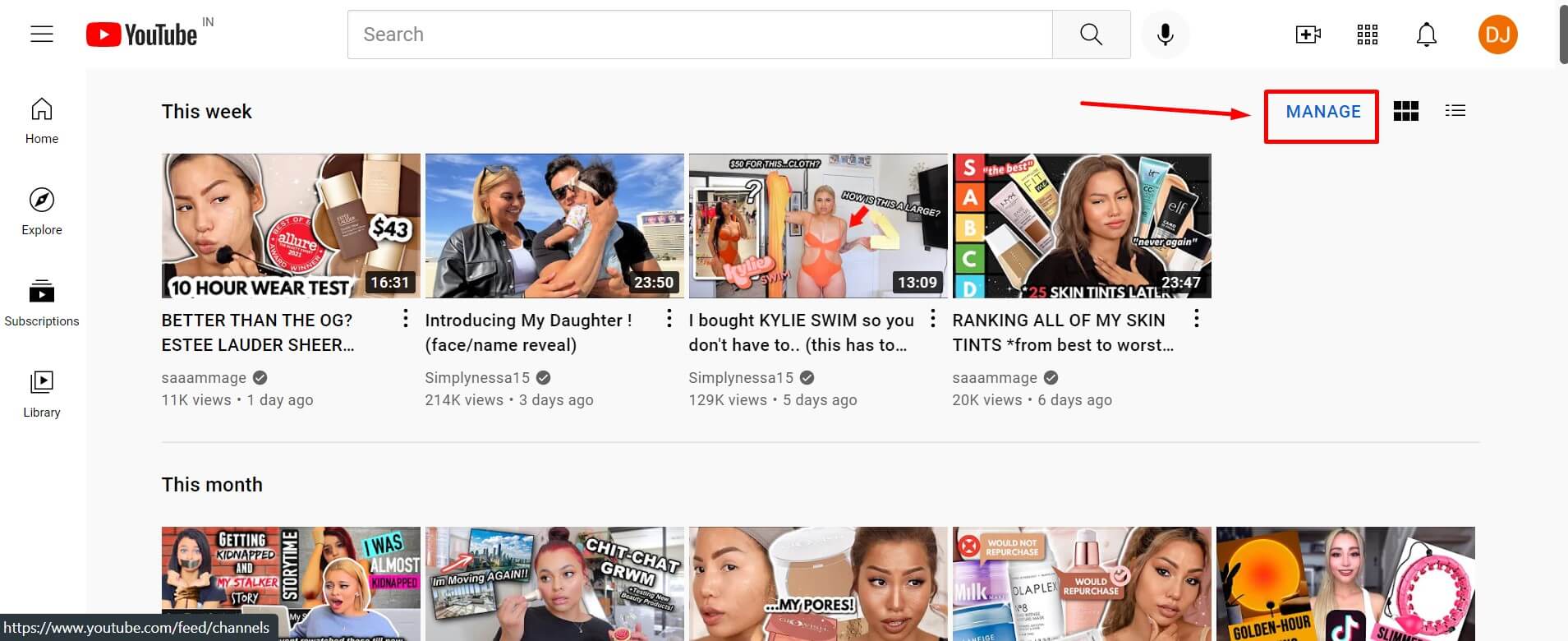
- Whichever channel you wish to unsubscribe, click on the button that reads subscribed.
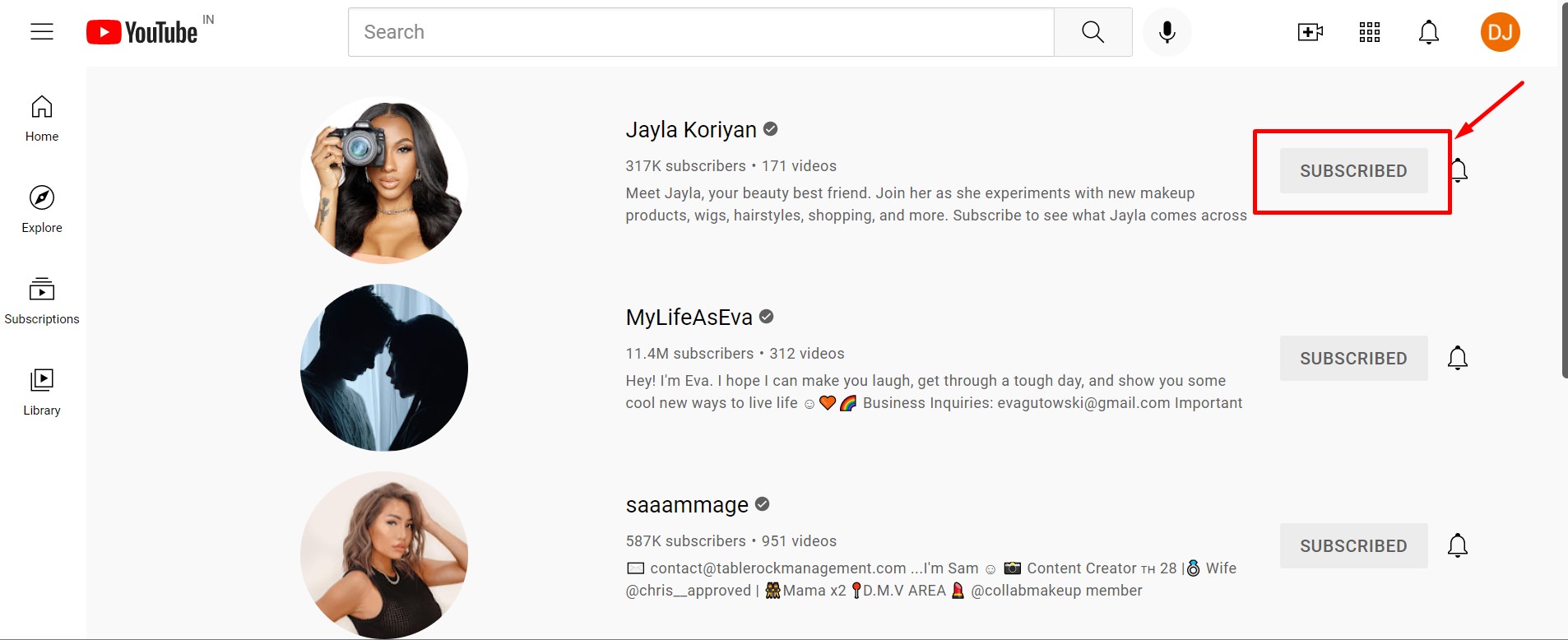
- A dialog box will appear to confirm your unsubscription.
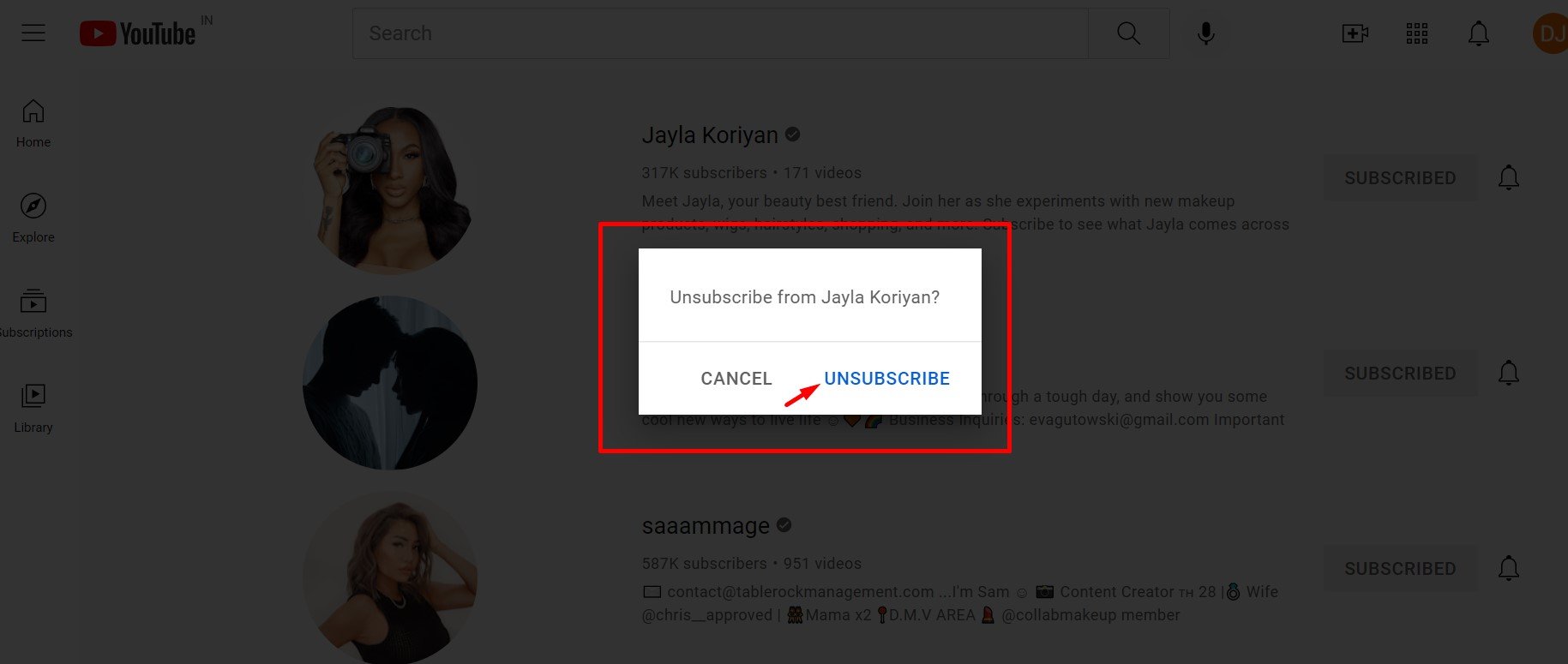
- It’s done; you have deleted the unwanted subscriptions on YouTube.
The process is simple and doesn’t take much time.
If you have clicked on the bell icons of many channels and wish to stop seeing them on the top of your homepage, then you can do that too. Follow the steps to remove YouTube subscription, and just unclick the bell icon.
How To Remove YouTube Subscriptions?
The process to delete YouTube subscription is tedious when done on a desktop. It’s not just one or two channels we are deleting; it’s probably hundreds, so it can be excruciating going through all those steps. Hence, we recommend doing it from your phone as it’s faster and straightforward.
Here are the steps to remove YouTube subscription on iPhone:
- Open YouTube on your iPhone
- Tap on the Subscriptions option at the bottom.
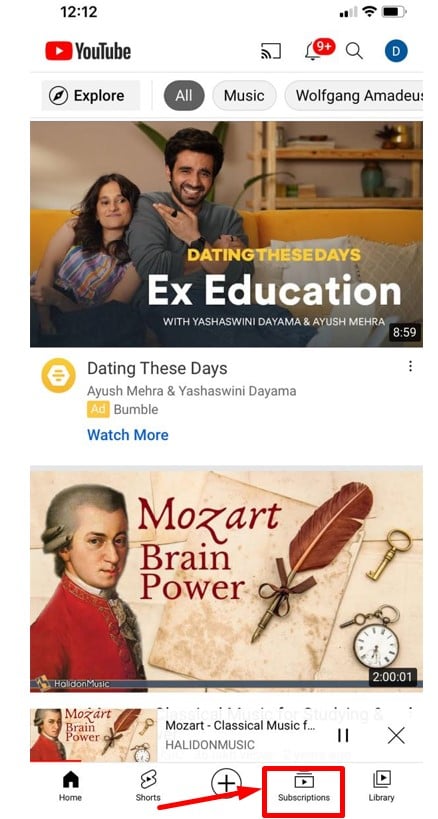
- On the subscriptions page, click on “All” to see all the channels you have subscribed to.
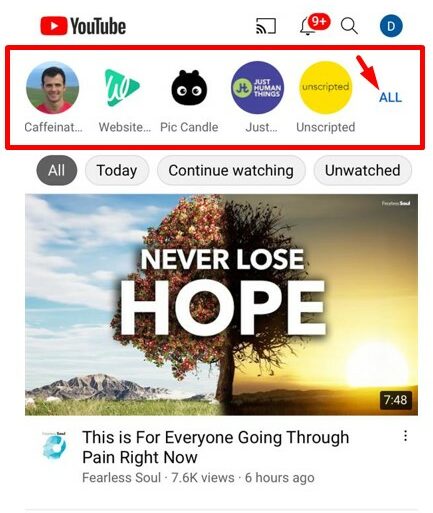
- On the top left corner, there’s a filter option; select the “most relevant” as it will order all the subscribed channels in the order of their relevance. This means the least relevant ones will be easily available at the bottom of the list.
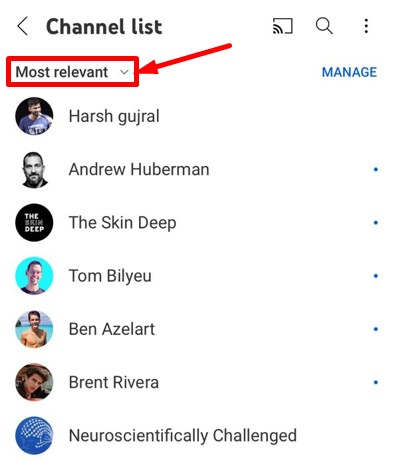
- Tap on Manage.
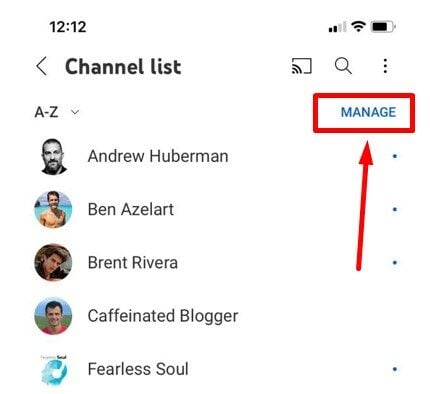
- Scroll to the bottom and start unsubscribing the YouTube channels you have lost interest in.
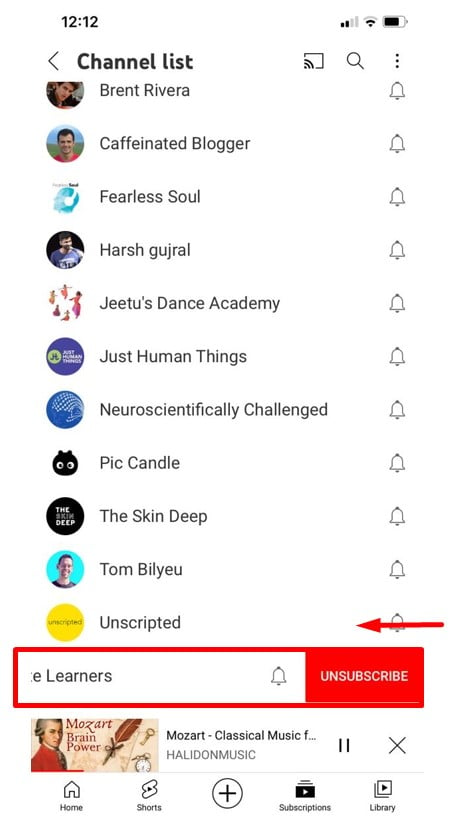
- You have unsubscribed to the channel.
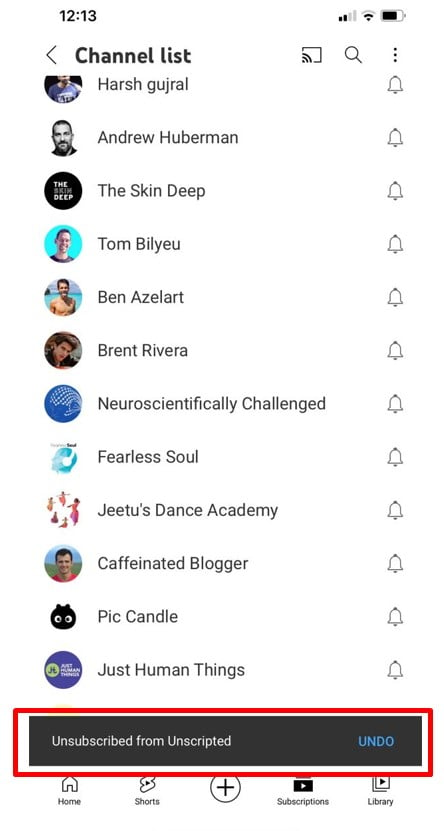
Now that you know how to delete subscriptions on YouTube, clear out the unnecessary junk from your YouTube homepage. Make space for content that you actually want to engage with.
In all the hullabaloo of unsubscribing, let’s not forget the surprising benefits of subscribing to YouTube channels.
Frequently Asked Questions
Q1. How do you find out what subscriptions I have?
To find out all YT channels you are subscribed to, Go to the Subscriptions page on YouTube and select “All.” There you can view all the subscriptions you have.
Q2. How to delete all subscriptions on YouTube at once?
There’s no option to remove all the subscriptions on YouTube at once. However, if you wish to delete all subscriptions on YouTube at once, you will have to run a script.
Q3. How do I edit my subscriptions on YouTube?
- Go to the Subscriptions page on YouTube.
- Click on Manage.
- You can edit your subscription then.
- Once done, click on finished.
Q4. Can YouTubers see their subscribers?
No, YouTubers can only see the number of subscribers that they have on their channel. So even if you unsubscribe from the channel, the YouTuber will not know.


