Do you know how to turn off sidewalk on Alexa? The sidewalk on Alexa has been a boon and one of the most significant discoveries of mankind! This device acts like a bridge between different devices and networks and creates a mesh of networks. But if you want to learn how to turn off sidewalk on Alexa Amazon here are the steps:
Steps on How to Turn Off Sidewalk On Alexa
1. Open the Alexa app on your phone
2. Tap “More” on the right side below.
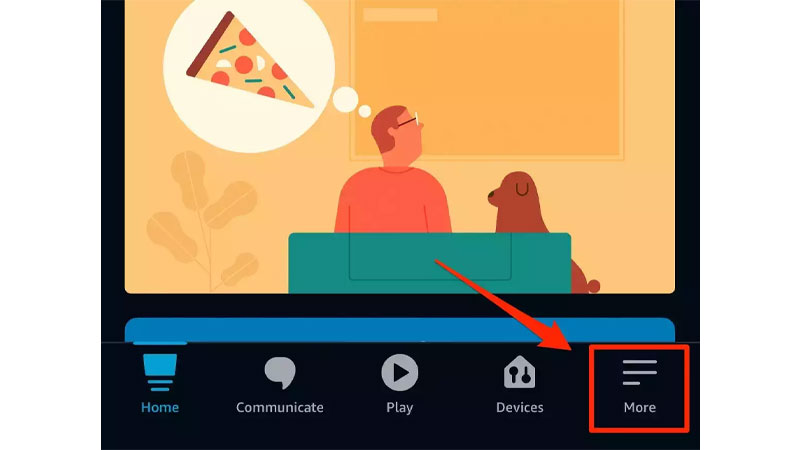
3. Choose “Settings” and then select “Account settings.”
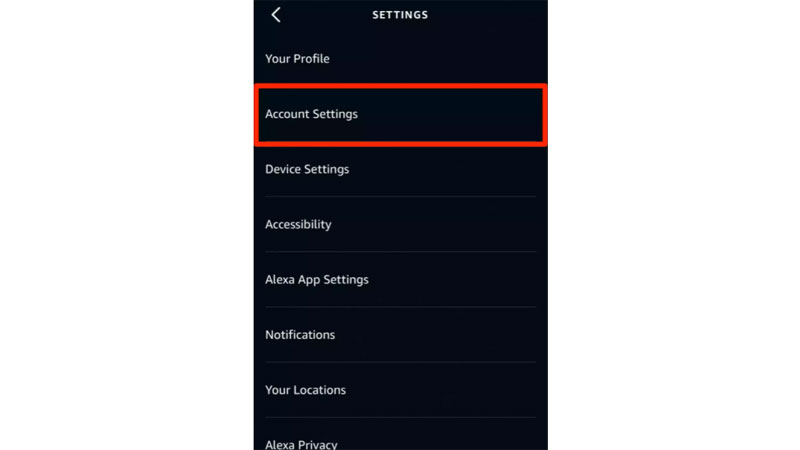
4. Select “Amazon sidewalk.”
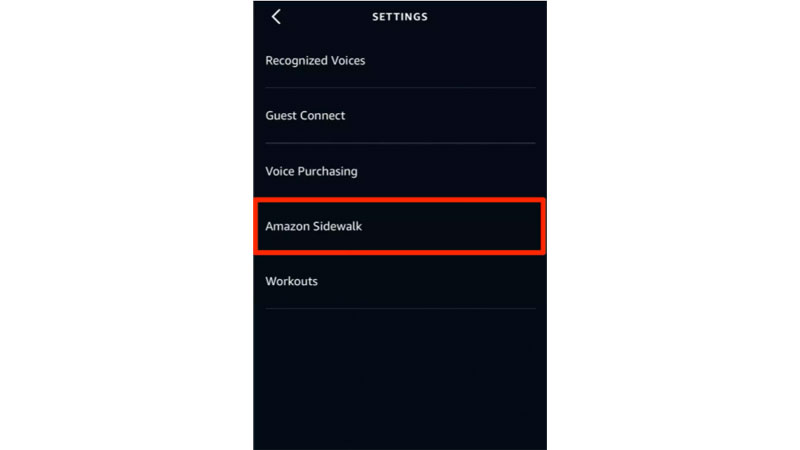
5. Now tap on the blue toggle to disable or turn off sidewalk on Alexa.
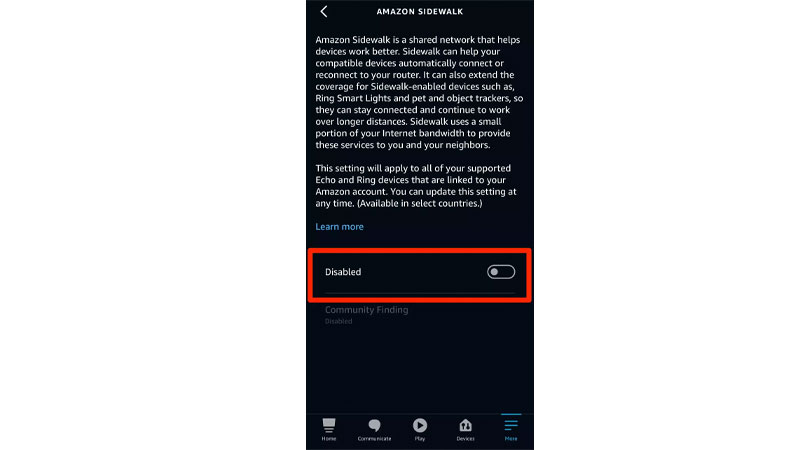
How to Disable Amazon Sidewalk without Alexa App
Do you know how to disable the Amazon Sidewalk without using the Alexa app?
If you do not have the Alexa app, you can simply apply the following settings over the web:
Under “Manage Your Content and Devices,” Select “Preferences”
Now, Disable Amazon Sidewalk.
Conclusion
Now that you know how to turn off Amazon Sidewalk on Alexa, you can go ahead and change the settings over the app. In case you do not have the Alexa app, you can use the web version as well.
To get more updates on YouTube, click here
Frequently Asked Questions
How do I turn off Amazon Echo sidewalk?
You need to turn off the Amazon Sidewalk to tune off Amazon Echo Sidewalk. Here are the steps that you need to follow to turn off Amazon Echo Sidewalk:
- Open the Alexa app on your phone
- Tap “More” on the right side below.
- Choose “Settings” and then select “Account settings.”
- Select “Amazon sidewalk.”
- Now tap on the blue toggle to disable or turn off sidewalk on Alexa.
How do I disable Amazon sidewalk on ring doorbell?
- Open the Ring app on your phone
- Select Menu
- Under Menu click on “Control Center”
- After the control center opens up, you need to click “Amazon Sidewalk” under “Community Control”
How do I turn off features on Alexa?
- Open the Alexa app on your phone
- Click more
- Then settings
- Now select Alexa privacy
- Click on the “Manage Your Alexa Data” option
- Turn off the option that says “Use of Voice Recordings”
- It will ask you to confirm the changes.
Can you turn Alexa off when not in use?
It’s not a good idea to turn off your Alexa settings since many devices are connected. You need to say “Go to settings,” or you can also swipe down from the top of the screen.
Select Settings.
Tap Accessibility.
Now Toggle Tap to Alexa on or off


