Stumbled upon yellow monetization icons? The YouTube monetization checker game is more vital than before, leaving users baffled. Primary colors can give the final verdict of your video monetization, and you must understand their workings! So in this blog, we will uncover everything about yellow monetization icons and how they can affect the growth of your channel!
What Do Yellow Monetization Icons Mean?
When you enter the YouTube Studio, you can see three primary colors next to your video. The green dollar sign mainly signifies that your money-making tool is up and running. The issue may arise with a yellow icon or a red one. Monetization icon YouTube can be a significant touch-up when you figure out what kinds of videos receive the most attention. You can also get a perfect idea about what kind of phrases that you used in the past can lead you again to a yellow icon for monetization!

The YouTube yellow icon can also indicate little to no monetization on your channel. This can happen when the management feels that your video is not suitable for the advertisers or the content does not meet their adverting guidelines!
- There is also a new addition to the YouTube monetization icons. A gray icon can be seen now on the video page within your YouTube studio.
- The grey icons depict that the YouTube video is being under moderation. Once the icon turns green or yellow, you can sit back and relax.
- Also, to note, the color change after the grey is the final color and will not change.
So if you got a yellow or red icon after the grey one, maybe you will lose some cash. A red icon also indicates that your content is demonetized due to copyright claims! YouTube yellow icon may seem like trouble, but you can avoid it by abiding by the rules laid down by the company.
How To Prevent Yellow Icon Of Monetization On YT?
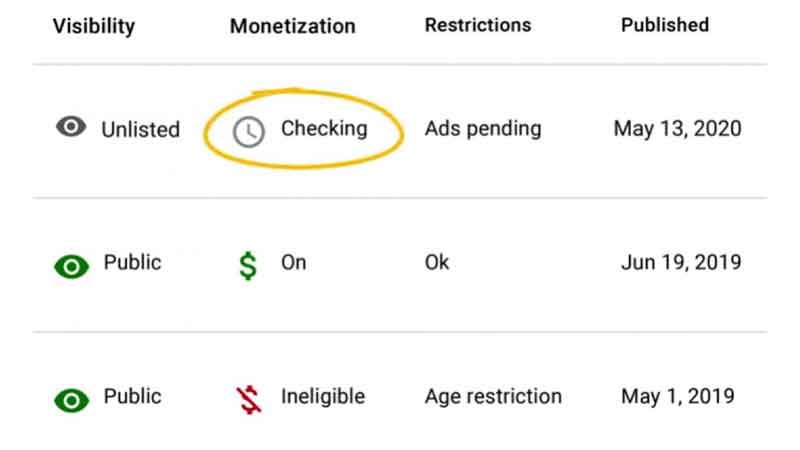
With Self-Certification, all creators in the YouTube Partner Program have more control over monetization decisions. You can now also see your monetization status along with your revenue potential in real-time.
- For creators with a high accuracy rating history, YouTube will use your input for the initial monetization decision. After this, you can easily publish and monetize your video after it.
- If you are new to Self-Certification, you don’t need to worry. YT is looking into making monetization possible for you by relying more on their automated systems for monetization decisions.
- A checking monetization icon will appear on your page. Once this clears, you can be laid back and be sure to monetize your videos!
Conclusion
We hope that the whole air around yellow monetization icons is now clear! You can easily understand the monetization process and the possible wait time that you might need to endure. See you around then!
Frequently asked questions
Ques.1 What does the yellow monetization symbol mean?
The yellow simple simply states that your channel is still up for monetization, but there will be limited ads on your channel for earning process. Your video may either be demonetized on whole or not suitable for some advertisers.
Ques.2 What is the yellow icon on YouTube?
In case you are a partner of the YPP program, you might find that some of your videos have a no monetization or restricted monetization symbol. You can see a yellow icon symbol on Youtube when this criterion is available
Ques.3 How can you tell if someone is monetized on YouTube?
Here is how you check if your monetization is active for the videos you post on YT.
- Head over to the My videos tab in YouTube Studio.
- Next to every uploaded video, you’ll see a small $ symbol
- If the symbol is green, you’re paid for the video.
- A yellow symbol states that you’re getting money but in a limited manner


