Are you wondering about what is YouTube notification? Notifications play an essential role in our day-to-day life. They also take up the role of a reminder for tasks you have set or the messages you may have received. Did you know that you can actually customize YouTube notification settings? In case you have no idea about that, let’s get to learn more about YouTube notification!
How Does YouTube Notification Work?
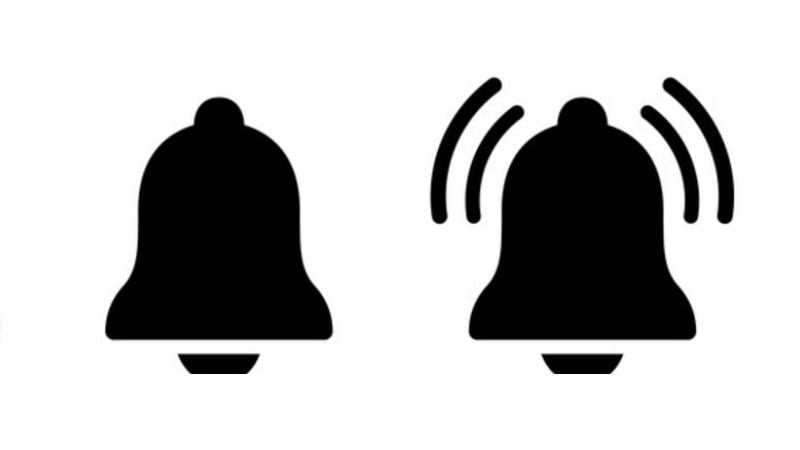
There is a YouTube notification bell that helps the viewers keep engaged with the creator’s content. If you are a YouTuber, you can encourage your audience to hit the notification bell on YouTube! Not only this will help you get a complimentary YouTube view, but it also promotes the channel itself! Did you know that there are actually types of notifications provided by YouTube? Let’s take a look at each of them!
Personalized Notifications
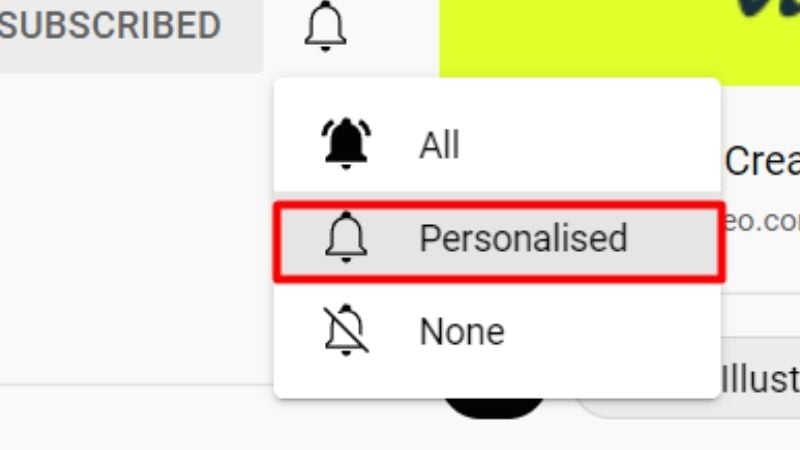
We would like to give you a brief insight on notification Bell YouTube. From a Creator’s point of view, when you have asked people to hit the bell, there are chances that all of them won’t abide by the same. A channel with 100,000 subscribers would actually be able to collect only 25-30% of their whole subscriber count for YouTube notifications! This is because YT has a thing called occasional notifications. When this feature has enabled, the algorithm of YouTube will decide the frequency to send the signal.
From a viewer’s point of view, these occasional settings will only knock at your door when the algorithm finds that you are highly engaged in that particular channel’s content.
All
When all feature is enabled, it will notify you about all the videos being uploaded by the creator.
None
With this option working for you, you won’t get pestered by the ringing sound of your phone. Maybe you can even sip coffee at peace.
How To Delete YouTube Notifications?
If you are wondering how to delete all YouTube notifications at once, welcome to Veefly! You can actually clear all the notifications by heading to your android settings app! Follow the steps below!
- Head over to your phone settings
- Tap on apps and notification
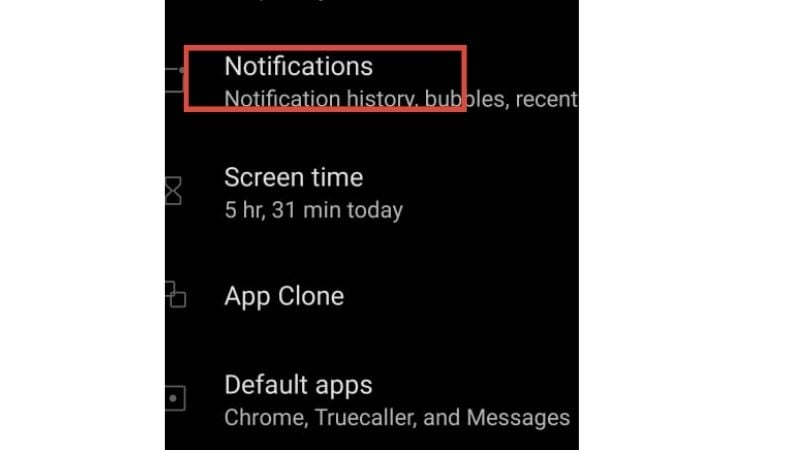
3. Select the notification option
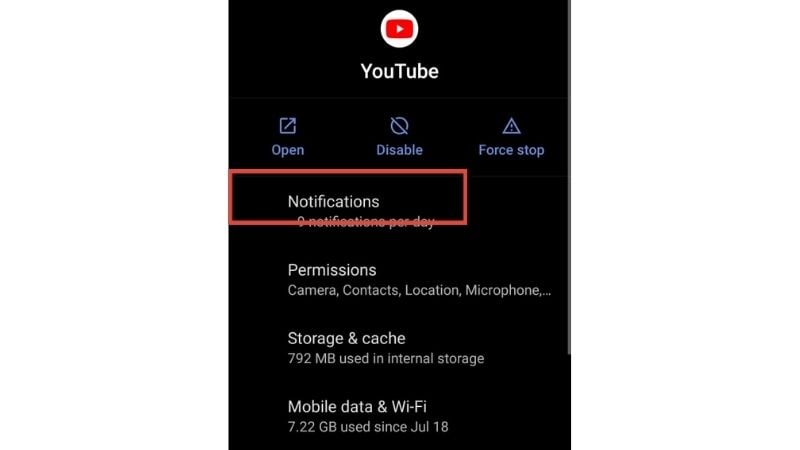
4. Find YouTube
5. You can now switch the YouTube notification on or off from here!
Do you know how the bell icon works? Read on to know-how!
How To Set YouTube Notification Bell?

You must have seen a tiny bell next to the subscribe button below the video. When you love the content of the channel, you hit the subscribe button. Along with this, you will also get personalized notifications!
If you wish to receive notifications from YouTube, just tap on the bell. The silent bell will change to the ringing bell.
What Is YouTube Notification Bell Png?
Notification bell PNG is nothing but an image that you can download for free! It can be used for commercial purposes or can be redistributed.
How Do I See Old Notifications On YouTube?
There can be times when you want to surf around your previous alerts. You can do so by heading over to the YouTube home page. On the top left corner, select the three dots, tap on history, and delete!
How To Manage Your YouTube Notifications? (Desktop)
To manage your YouTube notifications on YouTube over a desktop, you need to follow these steps:
- Open YouTube on Chrome and sign in to your account.
- Click on your profile picture and go to settings.
- Now, click on Notifications on the left side menu.
- To turn on notifications for your desktop, you need to turn on the toggle for Desktop notifications.
If you want to be notified about general product updates, premium updates, creator updates, and announcements, you must turn on the toggle for each respectively.
How To Manage Your YouTube Notifications (Mobile)
- Open the YouTube app and sign in to your account
- Tap on your profile icon on the left.
- Go to Settings and tap Notifications.
- You can turn on the toggle for different notifications.
How To Manage YouTube Notifications From Specific Channels?
- Tap on your profile icon on the left.
- Go to Settings and tap Notifications.
- Tap channel settings.
- You’ll see a list of channels that you have subscribed to.
- To manage notifications on YouTube, you must tap on the channel and select the type of notifications that you want to receive.
Conclusion.
We hope that you found the answers to YouTube notification! You can manage and delete notifications on YT.
Frequently Asked Questions
Q1. Where Are My YouTube Notifications?
You can find your YouTube notification next to the subscriber button.
Q2. What Are Personalized Notifications On YouTube?
You can turn on the notification for the latest updates, announcements, likes, or comments that you receive on your channel. You can turn on or turn off notifications for these according to your wish.
Q3. Do YouTubers Get Notified when You Like?
Yes, YouTubers get notified when they receive likes on their videos.
Q4. Why Do YouTubers Want Notifications?
YouTubers want you to subscribe and hit the bell button so that you can be notified whenever they upload a new video. This helps them increase their reach as well as watch time. It is also a great way to promote their YouTube channel!


