Have you encountered a problem where your YouTube shorts not showing? This can happen because of various reasons like YouTube app is not updated or your device does not support the current version of the app. So without wasting any further time let us fix the youtube shorts not showing in a few easy steps!
How To Fix YouTube Shorts Not Showing?
There are many ways how you can actually fix the workings of YouTube shorts video. Let’s take a look at a few of them listed below!
-
Clearing YouTube cache and data can run your shorts!
The app’s cache data can also cause issues for the not-up-to-mark workings. You can try fixing the above issues in the following manner
- Go to Settings on your android phone
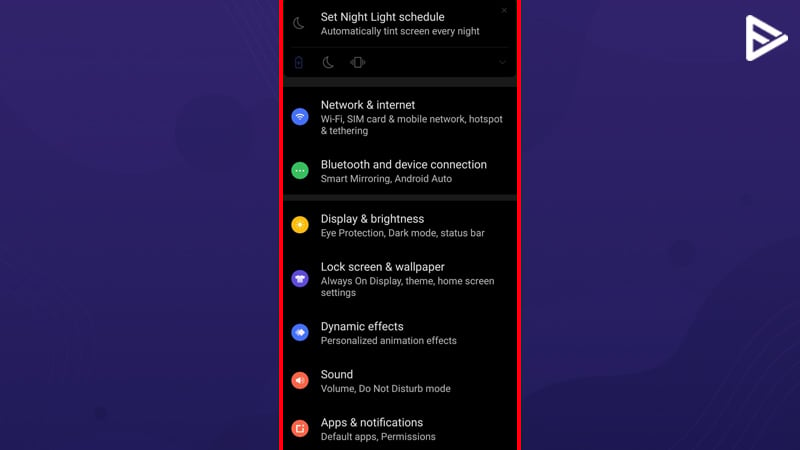
2 Head over to apps notification
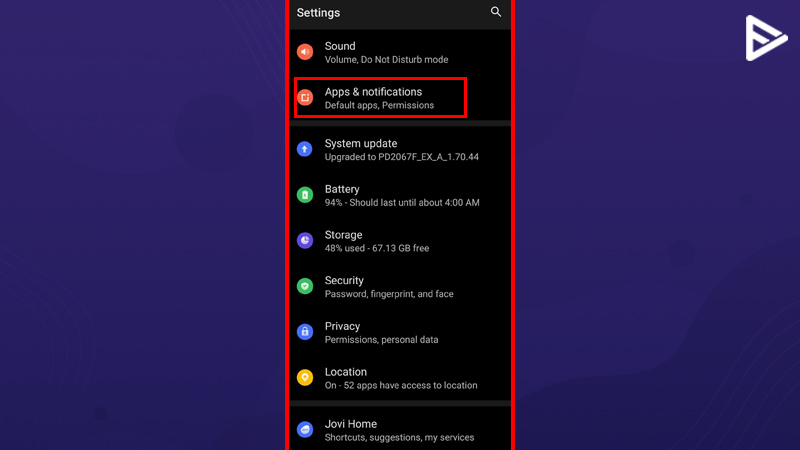
3 Tap on YouTube and click the app’s information.
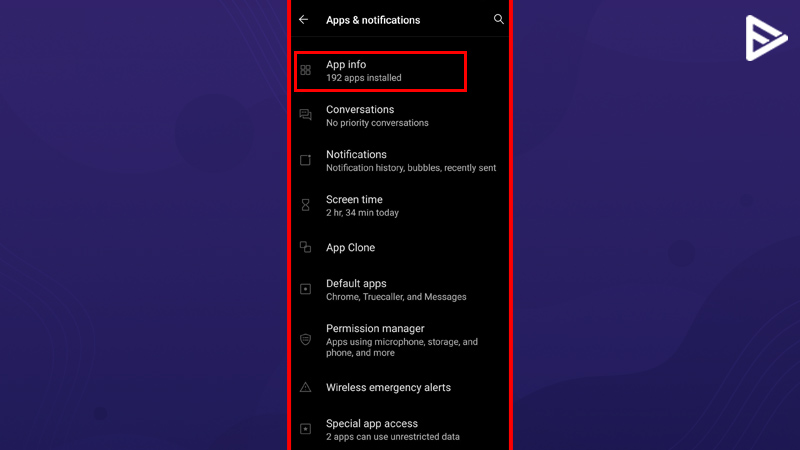
4 Select storage and cache and click on clear cache and storage.
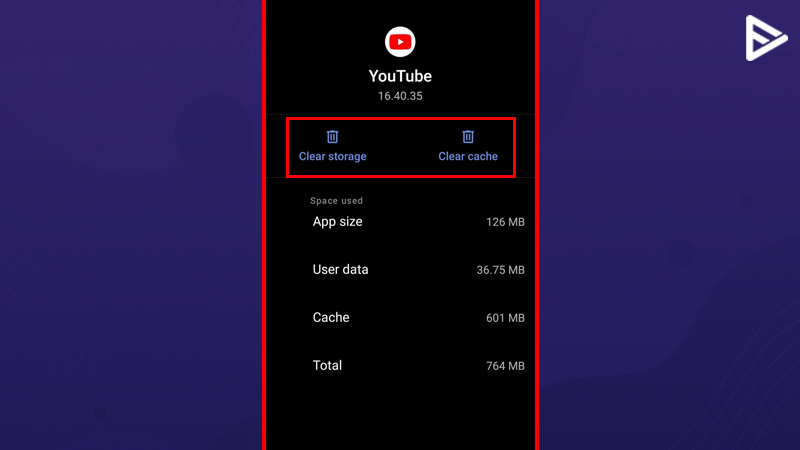
VPN can help you enjoy youtube animated shorts.
-
VPN Workings
In case the YouTube shorts beta is not available in your country, you can take the help of a VPN. You can check out our blogs on Top VPNs and select the best suitable options for you.
- Download and install the VPN
- Open the selected Youtube and set the place to the United States
- Clear the app’s cache after following the above steps. The shorts beta can be easily accessible after this!
You can also view YouTube shorts on iPad!
Frequently asked questions
How do I enable YouTube shorts?
You can perform the simple activity by actually just opening YouTube app on your platform. On the down section, you can easily sport the youtube shorts beta!
Are Youtube shorts worth it?
Did you know that using YouTube shorts can easily help you to attract attention to your YouTube channel? It can also eventually promote your video!
What is the best time to post YouTube shorts?
The fact that you know when to post a particular shorts can actually help you grow your channel. The best time to post the following is around 5 PM in the evening!
Conclusion
We hope that the simple guide on YouTube shorts not working can help you out! Be sure to check out our other blog on how to get YouTube views! See you around!


