YouTube’s experiments with picture-in-picture ad formats for livestream creators have given them a new opportunity to increase ad revenues. Though the feature is currently being tested, knowing how to set up ads on YouTube livestream won’t cause harm. Here’s a guide on monetizing your live stream with the picture-in-picture ad format.
How To Set Up Ads In Livestream As A Creator?
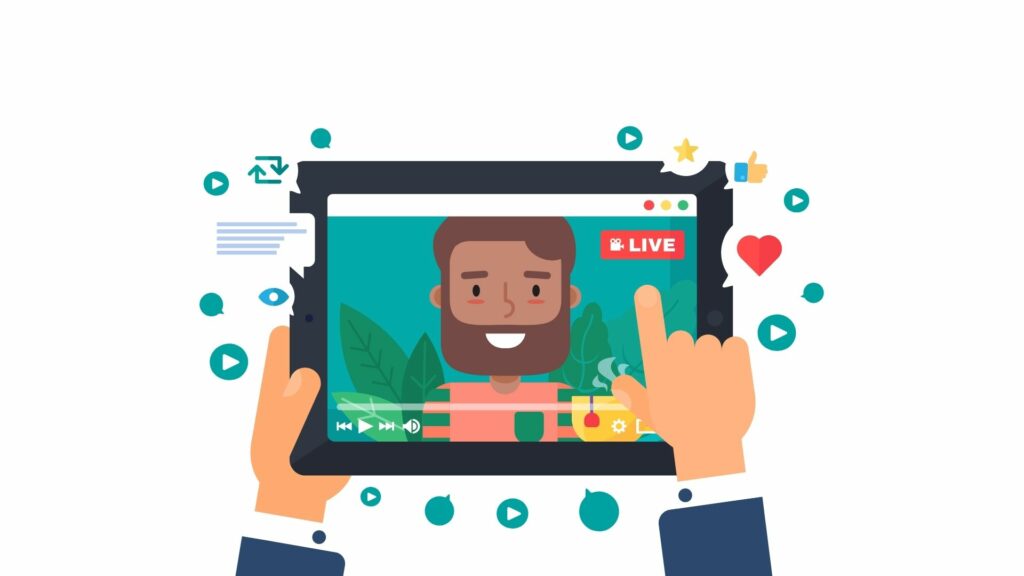
To set up ads on YouTube for live streams, you must turn on monetization. Livestreams have three ad formats: pre-roll, mid-roll, and display ads. Pre-rolls are run before the live streams, midrolls are run in the middle of the live streams, and display ad formats can be located on the screen anywhere but only on the desktop.
Follow these steps to start mid-rolls for a live stream:
- Open YouTube Studio
- Click on Create
- Then click on Go live
- Start live stream from the stream tab
- Click on edit
- Turn on the monetization option
Under the live ad settings, you can insert midrolls automatically into your content and choose the ad frequency between conservative, balanced, and aggressive to set up ads in YouTube live stream.
Conservative offers the minimum number of ads on display, but it will make you earn less money. Balance means the medium-level frequency, and aggressive shows the highest degree of frequency.
You can also choose the period of the ads from 6, 12, 18, 24, and 30 minutes and the location of the ads to be placed. Once you have completed the process, click on Next and set up your live stream.
Midrolls are more likely to appear to disrupt the crucial part of the stream. You can also regulate that through a live control room. Under the control room setting, click on the “Display ads” on the top right.
With this regulation, mid-rolls can be delayed for 10 minutes, taking 5 seconds to count down before appearing on the screen.
Conclusion
Creators can always choose the ad formats they want for their YouTube videos when they set up ads on YouTube Livestream. Last November, YouTube removed creators’ right to decide what ad formats and the frequency of ad disruptions they want to run on their videos. Thankfully, this didn’t last long, and creators can now regulate the mid-roll ad format in their videos and live streams.
Now, even while setting up your live streams, if you happen to schedule the content, make sure the title and description are engaging enough to get maximum clicks. Tools like YouTube description generator and title generator on YouTube can help you achieve the goal of creating compelling headlines and video details.
Frequently Asked Questions
Q1. What Are YouTube Live Stream Monetization Requirements?
You must meet the YouTube partner program requirements and become a member to monetize your live stream. This can only happen when you achieve 4000 watch hours within a year of starting the YouTube channel.
Q2. How Much Does YouTube Pay For Live Streaming?
YouTube estimates it pays $18 per 1000 ad views on YouTube live streams and videos, which is $0.018 per ad view. However, your earnings through ads entirely depend on your subscriber base and the number of viewers who watch your videos.


