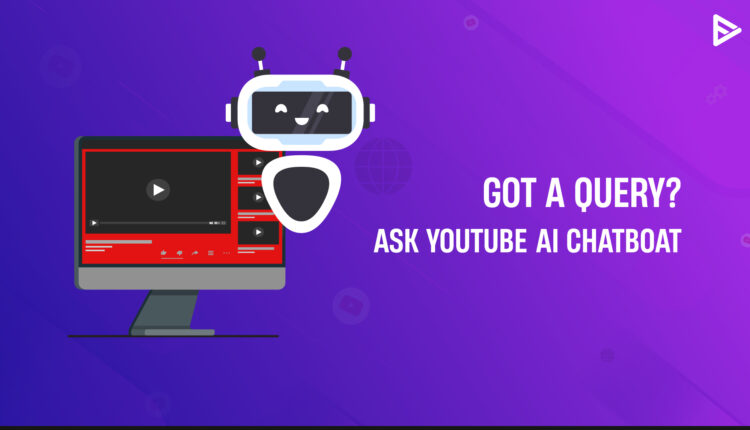Have your mind ever stacked up with questions while watching a video? What do you do then? Let me guess, run to Google? YouTube AI chatbot banishes you from doing so.
The company is expanding access to its controversial AI tool, the chatbot that answers every question in the video engagement. If you have access, here’s how to use it.
AI Chatbot to Get Answers to Every Question on YouTube Videos
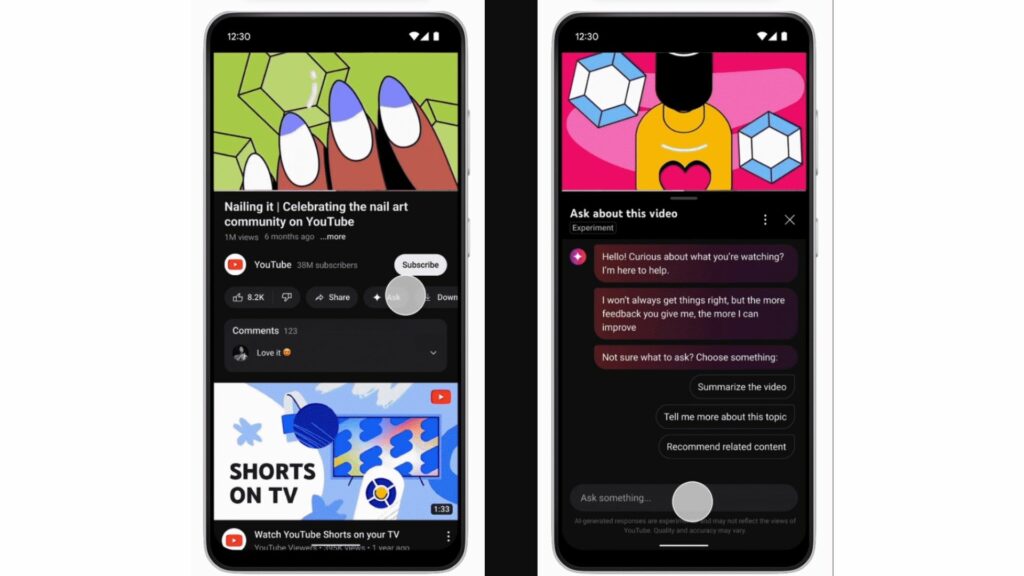
YouTube first launched its AI chatbot last November, and since then, it has been experimenting. However, YouTube premium users will soon be able to access the feature.
The AI chatbot is placed via an “Ask” button below the video clip option. When you click on the Ask button, YouTube gives you question options you might have based on the clip you are watching. You also get the option to add your own question prompt, which the YouTube AI chatbot answers within seconds.
It is still unknown how effectively it will help users, but soon, the tool will be expanded to include more users who can use it for discovery and to buy YouTube subscribers. Alternatively, it can help you connect with your audience on a personal level. Now, as we can see, the tool can gain popularity over time or be thoroughly washed out later. However, since this generation is growing up with generative AI tools, it can add value to their lives and gain popularity.
YouTube AI chatbots happen to be fruitful for creators and users. Through this AI tool, you can increase your video’s engagement and buy YouTube views organically. Users won’t have to navigate to Google to search for a related query. They have to get the answer there and there.
Besides this tool, YouTube has also developed some AI tools to boost video engagement, such as Google’s VEO AI video model, which is also announced a few days back. This enables you to create a high-quality background for YouTube shorts to attract more viewers.
Is YouTube AI Chatbot For Everyone?
Unfortunately, the YouTube conversational AI tool is available only for premium members of the US community and those using Android devices. As this tool is still experimenting, it is available to selected English videos and selective non-premium users.
Conclusion
Can you see the new YouTube AI chatbot on the platform? The tool is below the video clip on the now-playing user interface. Last month, YouTube also introduced an AI chatbot to recover your hacked YouTube channel for creators whose channel was illegally hacked.
Creating high-quality YT shorts is one of the ways to promote video on YouTube. You should also create compelling video titles and descriptions to attract maximum clicks.
Use tools like YouTube description generator and titles generator for YouTube to put your goals into action.