Congratulations, fellow educational creators. YouTube has rolled out a new program called Player for Education, in which creators who upload educational content on YouTube will earn funds from educational partner license fees. The new feature allows viewers to access educational content ad-free.
Flabbergasted? Well, let me explain the recent development. The videos in the educational category will not display ads, which raises the question of how creators will earn. On YouTube, creators earn based on the ads shown on their channel. With this new feature, creators will not earn through ads; instead, they will earn based on watch time.
Let’s understand in depth what the latest update indicates.
What is Player For Education?
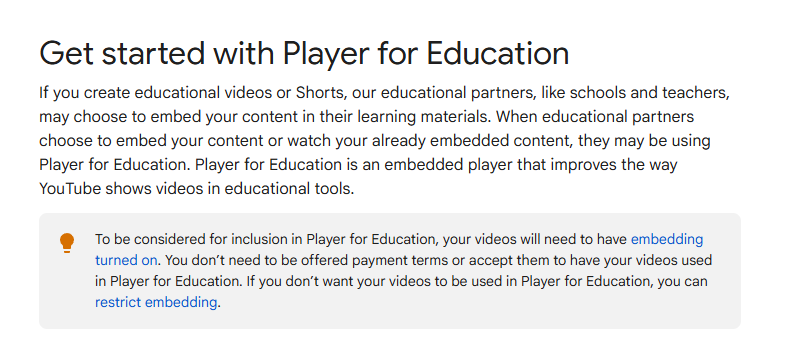
According to the YouTube official report, creators who upload educational videos or shorts are eligible for this program. However, YouTube will not make every educational creator eligible for the program. The creators whose content is in demand will be eligible for the player. The creator can go to their Earn section in YouTube Studio and look in the far right corner for the Player for Education Tab.
Once you turn on the feature, a terms dialog box will appear. After accepting and submitting, you will agree to the YouTube Player for Education. You can track your earnings in the YouTube analytics section.
The report also states that Player for Education can use all of the content. Even content from every channel creator is associated. YouTube will share this content with educational institutions and schools. For example, institutions can use Google Classroom to access this content.
How do creators earn from player for education?
First, if you don’t upload educational content, you will not see the Player for Education tab inside the Earn section. For example, if you are a gaming tutorial channel, you are not eligible for the player. The creators who produce academic content are considered for educational content.
Secondly, YouTube sets up financial agreements for creators whose content is ready for embedding. Creators receive a contract to finalize payment terms, which is sent monthly.
When creators agree to use the YouTube Player for Education, they allow YouTube’s academic partner to embed their content. Teachers and schools can then use the creators’ content in their educational material.
To sum up, the institutions and educational partners pay YouTube for the content, and creators who accept the Player for Education terms will earn money from YouTube in exchange for their content. The higher the video’s watch time, the more creators will earn.
Steps to Enable Player for Education
- Go to YouTube Studio
- Navigate to the Earn Tab.
- In the “more ways to earn” section, look for the player for education.
- Select “Get started” and follow the instructions.
Conclusion
The YouTube platform has rolled out a significant program to support educational content. Viewers will have an ad-free learning environment; students can access the content through platforms like Google Classroom. Academic institutions can pay for educational content that is in demand. On the other hand, creators can earn by giving their content access to YouTube’s Player for Education feature.


