Using hashtags is the new trend on all social media platforms! They are all over on Twitter, Instagram, and Facebook! However, for content creators on YT, these hashtags are more than a bunch of random words added to their videos. YouTube Hashtags are trending words that you use along with your videos to get more views and engagement. But how does YT hashtags benefit you? How do you use hashtags on YouTube? Let’s walk through the detailed steps on how to add hashtags to YouTube videos in a way that attracts more viewers.
What Exactly Are YouTube Hashtags?
YouTube hashtags are preceded by the symbol #. YT hashtags are phrases and keywords relevant to the video’s title and description. These help the viewers find your videos. If you have used a similar hashtag in another video, the viewer will be shown other YT videos with similar hashtags. Hashtags can be used in the video title, description, and the channel’s description.
Why Add Hashtags to YouTube Videos?
Adding Hashtags to YouTube videos gives your content the extra boost it requires for better visibility among your target audience. Here are a few compelling reasons you must know about how YouTube hashtags can get your videos more views, and hence, you must invest time in learning how to add hashtags to YouTube videos.
Increases Discoverability
As you know, YouTube is the second-largest search engine in the world. Sometimes, viewers usually search for food recipes, fitness videos, tutorials, and product review videos on YouTube using hashtags. Relevant hashtags ensure your video appears in search results.
Improves YouTube SEO
Hashtags added to YouTube videos allow the algorithm to understand what type of content your channel has. It complements your SEO-optimized titles and descriptions to attract more potential subscribers to your channel
Increases Uniqueness
YouTube has over 37 million channels with a variety of genres. Adding relevant hashtags to your YouTube channel increases its perceived value and uniqueness. You can also use the hashtags your competitors use on their videos to get more views on your YouTube videos.
Categorize your Videos
Although organizing your videos into specific playlists is essential, you don’t necessarily need to maintain lengthy playlists, as YouTube hashtags enable you to categorize your videos in multiple ways.
How to Add Hashtags On YouTube Video?
You can use hashtags in two ways that can help you get more views on your channel:
Add hashtags in your video description:
You can add hashtags in the video description. YouTube allows you to add a maximum of 15 hashtags in the description. But I suggest you add the top 3 hashtags you think will help you get views on your YouTube videos. Besides, if you have a beginner YouTube channel, using hashtags helps to complement the best YouTube SEO practices. If you use more than 15 hashtags, YouTube might ignore all your hashtags, and they might not help the users find your videos. Along with hashtags, to improve the video’s reach and visibility, you can buy YouTube views for maximum discoverability. This is how YouTube hashtags look like when added to a YouTube video description.
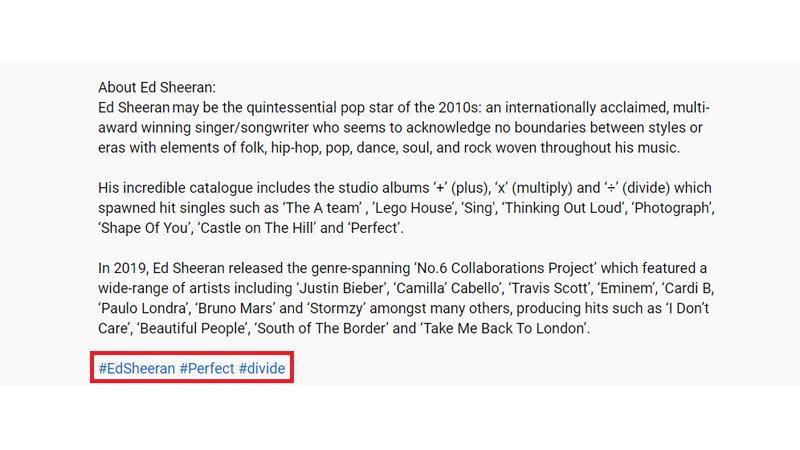
Add hashtags in your video title:
You can also add YouTube hashtags to your video title. The first 3 hashtags you add to your title will be visible above your title. It will appear as hyperlinks. Here’s how it looks when you add them to your title.
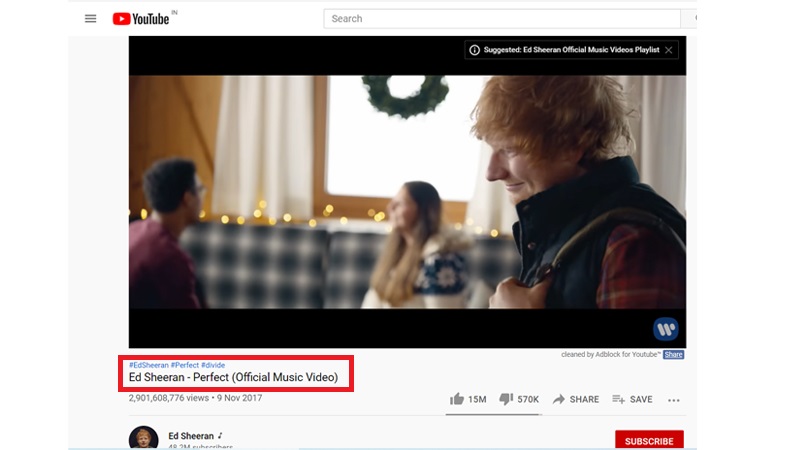
So, when viewers click on these hashtags, YT will redirect them to a list of videos with the same hashtag. If you have added similar hashtags to your videos, chances are that viewers may find them when searching through YouTube hashtags.
Tips for Finding the Best Hashtags for YouTube videos
YouTube has certain rules for everything, and hashtags are no exception. You need to follow community guidelines when learning how to add hashtags to YouTube videos. Here we go:
Explore YouTube Trending Videos
Looking at what’s trending at the moment will give you a deep dive into the popular YouTube hashtags that are performing well. However, I recommend checking your content for relevance with trending YouTube video hashtags and choosing the ones that resonate with your channel and target audience. If you find any related videos that resonate with your content, you can consider adding its hashtags to your videos.
Browse Hashtags from your competitors
Explore your competitor’s all-time best-performing videos. Use those hashtags on your YouTube videos. This strategy works well if your content quality is better than that of your competitors. It helps you place your videos in front of the audience that your competitor has already attracted without you needing to start from scratch.
Leverage YouTube Suggest
The results that appear on YouTube suggest while you search for videos, provide great insights into trending and popular hashtags in your niche. Simply type ‘#’ in the search bar, and YouTube will reveal the most popular hashtags. Simply choose the one that matches your content and implement the strategy to add them to YouTube videos.
Save time and Use YouTube Hashtag Generator tool
If you don’t want to invest so much time discovering the right hashtags for your videos, you can simply look for a reliable AI YouTube Hashtag generator and let it do all the heavy lifting. You will be required to simply add your video title or URL in the tool, and it will scour the platform to analyze your competitors, the trending hashtags on YouTube in your niche, etc. It will then generate the best set of YouTube hashtags that increase the discoverability of your YouTube videos.
How to Use YouTube Hashtags Effectively?
A few more points you must remember when learning how to add hashtags to YouTube videos to get maximum results.
Don’t Overdo YouTube Hastags
Although you can add up to 15 hashtags in a YouTube video, I recommend using 3-5 hashtags in a single video. YouTube will simply ignore the hashtags if you use too many of them. Therefore, for best results, limit your YouTube hashtag use.
Leverage Trending or Branded Hashtags
As stated earlier, leveraging trending or highly branded hashtags gives you an added advantage to be a part of a trend and, hence, attract some viewership for your videos. It can give your videos maximum exposure for a limited time.
Create your own Branded Hashtags
For example, suppose you have a beginner travel vlogging channel. You can include something like a destination series name, your trip name, or some other unique description as your hashtags to expand the reach of your videos and grow your YouTube channel. It gives a unique perception about your channel and its videos among your target audience.
Do not use Vulgar or foul Language
Refrain from using obscene language, sexually explicit words, provocative language, hateful words, etc., that will violate YouTube’s terms and guidelines. In such cases, YT will directly remove the video from the platform and possibly ban your YouTube Channel.
Don’t use spaces in your YouTube Hashtags
Remember, you don’t use spaces in your YouTube hashtags. If your hashtag has more than 3 or 4 words, you simply group them together. For instance, suppose you create content around solo traveling and have created a solo vlog of traveling to Rome. Here are a few hashtags you can use: #travelInspiration, #Romesolodiaries, #Romanadventures, etc.
Conclusion
I hope this blog has helped you understand how to add hashtags to YouTube videos. YouTube hashtags are easy to find and use and can be highly beneficial in attracting views from your potential audience. Always ensure that you follow the guidelines suggested in this article to maximize the impact of YouTube hashtags.
Frequently Asked Questions
Q1. Will the YouTube Hashtags I Use Affect My SEO and YouTube Rankings?
Yes, YouTube hashtags will help your videos rank higher and improve their discoverability to get more views and subscribers. Along with tags, titles and descriptions are essential, too. You can use the AI YouTube description generator and AI YouTube title generator to speed up the process of creating catchy titles and descriptions.
Q2. Can Hashtags increase views on YouTube video?
Since hashtags have the potential to let viewers discover your channel, they can increase views on videos and help retain audiences.
Q3. What Hashtags to put on YouTube?
The type of hashtags you can use depends on your YouTube content and your niche. Besides, to grow the reach of your channel, you can promote video on YouTube.
Q4. What are the tips for finding the best Hashtags for YouTube video?
Look for trending videos in your niche, analyze your competitors and the hashtags they use, and craft some unique branded hashtags that align with your channel and its content.


