The YouTube content creation is evolving, and with the rise of AI tools, these processes have become exponentially faster. The blog will break down the entire process of using ChatGPT for YouTube videos. Implementing the tool in ideation, publishing, and acquiring an audience after uploading the video. We will then go into the details of how you can utilize ChatGPT for YouTube content creation.
In this blog, the goal is to understand how to use ChatGPT at every step of content creation. The YouTube journey is a marathon, and in the long run, you will lose your spark. Using ChatGPT for YouTube will make everything seamless. Additionally, I’ll provide you with a list of my favorite GPTs for quicker and better results.
YouTube Content Creation Roadmap
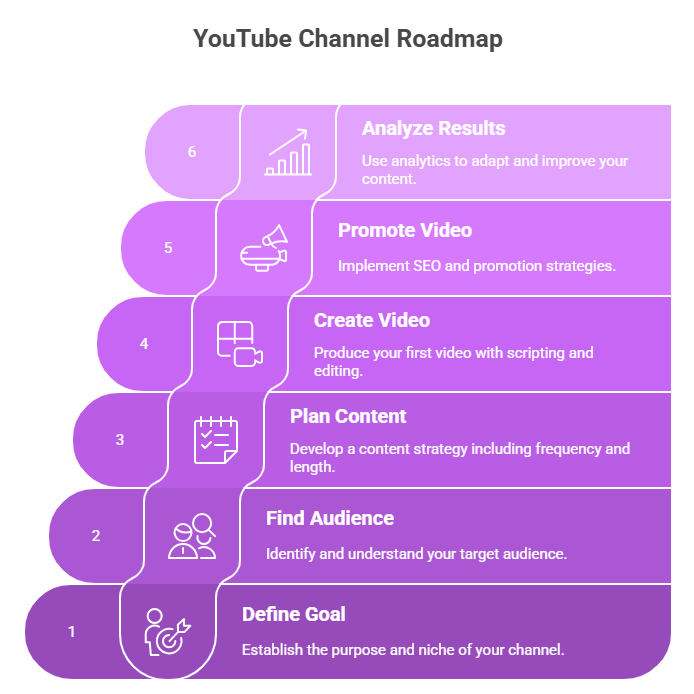
Starting with the basics, create a Gmail account. Before you add a channel name, icon, or any other information, define your goal. The important step is to find your niche. Whether you are interested in technology, travelling, lifestyle, etc. Once you know in what niche you will be making content, finding the target audience becomes easy.
Now, to find the target audience in your niche, keyword research is important. This helps you understand the audience’s intention. Now it’s time to plan content, such as the frequency of your upload, video length, production, targeting, and promotion.
To create your first video. Start by scripting, recording the footage, editing, creating a thumbnail, YouTube video SEO, promotion strategy, and adapting using analytics.
How to use ChatGPT for YouTube Video Creation?
Now that we have a road map for creating a YouTube video. We’ll understand ChatGPT, and later, we’ll explore how to utilize ChatGPT for making YouTube videos.
What is ChatGPT
It is a generative chatbot developed by OpenAI. The tool generates human-like text, images, and voice using prompts provided by users. Basically, users(humans) ask questions, and the chatbot replies in text format. The tool provides relevant data and tries to solve users’ queries in an easy-to-understand manner.
ChatGPT also gives text-to-image responses and has dozens of pre-built GPTs for specific tasks. Eliminating the manual repetitive work completely.
ChatGPT is trained on a vast amount of data, so users get precise information. However, if the task is complicated, then users can give a specific and accurate prompt. Later in the blog, we’ll also see about prompt engineering. This will help you get accurate information.
ChatGPT for YouTube Channel Strategies and Ideation
We will utilize ChatGPT to develop a YouTube content strategy and provide as much detailed information as possible.
The prompt:
Act as an expert YouTube content strategist. Help me create a YouTube channel. I am interested in making {add topics of videos you want to make} type content. Explain what this YouTube niche is, give some niche insights, the target audience for this niche, and 5 video topics that are relevant to it.
How prompt helps:
First, we have given a persona to the chatbot, then we told the task. Followed by instructions so that we get a relevant and narrowed answer. Lastly, we asked for 5 examples so that we get an actual overview of what is present on the YouTube platform.
ChatGPT for YouTube Channel Brand Identity
Now that we know our niche, let’s create a brand identity. Why? YouTube has expanded its monetization opportunities. Apart from ad revenue, you can earn from Shopping, BrandConnect (for brand deals), Super Chat, memberships, and YouTube Premium.
Use ChatGPT to create a content plan or road map for your YouTube journey. The tool will help make long-term professional goals.
The prompt:
You are an expert YouTube marketing specialist. I am starting a YouTube channel in {niche}. Create a brand guideline for me and a detailed content plan.
How prompt helps:
The prompt is simple. In a later prompt, you can add details based on your goals. We are working on developing a detailed plan for the next 2-3 years. YouTube requires consistency. Having a plan makes everything work in an organized manner. Also, having a brand guideline helps you easily transition from a YouTube channel to your own business on YouTube.
Using ChatGPT for YouTube Production
You can use ChatGPT for scripting, thumbnail design, titles, descriptions, tags, hashtags, etc. The tool can give you ideas and also write YouTube video scripts for you.
Prompt example for scripts:
Act as an expert YouTube director, help me write a detailed script for a 5-minute YouTube video, on the topic “10 Must-Try Smartwatches of 2025”, the tone should be friendly and informative. Start with an engaging hook and a strong call to action.
How prompt helps:
You can explain to ChatGPT the type of setup you have, such as the camera, microphone, lighting, and editing software. It can tell you scripts along with camera angle, duration, and shot duration. Provide detailed information, and it will give an optimal response, just like a creative director.
ChatGPT has additional capabilities, including Sora and DALL-E, for generating images. You can also create your own AI model for personal tasks in GPTs. You can add instructions and data to get an answer based on the parameters you have set.
Similarly, you can use ChatGPT to generate titles, descriptions, hashtags, and tags.
Personally, I have built multiple projects in GPTs. For each function, for example, I have created a predefined structure. I simply have to paste the topic, and it provides me with scripts, titles, descriptions, and everything else related to my channel’s content.
I even use ChatGPT to create my YouTube promotion strategy. Many YouTubers promote their content, and ChatGPT helps you understand the promotional strategies. Which you can utilize in your campaigns.
Mainly, I have used my VeeFly dashboard for YouTube video promotion because I have adapted to it, and it seems easy to me. Still, I monitor my campaigns and use ChatGPT to analyze data-driven insights.
List of Custom GPTs for YouTube Video Creation
In ChatGPT, you can create your custom versions. You can add instructions and reference data. This will enable you to obtain information based on your specific needs without requiring excessive prompting.
Video Insights (Summaries, Transcription, Vision)
Upload files and get a summary of video content, transcripts, and metadata.
Script Pro: Creates scripts for your YouTube videos.
Shorts and Reels Assistant: Generating short-form video scripts, titles, descriptions, and hook designs.
Video Summarizer: The summary of long-form video content can be generated for topic research and analysis.
SEObot: Tool for keyword research, SEO optimization, and SEO strategy.
Prompt Wizard: Helpful in getting better results from the tool with precise information.
Prompt Engineering for ChatGPT
The prompt should be divided into four stages. First, give the chatbot a persona; then, tell it the task; then, define what you want; and finally, ask for factual data or precise examples. If your work involves repetitive tasks, then you don’t have to write them every time. Create a custom GPT for yourself and jump to the main query.
You can categorize prompting into various categories, such as Instructional, Socratic, persona-based, etc. You can also add relevant data, such as PDFs or site links, and ChatGPT will respond considering that data only.
Keep your prompts simple, maintain a consistent tone, and avoid complicating them. One query at a time for better responses.
Conclsuion
Every day, more than 500 hours of content are uploaded to the YouTube platform. To make a successful YouTube career, you need to add videos frequently, consistently, and effectively. This entire process can cause your creativity to burn out. Using ChatGPT at every step makes your production smoother.
In the blog, we have seen a glimpse of the YouTube roadmap and where ChatGPT can be helpful. From ideation, strategy, content planning, SEO, promotion, etc. Makes the work easier for every YouTuber.
Frequently Asked Questions
Q1. Can I use ChatGPT for YouTube?
You can use ChatGPT for video summary, titles, descriptions, seo, content planning, strategies, and much more.
Q2. How to use ChatGPT for title rewriting and keyword generation?
ChatGPT can provide you with generic keywords, but for relevant and in-depth keyword research and using them in titles, you can utilize VeeFly AI Coach.
Q3. Can you use ChatGPT content on YouTube?
Yes, AI content can be used on YouTube, but the content should add value to viewers’ content consumption as YouTube is promoting AI with authenticity and originality.
Q4. Can ChatGPT open or watch YouTube videos?
It can’t directly watch a YouTube video, but transcripts, subtitles, and script files can be added to better understand the content or get video analyses.
Q5. Can YouTube detect AI for copyright?
YouTube has built-in features, such as the Copyright Match tool and the Likeness Detector. To find any copied content and illegal use of creators’ faces.


