YouTube has over 2 billion users and more than 500 hours of newly uploaded videos on YouTube every minute. This is a reason why new creators like you find it very challenging to understand how to make your YouTube video rank higher through SEO on the platform.
If your videos are great and your channel is filled with high-quality content, and yet no one subscribes to it, you have missed a few steps before uploading your videos. That vital step is YouTube SEO. Read on to learn how to rank a video on YouTube with these optimization tips.
How Does YouTube SEO Rank Videos?
With thousands of uploads every day, your video needs to be optimized to stand out. YouTube search engine optimization works exactly like Google search engine optimization. You enter a keyword, and the search engine ensures that it provides you with a video related to your keyword search. It is, after all, a strategic process to optimize your videos.
When done right, YouTube SEO helps your videos appear in search results, leading to higher watch time and subscriber growth. Here are the key factors that influence YouTube Search Engine Optimization:
- Focus Keywords: It’s imperative to use targeted keywords in your video titles, descriptions, and tags. Your videos will appear in audience search results who are looking for similar content.
- Completing Titles: A keyword-rich title will drive clicks and will be an appealing first impression. Avoid clickbait and vague titles.
- Video Descriptions: It’s best to craft a description that provides clear context for your video. It can include timestamps to boost relevance.
- SEO Tags: Use branded and relevant tags and hashtags to increase discoverability
- Custom Thumbnails: When you use bold colours, readable fonts, and visually sound thumbnails, you are attracting viewers
- Watch Time: You need to hold the audience’s attention enough so they can spend enough time on your video.
- Engagement Signals: With likes, comments, and shares, YouTube won’t signal your video to the algorithm; you need strong CTAs to encourage viewers to take action. At the same time, you also need to interact with the audience.
How To Rank YouTube Videos Higher?
Sharing some top strategies you can implement to improve your videos’ ranking.
YouTube Keyword Research
Keywords play a crucial role in SEO ranking, as they help the algorithm understand your content and help users find the information they are looking for.
But how do you find the right keywords for your content? You can use online tools like Google Keyword Planner to find the best keywords that suit your content and rank YouTube videos. You can use these in your YouTube video’s title, description, and tags. Look for trending and complementary keywords and use them, too. While the tool mentioned above is free, if you want a more insightful tool with detailed results, you can use Ahrefs, a paid tool worth every cent for upcoming creators.
Another way to look for keywords is to understand what your audience is searching for on Google or YouTube. You can simply type in your primary keyword and look at the suggestions list below the search bar. Try different variations in the search bar and use the suggestions most relevant to your video content.
YouTube Content Consistency To Rank Videos
Consistency plays a vital role in your search engine rankings. While many creators focus on creating great video content for their YouTube channel, many forget to be consistent. When we say consistency, it goes both ways – with your content upload timeline and content theme. If you are looking to rank YouTube videos higher and increase your views and your subscriber base, this is how you can do it.
- Video content consistency
When creating videos for your YouTube channel, always remember to create a fixed theme and branding elements used in your videos. Your videos will set a brand image recognized by the algorithm and your audience when mixed with your high-quality content.
- Video upload consistency
Producing high-quality videos on time is a great habit all creators must inculcate. You need to prepare an uploading schedule to show how active and attentive you are to your audience. Irregular posting will only reduce your chances of ranking. Many times, users unsubscribe to a channel if they don’t find any new content on it. In a nutshell, post every day to be shown as an active YT channel.
YouTube Videos Optimization To Rank Video
The crux of your video rankings on YouTube depends on the following factors. If you want your videos to rank higher on the search result page, here’s where you start.
Title
As a user, the first thing they read when they come across any video is the YouTube video’s title to know more about the content. Your video’s title must be catchy and appealing. You don’t need to use any technical terms or any sophisticated words. Try using humorous, friendly language that appeals to your audiences. Tell them why they should be clicking on your video through your title. Even though this is mentioned too many times, remember to insert relevant keywords for better ranking.
Thumbnail
A YouTube video thumbnail is a small image on the search results page next to your video title. According to experts, a video’s thumbnail brings more clicks to a video than the title. Of course, we all know the role visuals play in attracting users. This is why your YouTube video thumbnail needs to be visually impressive. Your thumbnail will give your users an idea about your video and why they should click it.
To create attractive thumbnails, you can read our blog for tips to customize your YouTube video thumbnail. Note that you can only customize your thumbnail if you are verified on YouTube.
Description
You will come across two types of YouTube descriptions. To rank your videos on YouTube, you will have to optimize both descriptions. YouTube video description is the text that appears below a video; your description’s first line should hook the user to click on the Show More button. YT channel description is the information that appears on your channel’s homepage, which gives users an idea about you and your channel.
Tags
YouTube tags are keywords that you can add to your videos to help users find your content easily. If your video is about “Beauty products,” you can use tags like “beauty,” “skincare,” “make-up,” etc. These tags will help the YouTube algorithm understand your video content and show it to the users looking for it.
Track YouTube Search Rankings To Rank Video
After all the work you have put into ranking your videos, it would be foolish not to keep track of their performance. Make it a habit to check on which position your videos are ranking on Google or YouTube. Here are many tools that can help you track your video’s ranking; this practice will help you understand how you can make your videos better and beat the competition to reach position zero.
YouTube Analytics
YouTube Analytics helps creators monitor and analyze their channel and video performance. You can find YouTube Analytics in your YT Studio account. Every YouTube creator must use analytics because, with its advanced features, you can know what your video lacks and what your audience expects from your channel. You also have access to detailed data such as demographics, traffic sources, no. of subscribers, etc. Since subscriber conversion is essential, this information will help you achieve that goal. You can also use Google Analytics to access additional data.
YouTube Promotions To Rank Video
Lastly, after all the efforts and hard work you have put into creating and optimizing your videos, it would be a shame if people didn’t know about it. This is where promoting your videos comes into play. You can promote video on YouTube and social media handles like Facebook, Instagram, etc., through posts and stories.
Another way to promote your YouTube videos is through online YouTube promotion services like Veefly. These promotional services take your videos directly to your target audience by using the latest YouTube promotional strategies.
7 Most Effective Tips & Tricks For Successful YouTube SEO
Here are the tips you cannot miss on to create successful YouTube SEO strategies:
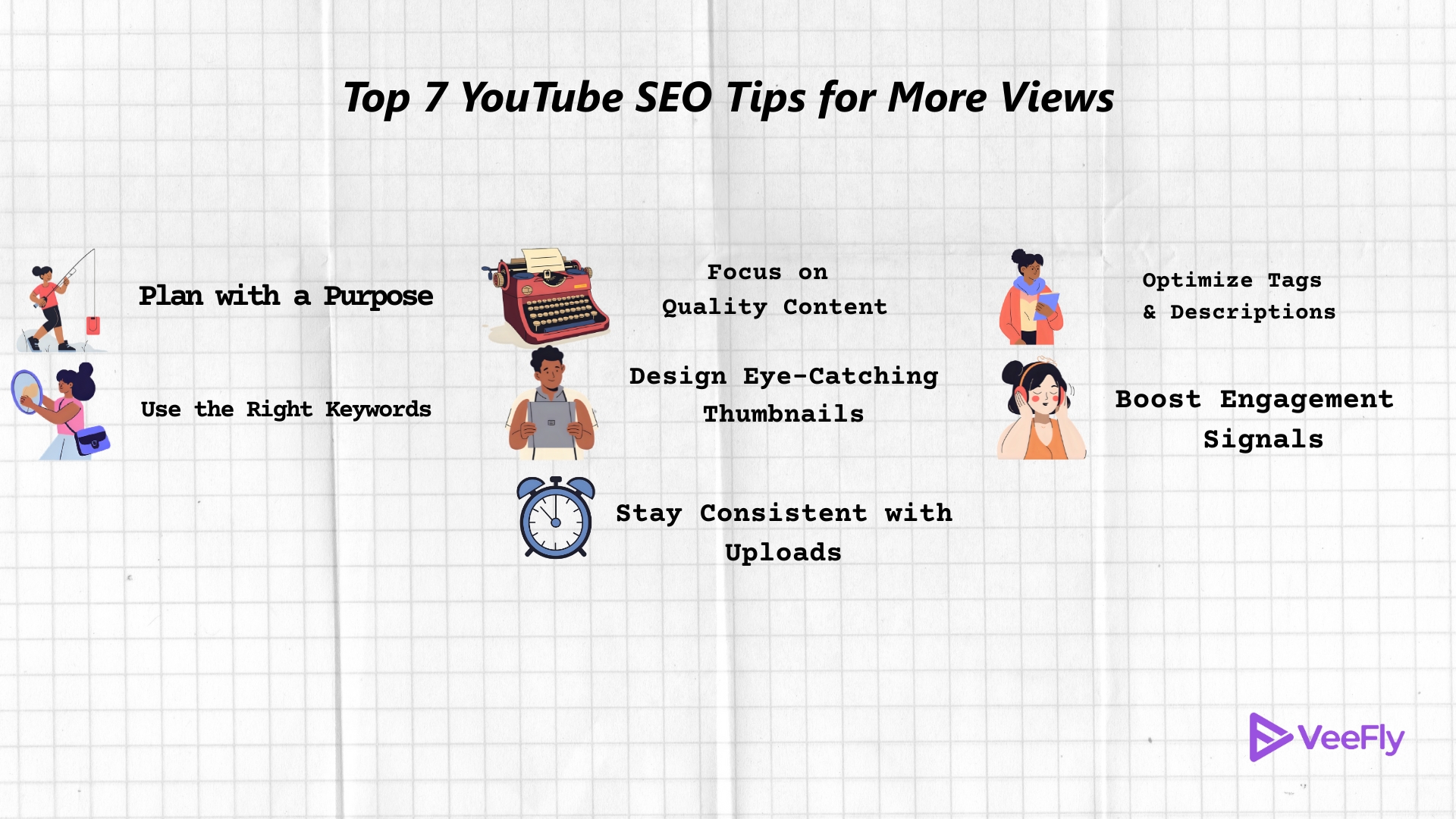
Plan Your Content Strategy
Planning is crucial to attract more audience to your videos. Understand your target audience’s needs and hit your business goal. To understand your audience’s preferences, you can check your YouTube analytics and check which video has generated maximum engagement.
Conduct Keyword Research For Video Content
When you understand your audience’s needs, you must use user intent to get the most relevant keyword for your videos. That was one way to do keyword research. Another one is using the YouTube keyword research tool that lets you find words and phrases your target audience is searching for.
Create Quality Content
Everyone wants quality content, be it a YouTube algorithm or your target audience. Top-notch video content gives your viewers a reason to come back with questions. Even Mr. Beast says, “Everything you want as a creator comes from making the best videos possible.”
Design Clickable Video Thumbnails
Video thumbnails are the first thing your viewers see when they come across your videos. Your video’s titles also decide their next move. They can click or flick. You can use an AI YouTube title generator for your video’s headline and entice your viewer to click on your videos, increasing engagement.
Use Tags & Descriptions Effectively
YouTube descriptions are a crucial ranking factor that talks about your video with the viewers and algorithms. Though YT descriptions don’t bring clicks on videos directly, they play a role in hooking the viewers from start to end. Use an AI YouTube description generator to create compelling video details and give your viewer a reason to watch the entire video.
Encourage Users To Engage With Your Videos
Asking viewers to watch your videos may seem like a pushover, but encouraging them to engage increases engagement in videos. The more engagement your video generates, the more the YouTube algorithm prioritizes your videos.
Consistent Uploading Schedule
Your consistent uploading schedule habit lets viewers know when to expect new videos. This helps build the viewership of your videos without missing them. You can use third-party tools like Schedule your videos.
Top 3 YouTube SEO Tool
Multiple YouTube SEO tools are available online, which you can use to rank YouTube videos. Here are some of them.
1. Ahrefs Keyword Explorer
Ahrefs is a front-runner in keyword explorer. You can use this tool to find the right keyword for your blogs and even check what keyword your competitors are ranking for.
2. TubeBuddy
TubeBuddy is considered a great tool for managing the YT channel. It lets you schedule your videos and analyze their performance. You can also bulk-upload videos, add customized thumbnails, and optimize your descriptions, tags, and titles.
Conclusion
You have reached the end of this blog, and I hope all your questions have been answered. YouTube is a very overwhelming place for beginners, and understanding SEO might be complicated. But these pointers will help you ace YouTube SEO and give your videos the rank they deserve on the search engine page, subsequently helping you buy YouTube views.
Frequently Asked Questions
Q1. How many subs do you need for YouTube rank?
You don’t have a specific subscription base to optimize your videos. Even channels with fewer subscribers can rank their videos if they are well optimized. Keywords, Video Titles, Descriptions, and Thumbnails influence ranking.
Q2. How do you check your YouTube video ranking?
You can check your YouTube video ranking in the YouTube Studio. Head over to Analytics, then Traffic, to see which keywords are driving the most Traffic.
Q3. Why is my video not ranking on YouTube?
Your YouTube video is not ranking mainly because of poor keywords. Moreover, A thumbnail that doesn’t appeal to viewers doesn’t have a reasonable click-through rate.
Q4. How To Rank YouTube Videos On First Page Of Google?
Follow these methods to rank YouTube videos on the first page of Google.
- Use long-tail keywords.
- Target SERP feature
- High-quality content
- Compelling Intro


