YouTube is immensely popular as a video-sharing platform that covers all types of videos like music videos, podcasts, your favorite YouTuber’s channel, etc. All this content can be downloaded with a button on your laptop if you are a YouTube Premium subscriber. But wait. What if users do not have a premium subscription to YouTube? In that case, you can record a YouTube video on your device, whether on a laptop or a smartphone. Today, in this article, we will tell you how to record a YouTube video on a Mac.
How To Record Video On Mac For YouTube?
There are multiple ways to record YouTube videos on a MacBook, but we will tell you the quickest way to record with a screen recorder without downloading third-party software. Most smartphones and laptops have an in-built screen recorder, which makes the recording process much simpler and straightforward.
While recording audio from a YouTube video is possible, it may not be legally ethical. Additionally, it is the best alternative to record videos if you cannot download the YT video on your device.
Let us look at the steps on how to record video on Mac for YouTube:
- On your Mac, look for Applications and tap on Quick Time
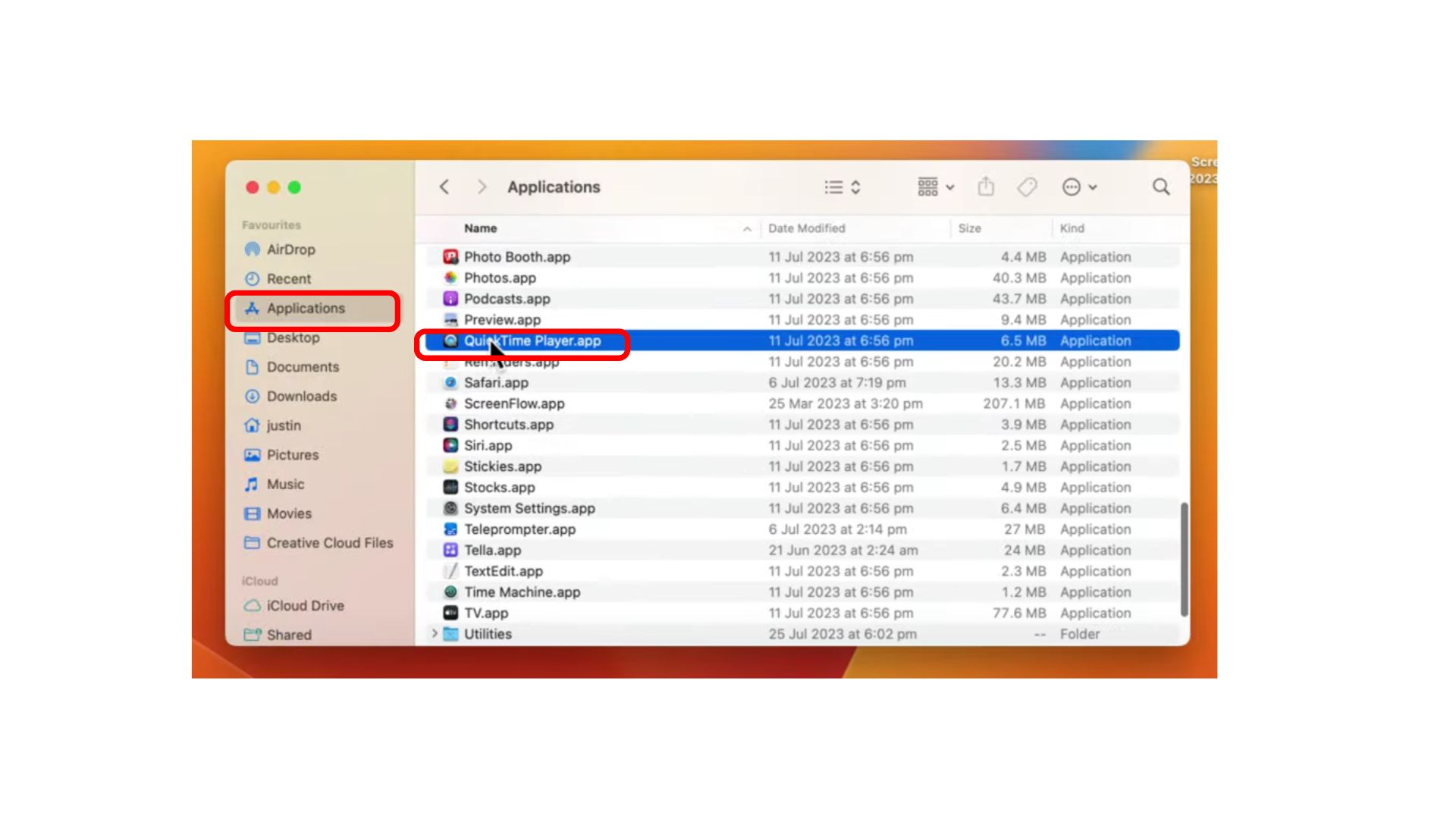
- Now, select file and then the new screen recording.
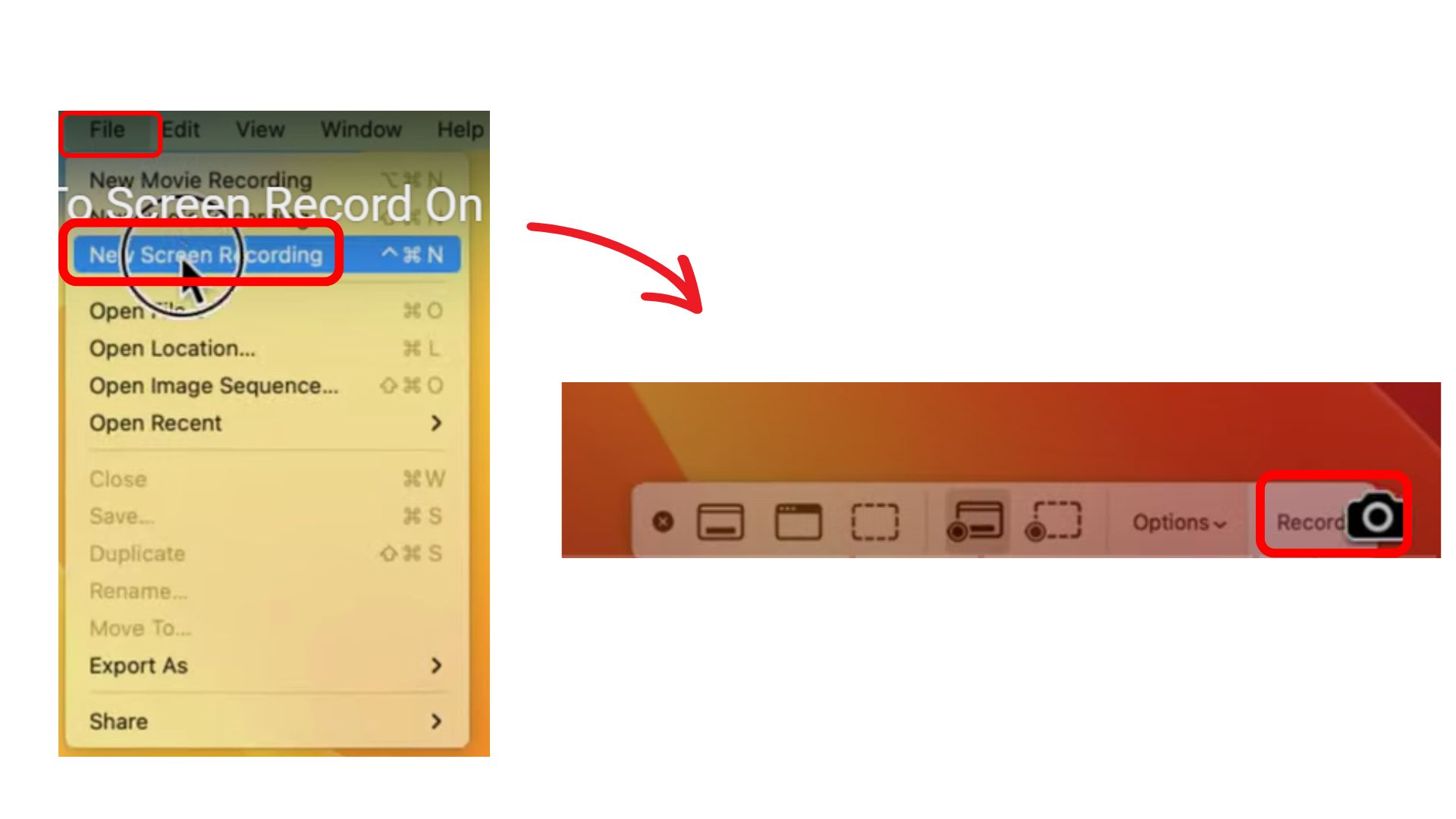
- Navigate to Options. You can select the location where the recording will be saved.
- Open YouTube and select a YouTube video that you want to screen record.
- Press the record button on QuickTime
- Play a video on YouTube
- To end the screen recording, tap on the stop recording button.
- You have successfully learned how to record a YouTube video on a Mac.
As this was a quick guide on recording a YT video from Mac, we would also like to simplify the content creation process. Along with several video recording and editing apps, you can use web online tools such as AI YouTube description generator and AI YouTube title generator to create enticing descriptions and titles for your YT video.
How To Record Audio On Mac From YouTube?
Apple does not allow screen recording with audio using internal recording through a microphone due to copyright issues. But fret not! There are third-party software programs that you can use to record audio on a Mac from YouTube.
OBS Studio: A professional sound recorder for YouTube videos like OBS Studio. On macOS Ventura or later, the free and open-source OBS Studio may record audio from the system’s internal sources.
VMaker: The second alternative for recording audio from YouTube is using VMaker’s user-friendly interface. The editing tools are simple to use. Although it requires a membership, Vmaker allows users to record free, brief videos.
Could You Legally Use A Mac To Record A YouTube Video?
For copyright issues, recording YouTube videos for commercial purposes is not legally advised. But, if you only use the feature to watch YT videos for self-use, no copyrights will be involved. Additionally, there are several video recording apps that you can use to promote video on YouTube and create professional-grade content.
Conclusion
This guide explains how to record a YouTube video on a Mac. Thanks to the built-in screen recorder for Macs and iPhones, video recording on a Mac is straightforward. With the right tools, you can also record high-quality sound from YouTube videos on a Mac with just a few clicks. In addition to Mac, screen recording is possible on Chromebook and Lenovo.
Frequently Asked Questions
Q1. How To Download YouTube Videos On Mac?
One of the easiest ways to download YouTube videos on a Mac is to install a Mac YouTube downloader software. The steps are easy: Copy the URL of the YouTube Video, paste it in the box, and tap on download.
Q2. Why Won’t My Mac Let Me Screen Record?
Screen recording may not work on a Mac for various reasons, such as security issues, conflicts with third-party apps, and copyright issues.
Q3. How to rip YouTube audio on Mac?
You can use a QuickTime player to record audio on Mac. Follow these steps: Open QuickTime, select File > New Audio Recording, then play the YouTube video while recording the audio with QuickTime. Make sure system audio is captured for best results.
Q4. Can I Use My Mac As A Recording Device?
Yes, your Mac can be a recording device with voice memos in-built app. Use the built-in microphone, a compatible headset, or an external mic to make a recording.


