Do you ever want to make a GIF from a video you saw on YouTube? YouTube has so much humorous content which you want to share with your friends. Sometimes just a part of the video might grab your attention, and you want to share it with your friends in a GIF form. Are you wondering if there is a YouTube GIF creator that will help you to make GIFs quickly? Yes, definitely, there are GIF generators, as GIFs are now in trend.
Also, some social media platforms have them integrated into their application. It can also be integrated into your phone’s keyboard! If you instantly want to make a GIF from the YouTube video, you need to make it online and share it immediately. This blog will discuss the platforms that will help you convert a YouTube video to GIF.
What Is A GIF? How To Create A GIF From A YouTube Video?
A GIF is a file format just like PNG and JPEG. But one of the best features of GIF is that it can be created in an animate form as well. GIFs are not real videos and do not have audio or sound effects as well. You can easily share an emoji or sticker, which is also in the form of GIFs nowadays. Here is a list of GIF generators that will help you to make GIFs from YouTube videos:
Steps To Create GIFs On GIPHY
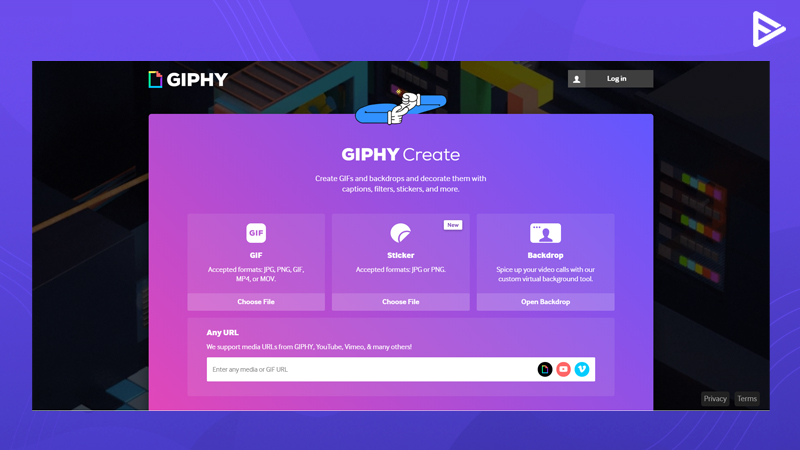
GIPHY is one of the best online GIF makers, as you can add a YouTube video or a Vimeo video link and create a GIF instantly!
Here are the steps to make a GIF online on GIPHY:
- You need to paste the YouTube video URL on GIPHY
- Select the time of the video start and the end time that you want to make a GIF on
- Customize your GIF by adding a sticker, text, or filter according to your choice
- Now you can upload your GIF on GIPHY.
Make a GIF online by using Imgflip
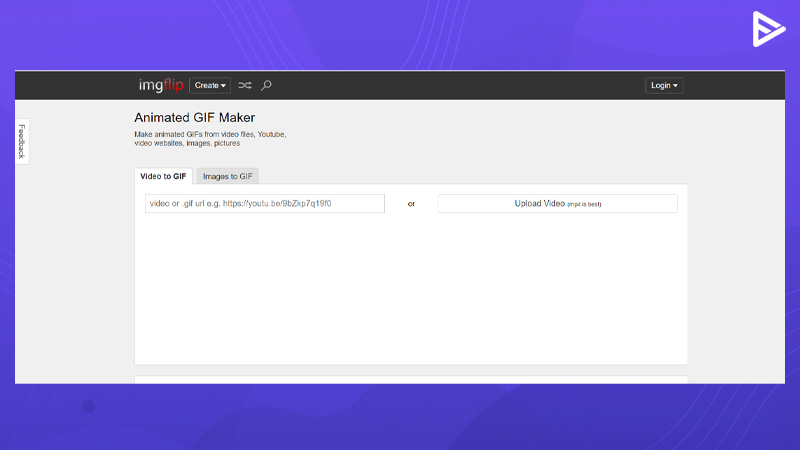
This GIF generator allows you to customize your GIF by adding texts, stickers, and even audios! Unfortunately, Imgflip adds a watermark to your GIFs, and if you want to remove the watermark, you need to pay $9.95/month. Follow these steps to make a GIF on Imgflip:
- Add the YouTube video URL. You can also upload the video that you want to convert as well.
- Choose the start and end times.
- Customize the size, and title, and rotate or reverse the GIF according to your requirements
- Click on ‘Generate GIF’ or ‘Save as template.’
Use a GifRun to create GIFs online
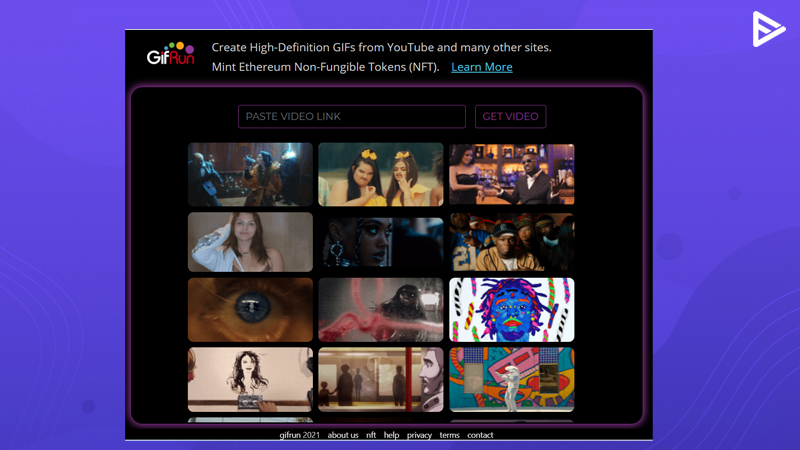
This GIF maker allows making a GIF without a watermark for free! You can create GIFs from Facebook, Twitter, TikTok, and Vimeo as well. Here’s a procedure that you need to follow to make a GIF on GifRun:
- Insert the YouTube video URL in the bar
- Customize the start time, set the duration, insert text
- Click on ‘Create GIF’
Make a GIF by using GIF Maker from YouTube videos
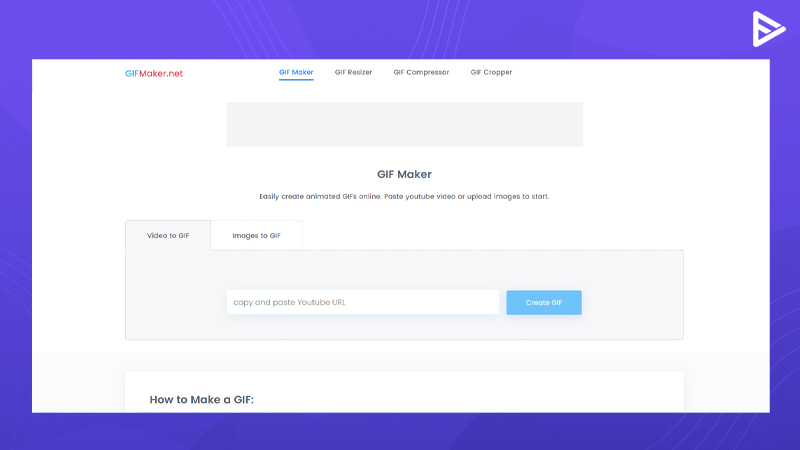
You do not need to download or install this platform; you can make GIFs online using GIF Maker. It has multiple features. You can make a GIF, resize, compress, and crop GIF accordingly! All you have to do is paste the link in the bar that is available on GIF Maker.
Make a GIF instantly by following these steps on this online GIF generator:
- Insert the YouTube video link
- Adjust the start and the end times. You can also adjust the speed.
- Preview the GIF before you create it.
- You can now share the GIF or download it on your computer.
Use FreeGifMaker to convert YouTube Videos to GIF
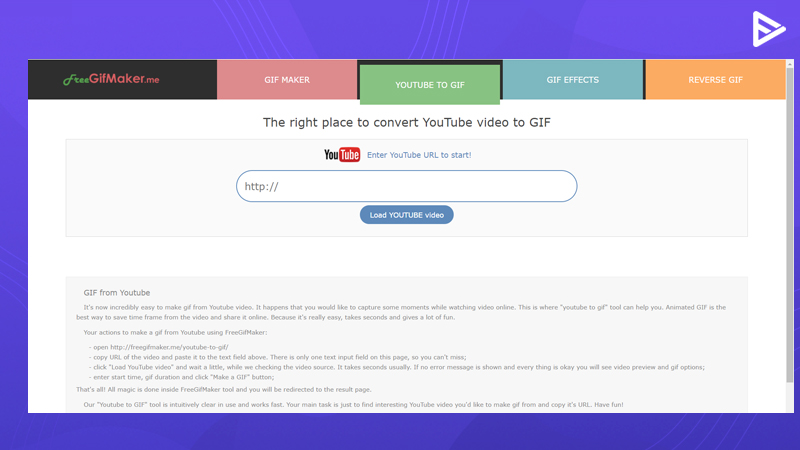
This GIF maker is a user-friendly and widely used GIF generator. To create a GIF online on FreeGIFMaker, you just need to add the YouTube video link. Here are the steps to make the GIF on FreeGifMaker:
- To convert a YouTube video to a GIF, insert the YouTube video URL in the text bar and wait for it to verify your video.
- Your video should not be above 45 minutes in duration
- Select the start time and the course of the GIF.
Use Veed.io to make a GIF from YouTube videos
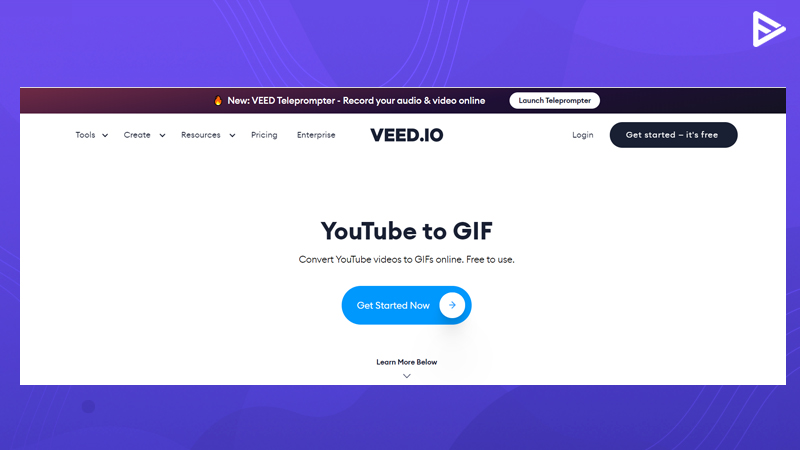
This is one of the GIF generators that will let you customize the GIF according to your requirements. You can make a video live on Veed.io and convert it to a GIF, too. Isn’t that great? Here are the steps to create a GIF on Veed.io:
- First, sign in with your Google or your mail ID.
- You can upload a video from your desktop, Dropbox, or drive. In addition, it gives you the option of recording your video live.
- Crop the video according to your choice.
- Add texts, audio, and other effects.
- Now you can export and download your GIF
Motionbox
Another amazing GIF creator from YouTube is Motionbox. Turn your average YT videos into amazing GIFS. The core of this program is its editing tools. Automatic captions, unique fonts, animations, GIF pictures, and a plethora of other features are just a few of its many appealing features.
All you have to do is register and create an account on the browser-friendly site to use a plethora of pre-existing libraries of GIF templates.
Kapwing GIF Maker
The online video supporter lets you convert videos into catchy GIFs. Kapwing is an excellent tool for YouTube GIF generators. The process is simple, and you can straight go and export the files and create GIFs from the YT videos.
You can sign up on the website. Create, edit, save, and download the newly created videos with your friends that are compatible with all browsers and formats.
Concluding Thoughts
It is not as difficult as you feel to create a GIF online from YouTube videos. Use these YouTube GIF creator platforms that are available online for free and send GIFs to your friends instantly! If you are a YouTuber, you must know the importance of customizing your YouTube thumbnail. You can also use a GIF as your YouTube thumbnail!
Frequently Asked Questions
Q1. Are There Alternatives To Online GIF Creators For YouTube Videos?
There are several alternatives for YouTube video GIF makers. For example, Gfycat, Canva, Biteable, and many more online tools are user-friendly and allow you to create cool animated GIFs.
Q2. Are There Any Restrictions On Creating GIFs From YouTube Videos?
It may be copyrightable if you make GIFs from other people’s videos on YouTube. Drawing GIFs from someone else’s work is, therefore, not a good idea from a legal standpoint. Asking for permission is the most effective method to prevent copyright infringement. Conversely, making GIFs from your YouTube videos is a fantastic marketing strategy that may help you reach new audiences and perhaps go viral.
Q3. Can I Customize The Duration And Size Of The GIFs Created With A YouTube GIF Creator?
The online websites and tools for GIF creators from YouTube videos can have preset durations for making GIFs. Websites like GIPHY and GifRun, for instance, often have a maximum time of 15 seconds set for you. Additionally, you have the opportunity to choose the format and size. The images will not appear distorted because the ratio is preset.


