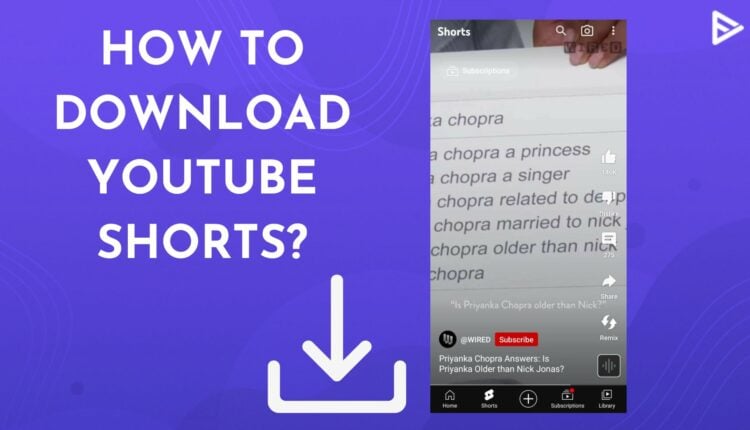Did you try saving YouTube shorts on your phone? You might have tried all the settings and failed to find the option to download YouTube shorts. That usually happens because YouTube does not have the option to save short videos on your phone. But in this guide, we have figured out ways to download YouTube shorts on your phone or desktop.
Table of Contents
Steps To Download YouTube Shorts
You do not have to download another app to save shorts. Below are the steps to save YT shorts on your iPhone or Android device:
1. Open the YouTube app and tap on the shorts icon.
2. Now tap on the share icon on the right side.
3. Tap copy link.
4. open your favorite browser app and search Shortsnoob YouTube shorts downloader.
5. Once you open the website in the browser. Paste the link in the box and tap search.
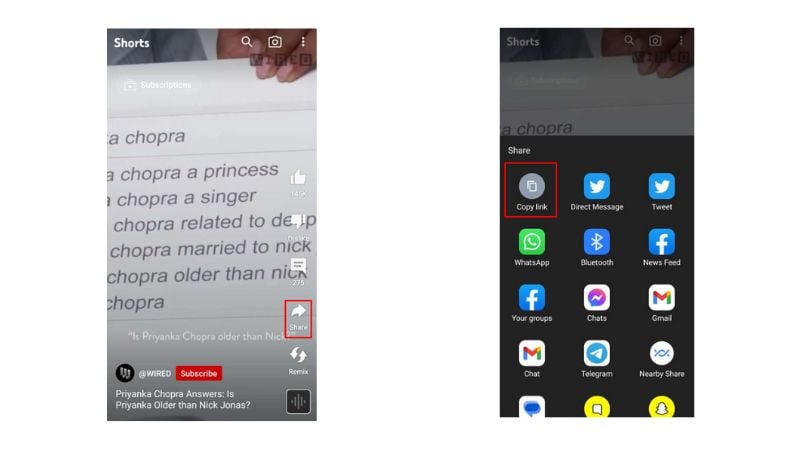
6. After the site successfully finds the video you want to download, scroll down and select the available format.
7. Now, the video will open in a new tab in the browser.
8. Tap on the three vertical dots.
9. Finally, tap download to save the YouTube shorts on your phone.
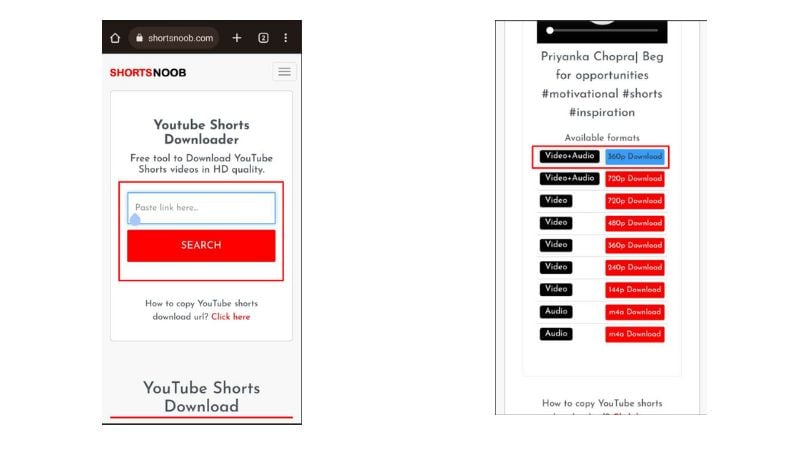
As you have understood the steps to download YT Shorts on your phone, it is essential to understand the importance of using this format to grow your channel. Bite-sized videos will increase your videos’ visibility. But, if you are doubtful or have just started creating Short videos, you perhaps need a little nudge to push your content. In that case, you can buy YouTube views to attract a relevant audience to your videos.
Download YouTube Shorts From YouTube On Windows And Mac
To download YouTube shorts on a Windows or a Mac computer, you will require an external YT shorts downloader application. These applications are easy to understand, and you can conveniently download your favorite YT Shorts videos using such applications. We recommend using the YT shorts SaveTube application. You can also choose any other application to download YouTube shorts, provided it is reliable and safe.
Follow these steps to download YT Shorts using SaveTube.
1. Copy the URL of the YouTube Shorts video you are interested in. You can copy the link directly from the address bar or click ‘Share.’ Copy the link that appears.
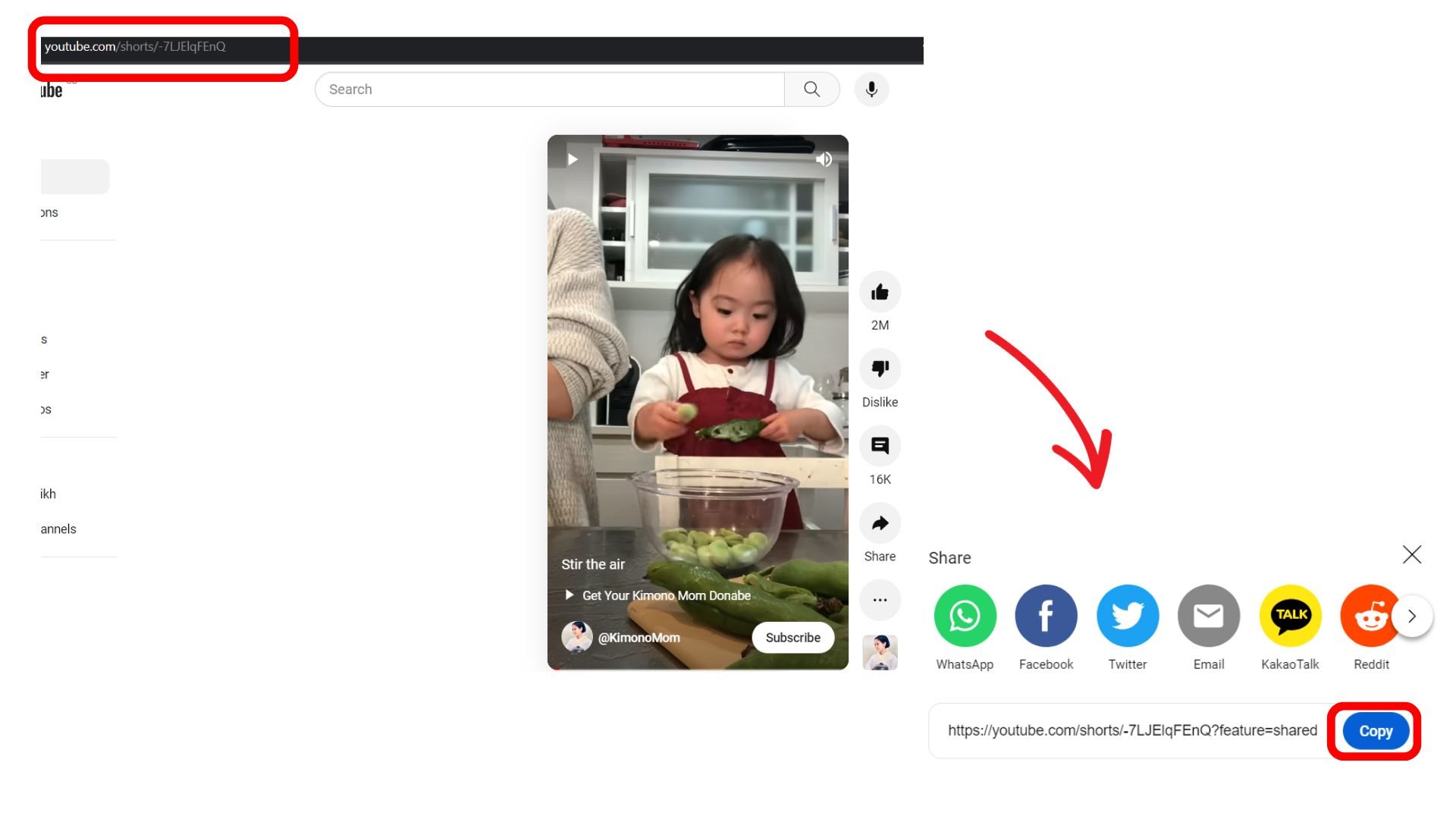
2. Go to the SaveTube website page to download YouTube Shorts videos for free.

3. Paste the link into the space and click ‘Get Video.‘ Choose the desired quality of your video and then tap Download.
The download will start soon, and your video will be saved in the downloads folder on your Windows or Mac PC.
Download YouTube Shorts On Android And iOS.
If you wish to download YouTube Shorts from your Android or iOS devices, follow the abovementioned steps by copying the URL from YT Shorts and pasting it into the Shortsnoob YT downloader. It will download the videos to your Android or iOS device.
Once you download Yt Shorts on your device, you can create unique and creative videos and leave the rest up to an AI title generator for YouTube. This will save you time and effort in thinking of relevant titles for your videos.
Creating YT Shorts is a great way to reach your monetization goals faster than expected. But if you are among those YouTubers who have a long journey to earning revenue from your channel, we suggest you buy YouTube subscribers to increase your channel’s subscriber count and maximize the monetization benefits.
Download YouTube Shorts Without Watermark
If you wish to download YouTube shorts without any watermark in it, you can try using a reliable YouTube shorts downloader. You will find the prominent YT shorts downloaders in the section below.
These third-party tools have a feature that helps you download the YT shorts video without a watermark. You simply have to follow the steps below:
- Copy the URL of the shorts video.
- Head over to a free YouTube Shorts downloader.
- Paste the link in the relevant space and click ‘Export Project.‘
Choose the video resolution and file type, and you will be prompted to the next screen, where you can click and download the video without a watermark.
Top 3 Shorts Downloaders You Must Try
Downloading shorts on your phone is easy. Follow the above steps and visit the sites below to get your favorite shorts on your phone.
SaveTube YT Shorts Downloader
This site, too, allows you to save YouTube short videos on your device for free. All you have to do is paste the short video’s link in the box and download it. It’s available for free, and you can use it to save YouTube short videos to your phone or desktop.
FlashSave.net YouTubeshorts Downloader
Flashsave.net is yet another downloader that helps you save shorts on your phone. It also allows you to select the preferred quality of the files you want to download.
HeatFeed Shorts Downloader
If you want to download YouTube shorts to MP4, Heatfeed is the best option. While other downloaders allow you to save videos in different formats, this site allows you to save videos in MP3 and MP4 formats.
- Open YouTube on the browser of your choice.
- Click on the shorts on the left side.
- Once the shorts appear, click on the share icon.
- Click on copy to copy the shorts link.
- Now, visit the Heatfeed site.
- Paste the link that you have copied in the box and tap convert.
- Once the video appears, tap on the download arrow.
- Now, you can select the quality to save the YT short on the desktop.
You can also use this site to download YT shorts on your phone.
Conclusion
You can use these sites to download YouTube shorts that you like. If you’re unable to see short videos on YouTube, you must find the correct reason for the error and how to fix it. As you have learned different ways to download YT Shorts, you can promote video on YouTube with the help of the YouTube Promotion Services platform. These services will increase the views and boost your videos through Google Ads by targeting the relevant audience.
To increase engagement on the Shorts video, you can also use an AI YouTube description generator that includes relevant keywords in the description to improve the video’s ranking in the SERPs.
Frequently Asked Questions
Q1. Can I Download Shorts From YouTube?
Though YT does not have the option to download shorts directly, you can use third-party sites to save YouTube shorts on your device.
Q2. Which Is The Best App To Download YouTube Shorts?
Here’s a list of the best sites to download YT shorts:
- SaveTube
- FlashSave.net
- HeatFeed
- Shortsnoob
- Shortsloader.com
Q3. Can We Download YouTube Shorts Without Premium?
You do not need YouTube’s premium version to download shorts. You can’t save shorts on the device, but you can use short downloaders to get them on your phone.
Q4. Can You Download YouTube Shorts From PC?
YT does not allow downloading shorts directly from a Windows or Mac desktop. Therefore, you must use a short downloader site to save shorts on a PC.
Q5. Is It Legal To Download YouTube Shorts Using Third-Party Tools?
No, it is illegal to download YouTube Shorts using third-party tools. It is against YouTube’s terms of service and can lead to infringement and copyright violations by content creators.
Q6. Can I Download YouTube Shorts For Offline Viewing?
How to download YouTube Shorts for offline viewing? So, you can’t do it unless you’re a YouTube Premium customer in a country where YouTube allows offline downloading.
Q7. Can I Share Downloaded YouTube Shorts With Others?
Sharing the files you download while using YouTube’s official offline option (when it’s available) may be restricted.