As you know, Twitter has more than 450 million active users, which consist of millennials in the majority. Therefore, if you want your YouTube video to reach millions, Twitter is one of the best platforms. Sharing a video on this platform is pretty simple. Follow these steps on how to embed YouTube videos on Twitter using the app or the desktop version.
Steps To Embed YouTube Videos On Twitter (iOS & Android)
Make sure you have both the YouTube and Twitter app on your phone. Sign in to both your accounts and then follow the steps to embed your YT video in your Tweet:
1. Open the YouTube app and find the video you want to embed or share on Twitter.
2. Now tap on the share option below the video.
3. Select Tweet or Twitter from the available options.
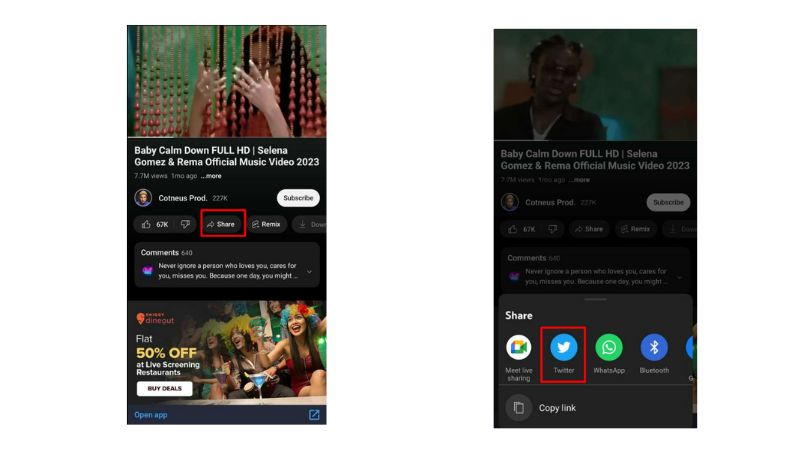
4. Enter the caption for the video and the appropriate hashtags in your tweet. Once done, finally tap the tweet option.
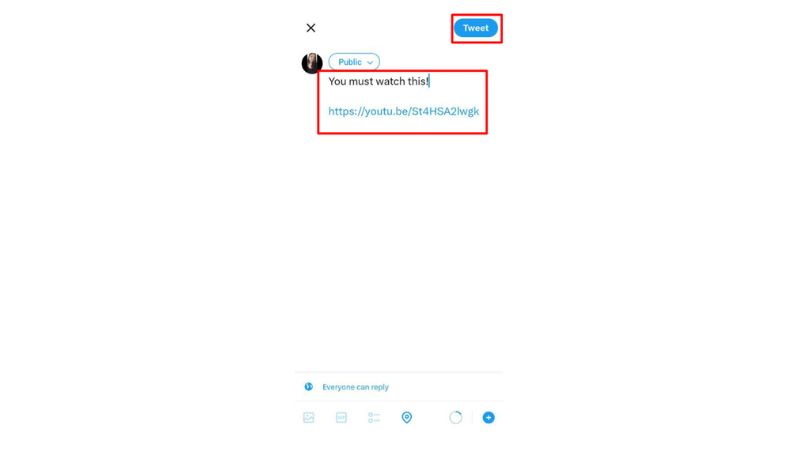
The steps to share YouTube videos on Twitter for iPhone and Android are similar.
How To Embed YouTube Video In Tweet? (Desktop)
People usually use the Twitter app to tweet, but if you want to share your YT video the minute you publish it from your system, you can do so.
You only need to log in to your Twitter account on the desktop, and then you can follow the steps mentioned below:
1. Open the YouTube video.
2. Click on the share option below the video.
3. Select Twitter from the list.
4. Now, you can add the caption or the appropriate hashtags on the video and tap the tweet.
Wasn’t it easy to share your YT video to your Twitter account?
Why Embed YouTube Videos On Twitter?
As you are aware of the steps to embed a YouTube video on Twitter, we will focus on the benefits of why you must embed YouTube video on Twitter.
-
Can Boost Traffic And Engagement
Once you embed a YouTube video on Twitter, there is a high probability that users will watch the embedded video on your Twitter feed and engage with the video. Additionally, after watching the video, people can search for your YouTube channel on the platform, find your content interesting, and increase your channel’s visibility.
-
Increase Twitter Following
As you post regularly and embed YouTube videos on Twitter more often, it will not only it will improve your Twitter following but also build awareness about your YouTube channel and increase views.
Apart from enabling embedding on Twitter, you can also promote video on YouTube to ensure higher engagement.
Conclusion
Wasn’t it easy to understand how to embed a YouTube video on Twitter? You can add the link in your tweets to get maximum views on your channel. You can also embed a YT video in your slide or mail to decrease its size.
But here’s the thing, if you want to pace up the speed with which your presence is building, then you should buy YouTube views!
Frequently Asked Questions
Q1. How Do You Embed A YouTube Link In A Tweet?
If you want to embed a YouTube link in a tweet, you must follow the steps below:
- Open the YouTube video that you want to link in your tweet.
- Now, tap on the share icon and tap the copy link.
- Then, open Twitter and tap the plus icon to create a new tweet.
- Write the caption and paste the YT video link in the tweet.
- Finally, tap the tweet.
Q2. Why Can’t I Share A YouTube Video On Twitter?
Here are various reasons why you’re unable to share a YT video on Twitter:
- Poor internet connection.
- Corrupt video.
- Unsupported video format.
Q3. Are YouTube Links Banned On Twitter?
No, YT links are not banned on Twitter. You can share video links in your tweet.
Q4. Is It Legal To Post YouTube Videos On Twitter?
You cannot post a copyrighted YT video on Twitter. You might be subject to an action for infringement if you post copyrighted material on Twitter.
Q5. Are There Any Limitations On The Length Or Format Of Embedded YouTube Videos On Twitter?
No, there are no limitations to posting a YouTube video embedded link on your Twitter profile. However, the maximum video length for Twitter is 2 minutes and 20 seconds, but with the YouTube video link hack, you can post longer videos on Twitter.
Q6. Can I Schedule A Tweet With An Embedded YouTube Video On Twitter?
Yes, you can schedule a tweet if you embed YouTube video on Twitter. To improve productivity, you can also use a social media planner to plan and schedule posts for your Twitter account and Facebook, Instagram, etc.


