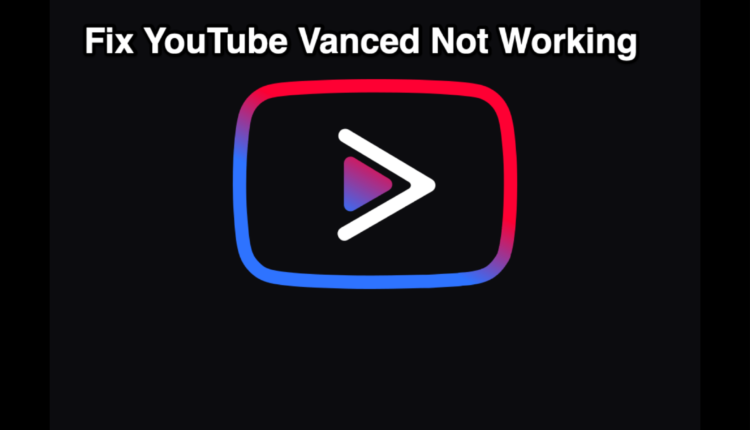If you are facing the issue of YouTube Vanced not working on your Android phone, you have landed in the right place.
YouTube Vanced is a popular modded version of YT with most of the YouTube premium features for free, like ad-blocking, Offline videos, background playback, picture-in-picture video, and swipe controls for volume and brightness. You name it, and the chances are YouTube Vanced has it.
The popular YouTube Vanced app has shut down, and you won’t be able to use the app any longer. But you can still try the fixes mentioned in this blog to see if they still work in the country you live in.
Why Is YouTube Vanced Not Working?
If you are frustrated, confused, and wondering why YouTube Vanced is not working, then it is because it has been discontinued. As of 13th March 2022, Google has issued a cease and desist notice to Vanced to shut down its operations.
Following the cease and desist notice, YouTube underwent several software updates, and YouTube Vanced could not make any changes to the features and functionality, which eventually led to videos on Vanced stop loading. It is essential to note that Vanced stopped working as it violated YouTube’s Terms of Service, which led to functionality issues and restrictions.
How To Fix YouTube Vanced Not Working/Loading/Crashing on Android?
Here are the best ways to fix YouTube vanced not working problem on Android. However, for a content creator, the YouTube vanced app might not prove to be much helpful because it blocks ads, thus shutting down a significant revenue stream. In such cases, it is beneficial to buy YouTube views to expand the reach of your videos.
Download the MicroG App
YouTube Vanced cannot work alone; you need the MicroG app to support it.
So if you see the error “YouTube Vanced keeps stopping,” Chances are you don’t have MicroG installed. Download the MicroG application, and your problem will be fixed.
Now if your YouTube Vanced is not opening, follow the steps below to fix the problem.
- Uninstall YouTube Vanced and MicroG apps from your phone
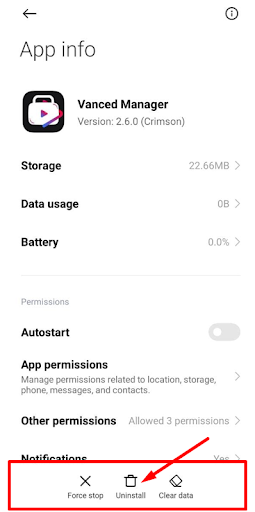
- Disable Chrome for the time being
- Reinstall the MicroG app, but don’t open it
- Download YouTube Vanced app again
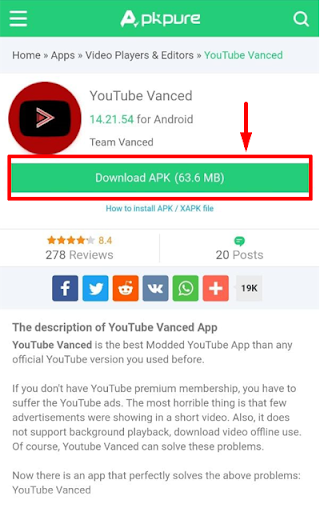
- Sign in, and you are good to go.
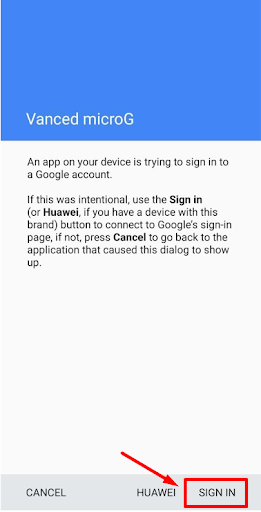
- When you are installing the apps, you sometimes get a pop-up showing an error message.
- You need to disable the “MIUI Optimisation” setting to continue download.
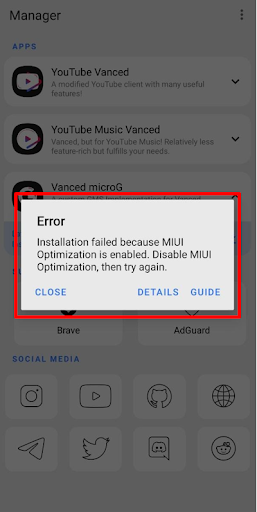
To fix this error while installing YouTube Vanced app, follow these steps;
- Go to Settings
- Click on Additional Settings
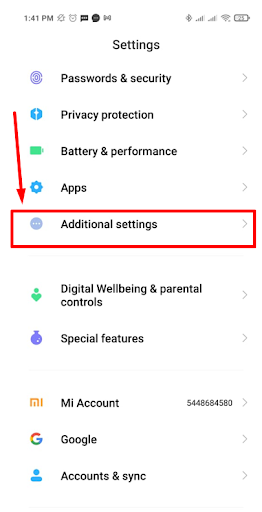
- Select “Developers Option”
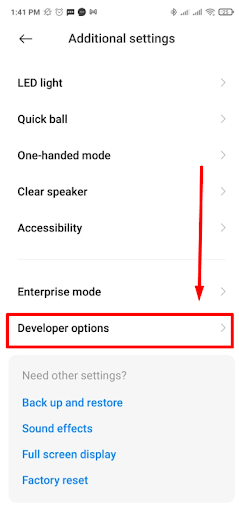
- Scroll down to MIUI Optimization and Turn it OFF
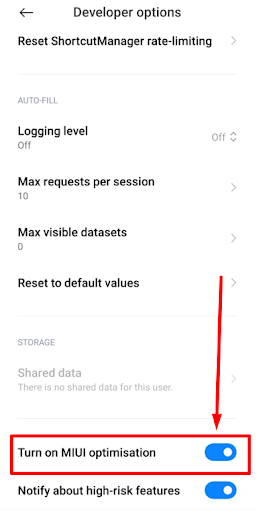
- Now, you can download the YouTube Vanced app without any issues.
Check the Internet Connection
If Vanced YouTube not working error is happening, you need to check your internet connection. Check if the Wi-Fi is working; if not, you need to switch to mobile data and vice versa.
Clear App Cache And Data
The app cache is one of the reasons why Vanced not working error is happening. Therefore, you need to go to your device settings, clear the cache and data to get rid of the corrupted files, and reset the app.
Disable Battery Optimization On Android Device
If you have turned on battery optimization on your Android phone, this might be the cause for YouTube Vanced down. You need to disable battery optimization on your Android device so that it prevents the YT Vanced app from shutting down.
Use VPN
If you’re unable to download the Vanced app on your device, then you need to have a VPN on your phone. This will help you to access the Vanced app if it’s restricted in the country you’re currently located in.
Other Ways To Fix YT Vanced Not Working
Many people had changed their password and tried to disable their Google account from all instances it was logged in. Then they couldn’t add any accounts or be able to access YT Vanced. The normal YouTube app works fine, though. You can also use a reliable YouTube description generator to create SEO-friendly descriptions and get your videos ranked higher on YouTube.
The Simple solution is to delete and re-add your Google accounts through the phone settings. This will help to fix your Vanced related issue.
Alternatives You Can Use For YouTube Vanced app
If YouTube Vanced keeps crashing and you are unable to fix the issue, don’t fret, as there are many alternatives that are available for free.
The best alternative for YouTube Vanced is Newpipe, which is free and open source.
You can also check out FreeTube, SkyTube, VidLii, FlyTube, and TubeMate. However, you can promote a video on YouTube only and not on the YT vanced or even its alternative apps.
Conclusion
If you’re facing the YouTube Vanced not working issue, you can use these methods to fix the error. The YT Vanced app has shut down, but if you have the app installed on your phone already, then you can use the app further. There will be no further updates or bugs resolved on the app. Besides, to grow your YouTube videos’ reach, you can also explore a title generator for YouTube that helps you craft eye-catching titles.
Frequently asked questions:
Q1. How to fix YouTube Vanced crashing?
- Try clearing the app cache, and if that doesn’t work.
- Uninstall MicroG and YouTube Vanced app and reinstall them.
- It will fix your issue.
Q2. Why YouTube Vanced is not banned?
YouTube Vanced is not banned because it did not modify anything in the YouTube servers and its website. It’s simply a modded version of YouTube.
Q3. Does YouTube Vanced drain the battery?
Yes. YouTube Vanced drains the battery, but not more so than your usual streaming apps.
Q4. Is Vanced YouTube down?
The app stopped working in April 2024 without any further updates.
Q5. What is YouTube Vanced APK download?
YouTube Vanced APK is the modded version of YouTube that provides YT premium features for free. It is available on Android smartphones.
Q6. Is Vanced on the app store?
Yes, you can download Vanced Tube – Video Player from the App Store.
Q7. Is YouTube Vanced legal?
Since the YT Vanced app is a modified version of the YouTube app owned by Google, it is considered illegal. This app also blocks YT ads, which violates YouTube’s terms of service.
Q8. Can I see all my YT subscriptions in YouTube Vanced?
Yes. You should see all your YouTube subscriptions in Vanced the way you see them in the YT app. However, if you don’t see them, chances are that YouTube Vanced isn’t working on your device, and there’s nothing you can do about it. Besides, as a creator, you can opt to buy YouTube subscribers that boost your channel’s growth.