YouTube chapters have been introduced as a feature a while back. But as a creator, you needed to add the chapters you want, to your video. So if you heard the term auto generated chapters on YouTube you might be wondering ‘What are YouTube auto generated chapters?’ Let’s learn everything we need to know about auto generated chapters:
What Are YT Auto Generated Chapters?
If you’re watching a YouTube video that is 1 hour long you are most likely to get bored within the first 20 minutes of the video. But what if the video came with timestamps as to which topic is covered where? Won’t that make your viewing experience easier? This is exactly where YouTube chapters come in.
YouTube chapters divide a video into segments, making it easy for viewers to jump to the segment they want to watch. Earlier, these chapters were only applicable manually, but now YouTube has learned to auto-generate chapters.
So YouTube auto generated chapters are automatically created segments in a video that make the viewers watching experience easier.
Why Should You Add Chapters On YouTube Video?
Before we get to the part where we tell you how to use YT auto-generated chapters, let us first talk about why you should add them. Here are the key reasons:
Chapters Make Videos Easy To Watch
Adding YT chapters will allow viewers to jump directly to interesting sections, enhancing the viewing experience and making it personalized and interactive. This means the viewers see their favorite part without scrubbing through the entire video. This automatically enhances the viewer’s attention.
You might also think it will lead to less watch time, won’t you? Well, you are right. But what if we tell you that when you quickly provide what the users are looking for, it signals to YouTube that your video is doing well? It will boost your video’s YouTube search and gain more viewers over time.
Chapters Improve SEO For Videos
Another reason to add chapters to your videos is to improve their SEO. This will help YouTube understand the content better. YouTube chapters are considered a part of the video metadata. Each chapter’s title will be a keyword, making it more discoverable in the search results. This means better visibility, improved rankings, and a wider audience for your content.
Benefits Of Automatic YouTube Chapters
There are several advantages of YouTube chapters for viewers and creators:
- Saves Time: Auto-generated YT chapters eliminate the need to manually add timestamps, saving creators time. Especially for longer videos, several topics will be discussed, and automatic chapters can be valuable.
- Boosts Retention: It improves watch time and helps viewers jump to relevant video parts, keeping them longer.
- Encourages Exploration: Clear chapters encourage viewers to explore more content instead of dropping off early. Automatic chapters save effort while improving video performance and viewer satisfaction.
How to Add Chapters on YouTube Automatically?
Here are the steps you need to follow to use YouTube auto chapters
- Sign in to ‘YouTube Studio’ and select Content from the menu on the left.
- Click on the pen icon on the video to which you want to add chapters.
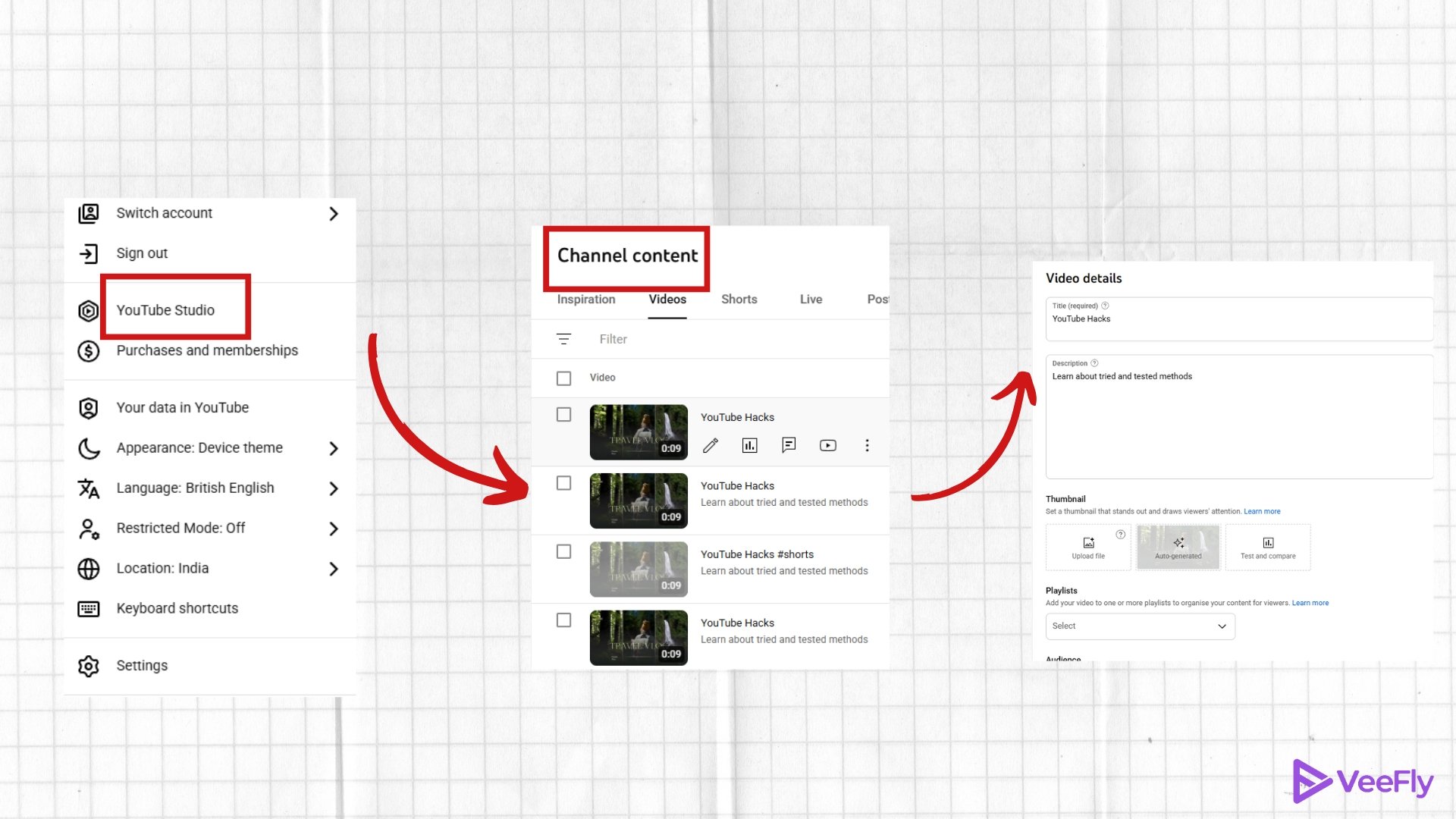
- Scroll down to find the ‘Automatic Chapter’ option and tick the box to allow automatic chapters.
YouTube automatically divides its content into chapters when your video is long enough.
How Do You Manually Add Chapters to YouTube Videos?
Adding a chapter manually will help viewers navigate easily and improve watch time. To manually add chapters to YouTube videos, follow these steps:
1)Sign in To Open YouTube Studio
Log in to your YouTube account that uploaded the video. Click on your profile icon, then head over to the YouTube studio. The dashboard allows you to manage your videos and add your chapters.
2)Access the Video You Want to Edit
To understand better how to add Chapters to Your YouTube Videos, you should have clear control of your YouTube Studio. Once you click the left side bar, find the video you want to edit. There is a pencil icon that expands to a more detailed page.
3)Add Timestamps in Description Box
Scroll to the description box where you can manually type your timestamps. Start your list with a 00:00 timestamp. Here’s a sample format:
00:00 Introduction
01:00 Pop Culture Moments we don’t talk about
03:00 Stranger Things
5:00 Mad Max
4)Optimize Titles
Writing titles is just the beginning; you also need to ensure you include relevant tags and keyword-rich words. It will help improve the video’s visibility. Further writes titles that viewers would actually look for.
5)Follow YouTube Requirements
To ensure that the timestamps are displayed correctly, follow these steps. Follow YouTube’s requirement of starting the timestamp at 00:00. Additionally, only include timestamps for relevant points. Each chapter must be at least 10 seconds longer. Save changes so they will be reflected in the video descriptions.
Conclusion
Adding chapters to your video will make it easier to watch, especially if the YouTube video you made is a straightforward guide on how to do something. Making each chapter a step could save the viewers’ time, as they can just go through the steps at the beginning of the video and jump straight to the step they are struggling with.
Hopefully, now you understand YouTube auto-generated chapters and how to use them properly! If you’re facing issues like YouTube chapters not working, we are here to help.
Frequently Asked Questions
Q1. Why aren’t chapters appearing in my YouTube video?
If the chapters do not appear in the YouTube video, you must check the incorrect timestamp format or add at least 3 chapters.
Q2. Do YouTube Chapters Increase Views?
Yes. When your YouTube video is more targeted and to the point, YouTube will promote it better.
Q3. What is the maximum number of chapters on YouTube?
There is no set limit. You can add numerous chapters depending on the length of your videos and the topics covered. However, each chapter must be 10 seconds long.
Q4. Do you need 1000 subscribers to use chapters?
Regardless of the subscriber count, chapters are available to all creators.
Q5. How long does it take for YouTube chapters to appear?
YouTube chapters can appear immediately once you have added all the details in the video’s description. Once formatted and saved, the chapters will appear in a few minutes. Auto-generated chapters take a day or two to appear.
Summary
- YouTube auto-generated chapters are automatically created segments in a video that enhance the viewing experience by allowing viewers to jump to specific topics.
- Auto-generated chapters save creators time by eliminating the need to manually add timestamps, especially beneficial for longer videos.
- Chapters boost viewer retention by helping them navigate to relevant parts of a video, which can lead to improved watch time.
- To enable auto-generated chapters, creators must sign in to YouTube Studio, select their video, and tick the 'Automatic Chapter' option.


