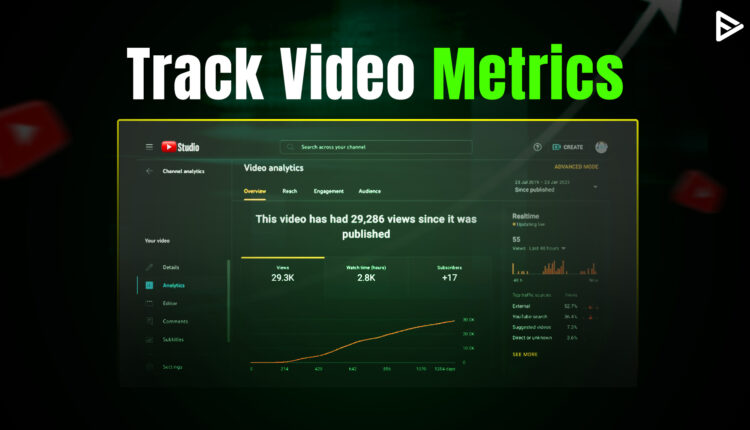Creators who dream of ruling YouTube with their content must devise extraordinary strategies. Experts tend to track down different methods that can help them achieve success. One such method is the YouTube Analytics API.
This blog will walk you through all the guidelines, explaining what they are and how they can help you make fruitful decisions for your YouTube channel.
What Is The YouTube Analytics API?
The YouTube Analytics API is a tool that lets you access in-depth data about your channel and videos. It has two main APIs:
- YouTube API analytics creates a report on your YT channel’s performance, focusing on specific metrics data. It retrieves mass downloads of complete data sets.
- The YouTube analytics API metrics makes the user’s life easier by allowing them to sort and filter the needed data and create custom reports focusing on critical metrics. This lets you estimate your channel’s performance and improve your content strategies effectively.
YouTube APIs Explained: Analytics vs Data vs Reporting
Since YouTube offers multiple APIs, each serves a different purpose. Understanding them will help you use them to the fullest:
YouTube Analytics API
- For performance and engagement
- Focuses on metrics that help understand the audience and make better content decisions
- It provides better view time, audience retention, and customizable reports.
- There is no YouTube analytics API cost
The YouTube Data API
- For managing YouTube content and channel data
- Focuses on the platform’s content and manages YouTube resources
- Manage playlist and descriptions
- The official YouTube analytics API documentation explains how to access metrics and build reports.
YouTube Reporting API
- For Bulk and Ready-made reports
- Focuses on extensive data for long-term analysis
- Helps with channel ownership
Why YouTube Analytics Is Critical For Success?
Competition on YouTube is increasing every second. As a creator, you must analyze charts and graphs to understand a video’s performance. Well, that isn’t enough anymore! You must have in-depth knowledge of your viewers as a creator or marketer. That is when YouTube analytics data comes into the picture.
YouTube data collects information about your videos performance based on different metrics and standard criteria. Here are some examples of these metrics you need to look after to understand your content performance and create the following campaign strategies.
- Metrics like views, comments, likes, dislikes, shares, minutes watched, subscribers gained, average view duration, and subscribers lost.
- This section provides details of a video’s publish date and statistics, such as video views, titles, descriptions, favorites, thumbnails, etc.
- User activity statistics related to video views that occur in any form, like playlists or courses.
So, YouTube Analytics API delivers three beneficial reports: video, playlist, and ad performance reports. Video reports provide insights into users’ activity for your videos, while playlist reports highlight your viewers’ interactions. Ad performance reports offer insights into channel revenue and ad performance.
How To Get Analytics Data With YouTube Analytics API?
Analytics API allows you to promote video on YouTube by enhancing your video’s visibility. Now that you know what YT analytics data is and why it is essential for your YouTube channel, follow the steps and guide to get analytics data with YouTube analytics API.
Enable Your YouTube Analytics API
1. Log in to Google and visit the Google Console API.
2. Click on the new project to be redirected to Google’s API dashboard.
3. Head to the “Enable APIs And Services” on the panel.
4. Search YouTube and select YT Analytics API.
5. Now, finally, enable the API.
Once you complete the process, you have to create credentials. Go to the API and services and select the credentials. Create credentials and select the API key.
Acquire the Data From YouTube Channels
With the help of YouTube analytics API, you can extract data from every YouTube channel. Tell the API of the YouTube channel you want information about. Use the credentials and channel ID to request the YT analytics API. You can ask for the metrics data you are interested in, and API reverts with that within a second or 24 hours.
Understand the Restriction of YouTube Analytics API
YT analytics API has become a handy tool for creators but has certain restrictions. These restrictions include a quota, the unavailability of real-time data, a complicated setup, and a steep learning curve. Here, each is explained in depth.
1. Quota Limits: This limitation is charged when the creator has exceeded the quota on your API key. Quota limits can slow down the process if you have a lot of data to fetch.
2. Lack of live data access: The API doesn’t provide real-life data of your video’s performance.
3. Complexed setting up: Setting up the YouTube analytics API is complicated and consumes lots of time and effort.
4. Time-consuming: If you are not a tech geek, you will spend a lot of time conducting queries and articulating data.
Right Uses Of YouTube Analytics API
YouTube APIs generate data that helps with marketing and content creation. Here are some notable ways to use the insights.
1. Generate Content Plans: Understanding the video’s performance and how engaged the audience is helps create a better content plan.
2. Track Competitors: YouTube APIs’ another help is to understand what your competitors are doing. As a content creator, you can gain clarity on the market and identify content gaps.
3. Gain Insights: Businesses and content creators can create reports and dashboards with metrics crucial to their channel. You can also use YouTube APIs to get insights into your influencer marketing goal.
4. Curate Reports: Most brands prefer creators who have their insights in order. With the API, you will have systematic data to pitch to brands.
5. Market Sense: You need to understand how advertisers use API to reach the right audience. As a creator, perfect timing is crucial; APIs help optimize strategies.
Top YouTube Analytics API Alternatives
While the YouTube Analytics API is functional, many creators and businesses look for more visual tools. If you want deeper insights, simpler dashboards, or advanced tools, you can look for these alternatives:
- TubeBuddy: It is ideal for creators, offering optimization tools and real-time performance insights. It will help you with instant analytics, enabling better A/B testing.
- Social Blade: It focuses on growth and channel comparisons. It’s one of the best tools for long-term performance and tracking.
- VidIQ: A strong alternative for creators looking for actionable metrics and audience insights that provide growth recommendations.
Conclusion
The YouTube APIs report positively influences your content strategy. It helps you understand your video’s performance and dissect the data to create the following ad strategies. You can also do trail testing to determine what clicks with your audience.
One thing that always catches your viewer’s eyes is compelling video titles. Use tools like an AI title generator for YouTube videos to craft a killer headline that maximizes your clicks.
You can also use an AI YouTube description generator to create an engaging video description that will hook your viewers.
Frequently Asked Questions
Q1. Is the YouTube Analytics API free?
Yes, the YouTube Analytics API is free to use. However, it has daily quota limits.
Q2. What Is The Limit Of YouTube Analytics API?
YT analytics API has a daily limit of 10,00,000 units, so each action consumes a specific number of units. Few are like 1 unit for a read operation, 50 units for a write operation, and 1600 units for a video upload.
Q3. Can I access analytics data via the YouTube API?
Yes, you can access channel and video analytics data using the YouTube analytics API.