Are you wondering how to surpass your competitors and promote your YouTube channel? There are over 50 million channels on YouTube covering a range of videos, from gaming and tutorial videos to lifestyle Vlogs and entertainment videos. Closely observing YouTube video analytics for other channels, including those of your competitors, can help you enhance your content strategy on YT. Let’s walk through the nuances of YouTube analytics and highlight how to see YouTube Analytics for other channels using free and paid tools so that you know what your competitors are doing.
What Is YouTube Analytics? Key Metrics Explained
YouTube Analytics helps you to better analyze and understand your video and channel performance with multiple key metrics and reports presented in YouTube Studio. The key metrics include viewership count on your videos, estimated watch time, subscribers, top videos, and live streams. You can also see a breakdown of your target audience according to demographics. Analyzing these metrics is vital for understanding what’s working and what factors need improvement. Thus, you can make informed decisions to grow your channel.
How To Use YouTube Analytics To Expand Your Videos Reach
Understanding YouTube Analytics can offer you a ton of insights to grow your channel and reach more potential viewers. Here are a few ways in which you can leverage YT analytics for your channel’s growth.
- Identify top-performing videos.
- Analyze audience retention in depth.
- Look For sustainable Traffic sources.
- Monitor demographics of your viewers
- Consistently track engagement metrics
Let’s explore each method in detail.
1. Identifying Top-Performing Videos
The fastest way to scale your YouTube channel is to identify what strategies are working and optimize them for better performance. Look for videos that have the highest views and watch time. Identify common themes, patterns, or formats that have made those videos successful. Based on your niche and content category, there will always be something that your audience finds amazing. Once you identify it through YouTube analytics, consider creating more content using that pattern or theme.
2. Analyze Audience Retention in Depth
Some viewers might watch your entire video, while some might drop off at some point. In the YouTube analytics tool, see at which specific points your viewers are dropping off. This will help you identify the less engaging parts of your videos, and you can make changes to enhance your YouTube video quality.
3. Look For Sustainable Traffic Sources
Despite creating amazing content, chances are that your videos might not reach their ideal audience. Look for the source from where you attract traffic using the traffic sources report in YouTube analytics. Once you know how your viewers discover your videos, you can take steps to attract more viewers from those sources. For instance, if many of your viewers come from social media posts, you can optimize your YouTube video title, and descriptions and add the right YouTube tags to attract more viewers from those platforms.
4. Monitor Demographics of your Viewers
Knowing your audience in detail can help you create content tailored specifically to their needs. Building your ideal target audience persona, like their age, gender, location, likes, dislikes, online behavior pattern, and online spending habits, can help you craft multiple monetization strategies for your channel. Remember, your videos can make it big only when your content resonates closely with your audience. To reach your audience faster, consider the strategy to promote video on YouTube.
5. Track Engagement Metrics
Tracking your engagement metrics from YouTube analytics can give you immense ideas over time that lead to your channel’s growth. Engage with viewers consistently and make it easier for them to interact with your videos. As stated earlier, this data will help you easily identify what pattern works for your videos and what doesn’t. For instance, if you create how-to explainer videos, identifying the most liked or shared videos in the past 3 or 5 months can give a decent idea of what your viewers love viewing about your content.
Steps To View YouTube Analytics
- You need to log in to your YouTube account.
- Click on the right corner of your profile and select the ‘YouTube Studio‘ option.
- On the YouTube Studio dashboard, select ‘Analytics‘
- You will see an overview of your channel performance, the reach of your videos, audience response, and engagement rates.
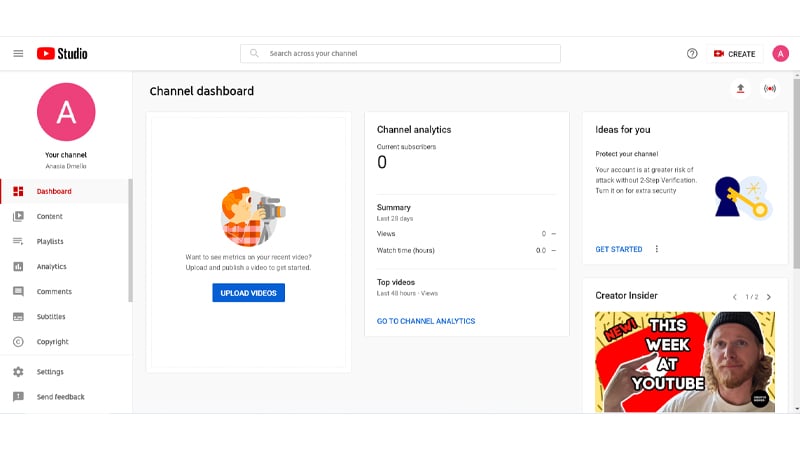
These metrics will help you to understand how your channel is performing.
Tools To Check YouTube Analytics For Other Channels
If you want to keep an eye on your competitors’ channels, you can see YouTube video analytics for other channels using the tools stated below:
1. ViralStat
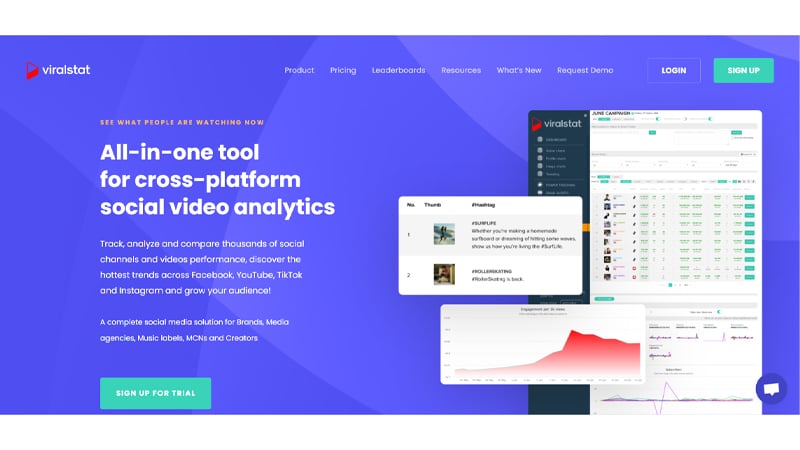
It is an all-in-one tool that helps you track, analyze and compare the stats of your competitor’s videos and other YouTube channel analytics. You can view the top social media trends and generate content ideas that will enable you to jump early on viral topics. This tool also shows what your target audience watches on social media and how they interact with the content they see.
Pricing
- Basic: $29/month
- Professional: $99/month
- Corporate: $299/month
- Enterprise: $799/month
2. Unbox Social
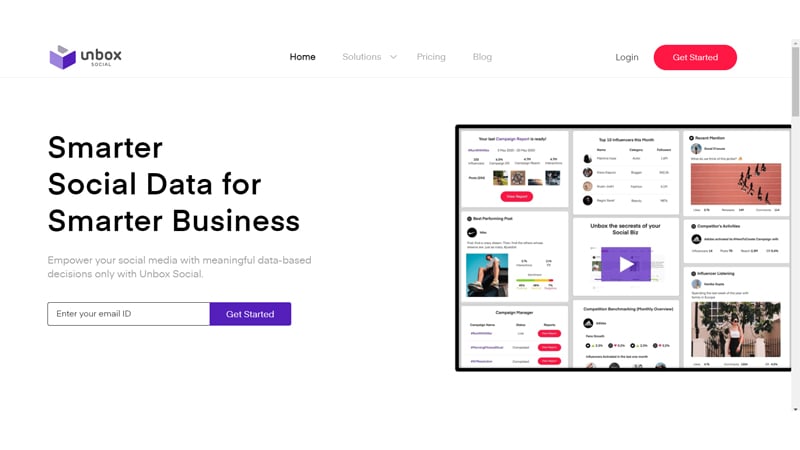
It’s a convenient tool that helps you with a detailed competition tracking and benchmarking system. You can determine the sentiment of your audience through audience interaction analysis. It provides you a convenient time to post your videos with higher chances of maximum engagement from your audience.
Pricing
- Has a free trial version
- You need to sign up and pay according to your requirements.
3. SocialBlade
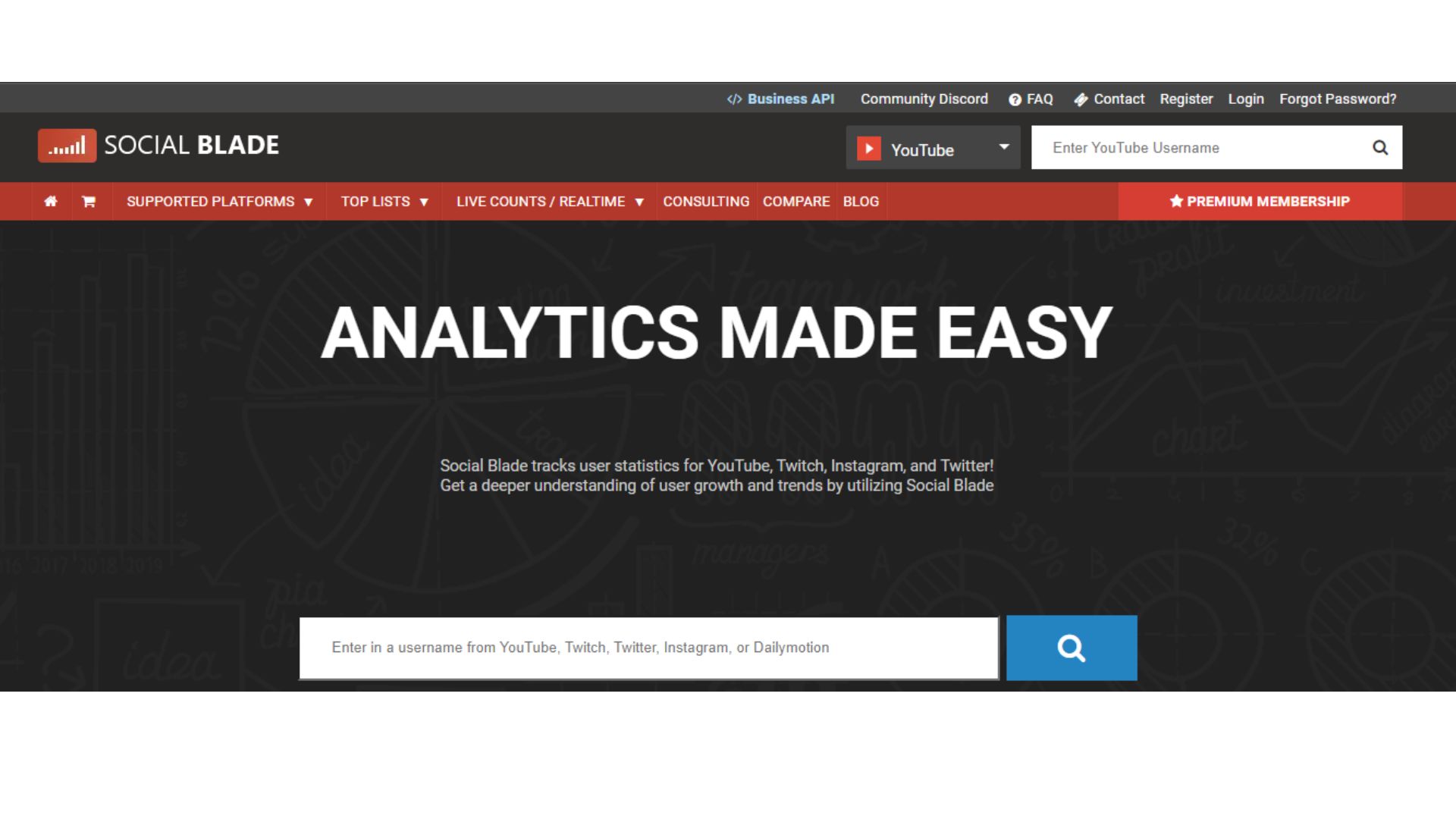
Social Blade gives you specific insights into the online behavior of subscribers and the views of your competitors. You can easily check your competitor’s YouTube channel analytics using the search bar. You can also use this tool to track statistics for different platforms, including Instagram and Twitter.
4. Quintly
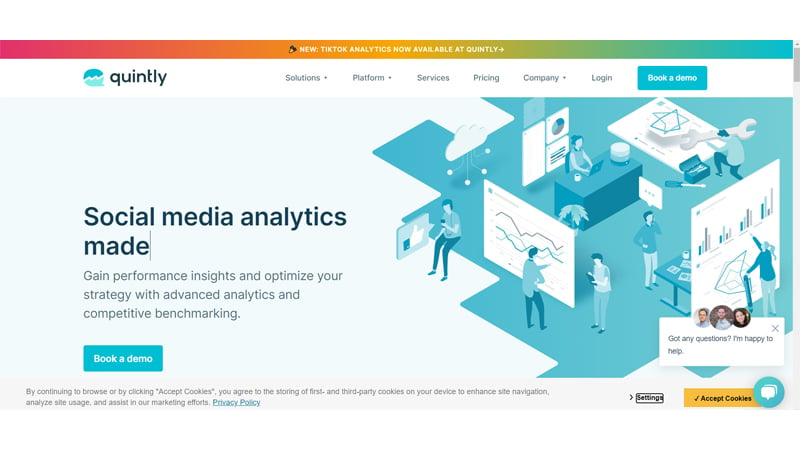
You can draw conclusions about your channel to match and compare your standard of videos to your competitors.
Pricing
- You can customize your plans starting at $300/month
5. Buzzsumo
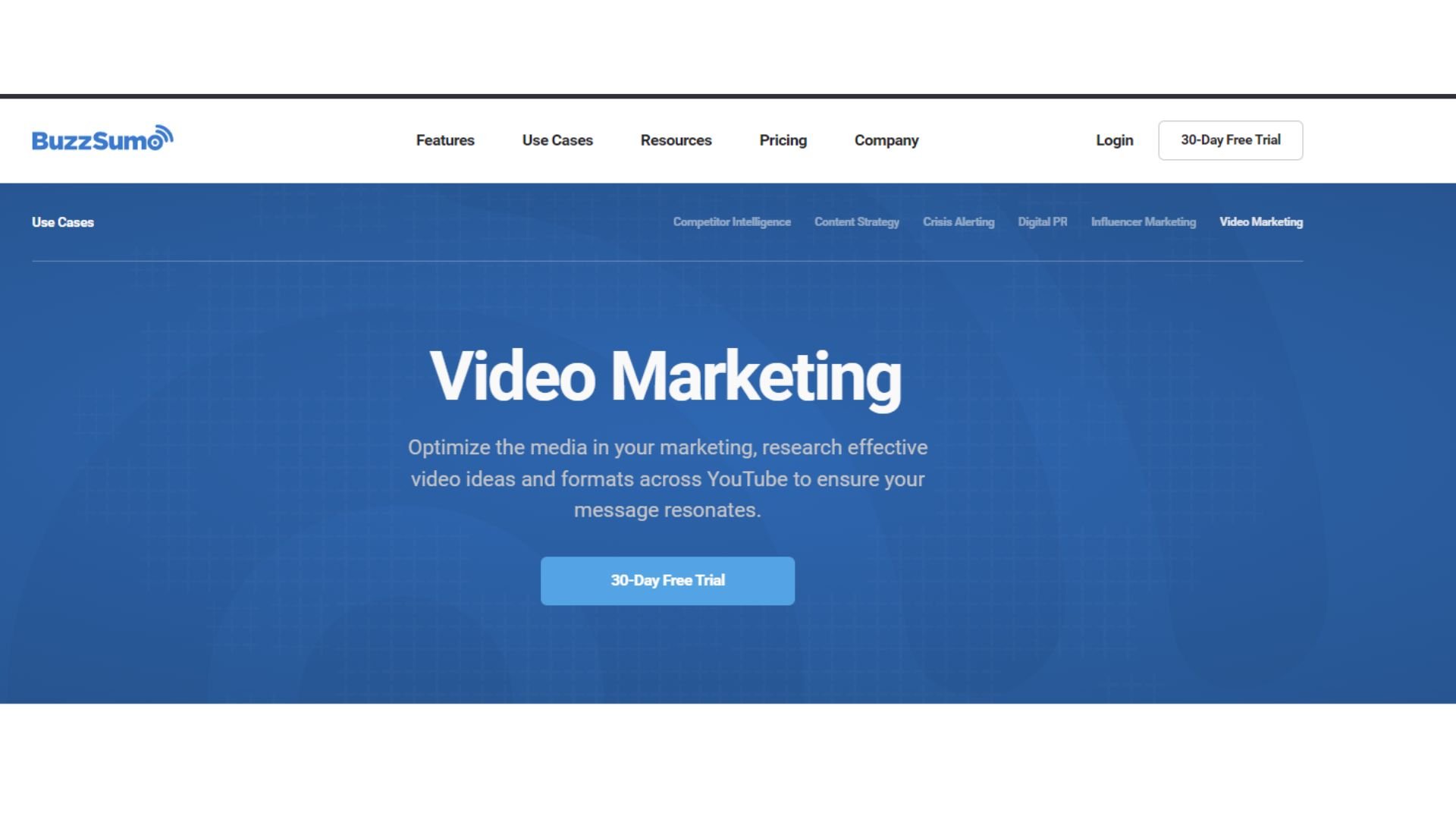
This platform allows you to monitor other channels to discover video ideas through YT keyword research. It is available for creators as well as agencies, offering free and paid plans.
Pricing:
- Content Creation: $199/mo
- PR & Comms: $299/mo
- Suite: $499/mo
- Enterprise: $999/mo
Conclusion
Diving deeper and understanding how to see YouTube Analytics for other channels is the key to growing your YT channel’s performance. It gives you immense potential ideas and insights into where you are lacking and how you can outpace your competitors by producing better content. To accelerate your pace of YouTube growth journey, explore the strategy to buy YouTube views and buy YouTube subscribers.
Frequently Asked Questions
Q1. Can I see YouTube Analytics For Other Channels?
Yes, you can see YT analytics for other channels with the help of tools like ViralStat, Channel Meter, Unbox Social, Quintly, and Buzzsumo.
Q2. How Do You Check Someone’s YouTube Earnings?
You cannot check someone’s YouTube earnings personally, but you can estimate their earnings using a YT channel calculator.
Q3. Is There A Way of Viewing Another YouTube Channel Viewer Demographics?
Currently, YT only allows you to view your channel demographics using the YouTube Analytical tool.
Q4. Is YouTube Analytics Free?
Yes. YT analytics helps you produce better quality content to grow your channel, and you can use it for free.
Q5. Are Other Creators Notified When I Check Out Their YouTube Analytics Using The Tools Above?
No. If You Use The tools stated above or any other third-party tools to see YouTube video analytics for other channels, they won’t be notified.
Q6. How Do I See Exact Subscribers On YouTube For Another Channel?
To view the number of subscribers on another channel, follow these steps:
- Search for the YouTuber’s name
- The subscriber count will be displayed on their home page next to their YouTube handle.
As a new YouTuber, increasing your views and subscribers can be challenging. Consider following strategies that can boost the engagement on your videos. This includes creating attractive video titles and engaging descriptions. Use online tools like title generators for YouTube and YouTube description generators to achieve the goal.
Q7. How To View And Analyze YouTube Statistics For Any Channel?
Various third-party tools can provide valuable insights about other creators. You can find out how your competitors are performing and track their YouTube stats.


