Let us learn how to report channels on YouTube. YouTube is a very informative platform. There is a lot to learn and take inspiration from. So, whether they are cooking videos, travel shows, or motivational videos, that is not always the case, as you might come across inappropriate YT channels. In such times, you must report the channel. Therefore, we are here to guide you on how to report a channel on YouTube.
How Do You Report A YouTube Channel? (Desktop)
Reporting a channel is no fun, but as a responsible user, you must report a channel on YouTube if the channel violates YouTube community guidelines, rules, and regulations. If you believe the video is misleading, or if the channel is uploading and spreading hate, harassment, or abuse of anyone or a community.
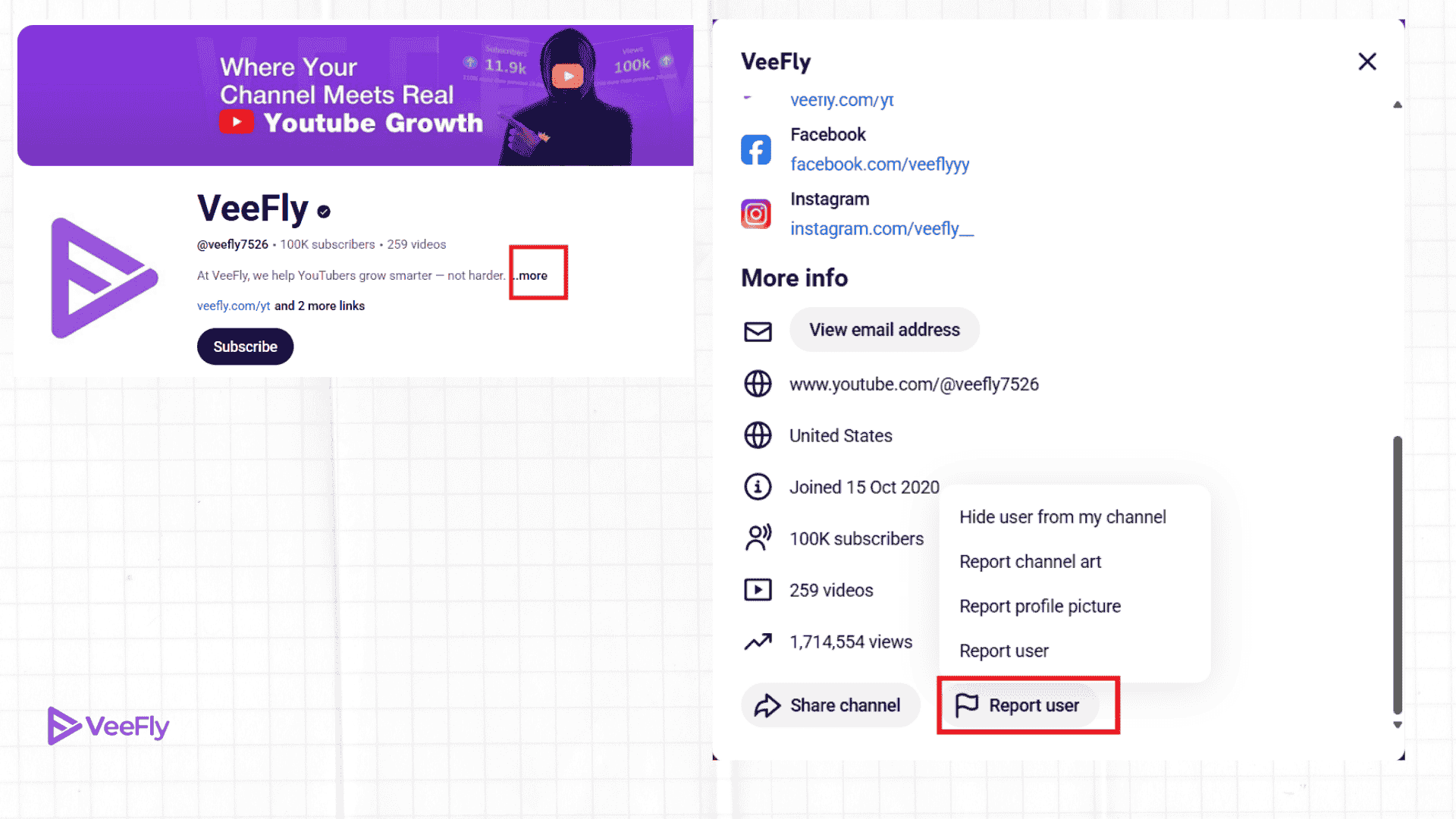
Here are the steps to report a YouTube channel:
1. Log in to your YouTube channel on your desktop
2. Navigate to the channel you want to report
3. Go to the homepage of the channel
4. Click more from the description
5. Scroll below, click the report user button
Submit your response, and it’s done. This is how reporting a YouTube channel works.
Additionally, please note that you cannot report a channel from your mobile device. But there are other ways of reporting offensive elements of the channel, if not the channel directly. For example, from your mobile phone, you can report a video, playlist, comment, live chat message, report a thumbnail, etc.
Reporting a Channel on a Mobile Device
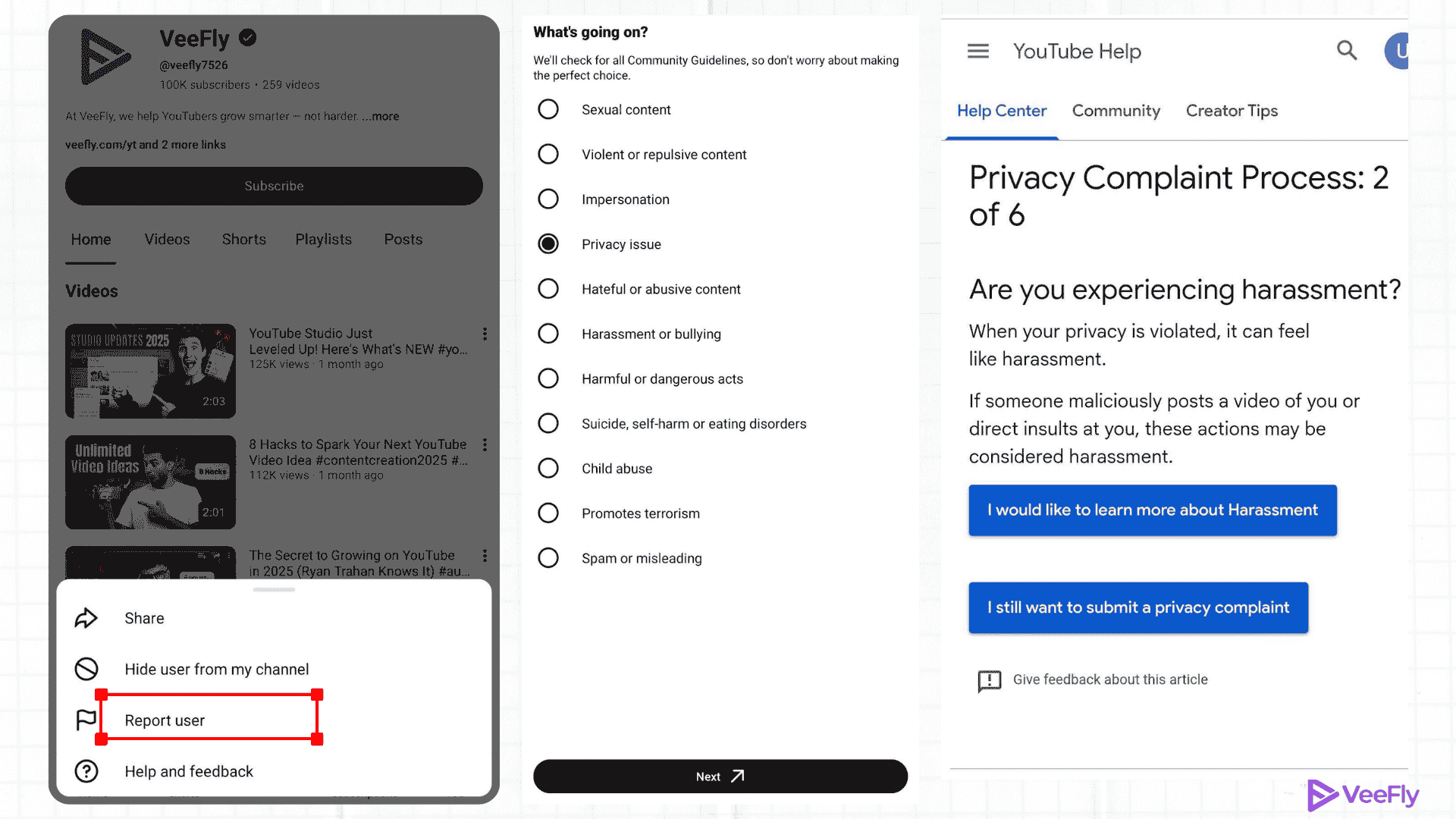
Let’s understand how to report YouTube video on mobile.
1. Open your YouTube app,
2. Search the channel and open the channel homepage you want to report
3. Click on the three dots in the top right corner
4. Select report user
5. Choose the reason and click next
You will land on the Google Support page, where you must submit the reason for reporting the channel.
Report Inappropriate YouTube Channel
Let’s see how to report YouTube account or an inappropriate YouTube video, click the top three dots of the video and tap the report option. Select your reason, and then you will be redirected to the Google support page, where you have to submit the reason.
Does Reporting A Channel Really Work on YouTube?
Yes, YouTube takes its community guidelines very seriously. The feature works really well. YouTube will review the channel and take the appropriate steps, like taking down the content or restricting uploads and content to a broader audience. YouTube can also ban the channel forever.
So, it is always advised not to misuse the feature, to be careful, and to always have the right reasons to report a YouTube channel.
We hope it is clear how to report YouTube channels easily on the desktop. YouTube is popular with kids, too. Our top priority is keeping kids safe from harmful videos and channels.
When people constructively utilize social media, it can help bring people from all over the world closer together. Knowing when to put up content is just as crucial as uploading valuable and helpful content.
Conclusion
Reporting an account on YouTube is a technical step, but it’s important and needed. It will help you protect your channel integrity and audience. The channel will be safe for an interactive community. In the blog, we have seen how to report a channel on YouTube with the desktop and mobile interfaces. Additionally, we discuss the need to report these accounts and provide tips for identifying suspicious channels.
Frequently Asked Questions
Q1. Is reporting a YouTube video anonymous?
The reporting is done anonymously. There is no way that the YouTuber will be notified about the reporter’s identity.
Q2.Can you report a YouTube channel without signing in?
No, you cannot report a YouTube channel without signing in; the platform requires you to log in with your Google account while submitting a report.
Q3. Can you report multiple videos from a channel at once?
No, you can report multiple videos at once; you need to manually go to a video and report it.
Q4. How Long Does It Take For YouTube To Respond To A Report?
When a YouTube channel is reported, YT reviews reported channels and videos 24 hours a day, 7 days a week, and if any violations are found, the channel will be taken down.
Q5. What If I Reported A Channel Mistakenly? Can I Undo The Report?
There is no way to undo the report if you have accidentally reported a channel.
Summary
- To report a YouTube channel on desktop, log in, navigate to the channel, click 'more' from the description, then click 'report user'.
- Reporting a channel from a mobile device involves opening the YouTube app, searching for the channel, clicking the three dots, selecting 'report user', and choosing a reason.
- YouTube takes reports seriously and can take actions such as removing content, restricting uploads, or permanently banning channels that violate community guidelines.
- Reporting is done anonymously; the reported user will not be notified of the reporter's identity.
- Types of reportable content violations include hate speech, harassment, promotion of violence, and disruption of religious peace.


