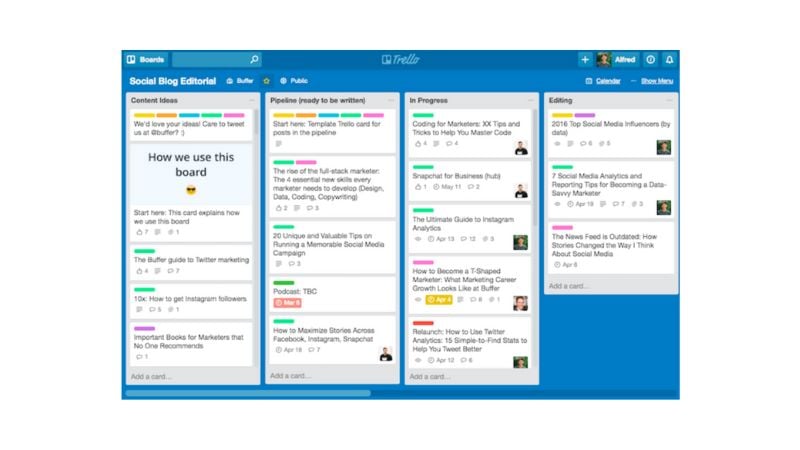Being a YouTuber constantly putting out engaging and creative content can sometimes be a task. That’s when a YouTube content calendar will come to your aid. You must plan in the right direction to continuously produce relevant and trending content.
Here’s when having a planner or a calendar will help you align your YT business goals. Carefully planning what kind of video you want to post and when will make your channel smoother and better. So here are some tips you can use on how to create a YouTube content calendar.
What Is a YouTube Content Calendar?
A content calendar is an outline for the entire month for the creator to film various video ideas, plan uploads, and stay consistently on track. It helps you plan, schedule, and organize your content.
It’s a kind of roadmap that helps YouTubers find ways to grow their channel. With a calendar in front of them, they can spot content gaps, develop engaging video ideas like collaborations, and plan smart steps to improve their channel. Moving forward, let us explain to you how to create a YouTube content calendar to make the content journey a little simpler.
How Can I Create a YouTube Content Calendar?![content calendar for YouTube]()
To create a content calendar template for your YouTube channel, follow these steps closely and make a content planner for yourself in minutes!
Write down your goals
Before starting to create your YouTube content calendar, you must define your goals. Ask yourself what your goals for your channel are this month or this year, and start writing them down.
Once you have a layout, you can move ahead with planning the whole calendar. This will make your YT content calendar template more efficient, as you already know what goals you want to accomplish.
Design a Template for your YouTube Content Calendar
Planned out things, but don’t know where you can arrange them? YouTubers use tons of different ways to design their YouTube content calendar. From spreadsheets to designing platforms like Canva, you can use any tool to create your calendar’s template. But, software like Trello or Asana is a go-to choice for many creators.
Remember, design a template that is easy for you to use so that you can conveniently make changes to it.
Plan your upload Schedule
When are you thinking of uploading to your channel? Plan out the days that you want to upload. Having a regular upload schedule will increase your engagement, as you’re posting content regularly to your viewers. Try to maintain this schedule instead of posting once in a while. Also, look for the days when your viewers are most active.
Plan the type of content you want to post
Search for all the latest trending topics in your niche. See and analyze what most top creators in your competition are making. This way, you can keep up with the trends and create relevant and watched videos by the most viewers. Then, add this content to your YouTube content calendar template.
Add sponsorships, product launches, or announcements to the calendar
Most importantly, mark the important dates as you do in your regular calendar. Mark dates for new announcements, new sponsorships, or your product launches to keep your following engaged. Start making smaller announcements prior to that so that people know something is coming.
Adding these details to your YT content calendar template will help you organize your launches. This way, you can do them more efficiently!
Use the seasonal card
Are you planning to create special videos for Christmas? Well, with a content calendar for YouTube, you can do that in the easiest way possible. Just plan and add the type of videos you want to put out for each festival and on what date, and you will be able to do that efficiently.
These are some of the steps that you can use to easily make your YouTube content calendar more adaptable. But you must be wondering why I should do all this? Making a calendar is a task in itself, but there are pros to it, so let’s see what they are.
Benefits Of Creating YouTube Content Calendar
Making a content calendar has many benefits of its own.
Provides a Structure
What’s the most uncommon among top content creators and those still trying to make their way to the top? A simplified yet well-planned structured approach to growing their channel. A YouTube content calendar helps you prioritize various tasks in different stages of content creation, thus giving you time and creative space to modify your content.
YouTube Content Calendar Encourages Consistent Growth
Having a YouTube content calendar enables you to consistently track your progress each month. This structured approach can help you grow your channel immensely in the long run because you know what you must do to climb the YouTube ladder.
Closer Interaction With Your Audience
As a creator, you understand the importance of interacting regularly with your target audience. This is possible only when you schedule a dedicated time in your YouTube content calendar that does not disturb your other workflow. Remember, what gets scheduled gets done.
Provides A Limitless inflow of Creative ideas
What if you come across a stage where you have creatively drowned and cannot come up with genuine ideas for your content? An unstructured approach often leads to this situation. However, having a content calendar for your YouTube videos helps you analyze your content from time to time and extract the ideas you find worth implementing.
YouTube Content Calendar Supports Coherent Channel Planning
We bet you want to monetize your YouTube channel and earn as much as you can. Right? Consistently prioritizing tasks in your YouTube content calendar and refining them over time helps you craft a crystal-clear business plan for your channel.
If you want to make it big on the world’s largest video-sharing platform, you must have a clear plan of action from time to time. A YT content calendar encourages you to stay organized, plan out all the essential tasks in advance, and improve week by week. Besides, having a YT calendar along with a sound strategy to promote video on YouTube.
Conclusion
Here was a detailed guide on how to create a YouTube content calendar to stay organized and systematic. Pushing out creative content regularly can pose a real challenge, especially given the increasing competition on YouTube. However, with a YouTube content calendar, you can stay on track and be less worried about what you should post next.
Besides, you can make your video creation process even easier. Explore an AI YouTube description generator to craft SEO-friendly video descriptions in just a few seconds. Cannot craft engaging, attention-grabbing video titles? Use an AI YouTube title generator to give you various title ideas, thus flowing your creative juices. So, without wasting time, plan and make your YT content calendar and track your progress.
Frequently Asked Questions
Q1. Does Google have a content calendar template?
Yes, Google does have various content calendar templates. To access templates, you must be signed into your Google account. Tap on Sheets, and you will come across a template gallery that you can choose according to your workflow.
Q2. What is the best free content calendar tool?
Google Sheets is a free content calendar tool that offers flexibility and organizational options, making it easier to customize.
Q3. What is the difference between a content calendar and a content plan?
A content plan lets you come up with ideas and topics for content creation, while a content calendar helps you to schedule and stay organized. A content calendar will help you decide when and where, and at the same time, a content plan will help you focus on what and how.
Q4. What is the goal of a content calendar?
To understand how to create a YouTube content calendar, you must first understand its goal. The primary goal of maintaining a calendar is to be efficient and streamline all content creation activities throughout the month. A content calendar on YouTube will help you improve your performance and better prioritize your content plan.