Kids’ entertainment channels have been receiving a lot of fame on YouTube. In the top ten channels having the most subscribers, four channels are owned by kids. Cocomelon, Kids Diana Show, Like Nastya and Vlad, and Nikki are all kids’ entertainment channels. Isn’t it very interesting to know that kids earn a six-figure income? Similarly, do you want to start a YouTube channel for your kid? Every parent is concerned for their children before introducing them to the digital world and social media. In this blog, we will discuss how to set up a YouTube channel for kids!
At What Age Can Kids Start a YouTube Channel?
A kid under the age of 13 can’t have their own account. However, the kids between the ages of 13 and 17 can have a YouTube account under parental guidance. They can create their own YouTube channel.
YouTube implemented this term to create a safer and simpler experience for kids. While letting the kids create content, parents have control over the channel. The channel has to be marked “made for kids,” or you can create a supervised account using Google Family Link.
Steps to start a YouTube channel for kids
If your sole purpose is to monetize your kid’s channel once it starts growing, you can consider buying YouTube views and buying YouTube subscribers if you have difficulty meeting the requirements for the YPP.
You cannot upload videos on the kids’ platform directly. As a parent, you need to have an account on YouTube, once your videos get popular and are child-friendly they will be featured on YouTube kids. That means your account should be a part of YouTube Kids. Follow the steps below to create an account:
- Sign in to your YouTube account
- In the upper right-hand corner, click on the user icon
- Go to ‘Settings’
- Under ‘Your YouTube Channel,’ select ‘Create a new channel’
- Enter the name of your channel
- And select ‘Create’
Mark the channel as “Made for Kids”
Go to YouTube Studio, then select Settings, navigate to Channel, and click Advanced Settings. There, you can select “yes, the channel is made for kids”.
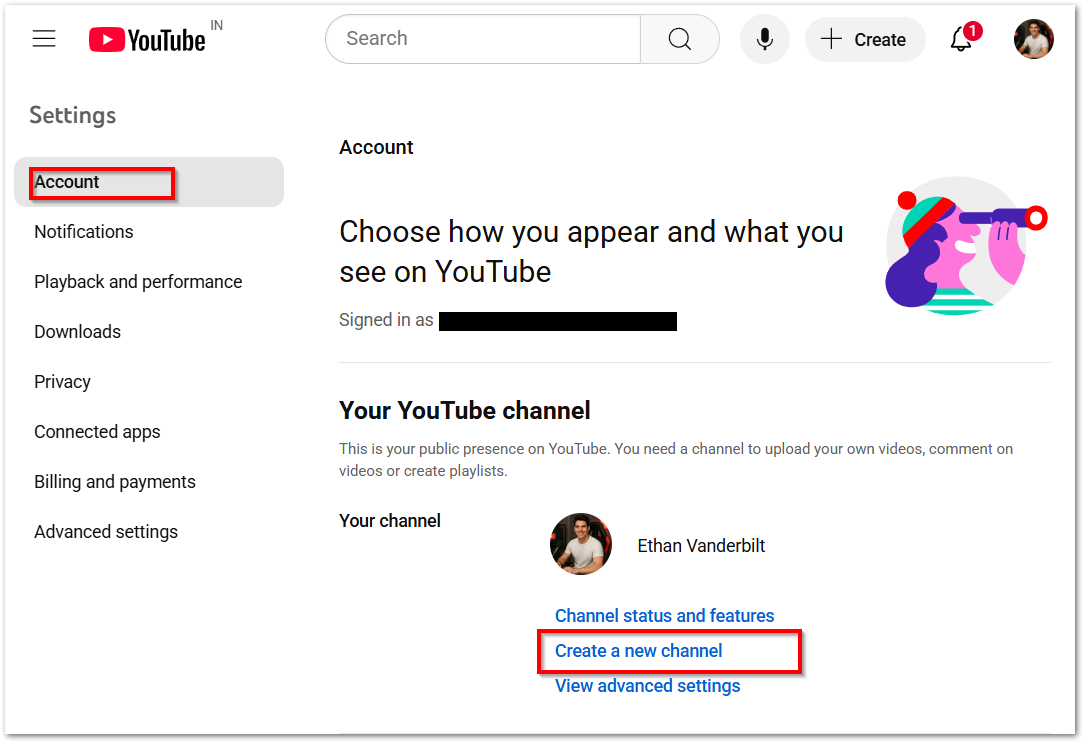
Once you click on Create a new channel. You will be promoted to add
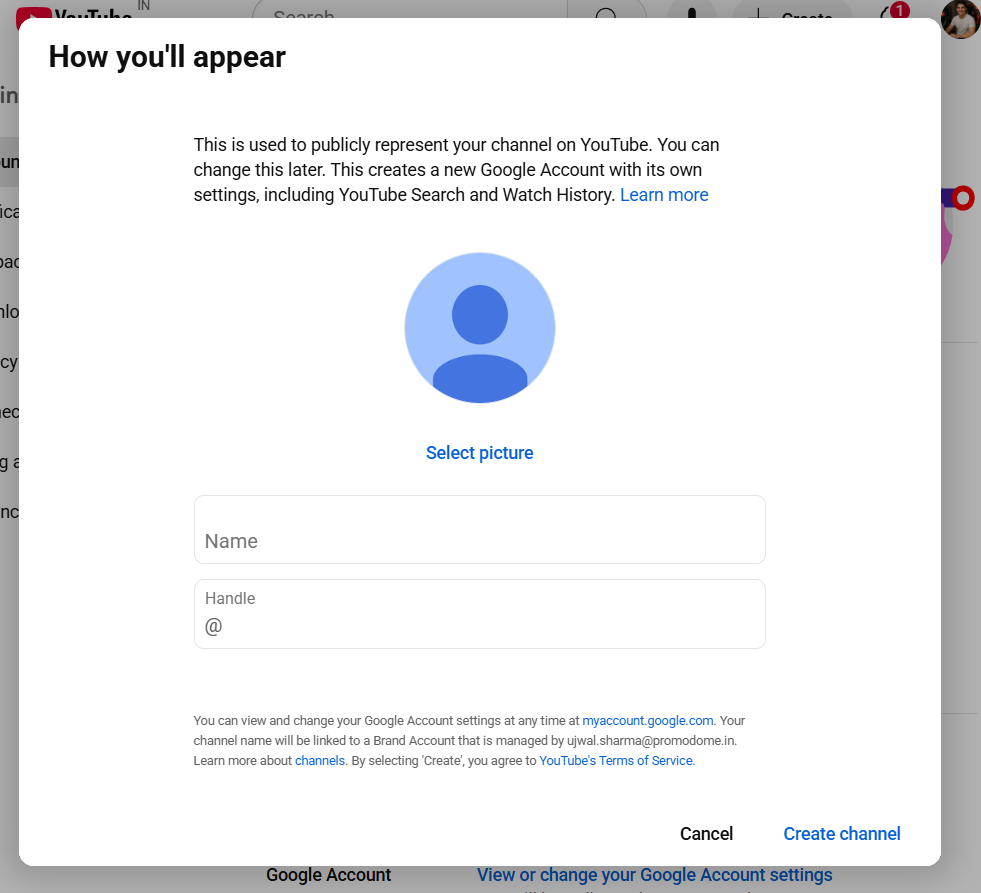
What You Need to Start a YouTube Channel For Kids
Let’s see what you need to make a functional channel for your kids. This includes software, the most used YouTube methods, tools, etc.
Start by using an easy-to-use editing software. The tools, such as Canva, Veedio, and Davinci, can be used by kids and parents. Next is the camera, you can get a budget-friendly camera and a minimal lights setup, such as a ring light, to glow up the face.
To improve the quality of audio, consider investing in a microphone. Based on your content style. You may need two or three microphones. But if the videos are static or mostly stay in one frame, then a ring light and microphone can do wonders.
Tips for Creating a Successful YouTube Channel for Kids
Let’s decode some tips that can make your kids’ channel successful.
Niche
Create videos around a theme. The top YouTube kids channel uploads videos around a theme. For example, CoComelon publishes a mix of educational and entertaining content. The target audience is toddlers and nursery kids.
Try creating content under a specific niche and target your intended audience. The popular niches for kids are arts & crafts, nursery rhymes, skits, DIY arts, educational storytelling, etc.
Plan the videos for YouTube Kids
Now that you know in what niche you will be creating content. Time to plan what types of videos you will upload, how you will create them, and how you will schedule them. You can try to analyse what other creators are doing in your niche.
You also need to be aware of content polices, how copyright claims work, and terms & conditions. Since the videos are for kids, they are highly monitored. Make sure that while you plan the video, it doesn’t have any elements that can violate the guidelines.
Optimize the content for YouTube Kids
Every channel needs to optimize to get recommended to the right audience. Optimizing makes the channel appear in search results and recommendations. Start by optimizing the title and description with keywords.
You can also add keywords in Tags and Thumbnail. However, the tags should be more about the video rather than keywords. The thumbnail should be catchy and clickable.
Sharing Content on other platforms
Although YouTube has the largest audience base for any social platform. Still, you can promote YouTube kids videos on other social platforms such as TikTok and Facebook.
You can also promote on regionally popular apps, such as Pinterest, Bluesky, Thread, etc.
Focus on community
Creating a community can help in instant engagement. The community can tell what type of content they like to watch. Although YouTube Kids doesn’t have a comment feature. But parents can use the YouTube analytics to see what kind of content is liked.
You can see comments from other social platforms. Find out where most visitors come from and analyze what kids’ content trends on that platform.
YouTube Channel Ideas for Kids
Baking and cooking
You can obviously not ask your kid to chop and cut veggies! But you allow your kid to stir or mix, which will stain and mess everything around! But that’s adorable! Isn’t it?
Painting and crafts
Kids usually enjoy drawing and painting. Teach your child to learn new, easy crafts and paintings. Your viewers will also enjoy learning craft.
Daily lifestyle
Follow your kid while he or she crawls around in the house. They have cute faces to make all day!
Games and toys
Children are fond of playing video games, therefore you need to have a good system suitable for gaming. Shoot videos while they play with toys.
Singing and dancing
All the kids are very talented. Record them while they sing or dance.

5 YouTube channel for kids to watch
National Geographic Kids: This channel uploads fun videos of animals and travel destinations
The Brain Scoop: This will help your child to keep them updated about how museums are since we do not have many museums around now.
TED-Ed: We all are motivated by TED talks. Ted Foundation uploads informative lectures on their channel.
Minutephysics: This channel demonstrates science in a creative form that you wish to teach your child.
Nerdy Nummies: This is a family-friendly channel that is hosted by Rosanna and invited guests. It focuses on baking.
You can start your kids’ channel on any of the niches you wish to, or just consider what interests them the most. But whatever you go ahead with, make sure you promote video on YouTube, allowing your channel to reach the potential audience at full speed.
Conclusion
YouTube does not allow children under 13 to have an account. Also, children between the ages of 13 and 17 are advised to have parental control. But that does not mean you cannot open an account for your child. You can open an account for your child, but you need to follow YouTube’s terms and conditions.
While you create a channel for your kids, you must consider specific tips to boost your videos to increase your channel’s visibility. It includes creating compelling thumbnails, engaging titles and descriptions, interesting hookups, and relatable topics. We know you can pull off all of these, but you need to have a little extra care while creating a video’s description, as it can make or break your growth. Consider using a YouTube description generator to make the description that hooks your viewers like no other.
Frequently Asked Questions
Q1. Do YouTube kids channels get paid?
Yes, YouTube kids channels get monetized under the YouTube Partner Program. However, there is no targeted advertising on “Made for Kids” channels. Also, no ads related to gambling, alcohol, or adult products.
Q2. Why do kids want to be YouTubers?
In many countries, YouTubers are new celebrities. It’s fun to do what they like and gain fame and recognition in things they are interested in. Additionally, being on camera is a good way to boost confidence. Helping children’s overall personality.
Q3. Which content is most popular on YouTube for kids?
In 2025, the popular content on YouTube is nursery rhymes, educational content, and colurful characters are popular for YouTube kids.
Q4. How much do YouTube kids pay per 1000 views?
YouTube kids channels typically earn $0.05 to $3.00 per 1000 views. Earnings can be increased through brand sponsorships and merchandise sales.


