Are you wondering how to disable YouTube shorts? YouTube shorts are actually a pretty much popular alternative for TikTok and reels! So if you have a creative mindset and are trying to get your ideas to the world and want to earn monetary benefits, shorts on YouTube are the best option! But there can be times when these short videos may annoy you, and you would want to just get rid of them anyway! Here’s how to disable YouTube shorts in easy steps!
How To Disable YouTube Shorts on Different Devices
Let’s see how you can disable Shorts on mobile and desktop.
How to disable YouTube Shorts on mobile
As YouTube shorts are an inbuilt feature, you can’t do anything to get it out of your way. However, we have figured out a way to disable YouTube shorts. Here’s what you need to do:
1. Open the YouTube app.
2. Scroll down until you see the Shorts section on the home page.
3. Now, tap on the three dots in the top-right corner for each Shorts video.
4. Finally, select Not Interested.
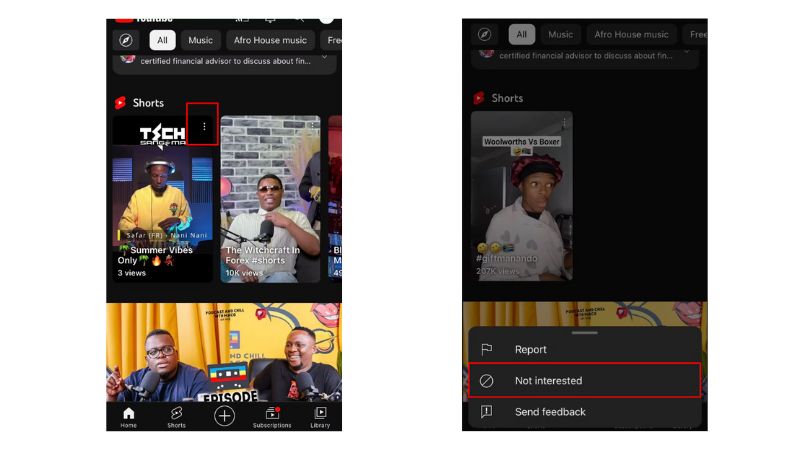
Repeat steps 3 & 4 until the last Short video. Now refresh the home page, and you’ll notice that Shorts are no longer on your YT home page.
How to disable YouTube Shorts on desktop
Here’s how you can turn off YouTube Shorts on the browser or YT’s desktop version:
1. Open YouTube on the browser.
2. Scroll down to find a row of YT Shorts.
3. Now, click on the cross icon in the right corner where the Shorts are displayed.
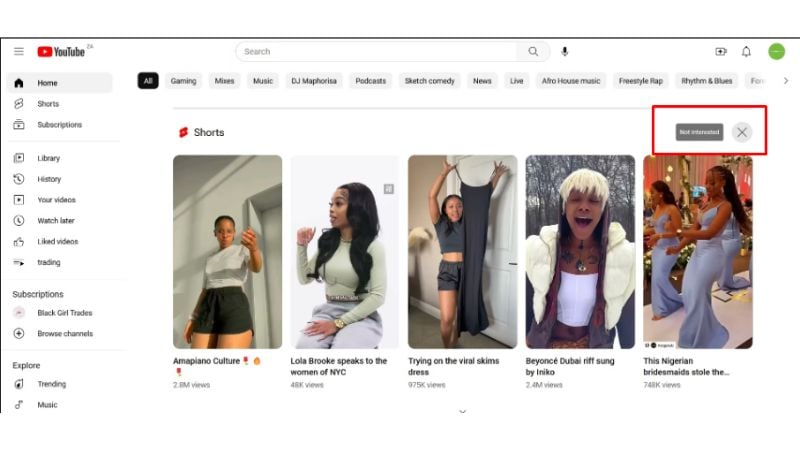
Once you have followed the above-mentioned steps, a notification will pop up informing you that Shorts will be hidden for 30 days.
Remove YouTube Shorts Using Desktop Extensions
If you frequently use YouTube on desktop and want to disable the Shorts tab, then you can use extensions to do so. Let’s discuss some extensions that can help you disable Shorts.
1) Unhook: The extension is available for Chrome, Edge, and Firefox.
2) ShortBlocker: Free version removes Shorts tab from homepage. Premium version lets you customize.
3) Remove YouTube Shorts Tab & Player: Redirects Shorts to regular YouTube.
The extension uses a script to detect the shortest and hide it according to users’ preferences.
Alternative Methods to Avoid YouTube Shorts
Let’s see some of the alternatives for YouTube Shorts:
YouTube Kids
YouTube Kids doesn’t have a Short Tab in it. If you are avoiding Shorts and still consume long-format videos, you can use YouTube Kids.
Extensions
You can use an extension to block or hide the Shorts tab. The extensions are best if you want to avoid them temporarily. Once you are finished with your tasks or wish to access Shorts, you can disable the extensions.
Keep Watch History Off
By keeping the history off, you will not see any recommendations. Only blank white screen will appear. So, unless you have a video in mind, you will not wander aimlessly on Shorts.
Use mobile on desktop version
Try opening YouTube in mobile browser. And choose the desktop site option to view YouTube as you would on a desktop on your mobile device. In this way, you will see more long-format videos, and the short UI will be unappealing.
Reasons for Disabling YouTube Shorts
For many users, Shorts were a quick way to consume content, entertain them for a bit. However, many people started disabling short features. Let’s see some of the following reasons:
Distraction
Many viewers have reported that while watching Shorts, they lost track of time and spent hours engaging with short-format content. This distracted them from their regular tasks and also made them addicted to watching short-format content.
Unnecessary content
Many people don’t want to see meaningless content; they come on YouTube to consume content that they have already decided on. Shorts provide a flurry of content that distracts from the actual videos they are looking for.
Inappropriate content
Shorts appear too quickly and you can’t control or see what will come next. Many users have reportedly said that they find watching Shorts risky without earphones. Abusive or inappropriate content can appear with surprise.
Brain Rot
Although Shorts are quick entertainment, they provide quick dopamine, and when you consume Shorts for a longer duration, they can give you brain rot.
Things To Know Before Disabling YouTube Shorts
- Only some countries have the option of disabling Shorts. However, in some regions, YT does not have a way to remove YT Shorts from the feed.
- If you select the “Not interested’ option, Shorts will be disabled for 30 days.
- There’s a possibility that some features or functions on YouTube may change over time. For now, you can use the method mentioned above to turn off YouTube Shorts
Conclusion
We hope you can get rid of Short videos by following the steps mentioned on how to disable shorts on YouTube. The blog discussed how to disable YouTube Shorts on both desktop and mobile. Provided you with some of the most used extensions that can block Shorts for you. Additionally, we have provided an alternative method to using Shorts. At last, we have seen some reasons why people disable YouTube Shorts.
You can monetize your YouTube shorts with the new monetization update.
Frequently Asked Questions
Q1. Can I permanently disable YouTube Shorts on my account?
No, you can’t permanently disable YouTube Shorts, but you can pause watch history, use extensions on web, YouTube Kids, or use an older YouTube version.
Q2. How do I Turn Off Shorts in YouTube Vanced?
Go to settings, and look for Vanced settings. Look for Ad settings and toggle off the Shorts Self.
Q3. How Do I disable live Shorts on YouTube?
You can’t disable live Shorts, but you can set the limitations by pausing watch history or using extensions.
Q4. How will hiding YouTube Shorts affect my YouTube experience?
The viewing experience will change; you will focus more on long-form content and less on short-form content.


