Creating a series of podcasts is a great way to deliver content, develop brand awareness about yourself, and build a loyal community of like-minded fans. We will walk you through the key steps about how to start a YouTube Podcast that captures your audience’s attention and holds it till the end. Let’s dive straight in.
How to Start an Interesting YouTube Podcast?
Launching a YouTube Podcast is no longer about recording videos with the hope of listeners engaging. YouTube offers an opportunity to share your voice, grow your brand, and build a loyal community. But here’s the catch: People won’t stick around unless your podcast is captivating start to finish. Here are 10 ways to make your podcast enjoyable:
1. Plan Your Theme
Every interesting podcast starts with a decisive theme. It depends on the target audience you want to reach. Once you have locked your theme, prepare a rough script before actually recording a podcast on YouTube.
It acts as a blueprint, providing direction for your podcast episodes without getting distracted. A script also helps to include elements that will keep your audience hooked to watching your entire podcast. Remember to shoot a video podcast, as you will be sharing it on YouTube.
2. Choose YouTube Podcast Equipment
Invest in quality equipment. Whether that involves good visuals or clear audio, a decent camera and external microphone can help you achieve it. While you don’t need a full studio setup all the time, you can still equip yourself with good gear that includes proper lighting. Your subscribers will want to watch a podcast that feels professional and worth watching.
3. Record a Video Podcast with Transcripts
Video podcasts tend to attract higher attention from your audience on YouTube than static audio-only podcasts. When you start a podcast on YouTube, we recommend using a dedicated external camera and microphone. Although a tripod isn’t always necessary, it may be worth it to capture multiple views of your video podcast. Professional YouTubers creating engaging video podcasts on YouTube prefer to use this setup.
After recording, create transcripts of your videos. They help with accessibility. You can use SEO optimized words, so viewers are efficiently directed towards it. Writing transcripts can also help you repurpose them into blogs.
4. Use Multiple Camera Angles
Watching a video podcast from the same angle can become unengaging after a while. It’s essential to set up multiple cameras at different angles. It captures various perspectives on the podcast episode. Furthermore, it provides visual stimulation, enhances the natural flow of conversation, and keeps the audience engaged with the episode. A good way to begin is to get a wide shot of both hosts and a close shot of each host.
5. Create a YouTube Podcast Backdrop
You would probably be recording parts of the room as the background in your video podcast. It is better to keep a signature backdrop that you use in every episode. Your backdrop becomes a part of your podcast’s identity. Select something that aligns with your niche and podcast topics.
Avoid backgrounds that are cluttered or bland, as they can lead to a boring shot. Unleash your creative powers and stay true to your niche, and you will end up shooting some excellent video podcasts on YouTube.
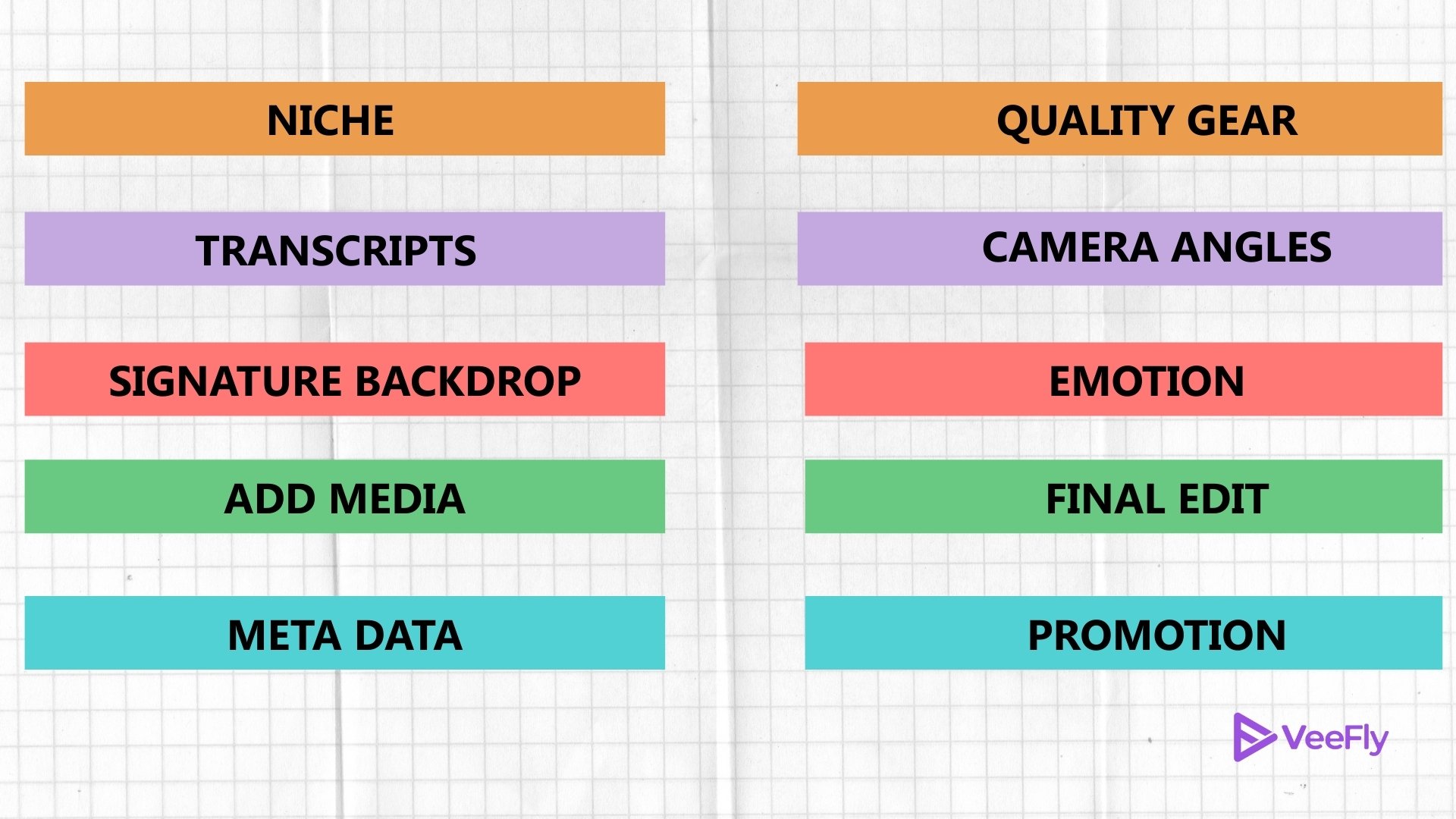
6. Add Emotion to Podcast Videos
Including emotions in your YouTube video podcasts helps to connect with your audience on a deeper level. When you start your podcast on YouTube, express your feelings in your conversations and react genuinely. It shows your audience that you are engaged in the discussion and encourages the viewer to feel the same emotions while watching the video podcast.
7. Add Media
Media elements entertain and keep your audience engaged, encouraging them to watch the entire video podcast episode. Including reference video clips or images at certain time intervals helps your viewers understand better the point of the conversation. It provides them with clear takeaways from your video podcast on YouTube, making it more engaging for your audience.
8. Crisp Podcast Video Edit
Unlike YouTube videos, make your video podcast editing look and feel as natural as possible. Your viewers can easily notice the heavily edited cuts, which disrupt the flow of the conversation and entice them to exit the video podcast. Be precise in your editing process, as even one second, long or short, can make a huge difference. When you edit video podcasts carefully, it enhances the podcast viewing experience and makes them feel a part of the conversation.
9. Optimize Podcast Titles
Your title is the first impression you are making on your viewers. Ensure you use relevant keywords that pique your audience’s interest and encourage them to click on them. Combine the titles with video descriptions that include focused words and provide a clear context for the video. Additionally, you can utilize tags to enhance your discoverability.
10. Promote the Podcast
YouTube Algorithm can only get you so far; you need to take matters into your own hands. Share your podcast videos on other social media platforms. Collaborate with other creators and encourage listeners to subscribe. The more you promote, the faster your audience will grow.
The Benefits of Making YouTube Podcasts
Following proven YouTube podcast tips can boost your video’s visibility and help you grow your audience more quickly. There are countless advantages to publishing podcasts on YouTube. Some of them include:
- Audience Reach: With over 2 billion active users on YouTube, your podcast will have a massive global reach.
- SEO Optimization: YouTube is owned by Google; therefore, videos that rank well on YouTube tend to have good search results, resulting in enhanced discoverability.
- Visual Connection: Your videos are currently limited to audio only; consider adding visuals to strengthen engagement. You can add graphics, guest information, and even respond to live comments
- Monetization Opportunities: You can easily earn money through Google AdSense and channel memberships.
- Promotion: By sharing your podcast clips on other social media platforms, you drive traffic and expand your audience.
- Versatility: Your podcast content can be turned into blogs, articles, and even bite-sized clips on YouTube Shorts.
- Synergy: YouTube helps create an integrated ecosystem. You can also host other sites and link to social media.
- Analytics: With YouTube Studio, you have access to detailed viewer insights. You can study this to produce content accordingly
- Community: YouTube helps you build a community of like-minded people. You can build an audience base that supports your content creation journey, and you can engage with them through comments, live feed, and streams.
- Production Quality: With the right equipment, you can produce a professional platform with the highest quality. You can also curate proper posting schedules to let these high-quality videos reach the right audience.
Conclusion
Don’t overlook the power of simple YouTube podcast tips. Careful planning and recording with the help of the right equipment, an attractive backdrop, and accurate editing will help you speed up your pace of launching podcasts on YouTube. You can create sustainable brand success on YouTube by consistently sharing valuable content through engaging podcasts. Video podcasts are increasingly becoming a thriving source of knowledge and entertainment for the huge YouTube audience.
Frequently Asked Questions
Q1. What Do I Need To Give A Professional Look To My Video Podcast On YouTube?
A spacious desk or place to sit for the host and participants, a simple yet profound backdrop, a minimalist room, and a high-quality camera to record from multiple angles are required to make your YouTube video podcasts look professional.
Q2. How Long Should My Video Podcasts Be?
We recommend to keep a duration of 15-25 minutes for your video podcasts. Suppose you have a podcast with a longer duration. In that case, you can break it down into a series of episodes that are easily digestible to watch and keep the audience hooked, thus reducing video abandonment rates.
Q3. Will My Podcast Title Matter For YouTube SEO?
Yes. YT is the second largest search engine, and YouTube SEO is the key to enhancing your video podcast rankings on user search results. Ensure to keep an SEO friendly title to your YouTube video.
Q4. How to Optimize a Podcast on YouTube?
You can optimize your podcast on YouTube by incorporating relevant keywords into your titles and descriptions. Furthermore, you can add transcripts and captions to enhance accessibility. Design appealing thumbnails and hashtags that provide context for your videos.
Q5. How Do I Get 1000 Listeners for My Podcast?
You can grow your podcast by cross-promoting on other social media channels. Optimize your podcast for better searchability. Furthermore, have a consistent uploading schedule to help with the algorithm.
Q6. How To Increase Views On YouTube Podcasts?
Use keywords, tags, and hashtags. Collaborate with known creators from your niche. Add clickbaity title and thumbnail. Buy YouTube views from trustworthy providers


