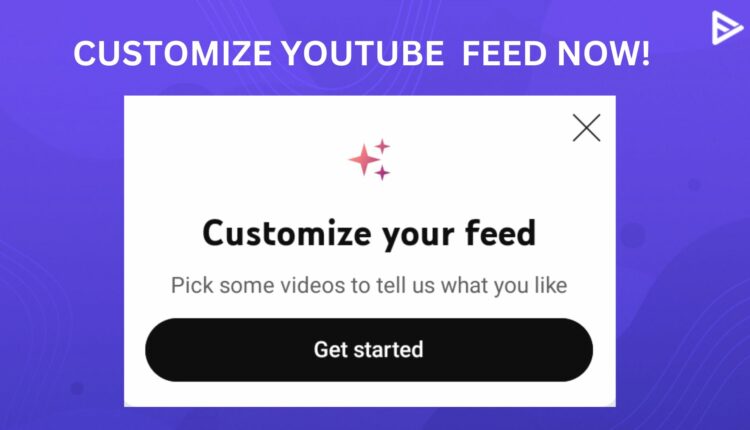YouTube recommends videos based on what you have watched in the past. If your autoplay is on, you might see some of the videos playing automatically on the app. The giant video streaming uses those videos as well to suggest content that might not be in your interest. The new YouTube recommendation feed customization update helps in clearing out the indifferent content by customizing your home feed to something that holds your attention.
Use YouTube Feed Customize Feature To Reconstruct Your Recommendation
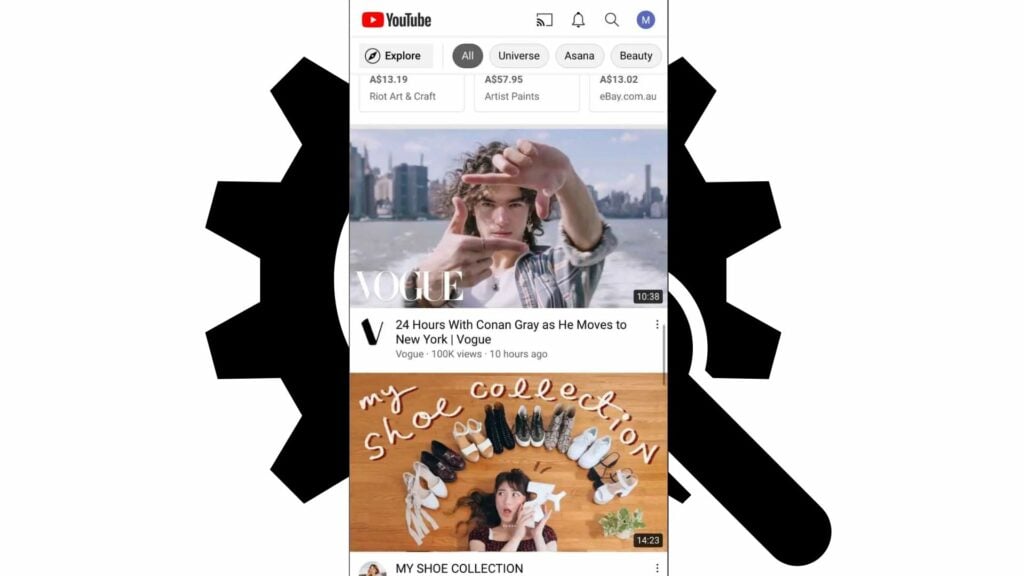
You can always have a love-hate relationship with YouTube recommendations, and we understand why. However, the recent update of YouTube brings a new feed customization update on board that lets you edit your YouTube feed to get content you actually want to watch. The platform asks you to give feedback on videos you like to watch. If you agreed to do it, you would need to select videos of your interest and give the reason why you like them in the feedback.
The feedback you send is then used for recommending videos on your feed. This is YouTube’s best approach to date to understand human behavior and offer what an individual enjoys watching. This feature will help YouTube to recommend videos with accuracy to each subscriber who gives feedback.
Ensure to turn off YouTube autoplay on the platform even if you are giving feedback to avoid further issues.
How Do I Customize My YouTube Recommendation Feed Without The Feature?
To customize your YouTube suggestion without the feature, you must follow the below steps:
1. You will see the video categories at the top. Select the categories you don’t like to watch.
2. Under that section, choose a video and tap on the three dots icon.
3. YouTube offers you three options to customize your recommendation feed: “Not interested,” “Don’t recommend channel,” and “Not sitcom.”
Choosing any one of them will help YouTube understand what videos you like to watch and what shouldn’t be suggested anymore. If you do not like a particular channel, you can choose the “Don’t recommend channel” option. In case some category doesn’t interest you, there’s an option of “Not sitcom” option.
Conclusion
YouTube suggestions help us reach content related to our niche or something that intrigues us. But YouTube recommendations aren’t always accurate, which can make us watch or see something unwanted. However, YouTube recommendation feed customization updates allow you to filter out your feed to see content that makes you click. This is the best approach to make YouTube understand the user behavior over the platform to bring maximum results.