Do you know how to use Linktree on Instagram? If you are looking out for it, you want your audience or viewers to switch to a particular website. But also, if you are an Instagram user but do not have a large number of followers, you are unable to add links except in your bios. So let’s learn how to create linktree on Instagram.
How To Create Linktree on Instagram?
If you do not have a large following on Instagram, you do not get features like “Swipe up” and “Add links in your story..”. Then how will you add links to Instagram? The only way to add links that you have is in the bios. With the help of Linktree, you can land your viewers or audience on a website. Let’s learn how to add Linktree to your Instagram bio. Let’s understand how to add Linktree to Instagram bio:
1. Open the Instagram app on your phone.
2. Click on “Edit Profile”
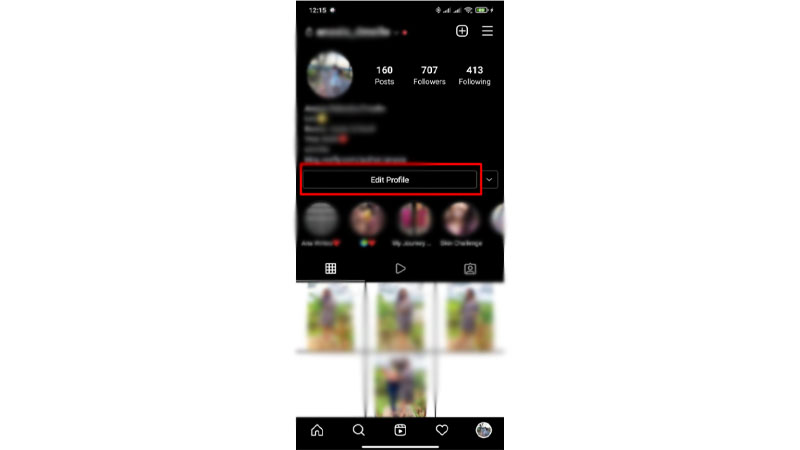
3. In the “website” option, you can enter the website you want the audience to land.
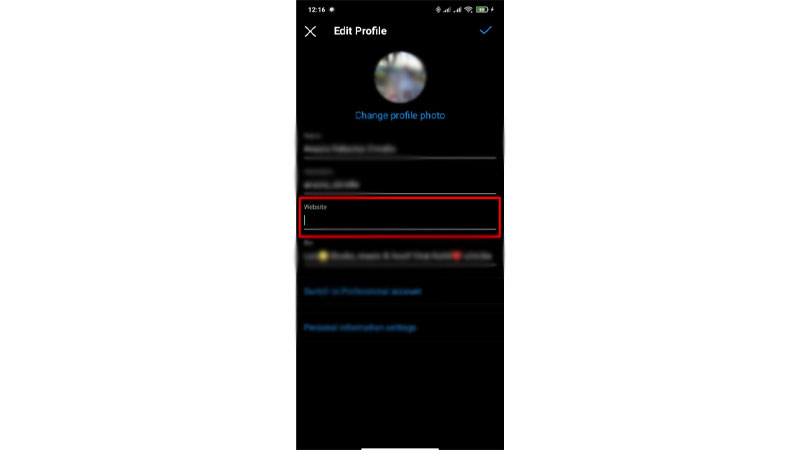
4. Finally, you need to click on “Done.”
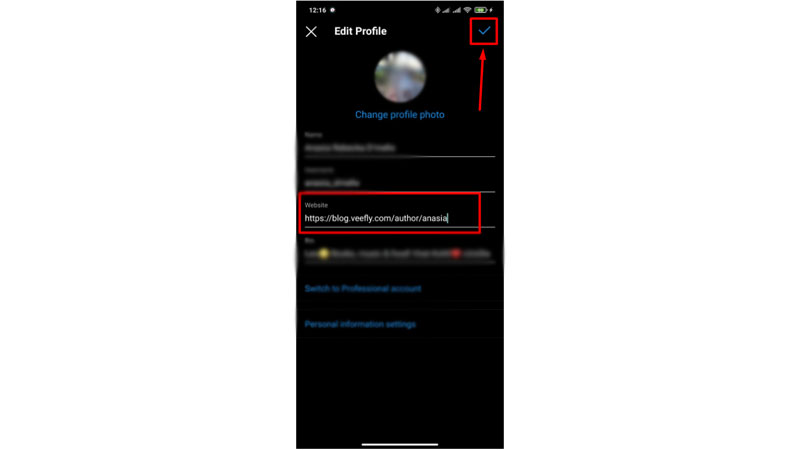
How To Use Linktree on Instagram?
1. Open Linktree on your browser and click on “Get started for free” or “sign up free.”
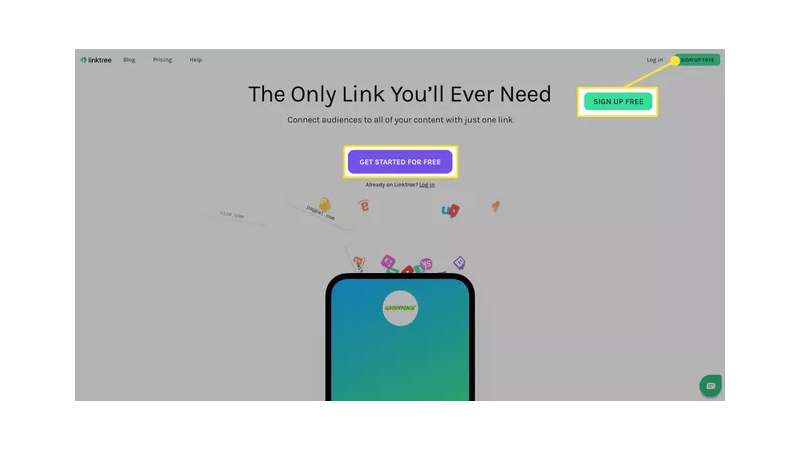
2. Enter your name, email address, and the other details, then click on “Register.”
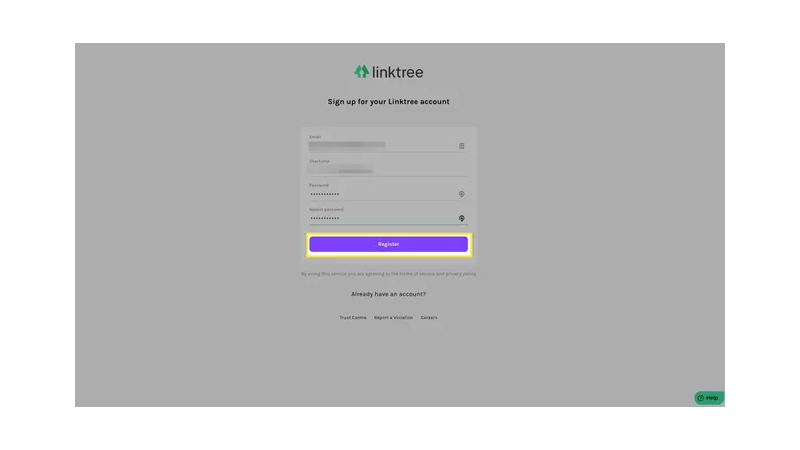
3. You need to click on three categories that describe your link. And tap on “Save details.”
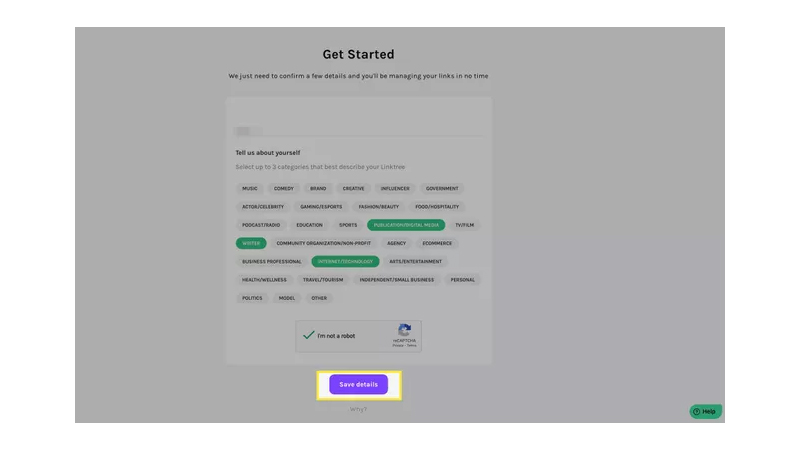
Select the free or the pro-paid version that you want.
Linktree will send you a verification link in your email. You can select continue after you verify your email.
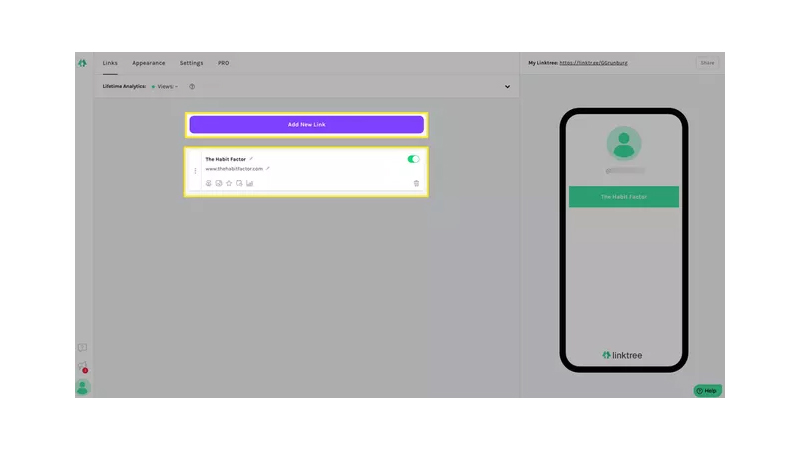
If you want to customize your like, you can click on “settings” in your menu on the top.
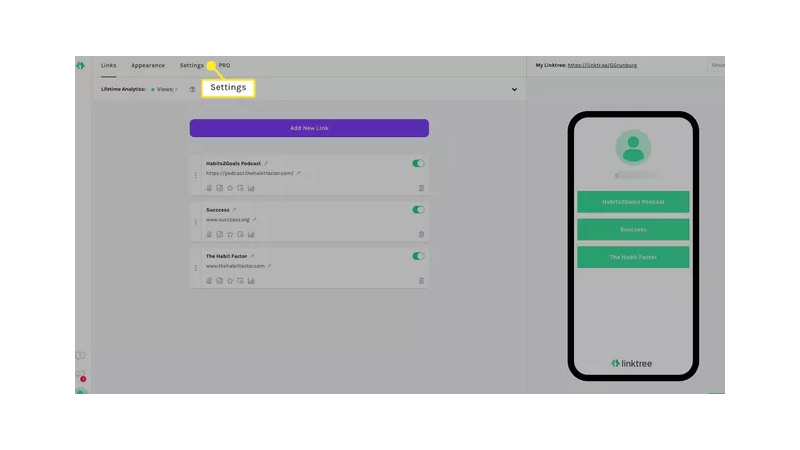
You can also customize how your landing page by selecting “appearance.” This lets you add your profile image and choose your theme. If you have a pro version, you can further customize your landing page.
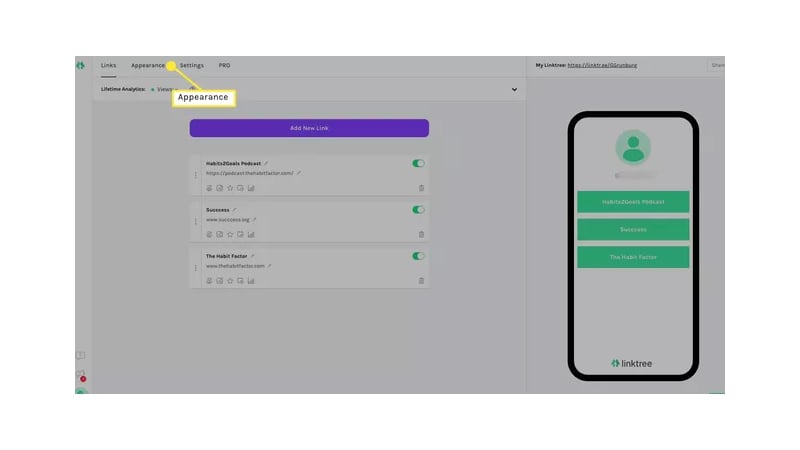
If you want to check the number of clicks you are getting on the link you have added, Linktree lets you do so. All you need to do is check the “Lifetime Analytics.”
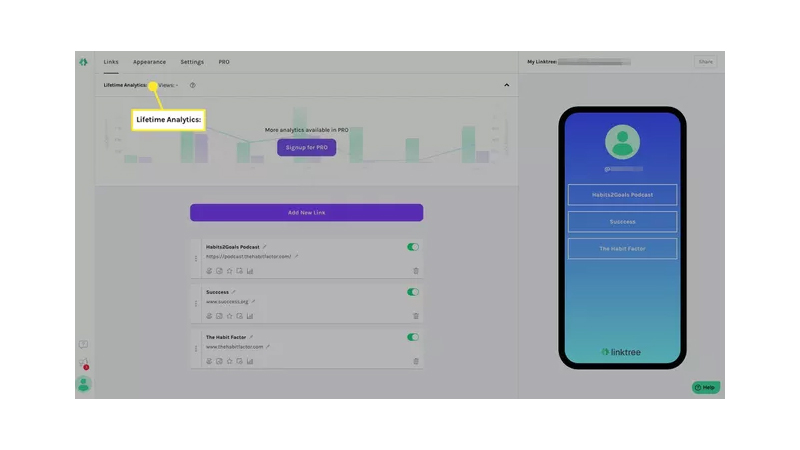
Frequently Asked Questions
Q1. Is Linktree not allowed on Instagram?
Linktree was banned from Instagram in 2018, as it was known to break the community guidelines.
Q2. What is Linktree, and how do you use it?
Linktree allows you to host multiple links in your Instagram bio. So every time you post a new video on YouTube or post a new blog on your website, you can add these links on Linktree and lead your audience to your video or blog.
Q3. Why You Should Use Linktree?
Linktree is a free tool that helps you create a landing page for your links. This will help you to lead your audience to lead them to your blogs or videos.
Q4. Why you should not use Linktree?
Instagram is now marking some links from Linktree as spam and blocking them. Hence when your audience clicks on these links, they will be unable to them. However, this won’t be notified to you. Therefore you may not know when the links in your bio are disabled by Instagram without your knowledge.
Conclusion
Now that you know how to use Linktree on Instagram, go ahead and add the links in your bio. This will help you lead your audience on your website if you have one! Also, if you are an Instagram influencer and want to attract more people, here are some tricks and tips that will help you to grow your InstaFam!


