Imagine after a long day of hard work, you want to watch a movie or sports on NBC. But suddenly, Peacock not loading error occurs. There are various reasons why these errors may come up. Here are some of the reasons why the error happens. Then, let’s discuss how to get rid of them.
The solutions that we will discuss will be effective and applicable for all streaming devices, including Xbox, PS4, PS5, Nintendo 3DS, smart TVs, and other setup boxes. Here’s what you can do when Peacock not loading error happens.
Top 5 Ways To Fix the Peacock Not Loading Error

Fix this error in these below mentioned ways:
Check the Peacock TV Server Status
Before attempting any technical fixes, you should first check the Peacock TV server status. This step will assist us in determining whether the cause of the buffer issues is a client-side or server-side problem.
Verify Number of Peacock TV Streaming Devices
Customers of many streaming services, including Peacock TV, can share their Peacock TV accounts with family and friends. It works by allowing a single account to create up to six profiles. Peacock TV, on the other hand, only permits three concurrent streaming on a single account due to its six profiles.
Furthermore, maxing out the simultaneous stream feature may cause Peacock TV movies to buffer. Assume you’re attempting to stream on more than three devices at the same time. Peacock TV will then most likely display an error notice claiming that there are too many streams in use.
Check to see whether you’re streaming from an out-of-service area
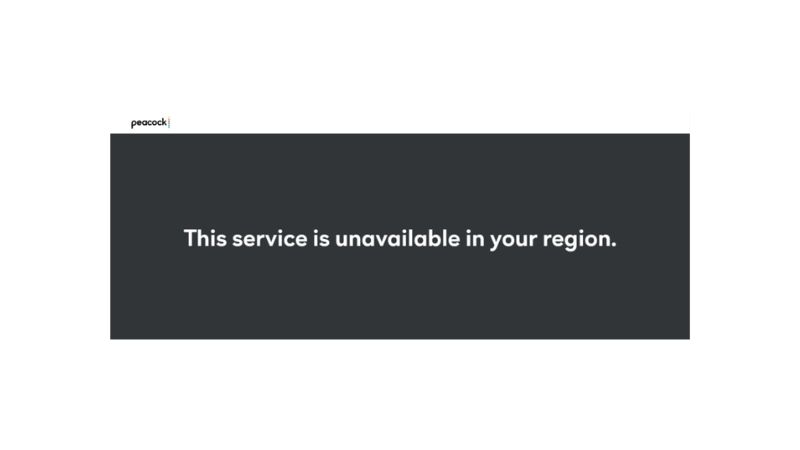
Another reason you’re having trouble loading Peacock TV is that you’re streaming from an out-of-service region. What exactly does this imply? Peacock TV is a streaming service that is exclusively available in a few places, including the United States and its territories. This is referred to as region-locking.
Your Streaming Device Must Be Restarted
If you want to get rid of the error, you need to reboot your streaming device after restarting the Peacock TV app.
Check Your Internet or Wi-Fi Connection

Peacock TV buffering issues could also be caused by your Internet connection. There are a few things to keep in mind when streaming on Peacock TV in terms of your Internet connection. One of them being your internet speed.
Conclusion
Since we have discussed how to fix the Peacock not loading error, go ahead and fix the error by using these solutions.
Frequently Asked Questions
Q1. Why does Peacock take so long to load?
Ans. If there are many devices connected to the same network, then the content on Peacock will take a longer time to load. Check your internet speed to avoid buffering.
Q2. Why is my Peacock App frozen?
Ans. If your Peacock app keeps freezing or buffering, then there is a delay in transmitting data from your Peacock server to your device. If you are using a 3G or 4G network, you need to make sure that the speed is 450 kbps to start streaming on Peacock.
Q3. Why is Peacock not working on my Firestick?
Ans. You need to restart the Peacock app and the Firestick device. Also, clear the app cache and check your internet connection. If Peacock still doesn’t work fine, you need to uninstall and install the Peacock app again.
Q4. Why is my screen black on Peacock?
Ans. The black screen appearing on Peacock is a common problem for Android users. It is a temporary loading error fixed by force closing the app and restarting the app. Also, make sure the background data of the app is shut down.


