Do you want to watch YouTube videos with your friends, and you have no clue how that will be possible unless meeting in person? The pandemic got us stuck in our houses and kept us from meeting our near and dear ones! But we understand that you want to watch YouTube videos with your friends, and here we have the best ways for you to watch YT videos together!
Top 5 Apps to Watch YouTube Together
Metastream
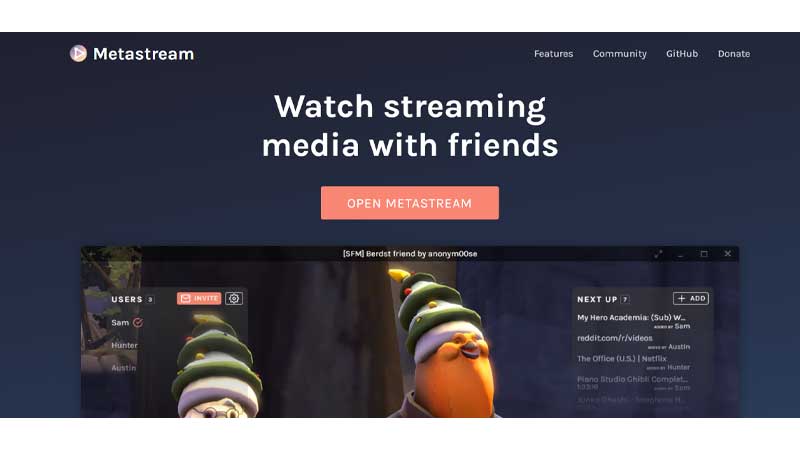
Metastream has a modern design that is easy to understand. If you want to add a video to the playlist, You do not need to leave the site or miss whatever is playing because this app to watch YouTube together lets you browse YT from within the platform itself.
Its features include a user list, playlist rundown, and text chat; the video takes up the whole screen, which is fantastic for when you want to watch YouTube with friends.
The only disadvantage to Metastream is that you need to install a browser extension.
Watch2Gether

Watch2Gether is an excellent way to watch YouTube videos together because it does not require an account. You can simply create a room and send the URL to your friends to join.
You can use the search function to find a video or paste the YouTube link. Also, use the chat option to talk to everybody, which is helpful for YouTube sync with friends.
SyncTube
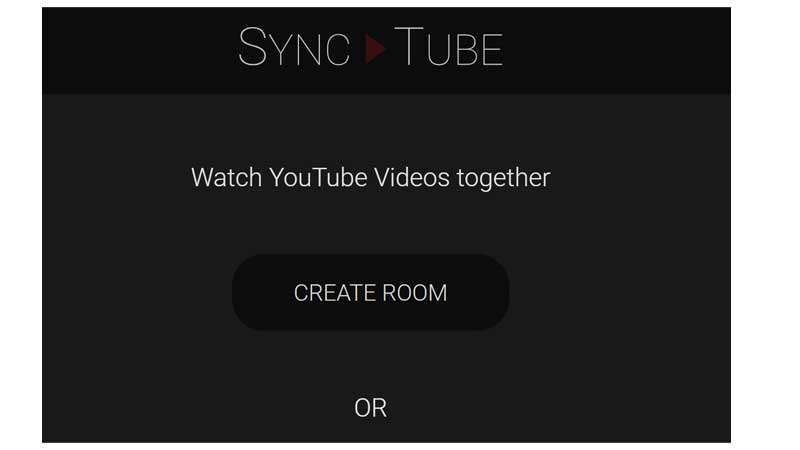
SyncTube has a simple interface, but it helps you to watch YouTube with friends. All you need to do is create a room, and you can watch YouTube videos together. Search for a video or paste in a URL using the search bar. Any new video on YouTube will be added automatically to the room’s playlist.
This app to watch YouTube together helps you to control the room’s privacy and set user permissions. It means you can stop random people from joining and stop your friends from accidentally skipping videos. Isn’t that great?
twoseven
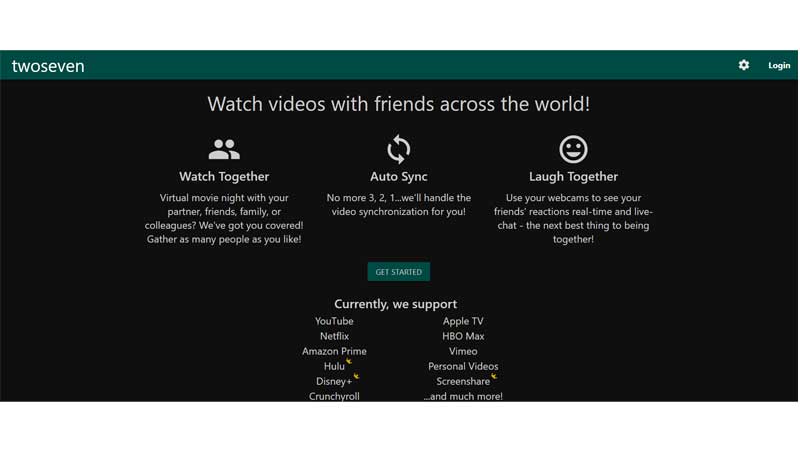
To use this app to watch YouTube together, you and your friends must create a free account.
With being able to sync a YouTube video for your friends in the room, this platform also can share a webcam and microphone. That means you can all watch YouTube videos together and talk and see each other simultaneously. It’s very similar to meeting in person, isn’t it?
&chill

This app to watch YT together offers something unique. It has all the usual features, including private rooms and the ability to paste YouTube URLs to add them to a playlist or a text chat—but it has an exciting user interface.
The best feature is that you can choose your seat in a virtual cinema, and the platform will re-position the video. Also, you can talk to your friends using a microphone.
Apart from these 5 apps that allow you to watch YouTube together, you must also know about YouTube Party. It is a Chrome browser extension that lets you watch YouTube videos together. You can create a watch Party, send the link to your friends and family and host a YT party. It allows you to watch and chat together seamlessly. Create memories together with friends and family and have a blast.
Now that you know how to watch YT together, use these platforms to stream YT with friends!
Frequently Asked Questions
Q1. Is there A Way To Watch YouTube Together?
Yes, there are different apps and interface that allows you to watch YouTube with friends. But you can play YouTube videos and enjoy the co-watching experience through Google Meet. Once the call is on and all the friends have joined, you can tap on activities and select YouTube to watch a video together. It does not get simpler than this.
Q2. Can You Watch YouTube Together On Separate Devices?
Yes, if you have a YouTube premium membership, you can stream videos on two devices on one account.
Q3. Can You Screen Share On YouTube?
Nowadays, it is effortless to share screen YouTube videos on any device. If you have a smart TV or device at home, all you have to do is tap on the ‘play on TV‘ icon that appears on the bottom right of the video. This will allow you to play videos on the TV or share the screen.
Q4. How Do I Host A YouTube Party?
To host a YouTube watch party, all you have to do is add a Chrome extension to watch videos with your friends. To watch YouTube with friends, follow the following steps: download the YouTube Party extension, pin the extension, Navigate and play the YT video, Tap on Start the Party, Send a link to friends, and Enjoy the experience with your friends.
Q5. Is Netflix Party On Mobile?
No, Netflix Party, now known as Teleparty, is only a browser extension available for download for your Android and iOS devices on desktops and laptops.


