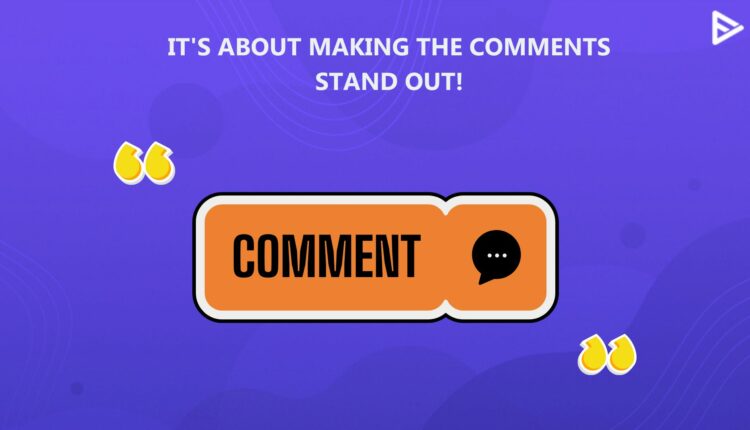You were watching your favorite YouTuber’s content and left a comment among the other 100. After some time, you get a comment that the respective YouTuber liked your comment. We are sure you must be gleeful. But have you noticed a small box where something “highlighted comment” appears above your comment? This is what we will talk about in today’s topic. So, without delay, let us understand what a highlighted comment means on YouTube.
How Does A Highlighted Comment Appear?
Highlighted comments on YouTube appear as a light grey label that says “Highlighted Comment” at the top of the user’s or creator’s name. Remember, they aren’t similar to pinned comments and replies, as many confuse highlighted comments with that.
What Does A Highlighted Comment Mean On YouTube Videos?
When someone interacts with your video by leaving a comment, YouTube sends you a notification to review the comment. Now, this feature is quite different from pinning a comment on YouTube; it gets stuck at the top of the video and can be seen by everyone as a “pinned comment.” However, when YouTube highlights a comment, you can only see that comment at the top of the comments as a “Highlighted Comment” for your access. As soon as you reply to the comment, the label disappears. When others review your video’s comment, they will see it in chronological order, not at the top, as highlighted.
Who’s Allowed to Highlight Comments on Your Videos?
If the question regarding what a highlighted comment on YouTube has also arisen, we are sure who can highlight your comments. Regardless of gender, caste, and nationality, anyone and everyone can highlight your comment by replying to it.
How To Remove Highlighted Comments On YouTube Quickly?
YouTube creates a unique URL when a highlighted comment is made. You can easily restore the URL to its original state.
What Are Highlighted Comments Used For?
Creators usually highlight comments when they make an announcement, so this feature helps grab the audience’s attention. However, despite bringing attention to the news, creators sometimes highlight users’ comments if they like the news and want to access it later.
Ways Highlighted Comments Benefit Content Creators
There is a point where you, as a YouTuber, encourage people to leave comments and try to interact with them to increase your goodwill and engagement rate. An increased engagement rate assists you in increasing YouTube views, thus indirectly promoting your channel.
Conclusion
We hope the clouds of doubt on “What does a highlighted comment mean on YouTube” are now in the clear sky. A highlighted feature attracts viewers to something important, like an announcement. It can also help bring attention to key interactions, which may contribute to an increase in YouTube views over time. You might hardly get to use the feature as a small creator, too.
Speaking of comments, do you know YouTube is currently testing out audio replies to video comments? This feature was the most wanted by almost every user on YouTube. You can expect to see the voice note replies on video in the first few months of the new season.
Frequently Asked Questions
Q1. Is a highlighted comment on YouTube good or bad?
No, highlighting comments on YouTube cannot be bad as it is only for the creator’s access. Others cannot even see the comment as highlighted until it is the creator’s comment.
Q2. Who chooses the highlighted comment on YouTube?
YouTube automatically highlighted comments for creators and users to navigate through the comments.
Q3. Who is allowed to highlight a comment on YouTube?
Only YouTube can highlight a comment and then send a notification to review it. Neither the creator nor the user can do this manually.
Q4. What does it mean when your comment is pinned on YouTube?
When you see a comment pinned at the top on YouTube, it means that the creator has manually pinned your comment, and it will be there until the creator unpins.
Q5. How do you know if you are blocked from commenting on YouTube?
The best way to know if you are blocked from commenting on YouTube is to review the comment section and look for your comment. If you cannot find it, the creator or YouTube has removed it.