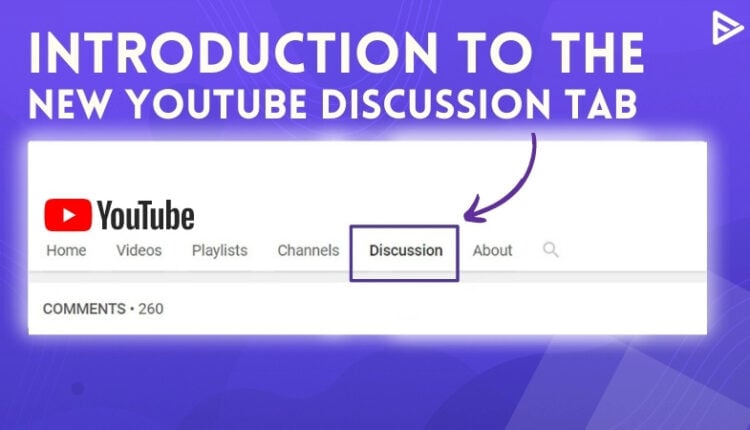What is the role of the YouTube Discussion Tab? If you have this question in mind, this blog has the answer you’re looking for!
This tab will assist you in engaging with your followers, creating new content, and improving your business. As a YouTube creator, you have a lot of competition on this popular video-sharing platform. But have you ever wondered what you can do to make yourself stand out? This post will introduce you to a potent weapon, i.e., the YouTube discussion tab.
What Is The YouTube Discussion Tab?
It is a feature introduced by YouTube that serves as a way for content creators to interact more effectively with their fans apart from uploading videos. The criteria for accessing the discussion tab on YouTube was 1000 subscribers.
Is YouTube Discussion Tab Gone?
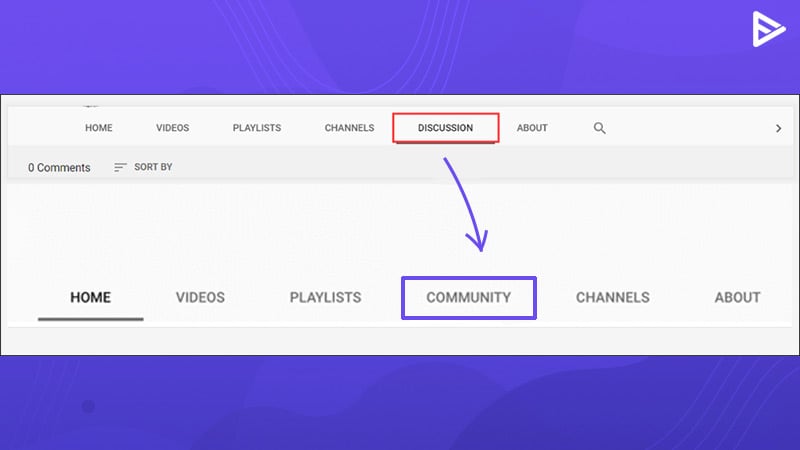
Yes, effective October 12, 2021, YouTube replaced its Discussion Tab with YouTube Community Tab. Also, the criteria are reduced; any YouTube creator can now access Community Tab once it crosses 1000 subscribers. However, the Community tab may take up to one week to be visible.
YouTube Discussion Tab vs YouTube Community Tab
There are some apparent differences between the two. For example, the old tab only allowed creators, subscribers, viewers, or visitors to post text-based updates and replies based on the channel’s discussion settings.
In the new tab, any YouTuber can experience a Facebook-like page experience. Other than text updates, the new features include posting GIFs, links, and images. But the subscribers and viewers can only post text updates.
How To Use YouTube Channel Discussion Tab To Boost Views?
The new features on the Community tab can be used by content creators to build a community and take advantage to increase their viewership base, dedicated fanbase, and so on.
YouTubers have an excellent opportunity to take advantage of this change in their stride.
Post Behind The Scenes Footage And Videos
It is an excellent way for content creators to show their informal side to subscribers. In addition, you can post more casual updates and upload BTS footage, as your main videos will be carefully edited and posted on the page.
Interact More With Your Audience
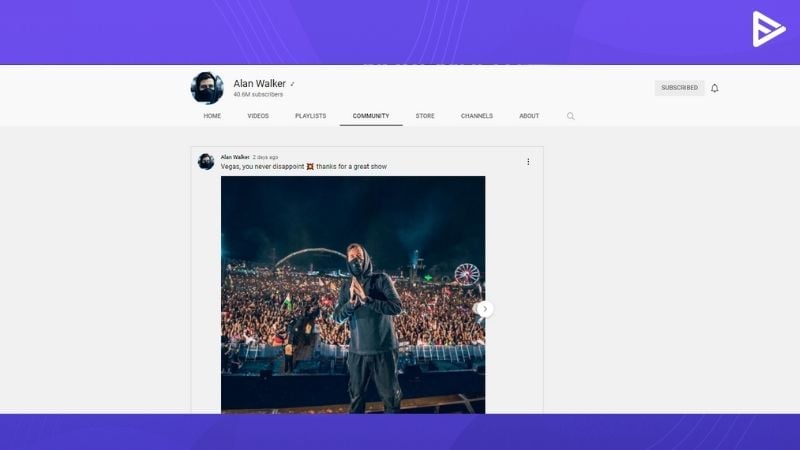
The Community tab should be utilized to its full potential by engaging more with your viewers. As mentioned earlier, the YouTube discussion tab had its limitations.
You can reply and comment to boost your engagement on the platform. In addition, you can initiate a dialogue with your audience and ask questions apart from only saying Thank You.
You can ask questions like ‘What moment do they like the most in the video’? ‘How would you have done things differently? Although it is impossible to reply to each comment, taking the time to read and respond to a handful can demonstrate that you’re paying attention. But responding to comments starts a conversation and strengthens your relationship with your audience.
Promote Your Videos
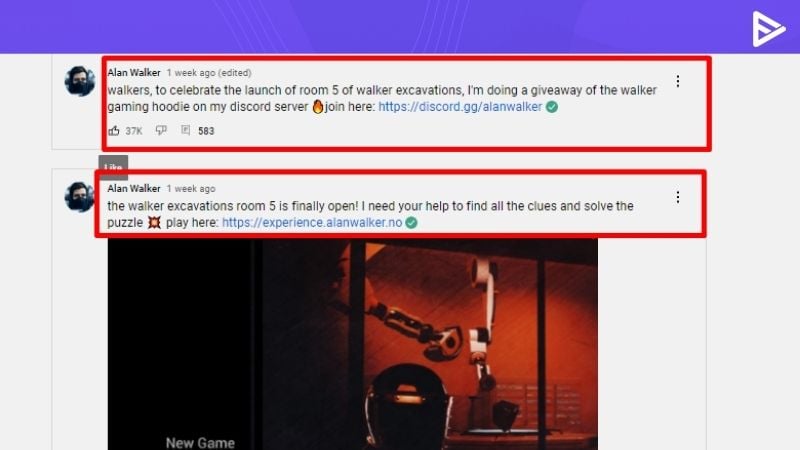
Another feature missing from the YouTube discussion tab 2024 is the ability to paste the link to your most recent or fresh video on the tab. However, you can paste the link to your new video into the community tab.
Because some subscribers will likely have missed your video when it was first uploaded, announcing it on the Community page will give you a second chance to persuade them to watch it.
Upload Sneak Peek
Apart from uploading links to the YouTube discussion tab, you can also offer a sneak peek to the audience. It can be teasers to pique the viewer’s attention and excite them to watch the videos regularly.
Market Your Merch
In the content creator space, some YouTubers have started their own merchandise. It is an excellent opportunity for you to market your products by uploading images and pasting links that will lead the audience directly to the sales page.
The YouTube discussion tab can offer discounts, special coupons, or exclusive product launches for your YouTube community. It can significantly benefit sales and help you achieve returns on sales through the community.
Create Polls And Conduct Q&A

Create a poll on your Community tab to determine what your audience wants to see.
You may also create a poll to ask your subscribers what they like best about your YouTube videos.
Overall, allowing your viewers to become more involved with your channel will allow you to collect vital information about their preferences and boost engagement with your videos.
Another great way is to host Q&A on your community tab. You can also promote Q&A in advance and boost participation to increase maximum involvement.
Share GIFs And Memes
GIFs and memes are a great way to entertain your audience and are relatable. Social media platforms are trending with memes. You can repost and share some of the GIFs and memes that you find funny. It can enhance your engagement on YouTube.
Leverage this tip to improve your YouTube rankings, as the YouTube discussion tab can visually entertain the viewers apart from just posting videos and words.
Conclusion
We hope the complete guide on what is discussion tab on YouTube was helpful to you. Use the discussion tab to the fullest and to your advantage by following the tips mentioned above in the guide to engage with your audience and community.
Maintain an active interest in your fans’ desires, and you’ll rapidly gain a dedicated following. It is an excellent initiative by YT to replace the YouTube discussion tab with a Community tab. The ability to post updates and alert subscribers has enormous power! You have a captive audience; therefore, keep them updated frequently, even if you don’t have time to upload a complete video.
Frequently Asked Questions
Q1. What is the YouTube Community Tab, and how does it differ from the Discussion Tab?
The YouTube community tab allows creators to engage with their audience through posts, images, GIFs, and polls. Whereas in a discussion tab, creators could only post text-based status updates and replies.
Q2. When did YouTube replace the Discussion Tab with the Community Tab?
YouTube removed the Discussion tab from YouTube on October 12, 2021, and the community tab was made available gradually for channels that had more than 1,000 subscribers.
Q3. How can the YouTube Community Tab benefit creators and their channels?
The community tab acts like a social media platform that allows content creators to engage and interact with their viewers through images, GIFs, polls, and images.
Q4. Can subscribers comment on and interact with posts in the Community Tab?
Yes, after you post on the community tab, your viewers will be able to comment and interact with it.