If you want to save your favorite YT videos in your phone’s gallery, you must know a few reliable YouTube video downloaders. Since YouTube doesn’t provide a feature to download videos from its platform, you have to put some effort into discovering the most suitable YouTube video downloader application. But don’t worry. We have done the heavy work of figuring out the top application to download YouTube videos for Android and explained them in detail through this blog.
Best YouTube Video Downloader App For Android
There are numerous apps available to download YouTube videos, but not all are equal or suitable according to your preferences. However, we have chosen the 5 best YouTube video downloader applications that you will find highly useful. They are iTubeGo, TubeMate, Y2Mate, NewPipe and VidMate. Using these YouTube video downloader app helps you to get your favorite YT video in your gallery. Let’s explore the top 5 apps in detail.
1. iTubeGo
iTubeGo is known as one of the most reliable and popular YouTube video download apps in the market. It also allows users to download content from different social media sites apart from YT. Its ‘Online’ feature allows you to navigate through social media sites and instantly download videos that you like. Content creators can save huge amounts of time through this app. To use this app,
1. Open Google on your Android device.
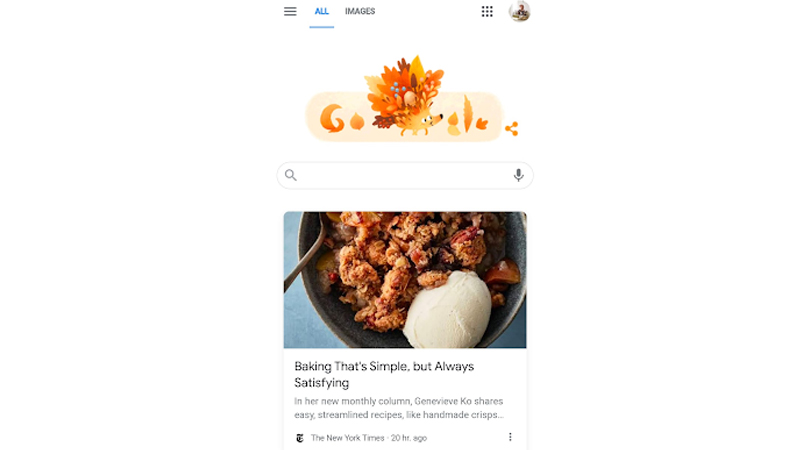
2. Type in iTubeGo and select search.
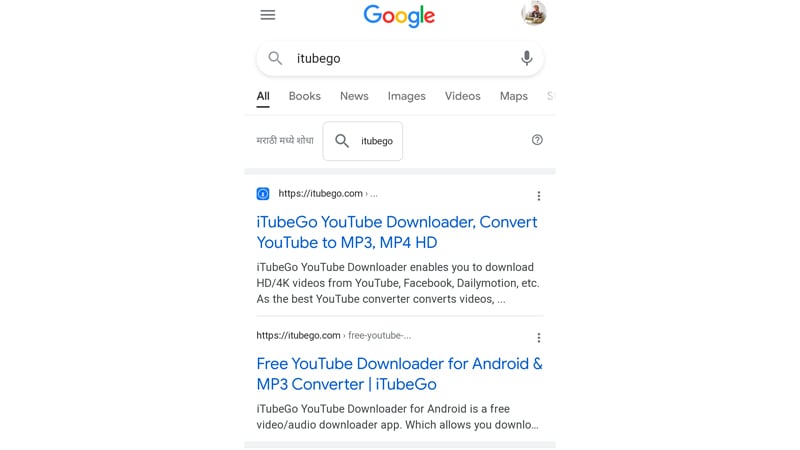
3. Download the app and select ok.
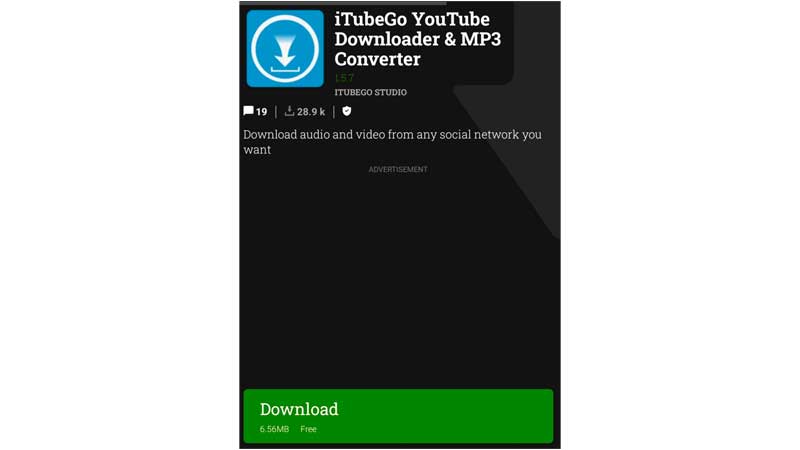
4. Once the download completes, copy-paste the link you want to get access to.
5. You can also choose the quality of the video.
Enjoy the video with anything you love!
2. Tubemate
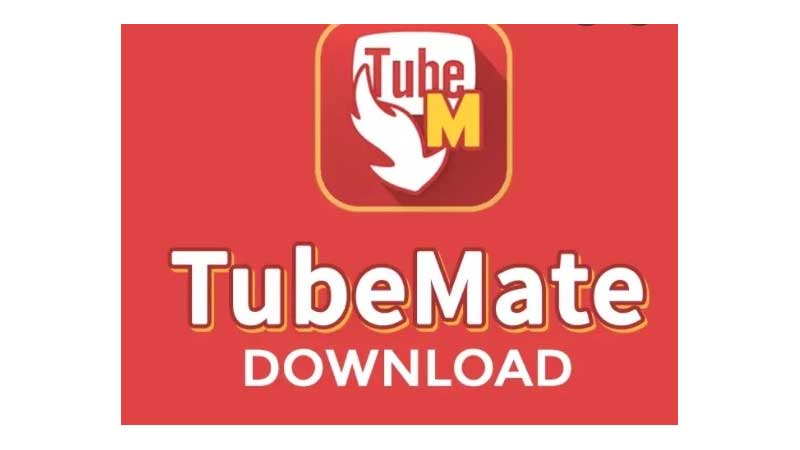
TubeMate is a user-friendly free YouTube video downloader application for Android devices. Its smooth interface makes downloading videos a breeze. It’s the most sought-after application among Android users as it also allows you to choose the video quality and format during download.
Pros:
- Multiple download options are available
- It can download audio and video
- Videos can be converted to MP3 format easily
Cons:
- Videos can be downloaded in 4k format
- Compatibility issues can arise in certain instances after downloading the YT video
3. Y2Mate
Y2mate is another online YouTube video download application for Android. You can download your favourite videos from YouTube and other video-sharing websites with just a few clicks. All you need to do is copy and paste the URL of the video you wish to download and hit the ‘Download‘ button.
Pros:
- Quick video format conversion
- No need for account creation
- Supports multiple platforms
Cons:
- Few significant features for content creators
- Application requires an active internet connection
4. NewPipe, Best YouTube Video Downloader App For Android
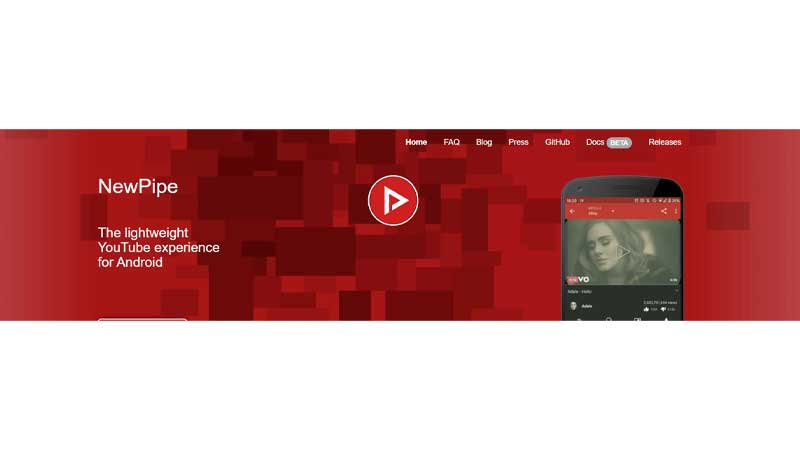
NewPipe is a relatively new application that focuses on an ad-free video experience and allows you to download YouTube videos for free. It is a light weight application and is quite compatible with services like PeerTube, SoundCloud and Bandcamp. This app analyses YouTube videos by itself, shows the file size in real time and obtains the relevant information for downloading the videos.
Pros:
- It is just 2MB—an excellent app for devices with less storage.
- You can watch the videos while carrying out other activities on your mobile.
- There are no Ads. Whew!
Cons:
- It doesn’t have a log-in option; hence your history cannot be viewed.
- It requires additional settings.
5. VidMate
Vidmate is an easy-to-use application to download YouTube videos for Android devices. It also has a built-in virus scanner to keep your device away from potential threats. The scanner goes through 3 different security processes during download to ensure the complete safety of your files.
Pros:
- Extremely easy to use
- Fast downloading speed
- Can download multiple files at once
- Free to use
Cons
- Contains a lot of ads
- Not available on Play Store
- Unable to edit videos
Conclusion
With the YouTube video downloader app above, you can easily watch your videos, and they will always be with you. You can also enjoy watching YT videos directly online. With the advanced features and support options available for multiple video formats, the YouTube downloader applications listed in this article provide a hassle-free way to download your most liked videos. Be sure to check out our other blogs to gain additional information on topics related to how to download and upload YouTube videos on iPhone.
Frequently Asked Questions
Q1. Can You Download YouTube Videos For Free On iOS?
The best way to download YouTube videos for free on IOS is using the online YouTube video downloader application. Tons of downloaders are available online, including 4K Video Downloader and Snaptube.
Q2. What Is The Best YouTube Video Downloader For iOS?
Finding the best YouTube video downloader could be challenging, and here we have mentioned useful ones.
- WinX Video Converter
- Foxfm
- Snaptube
- EaseUS Video Downloader.
- Total files
Q3. How Do I Enable Download Options On YouTube?
If you have a YouTube premium account, downloading the videos from the platform becomes super accessible to you. Here’s how you can do it:
- Open the YouTube application
- Go to ‘Library‘
- Click on the ‘downloads‘ option
- Select Settings
- Toggle up the ‘smart downloads‘ option to turn it on
Q4. How To Download YouTube Videos On Android Without Premium?
The only way to download the video without a subscription is by using third-party tools. Tap on the share icon and copy the video’s link. Paste it in the selected downloader and download the video. You can choose any YouTube video downloader app from the Play Store.


