Getting verified on any social media platform can be very challenging. You need to meet certain criteria to get verified on all the platforms. It’s a confirmation for the audience that the account is owned by an individual or an entity. Therefore, you try to match the standards that the platform has set. Similarly, if you’re a YouTuber, you might want to get your YouTube channel verified. If you’re a beginner on YouTube, you might think getting verified is extremely tough. To be honest, that’s not true! Today, I will explain in short how to get verified on YouTube.
What is YouTube Verification
Being YouTube Verified means your channel has a checkmark badge next to it. As a creator, you will be awarded a grey badge to represent that you are a real YouTuber. Since the platform may have impersonators and fan accounts, your audience needs to distinguish based on this badge. A badge verification is different from basic account verification, here are the key differences that will help you understand it better:
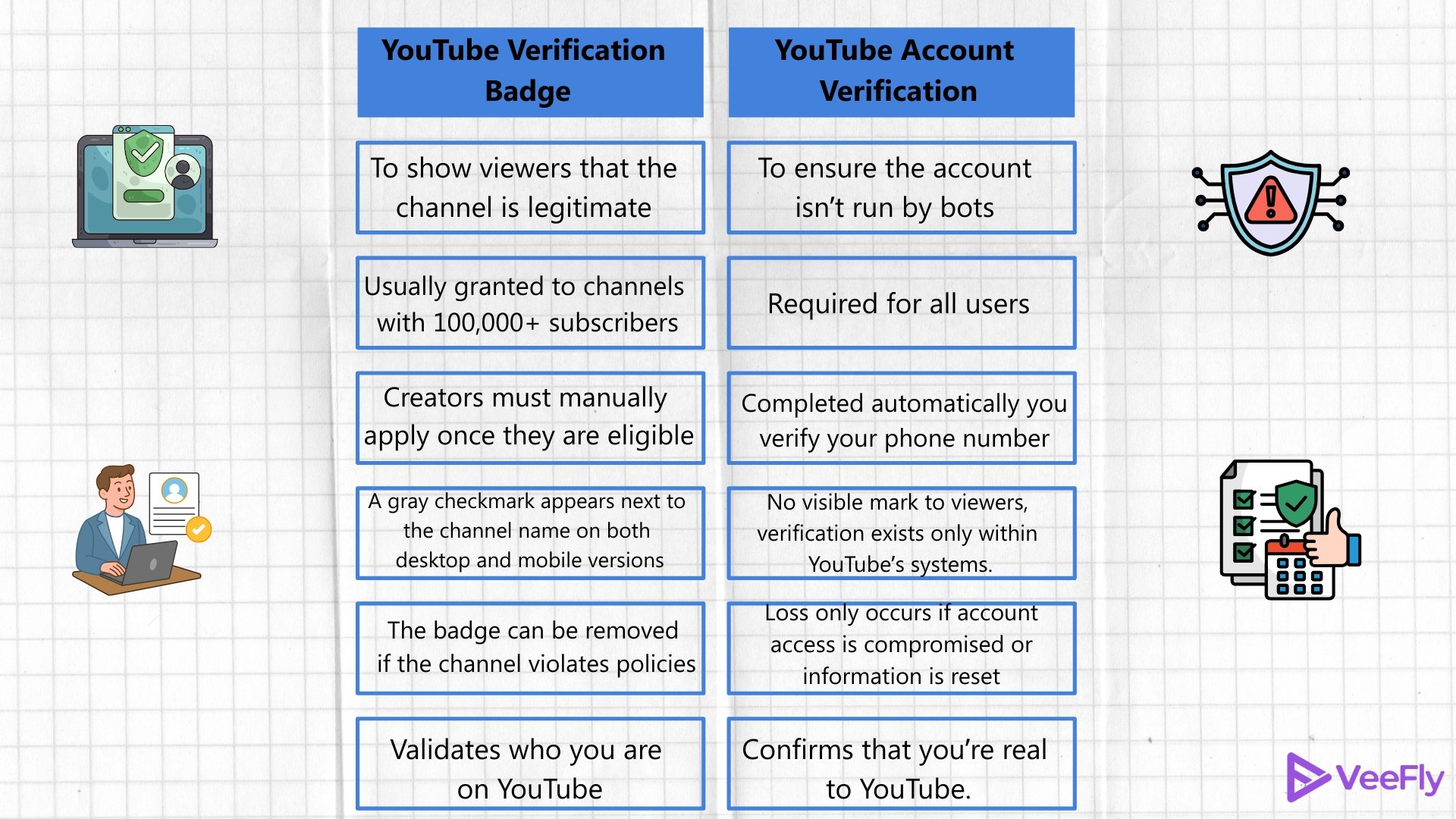
Why Get Verified on YouTube
Once your account is verified on YouTube, the platform knows that the videos on your channel are uploaded by a person and not by a bot, unlocking features, trust, and monetization opportunities. Secondly, YouTube offers benefits to verified users as seen above.
Benefits of the Verification Badge
Positive perception: The badge gives viewers a trustworthy sense. Give the channel a boost and acknowledgment.
Official tag: Name removed channels, people, famous people, clubs, and businesses have tons of fake accounts. The verification badge makes it official. Helping both the creator and the viewer.
Visibility: A verified account appears more in search results, and click-through rate is higher in a channel with a verification badge.
Cross-Platform Verification: Getting verified is a strict process on YouTube. A verification creates a ripple effect, increasing the chances of verification on other social platforms.
Benefits of a Verified Account
After confirming through the code message, the YouTube account gets some benefits. Like:
- Creators can upload videos longer than 15 minutes
- Custom thumbnails can be added
- Live Stream for your viewers
- Can do content ID claims
A Content ID claim means that the uploaders think their content has been used by you. They can give you a copyright strike using the content match tool. A verified account can challenge that claim. Additionally, an unverified account can’t add only short videos.
A YouTube badge appears beside your channel name, proclamation to the entire audience that this is your official YouTube channel. It also prevents people from trying to copy or fake your content or channel name!
How Do You Get Your YouTube Channel Verified?
Don’t forget that getting the verification badge beside your channel name does not mean that you have achieved a milestone or might be eligible to get extra benefits from YouTube. Getting the verification badge will save you from people who create your fake account or claim to make similar content to yours!
But to get the verification badge, you need to fulfill the below-mentioned guidelines:
- Your YouTube channel should have 100,000 subscribers.
- The channel should be authentic. Your channel needs to represent your entity or your brand. YouTube might even ask you to submit the required documents.
- Your channel should be public and have a profile picture, channel banner, and channel description, and you need to be active on YouTube.
How to Apply for YouTube Channel Verification in 2025?
Learn how to become verified on YouTube by these simple steps:
Step 1: Ensure you have a clear profile picture so YouTube doesn’t confuse you for a bot. It will help YouTube distinguish from scammers.
Step 2: Apply for channel verification on your Google account; you will find the help center there. Ensure verification is done through proper website.
Step 3: You will be redirected to a form, fill out the details, and it will ask whether you want to receive a text or a voice call with the code.
Step 4: Enter the country or location you belong to. Further enter your phone number and click on ‘Get code.’
Usually, it takes a couple of weeks to verify your account. Once verified, you will unlock several features associated with it.
Tips to Get Verified on YouTube Without 100K Subs
It’s important to ask yourself ‘When do you get verified on YouTube?’ to plan better. Any YouTuber aims to get a channel identity in front of a vast audience. Here are 4 tips to make things faster:
1)Boost Video Quality
YouTube algorithm favors channels that are consistent and upload frequently. It increases engagement, which allows the content to reach a wider audience. Also, interact with the audience, reply to comments, and be active on community posts.
2)Grow Your Brand Presence
Make sure that you are active on YouTube; you can collaborate or diversify. Your channel will grow with consistent uploads, effective engagement, and quality content. When your YouTube channel is your brand, make sure to elevate its presence.
3)Build Credibility
Start by updating your channel profile picture. Add a unique brand logo or your face to make it recognizable. Create a professional banner that showcases your channel’s focus. Write a clear-cut channel description. All these make your approach human and genuine for viewers and the algorithm.
4)Stay-on-Brand
To get a verification badge, you need 100,000 or more. Aim to achieve this as quickly as possible. Try making a strong content strategy. Use analytics to analyze your process and gradually modify it to achieve your goals. Avoid copyright strikes and policy violations. Follow all community guidelines.
Why Is YouTube Rejecting Your Verification Request?
Earning a YouTube channel verification isn’t guaranteed even if you meet the eligibility criteria. The platform keeps the established, policy-abiding channels as its properties. Here is why your YouTube verification request might be declined:
- Incomplete Channel Information makes your YouTube channel look unprofessional. The simple fix is to update your details through the ‘About’ section.
- Choosing a generic name makes your channel hard to identify. Simply choose a clear and distinct name.
- Lack of public presence will not help build visibility; YouTube may deny channels that aren’t appropriately recognized.
- Any YouTube policy violation might be a deal-breaker for the verification process.
- Low activity may not seem credible to YouTube.
If verification is denied, instead of panicking, you can simply fix these issues once you identify them.
Conclusion
YouTube can take away the verification badge if you violate the terms and conditions of YouTube. Therefore, you need to stay consistent and active on your YouTube channel. Most importantly, do not change your YouTube channel’s name. Otherwise, you will need to apply for your channel verification again! However, remember that you cannot get verified if you do not have 100k subscribers on your channel. Whether you’re a verified user or in the process of becoming one, enhancing your channel’s presence to reach potential viewers is always a top priority. To achieve this, you must promote video on YouTube to effectively target the right audience.
Frequently Asked Questions
Q1. Do verified accounts on YouTube get paid?
Verification is not the primary eligibility criterion to monetize your YouTube channel. Creators who have verified their account doesn’t get paid if they aren’t a member of YPP and add ads to their videos.
Q2. How long does it take to get verified on YouTube?
Once you apply for badge verification, YouTube usually reviews it in a week. The process can be delayed if you need to submit additional documents.
Q3. How to get verified on YouTube without 100k subs?
If the channel or person is widely recognized or has a notable brand or image. They can get verified without 100k subs. For example, Cristiano Ronaldo’s Channel.
Q4. Can I verify YouTube without a phone number?
No, you can’t verify without a phone number. To get verified on YouTube, you need to meet the eligibility criteria of the YouTube Partner Program.
Q5. How to increase channel credibility without a verification badge?
Use professional branding, upload high-quality content, be present on other social accounts, engage with the audience, get featured on notable platforms, and optimize the channel.
Summary
- Getting verified on YouTube confirms the account's authenticity.
- A verified YouTube account unlocks features such as longer video uploads and live streaming.
- To achieve verification, your channel must be public and active.


