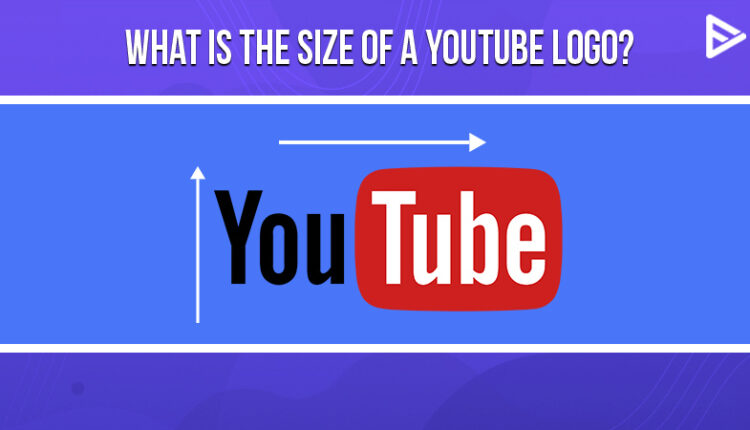YouTube has evolved from just a video-sharing platform to the second-largest search engine in the world. This platform has helped many YouTube content creators to build their passion into a profession. YouTube offers the best opportunities to everyone regardless of age and gender. Are you aware of the branding watermark that YouTube allows you to add to your videos? This article will explain in detail what is YouTube logo and the ideal YouTube logo size.
Table of Contents
What Exactly Is A YouTube Logo?
Whenever you are creating your YouTube channel, you will need a logo. There are 3 types of YouTube logo.
- Official YouTube Logo present on YouTube.com
- YouTube video logo which is a unique watermark that you can place on your uploaded videos.
- YouTube Channel Logo that is placed on your YouTube channel.
What Is The YouTube Logo Size?
The YouTube channel logo is a circular image with a standard size of 800 x 800 pixels. It is also known as a YouTube profile picture or channel icon. When users visit your channel, its YouTube channel logo is visible in the top left, beside your channel name. You can use BMP, PNG, JPG or GIF files and its size should not exceed 2 MB. Now you know what is the size of a YouTube icon.
What Is The Size Of YouTube Watermark Icon?
A YouTube watermark logo is a YT logo that you can place in your videos to promote your brand. It is found in the bottom right corner of a YouTube video. The ideal YouTube watermark logo size should be 150 x 150 pixels. It is at the most 1 MB in size and square in shape. A very small YouTube watermark logo will be difficult to identify whereas a large YouTube watermark icon can be distracting.
What Is The Logo Size For YouTube Channel Banner?
YouTube channel banner is the cover photo that represents your channel and its content. The ideal YouTube banner size should be 2560 x 1440 pixels. This size is suitable enough to optimise the banner image for different devices like desktop and different mobile gadgets. It is visible on the top of your YouTube channel.
Tips To Create A YouTube Logo
YouTube allows us to use its logo or its icon. Here are some of the tips you need to remember while using the YouTube logo or the YouTube icon.
Use the Icon in an open space
While using the logo, see to it that you do not overlay the logo with an image or design. It must be clearly visible. The clearly the logo is the larger impact it creates. The space that surrounds the logo should be equal and in alignment with the logo. Avoid greater or smaller spacing, keeping it equal on all the sides of the logo.
Maintain The Size Of The Logo
As I have mentioned above, the more visible and clear the logo is the larger impact can be created. The logo should be clearly visible on the phone and the desktop screen. Youtube says that the minimum digital height the logo should be is 20dp. If you are printing the logo you need to maintain the minimum height that is 0.125in or 3.1mm.

What ‘Not’ to do with the logo
- Do not change the spacing with the logo. Do not add extra spacing between the word ‘YouTube’.
- Follow the colors that the YT icon has which are red, white, and black. Avoid using the logo in any other color.
- Don’t change the font of the YouTube logo.
- Refrain from using a 3D effect or any other filter.
- You cannot change the shape of the icon.
- Do not change or replace the word ‘YouTube’
- Avoid using the logo in a sentence or a phrase. For example, Subscribe to my ‘YouTube’ channel. Do not add the logo in place of the word ‘YouTube’
Conclusion
You can use this platform to promote your content and eventually grow your brand. Having the relevant YouTube logo at the right place is necessary to create a strong brand recall value. The YouTube channel icon shows up in different places like comments, channel page, related channels, etc. So, it is critical that you create YouTube channel icon in the right size. YouTube allows you to use its logo and its icon as a brand. You can create the YouTube logo on Adobe or use the logo from YouTube’s website, from where you can download the logo and the icon for free.
Frequently Asked Questions
Q1. Why YouTube Logo Size Matters?
The human mind tends to remember images more than text or words. An appealing logo placed on your YouTube channel or in your YouTube videos can help your viewers associate and remember your brand very well. Hence, it is important that you use the right logo size.
Q2. Why are YouTube Video Thumbnails Important?
YouTube video thumbnails give your viewers a quick preview of your video. Thumbnails are a great way to capture your audience’s attention while they browse YouTube videos. Therefore, focus on creating right-sized and attractive YT video thumbnails.
Q3. How To Create YouTube Channel Icon in the Ideal Size?
Just do a simple google search saying tools to create YouTube channel logo. You will come across various online tools like canva, Picmonkey, etc. that will help you create the ideal YouTube icon in just few minutes.
Q4. Should I Create An Attractive Icon If I Have A Personal Account?
If you want to grow your personal brand on YouTube with your unique content, it is necessary that you have a good looking icon on your YouTube channel for people to easily connect with your brand and content. However, if you don’t want to take advantage of this powerful video sharing platform, you can use the default icon which is your Gmail account logo as your YouTube profile pricture.