YouTube recently introduced a new update to YouTube Analytics that gives creators access to new data. This additional data shows what other channels your audience usually watches. This data will appear in the form of a card in the Analytics section of YouTube Studio. This card will display which channels your audience has been watching for the past 30 days regularly.
Let’s start with understanding what YouTube Analytics is and how this update can benefit YouTube creators.
What is YouTube Analytics?
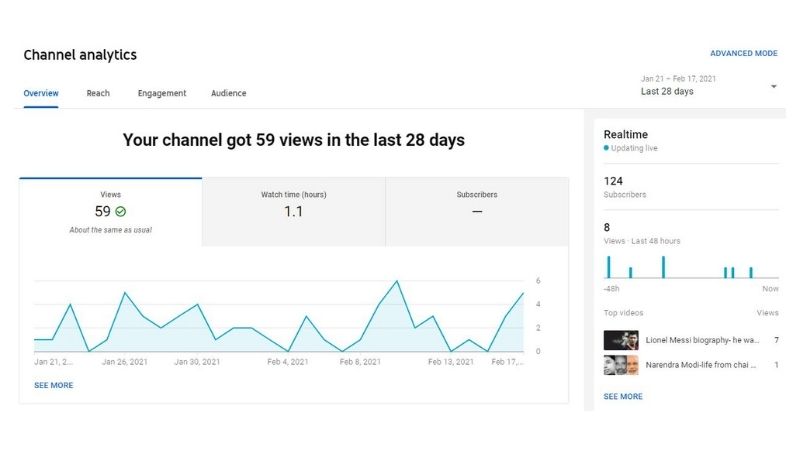
YouTube Analytics is the best way for YouTube creators to measure their performance on the platform. You can find Analytics in the YouTube Studio dashboard. YouTube Analytics gives you an overview of your channel and videos and shows you real-time metrics to help you boost your channel on YouTube.
Those looking to explore the platform should start with setting up a YouTube channel and then creating a YouTube Studio account.
How does YouTube Analytics work?
Log in to your YouTube Studio account and click on the Analytics tab. You will be able to see an overview of your channel that displays a graph of the number of views, watch time, and subscribers.
To get a more detailed report on your video’s and channel’s performance, you can click on the “see more” button. You can further filter the options according to the data you are looking for. Additionally, you can also download the report to get a detailed report of your channel’s analytics.
How creators can use this data to their benefit
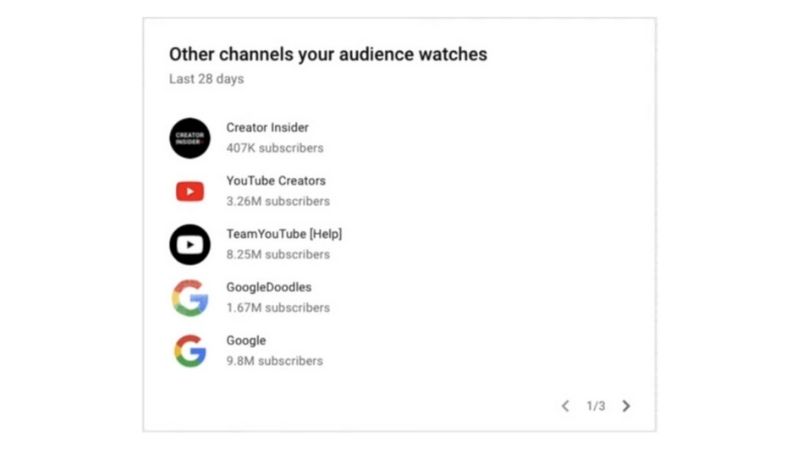
The important question for creators is, how is this update beneficial to them?
One way to use this data to your benefit as a creator is to collect this data and prepare a report to understand your audiences’ behavior. The data shows the different channels your audience watch apart from yours in the past 28 days. As and when the information is updated, you can update your report.
Besides your audiences’ behavior, you can use this data to research the channel’s content and why your audience enjoys it. You can teach similar content on your channel and observe if it changes your audience’s behavior towards your channel. Use this information to look for creators who create similar content. You can also collaborate with them to widen your audience base and make things interesting on your channel.
Conclusion
We have reached the end of this blog, and for those looking to access this new data, simply login to your YouTube Studio account. Use this to your advantage and boost your channel’s reach on YouTube. While creators struggle to get more views on their channel to reach the monetization criteria, creating high-quality content is one way to do so.
If this doesn’t work for you, you can always go to online platforms to promote your videos or channel. One of the many services you can choose from is Veefly, which uses the latest promotional strategies to push your videos to a new audience base. So go ahead and create and help monetize your channel with YPP by using YouTube updates and the latest features and become the next big YouTuber.


