YouTubers are fast sliding into the era of AI-driven content; there are so many tools for them to harness! Gone are the days when creators handled complicated software systems or felt dependent on human assistants. AI for YouTube Videos is rapidly replacing manual labor and transforming the way creators develop videos.
Our blog has a tool for every stage of the video creation process. Feel free to explore them.
What Is AI For YouTube Videos?
Using AI for YouTube videos is normal in the current content creation landscape. It indicates that a wealth of automated tools is available today to help creators streamline their video development and publishing processes.
This includes creating content, editing, upload automation, keyword optimization, and YouTube video promotion. By automating, you will focus more on content strategy rather than manual tasks. You can also use AI for creating faceless YouTube videos. If you don’t need to appear on camera, then you can use AI for such channels.
There are several tools to automate the video creation process. By utilizing AI for YouTube videos, you can produce high-quality content without compromising YouTube’s policies.
1. Simplified Video Development
Many tools provide creators with customizable templates, thus reducing their time tremendously. Pick a template of your choice, tweak it as per your requirements, and you are ready to go.
2. Smooth Editing With AI For YouTube Videos
You don’t have to waste your time manually syncing every element into your video or setting their movement/style of animation; AI will do everything for you depending on your prompts or chosen options.
3. Creative Edge
AI capabilities of delivering outputs as per your prompts allow you to experiment with various ideas without investing any time/effort.
Top AI Tools For YouTube Automation
We have a rich selection of AI tools for emerging creators to explore. These AI tools are classified under 6 key steps crucial for the video development and publishing process.
Let’s dive into the treasure trove of AI tools.
1) Scripting And Narration – VeeFly Content Generator
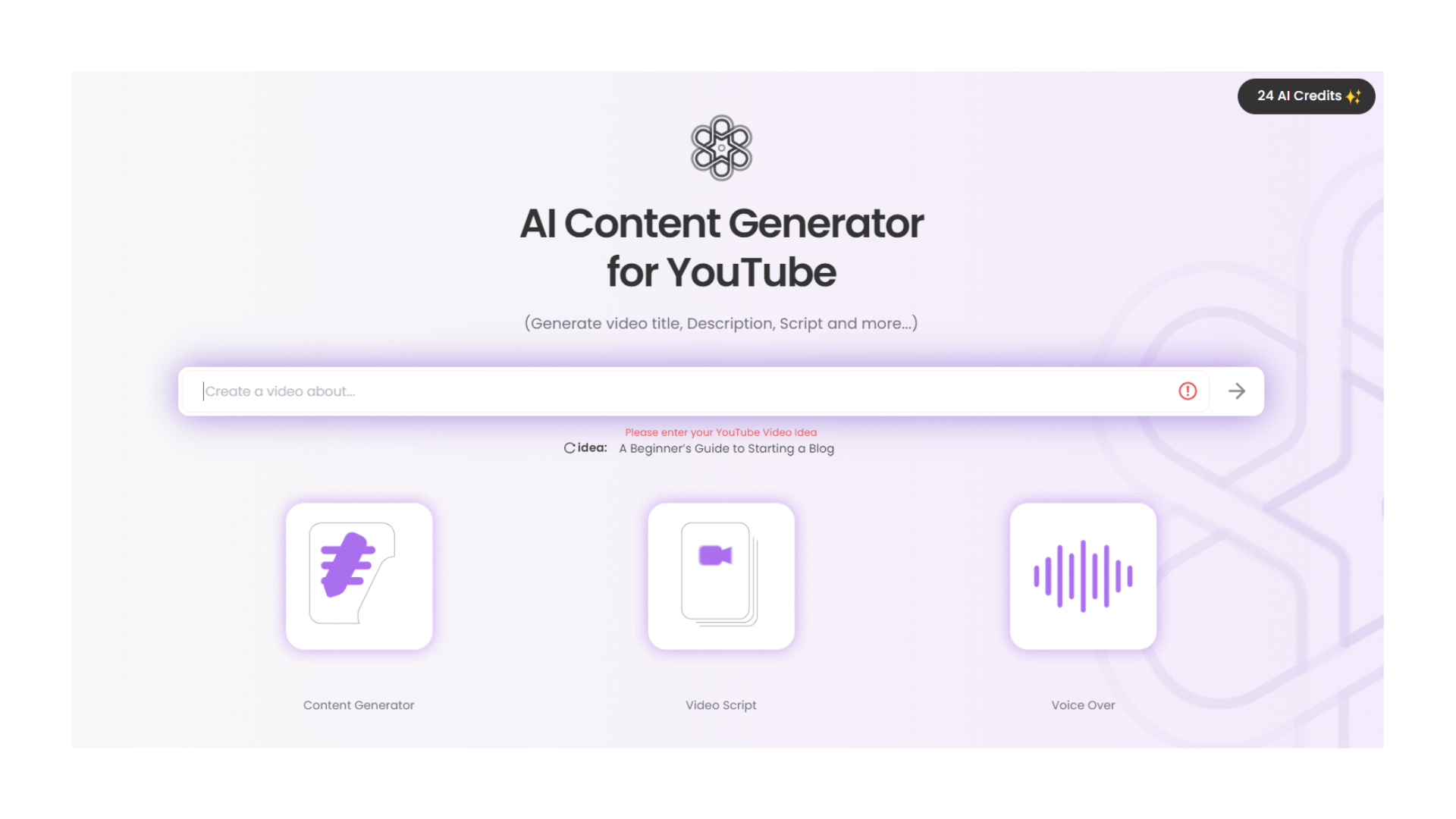
With this AI tool, you won’t have to invest in a mic or other audio equipment to fine-tune your voice! It will provide you with multiple vocalizations and serve as your brand voice.
- Visit VeeFly dashboard and open “Content Generator.”
- Feed a specific video title and wait for the tool to generate a script.
- Additionally, you can choose from multiple voice characters.
- You can even preview voices before choosing one.
- Then hit the “generate” button.
2) Transcribing And Captioning – Kamua
Here’s an AI to transcribe YouTube Video. Kamua will provide captions and transcriptions for your videos in over 60 languages.
- Once you upload your video, Kamua will convert the dialogues into text.
- Then, you can copy and use the text for transcription purposes or incorporate the captions into your video.
- You can edit the words, adjust their size and font, and specify their frame to fit in your video.
3) AI YouTube Video Maker – 2 Tools
We know that video development takes a lot of time. Whether it’s recording videos from various camera angles or creating animated movies.
With these AI tools for YouTube videos, you will generate videos in seconds!
- Opus Clip (AI YouTube Shorts Generator):
If you are interviewing a prominent personality or want to promote your fuller video, you can use this tool to divide your videos into multiple segments, trim them, and combine them to form your desired YouTube shorts. - Pictory (Text-to-Video Generator):
This tool can convert your blog or textual script into videos. In fact, it can go as far as adding AI-generated voice or animated characters to visualize your script.
4) Clickbaity Thumbnails – 2 Tools
Thumbnails set the viewer’s expectations. So, they must be sensational and tacky (but not deceptive) to spark curiosity and increase clicks.
- Open Art (Images):
This tool can create multiple thumbnails for your videos. Just specify the picture dimensions, objects, their movements, positions, colors, and art style. - YouTube (A/B Testing):
Once you generate multiple video thumbnails, you can do A/B testing on YouTube with a maximum of 3 thumbnails.
5) Video Optimizations – 4 SEO Tools
Before publishing videos, you must optimize them with relevant keywords, hashtags, titles, and descriptions. These optimizations should be taken seriously as they break down your video for the YouTube algorithms and viewers, along with increasing their discoverability.
Here are AI tools for YouTube videos that save time.
- Later (AI Scheduler):
This tool has a “content calendar” feature to schedule video uploads. It auto-uploads videos on the set date and notifies subscribers of recent uploads. - VeeFly Description Generator:
The AI YouTube Description Generator instantly creates a description that fits your video title. You just have to specify your keyword and let the tool handle the rest. - VeeFly Title Generator:
This AI YouTube Title Generator crafts a compelling video title within seconds. You just have to specify the keyword and choose from 29 tones before hitting the “generate” button. - VeeFly Hashtags Generator:
This AI tool will help you find hashtags with massive reach. Let the tool generate trending keywords based on recent trends, and include them in your videos for immense visibility.
6) Managing Google Ads For YouTube – 2 Platforms
If you are considering promoting your video using Google ads, then visit the following platforms.
- Amanda AI – If you want to handle ads independently:
Automatically creates ad campaigns after analyzing your textual and visual content. You can accept or refuse suggestions based on your preferences. Also, it efficiently tracks responses for different ad groups. - VeeFly Bulk Packages – If you need support:
If ad campaigns are overwhelming, leave it to the experts. VeeFly will gather insights on your targeting preferences and video before creating its own campaign that achieves desired views or subscribers.
If VeeFly packages intrigue you then you can buy YouTube views or buy YouTube subscribers and see the immediate results!
The Benefits of YouTube Automation With AI
The content creation process is hectic and manual especially when it come to producing frequent content. The AI automation can help in:
Content creation
AI tools can make quick scripts, voiceovers, and insights into trends and niches. Tasks that can take hours can now be completed in a few minutes. The specific your prompts are, the more accurate output you will get.
Video Quality
The visuals, background score, video pace, and transition effects play a crucial role in hooking the audience. The AI can be your editing expert. It can suggest you what you need to make your videos top notch.
SEO and Audience Targeting
AI provides relevant keywords, suggesting titles, thumbnail CTRs, and descriptions that can enhance search engine ranking. This can boost the presence and increase the chances of targeting the right audience. Since AI has comparatively strong analytics-solving skills, it can be used to create a strategy targeting the potential audience.
No Creative Burn Out
All manual tasks that drain your creative energy will be eliminated, and you can focus more on creativity and unique content. You will post timely videos while maintaining their quality.
Data-Driven Insights
All the numbers will start to make sense. AI systems can track the patterns. By feeding the data, you can get an actual insight. You can tweak your content accordingly and maximize your content goal.
Best Practices and Tips for Effective Optimization
Automation can help you, but if you don’t know how to use a tool, you might blunder using it. We have provided some practices and tips for effective optimization.
Start Small and Gradually Scale
Try to automate chunks of tasks, and eventually you will gain hands-on experience with the tools. Once you get comfortable, you can rely on AI doing bigger tasks. Even if something goes wrong, you will be familiar with the tool to control the damage.
Regularly Check Automation
Many AI experts believe that AI is there to assist you and can easily perform tasks, but it takes a master to control the student. AI is analytics-driven and can perform most functions independently, but it is essential to monitor the system to ensure the longevity of AI systems.
Balance Automation with Human Intervention
Yes, you can assign all the tasks to AI, but it will lose its soul, and over time, the content will start to look robotic, repetitive, and soulless. A human intervention can solve this. Although you can do everything with AI, a human touch can make it more personalized.
Conlcusion
If you’re skeptical about AI for YouTube Videos, just know that a lot of these tools have the potential to pace your work and make your videos more unique. Give them a try before forming an opinion about them. The blog aims to provide an overview of how AI for YouTube videos is proving beneficial. We started with what AI automation is on YouTube and how it works. Then, we examined some of the AI tools. We also talked about the benefits of AI Automation and some tips that can help you adapt AI without making blunder.
Alongside tools, you can also promote video on YouTube to scale your presence on the platform!
Frequently Asked Questions
Q1. Suggest AI Prompts For Better YouTube Videos?
Here are prompts to make better use of AI for YouTube Videos.
- Describe your product experience on ChatGPT and ask it to write a video script in your specified tone.
- VeeFly has various AI tools for creators. You just have to feed a specific keyword or title and choose from a few options before getting results.
Q2. Does YouTube detect AI content?
Yes, YouTube can easily detect AI content. But it doesn’t mind responsible use of AI.
- For titles, descriptions, thumbnails, hashtags, subtitles, and tags – YouTube doesn’t care.
- For any insight mentioned within the video – YouTube would only expect you to reveal AI sources.
- For images with morphed faces of dead people or victims – YouTube rightfully condemns and penalizes this act regardless of the context.
So AI for YouTube videos isn’t frowned upon; it’s encouraged within reasonable limits.
Q3. Is it legal to use AI to make YouTube videos?
Yes, it’s legal to use AI to make a YouTube video. Please note that the creator should mention that the content is generated using AI. And it is not misleading or spamy.
Q4. What are three parts of a video production plan?
Here are the 3 stages of the video production plan:
- Pre-production: Topic Trends, Scripting, Narration, Keyword Research, Video Editing, Adding captions and CTA links, and Creating thumbnails.
- While Publishing: Optimizing title, description, and hashtags. Also adding tags and doing A/B testing.
- Post-production: Organizing videos into playlists, Analytics tracking, Sharing videos on all social media, Transcribing videos, and Adding timestamps for each segment within the video.
Q5. Can YouTube monetize AI-generated content?
Yes, AI-generated content can be monetized. But it should be original, creative, and have human creativity. If it is low-effort, repetitive, AI content, then it will be demonetized.


