YouTube Shorts are taking the internet by storm, offering creators a powerful way to connect with their audience in just 60 seconds!
These quick, engaging videos, shot right from your phone, have become a game-changer in the world of content creation. As the go-to video-sharing platform, YouTube continues to evolve, introducing innovative features like Shorts to help creators and brands expand their reach and boost engagement.
Whether you’re looking to grow your channel, build brand awareness, or simply have fun, YT Shorts are the perfect tool. In this blog, we’ll dive into the best Windows software to help you create and edit stunning Shorts that will captivate your audience!
Top 6 Windows Software To Make YouTube Shorts
Here is a list of the best video editing software for Windows 10. You can use them to create YouTube shorts or even a complete YouTube video with minimum effort.
Wondershare FilmoraGo
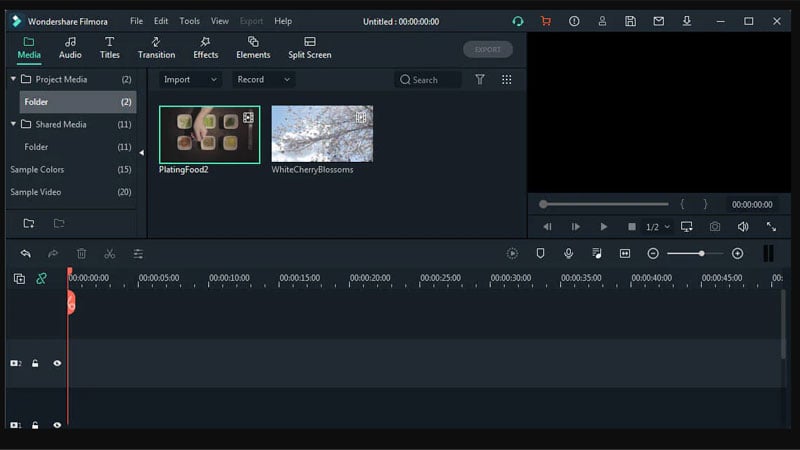
Features:
- Available for Windows and Mac
- Lets you add and extract music
- Supports HD quality exports
- Pros: Allows you to crop, trim, cut, split, and combine videos
- Cons: The video carries a watermark post-exporting
Avidemux
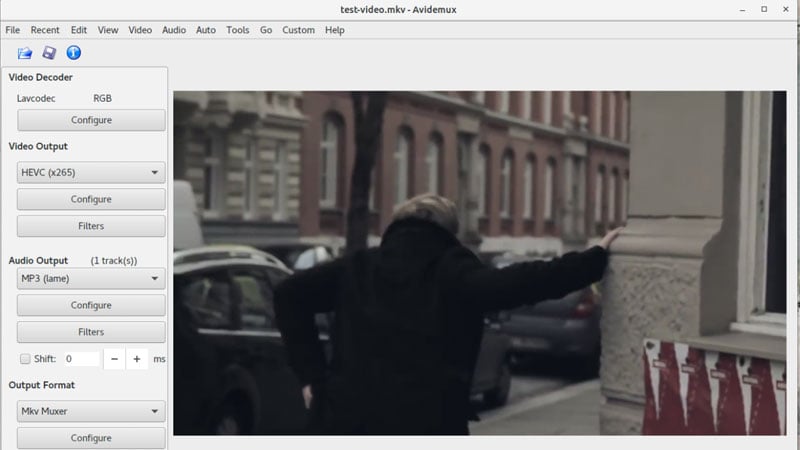
Features:
- It supports various file types like AVI, DVD-compatible MPEG files, MP4, and ASF.
- Pros: It has a user-friendly interface
- Cons: It does not have video effects and transitions
OpenShot Video Editor Software

Features:
- Let’s do basic editing, trimming, and slicing. You can also add a lot of effects and transitions.
- Pros: Audio editing is also available and has more than 70 languages.
- Cons: Forces you to install add-ons if the operating system doesn’t meet the support software requirements.
VideoPad Video Editor

Features:
- Has more than 50 transition features and effects and also lets you adjust speed.
- Pros: You can make slow-motion videos or add fast speed. It allows you to record videos, which is a plus point for gamers.
- Cons: Some features are unavailable if you use the free version for a long time.
VSDC Video Editor

Features:
- It easily handles all media files
- Pros: You can place the video clips anywhere in your video. VSDC video editor allows you to export your videos to YouTube, Facebook, and Instagram!
- Cons: Editing 4K and HD videos is not available in the free version
Lightworks

Features:
- It allows you to edit 4K movies and YouTube videos. You can use a proxy to edit 4K videos.
- Pros: You can edit around 256 videos, still image, and audio
- Cons: The user interface is very technical and difficult to operate. The pro version costs $25.
These editing software tools help you create irresistible content that your viewers will not overlook. This enables you to buy YouTube views organically from viewers’ clicks over time.
Conclusion
You can make YouTube videos on your phone and use this Windows software to edit and upload your videos. YouTube will be rewarding 2022 creators who have successfully engaged with the audience. You can also use ClipChamp and Kapwing to edit your videos without watermarks. Also, read the steps to create YouTube shorts.
Frequently Asked Questions
Q1. Why should I create YouTube Shorts?
There are many reasons why you must try creating YT shorts. Whether you want to connect with a new audience, build a loyal community, or boost visibility, YouTube shorts can help effectively.
Q2. How do YouTube Shorts differ from regular YouTube videos?
YouTube Shorts are 60-second bite-sized videos designed to capture viewers’ attention more quickly than traditional long-form content. Shorts and regular videos differ in length, optimization, and viewing experience in these two formats.
While both videos can be shared and discovered on YouTube, they appear in distinct app sections, each tailored for maximum engagement.
Q3. Can I edit my Shorts directly on YouTube?
Yes, you can edit your YT shorts directly in the application using the built-in editing tools provided by YouTube. Navigate to YT Studio and select the shorts you want to edit.
Q4. Can I monetize YouTube Shorts?
If you, as a creator, meet YPP’s eligibility requirement, you can monetize your YouTube content through ads. You can also promote video on YouTube and make money once you meet the requirements.
Q5. Can I schedule YouTube Shorts for future uploads?
Yes. You can schedule your YT shorts using the YouTueb Studio, YouTube app, and third-party tools.


